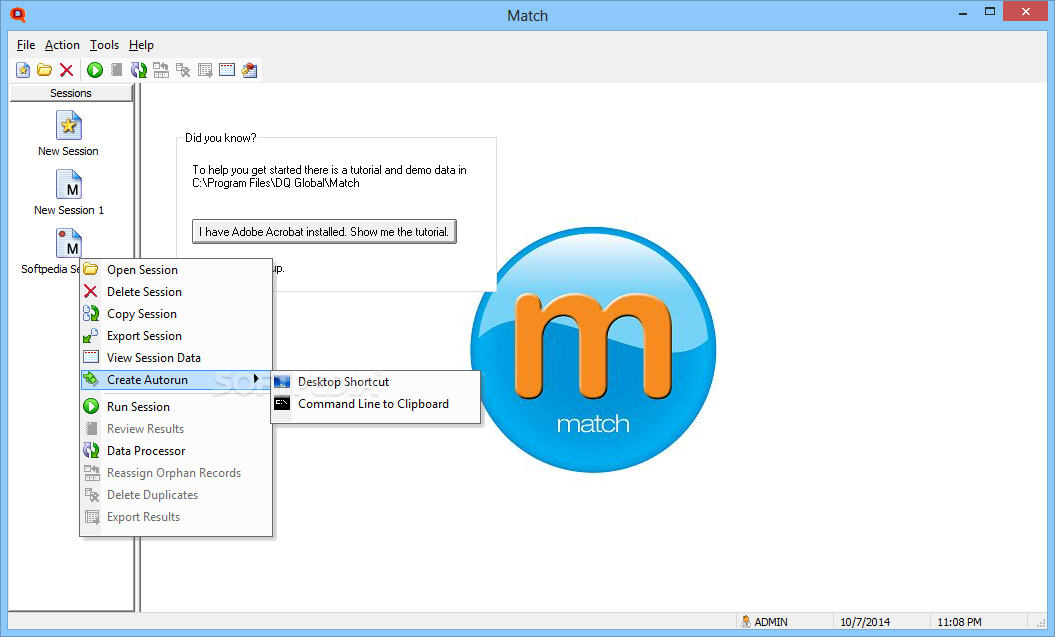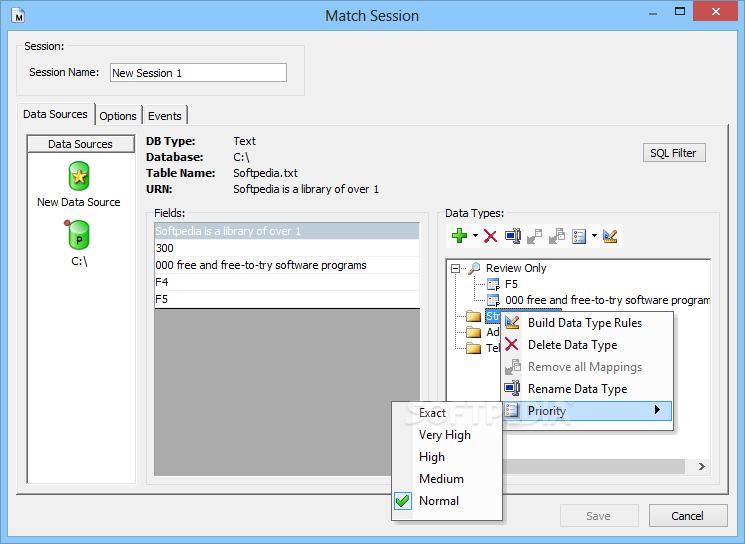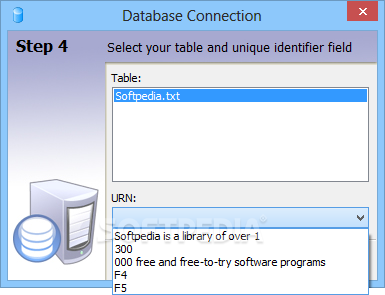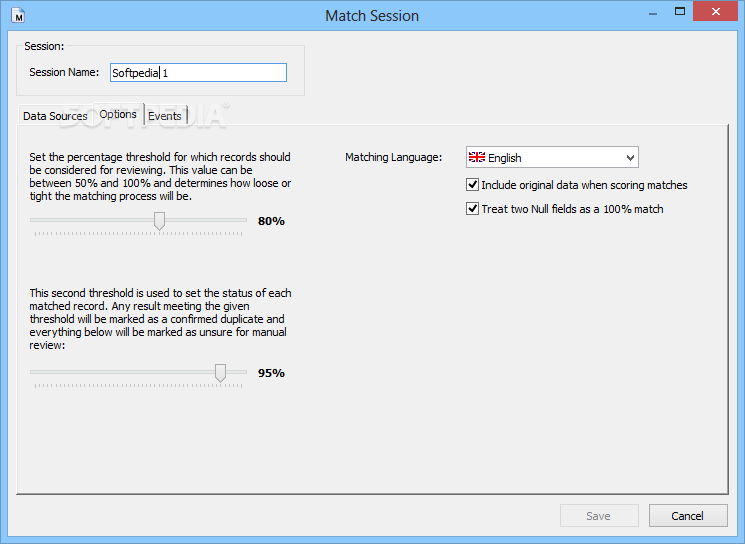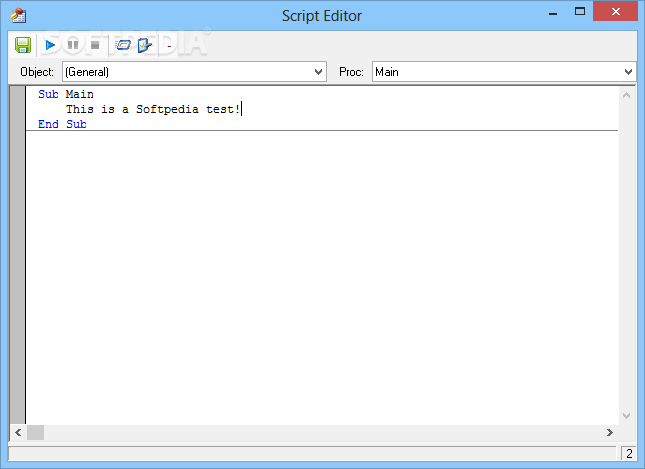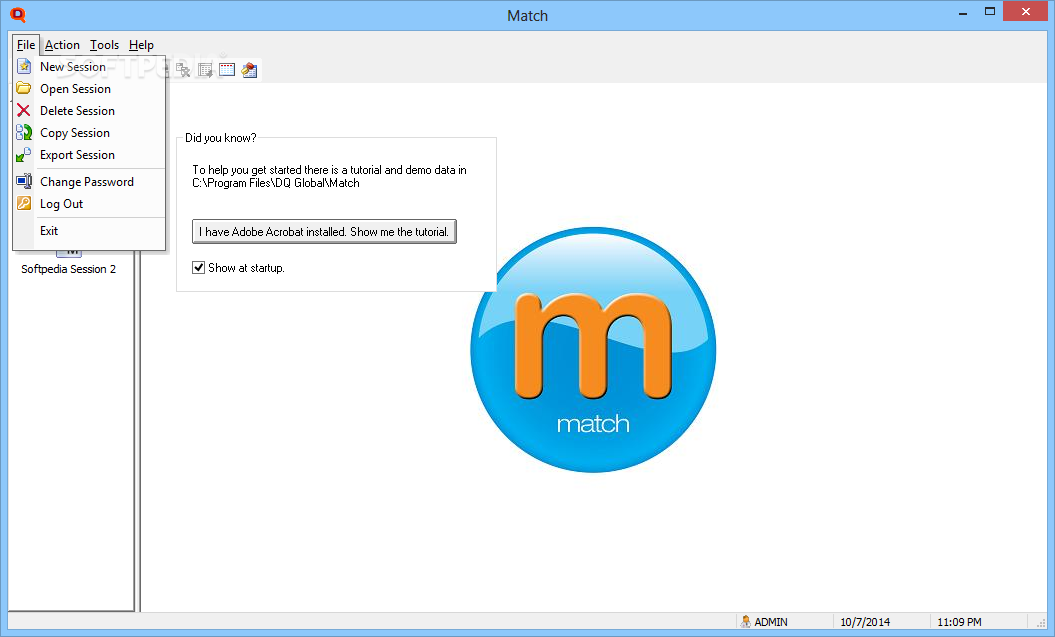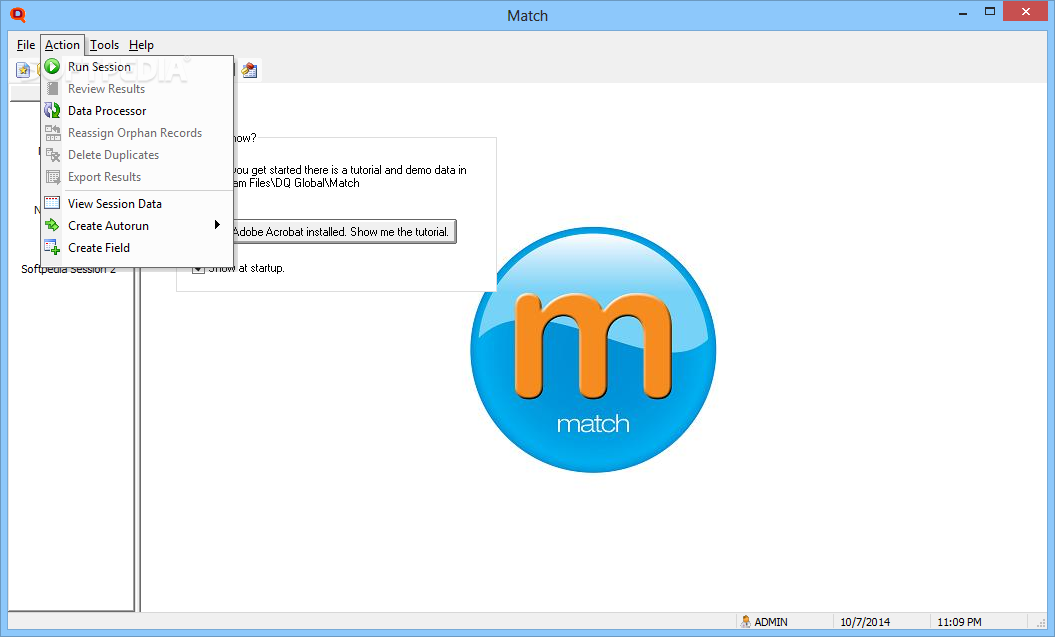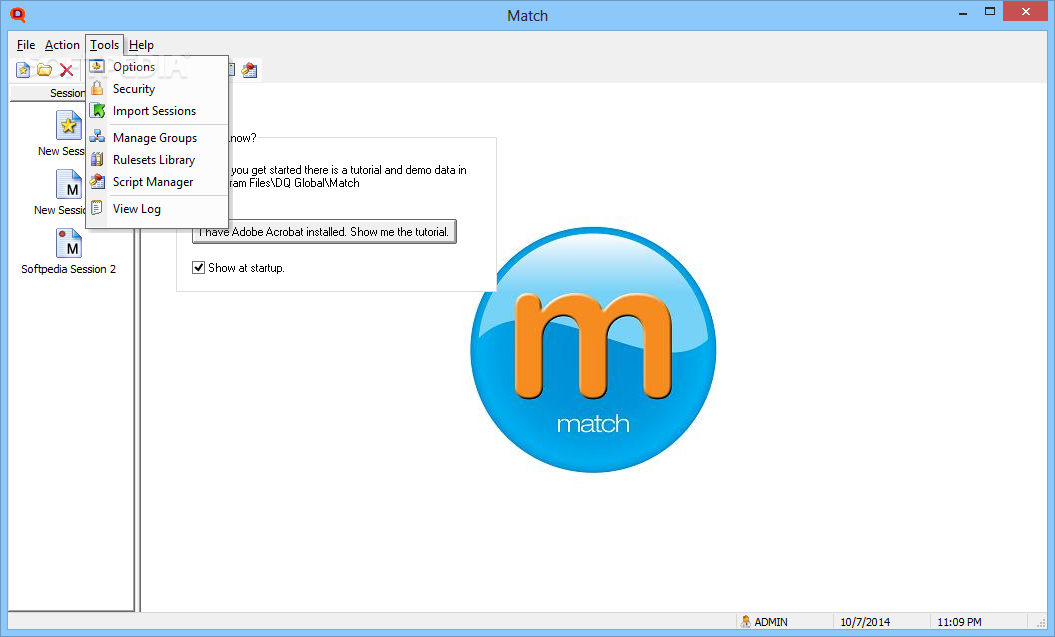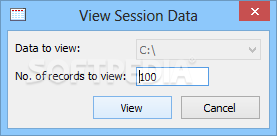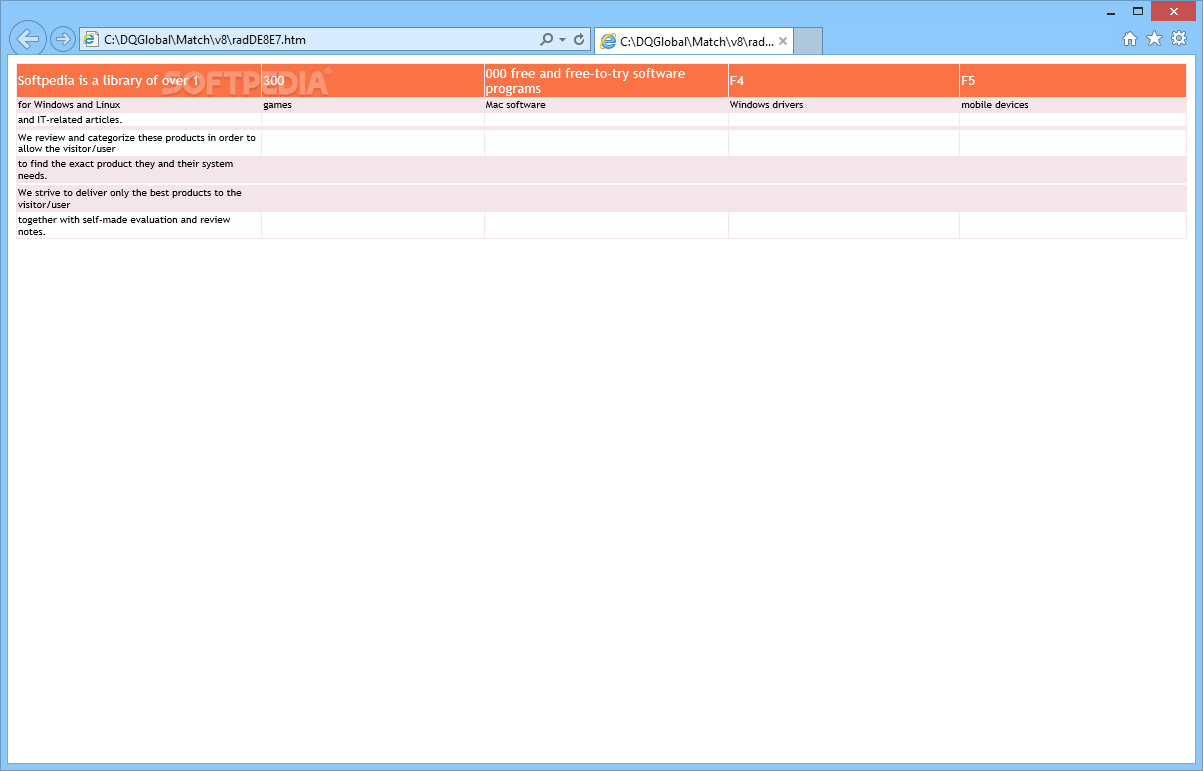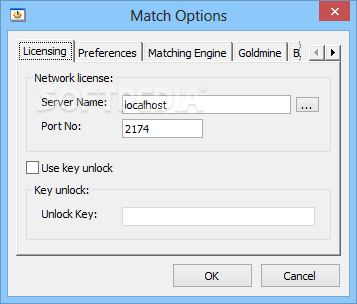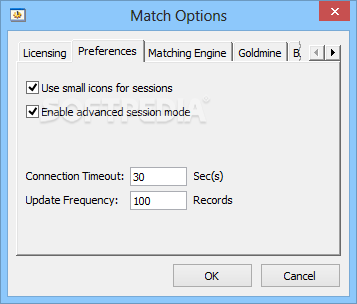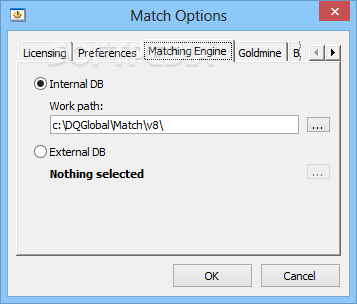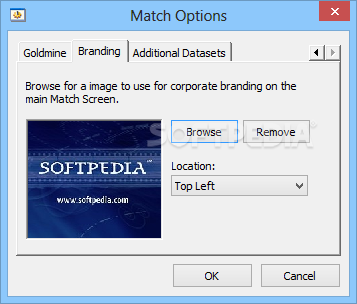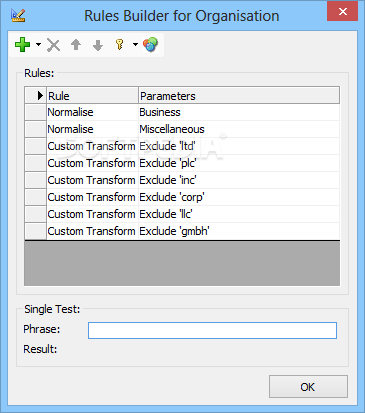Description
Match
Match is a handy tool that helps you tidy up and organize big chunks of data when they're all mixed up. Whether it's got typos, weird abbreviations, or missing info, Match has your back! It keeps your data accurate and in the right format, plus it spots those pesky duplicate entries so you can handle them easily.
Why Use Match for Data Management?
So, why should you consider using Match? Well, it lets you set up different sessions, each linked to its own database or source. It's great for working with your CRM apps or databases to find duplicates and make sure everything looks neat. This way, you can keep a single view of your customers and avoid wasting space on unnecessary data.
Create Sessions Easily
The sessions in Match are where the magic happens! You get to name each session and choose one or more data sources. Want to search for duplicates in just one place? No problem! Or if you're feeling adventurous, pick multiple databases to cross-match entries. Plus, there's an SQL filter button that helps you pick exactly what data you want to look at.
Supported Data Sources
You can use Match with loads of different sources like text files or offline databases. If you prefer online options, it connects with Visual FoxPro, Microsoft Excel, Microsoft Access, SQL Server, SalesLogix, Oracle, MySQL—you name it! You can even set matching thresholds or search for duplicates in different languages.
Customizing Your Sessions
Once you've created a session in Match, feel free to tweak the code script! You can add special conditions and create rules that fit your needs. Run the session whenever you're ready and check out the results either in a log box or as an HTML file. If there are duplicates found, you can delete them one by one or reassign orphaned entries as needed.
Automate Your Workflows
You can also manage Match from the Command Line which is super cool if you're into automation! Schedule any session runs at specific times and even create scripted events that happen during a session. Plus, there's an easy-to-use dashboard where you can see everything at once. And don't worry—Match is flexible enough to adapt to whatever your data needs are!
If you're looking to take control of your data organization game with Match, this tool makes it simple!
User Reviews for Match 7
-
for Match
Match is an essential data organization tool. It efficiently detects duplicate entries and ensures proper formatting. Highly recommended for accurate data management.
-
for Match
Match has transformed how I manage my data! It's user-friendly and incredibly efficient for finding duplicates.
-
for Match
I love how Match organizes my data seamlessly. It's a powerful tool that saves me so much time!
-
for Match
Absolutely fantastic app! The ability to handle large datasets and identify duplicates is a game changer.
-
for Match
Match is essential for anyone dealing with data management. Highly recommend for its accuracy and features!
-
for Match
This app is amazing! It simplifies the complex task of data cleaning and keeps everything organized.
-
for Match
Five stars! Match makes data handling a breeze. The session feature is particularly useful for my needs.