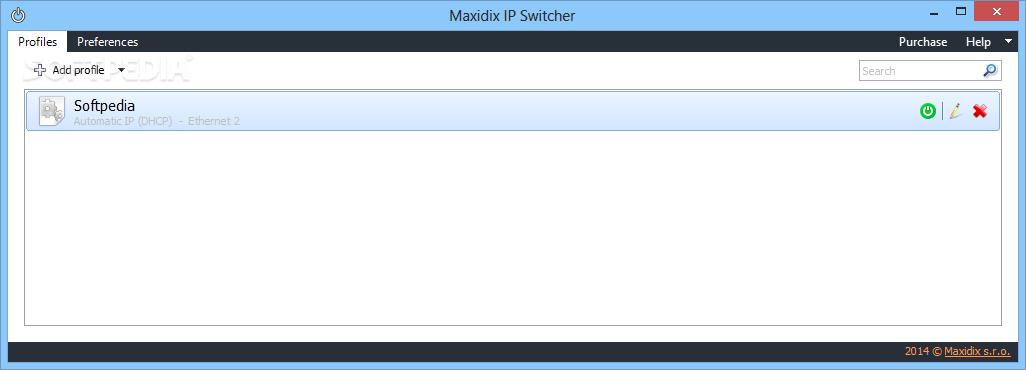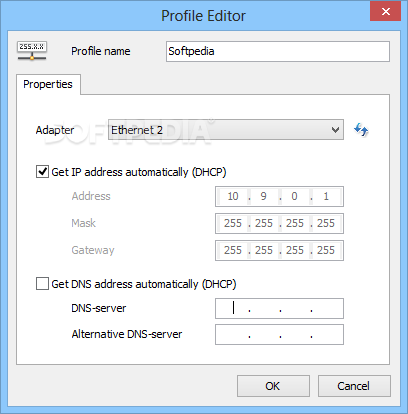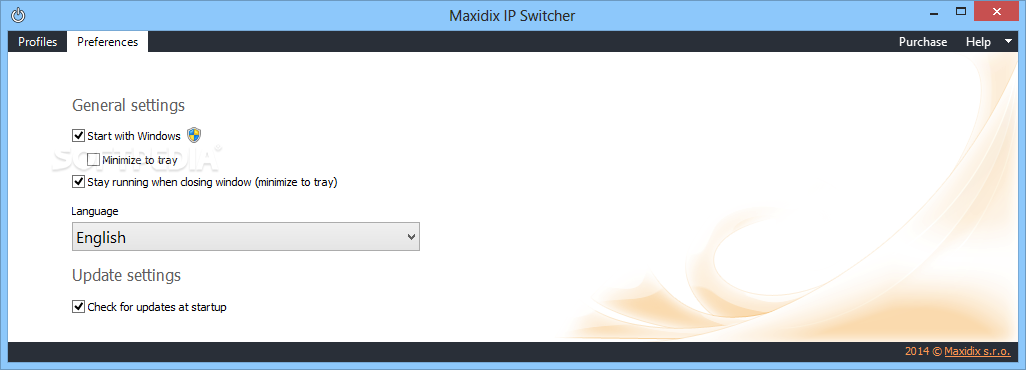Description
Maxidix IP Switcher
Maxidix IP Switcher is a super easy-to-use tool that helps you create multiple network profiles. This makes managing your connection settings way simpler than using the default settings in Windows.
Easy Setup and User-Friendly Interface
Getting started with Maxidix IP Switcher takes just a few minutes, and it's pretty straightforward. The main window has a clean design, so you can find your way around without any hassle.
Create Your Own Network Profiles
You can set up a new profile by choosing its name, selecting the network adapter, and entering the IP address, mask, gateway, along with the DNS server. It's all customizable based on what you need.
Search Functionality for Quick Access
The app lets you create as many profiles as you like. If you've got lots of them, theres a handy search feature right in the main frame to help you find specific profiles quickly.
Program Preferences for Convenience
When it comes to preferences, Maxidix IP Switcher can start automatically when your system boots up. Plus, it can minimize to the system tray area so its out of your way but still ready to go! It supports multiple languages for its interface and checks for updates automatically when it starts up.
No Performance Issues Detected
We didnt run into any problems while testing this tool. It didnt freeze or crash on us at all! The best part? It uses very little CPU and RAM, so you can keep doing what you're doing without interruptions.
Your Easy Solution for Connection Settings
In summary, Maxidix IP Switcher gives you an easy way to manage your connection settings by creating multiple profiles. You dont need to be a networking expert to use it!
User Reviews for Maxidix IP Switcher 1
-
for Maxidix IP Switcher
Maxidix IP Switcher simplifies network profile management. Easy setup, intuitive interface, and low system impact make it a solid choice.