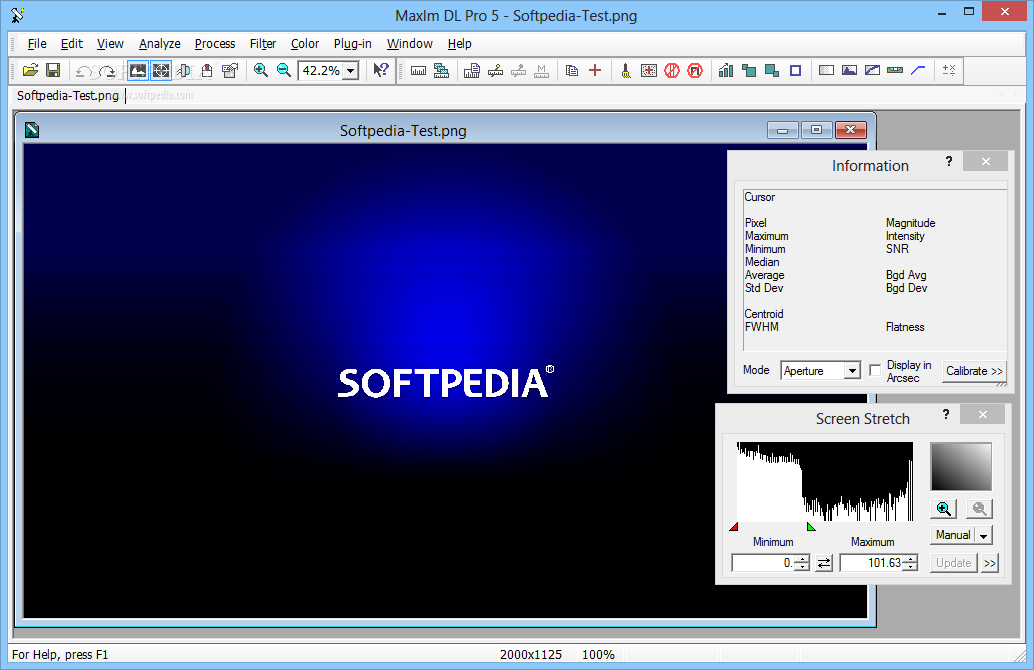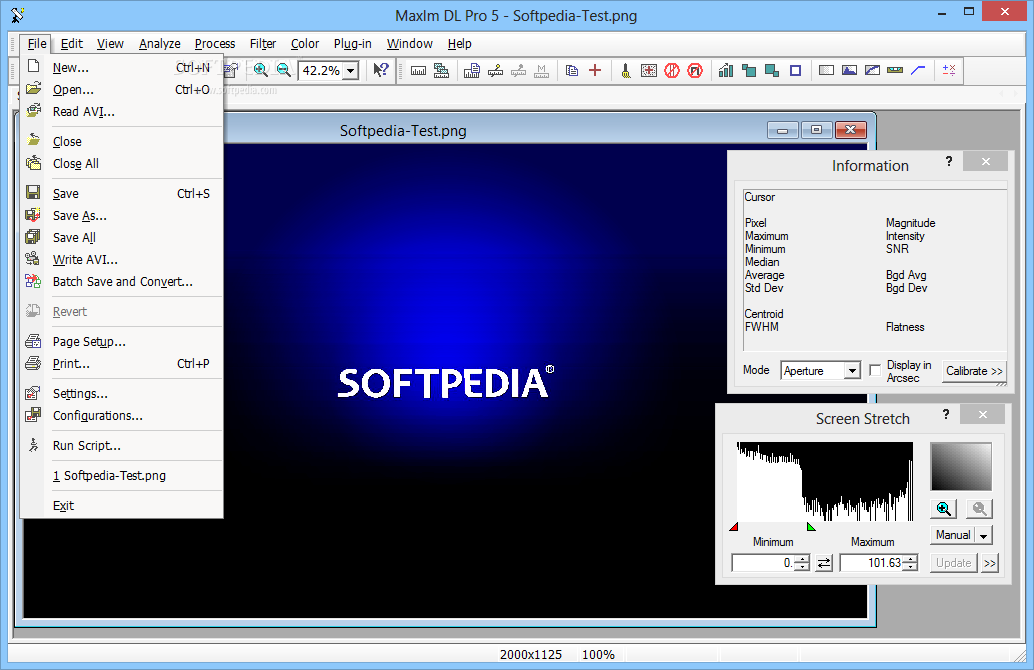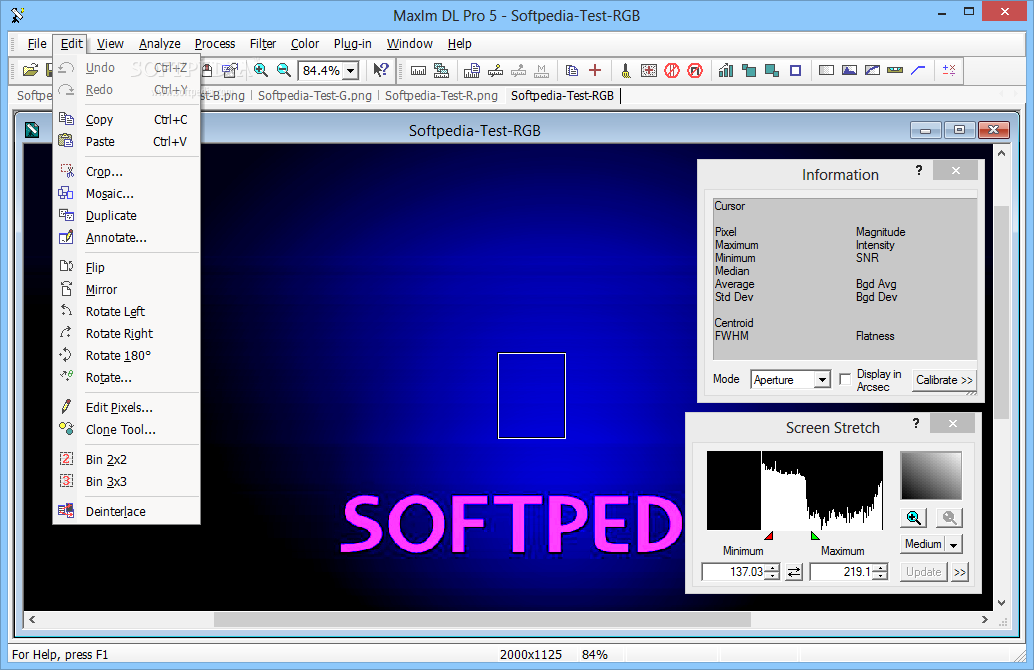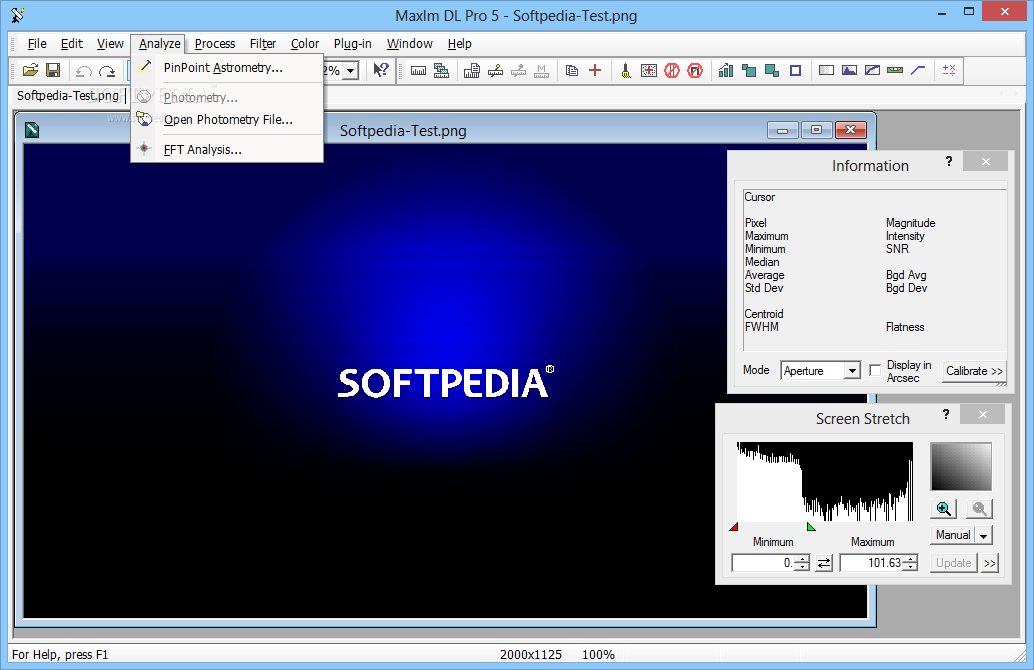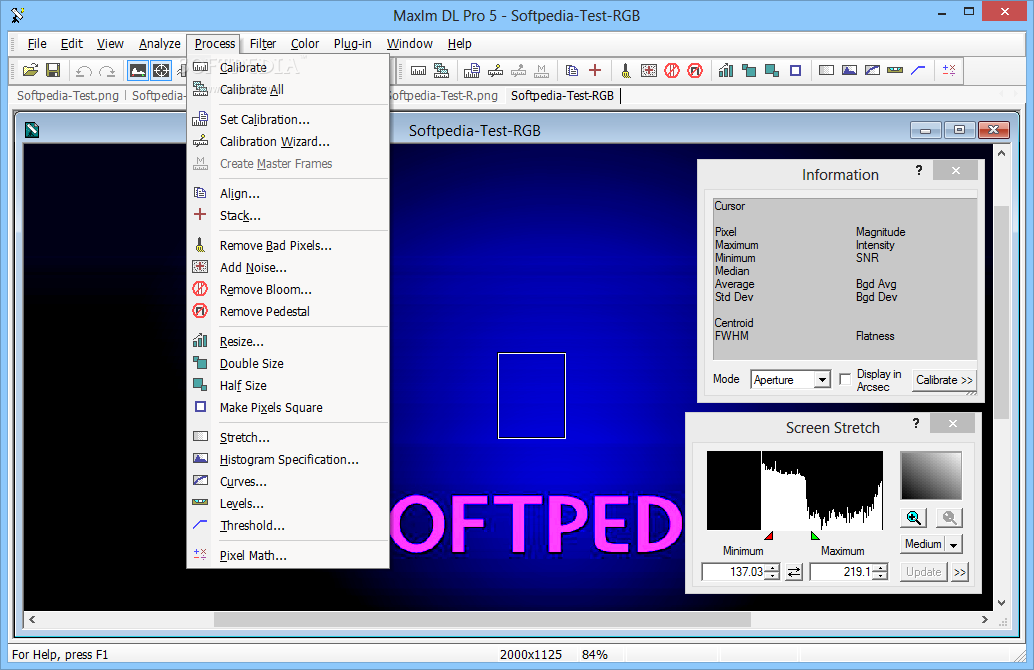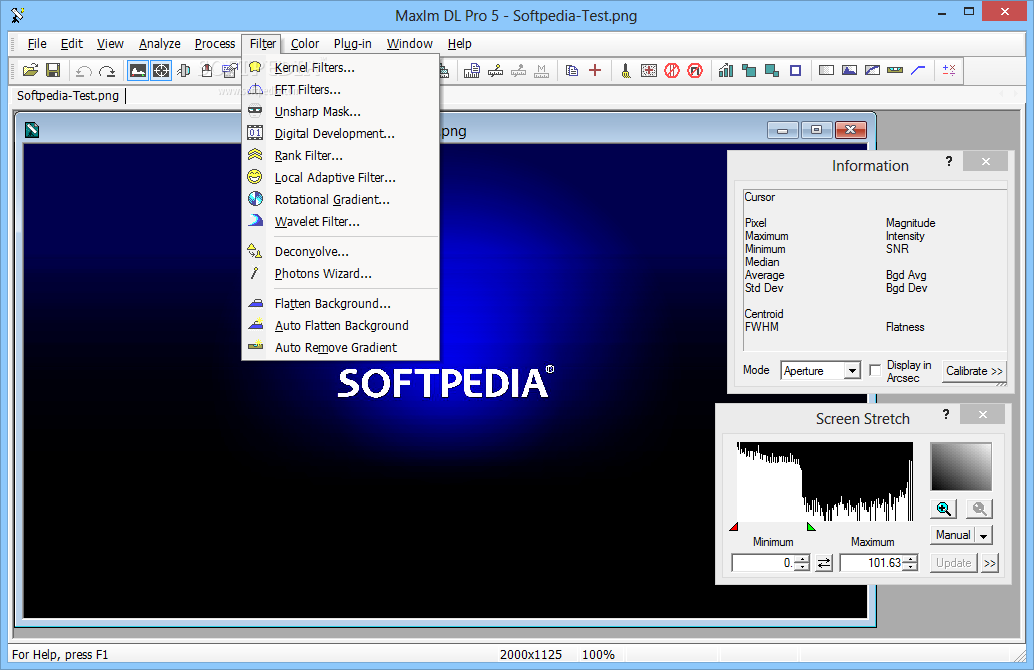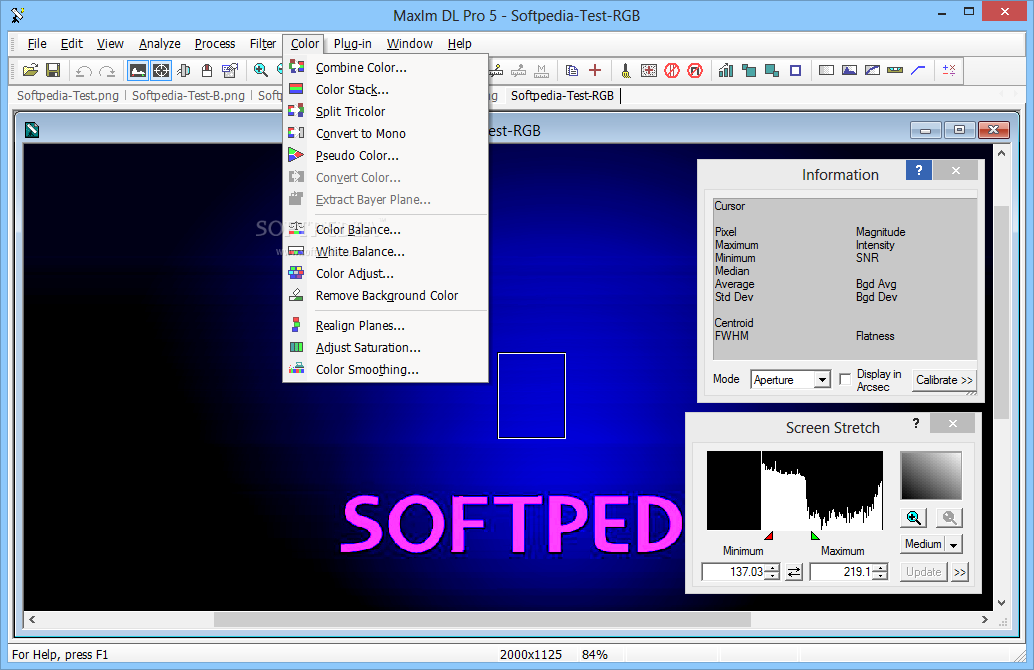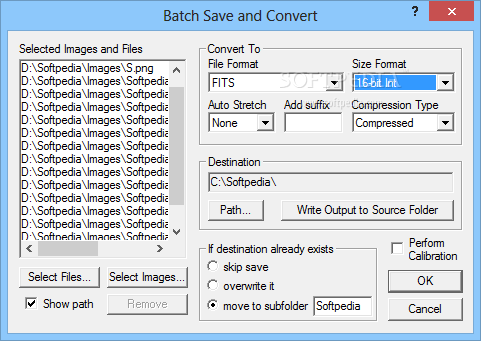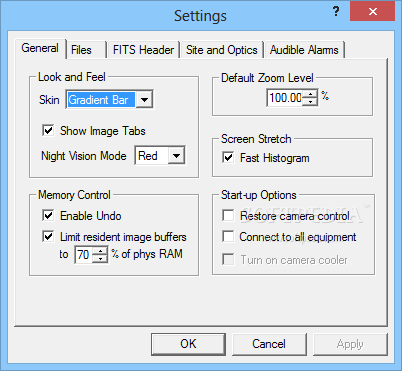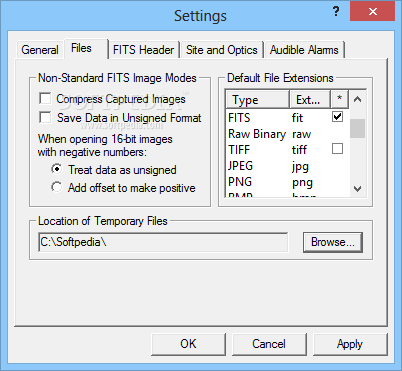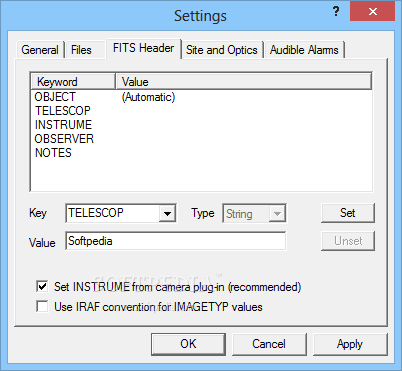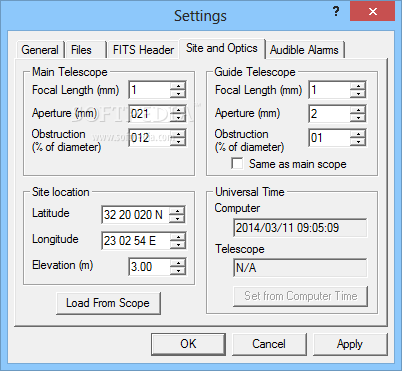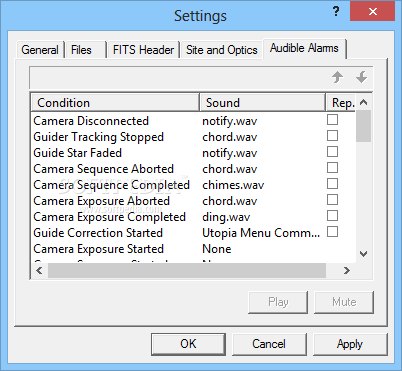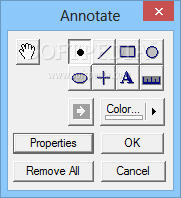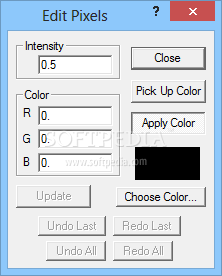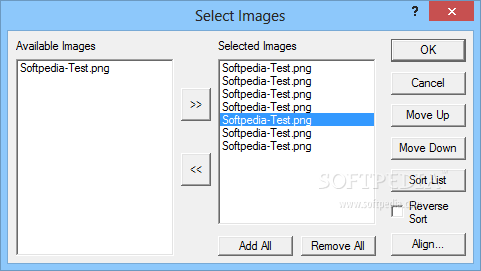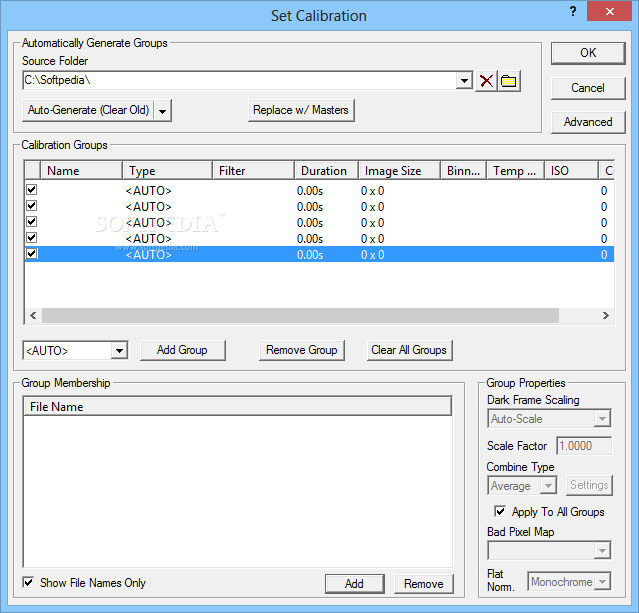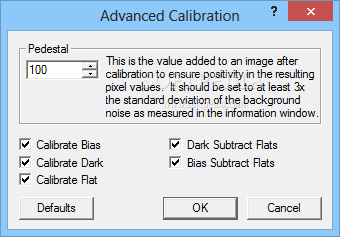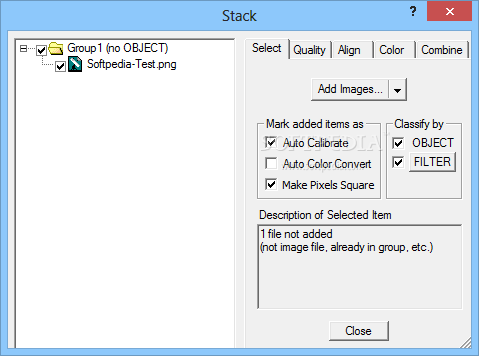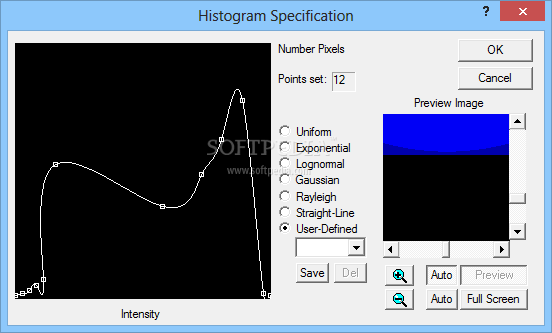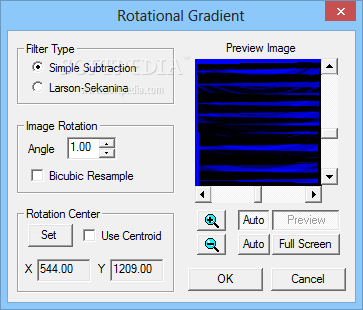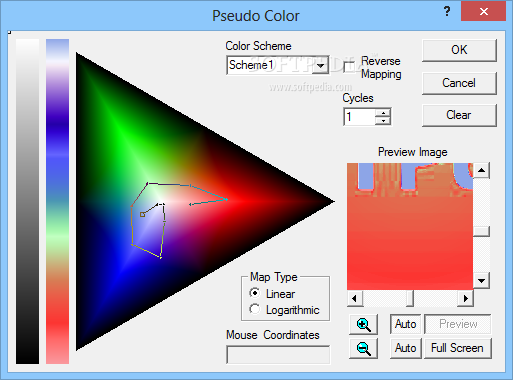Description
MaxIm DL
MaxIm DL is a handy tool for anyone who needs to analyze complex images and recreate visual representations of various objects. This is especially true when you're dealing with pictures of planets or other celestial bodies. In these cases, having a software like MaxIm DL can really make a difference!
Easy-to-Use Interface
The interface of this application might not win any beauty contests, but it's super practical and well-organized. You won’t waste time searching for features because everything is laid out nicely.
Supports Multiple File Types
Loading images in MaxIm DL is simple, just like most programs. What sets it apart is the wide range of file types it can handle. It supports numerous RAW formats from popular camera brands like Canon, Nikon, Kodak, Minolta, Olympus, Fujifilm, and Sony. So no matter what camera you used to capture those stunning night sky shots, MaxIm DL has got you covered!
Specialized Image Formats
This software also recognizes special image types used in scientific data work. If you're working with FITS files or images from SBIG cameras that need specialized equipment to capture them, MaxIm DL can read those too!
Adjusting Your View
Once you load your images into MaxIm DL, you can easily tweak your viewing options from a comprehensive list of commands offered by the software. The program provides options for photometry, FFT analysis, and PinPoint Astrometry right from its dedicated menu.
Advanced Processing Tools
The processing area offers even more features waiting to be explored! You can perform image calibration and alignment or remove bad pixels with ease. Plus, there are plenty of filters available that let you customize the imagery just how you want it.
A Great Choice for Advanced Users
In summary, MaxIm DL is an excellent package that helps advanced users tackle complicated tasks involving astronomical photos. With solid support for various input types and a robust collection of features, it's definitely one of the top choices out there!
Download MaxIm DL, and remember: if you want to use the program for 30 days before deciding on a purchase, just request a trial key!
Astronomy Managers Collection
If you're curious about where else you can find great astronomy tools like this one, check out the Astronomy Managers collection.
User Reviews for MaxIm DL 11
-
for MaxIm DL
MaxIm DL offers a practical GUI and supports a wide range of file types for astronomical imagery. Great for advanced users.
-
for MaxIm DL
MaxIm DL has a user-friendly interface and powerful features, excellent for complex imaging tasks.
-
for MaxIm DL
MaxIm DL shows great promise with some notable features, although there is room for improvement.
-
for MaxIm DL
MaxIm DL is an astoundingly versatile application, offering advanced tools for image processing and astrophotography.
-
for MaxIm DL
MaxIm DL offers comprehensive features for imaging and astrophotography. Strongly recommended for astronomy laboratory work.
-
for MaxIm DL
MaxIm DL is a game changer for astrophotography! The variety of file formats it supports is impressive.
-
for MaxIm DL
This app has everything you need for analyzing celestial images. Highly recommend for serious astronomy enthusiasts!