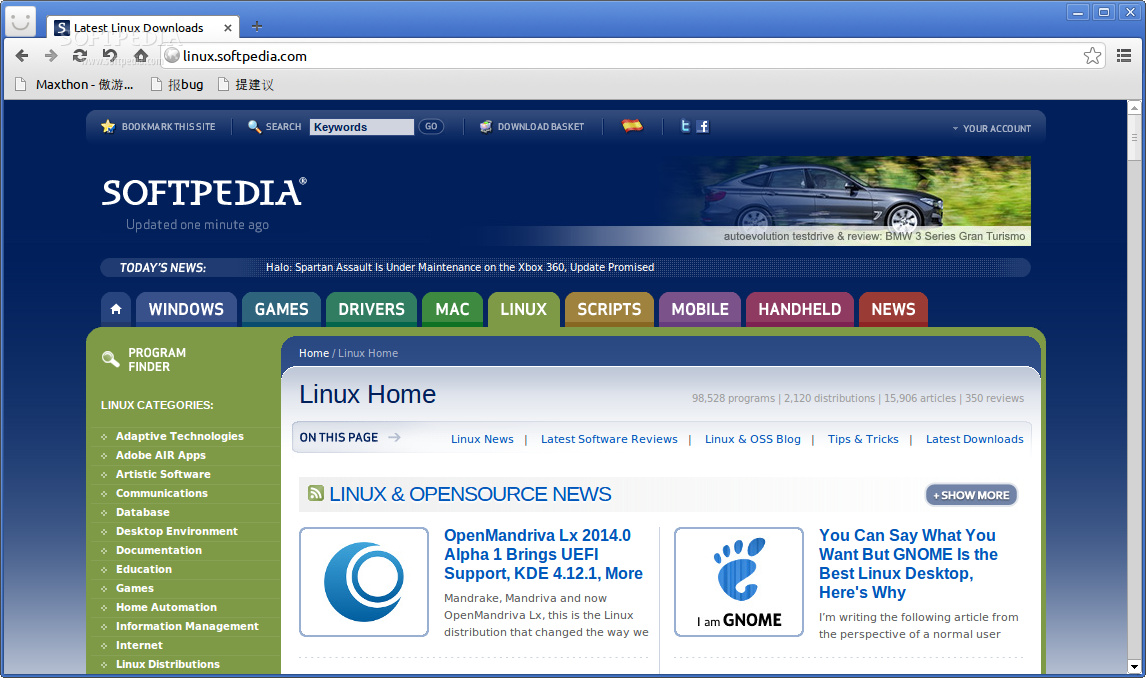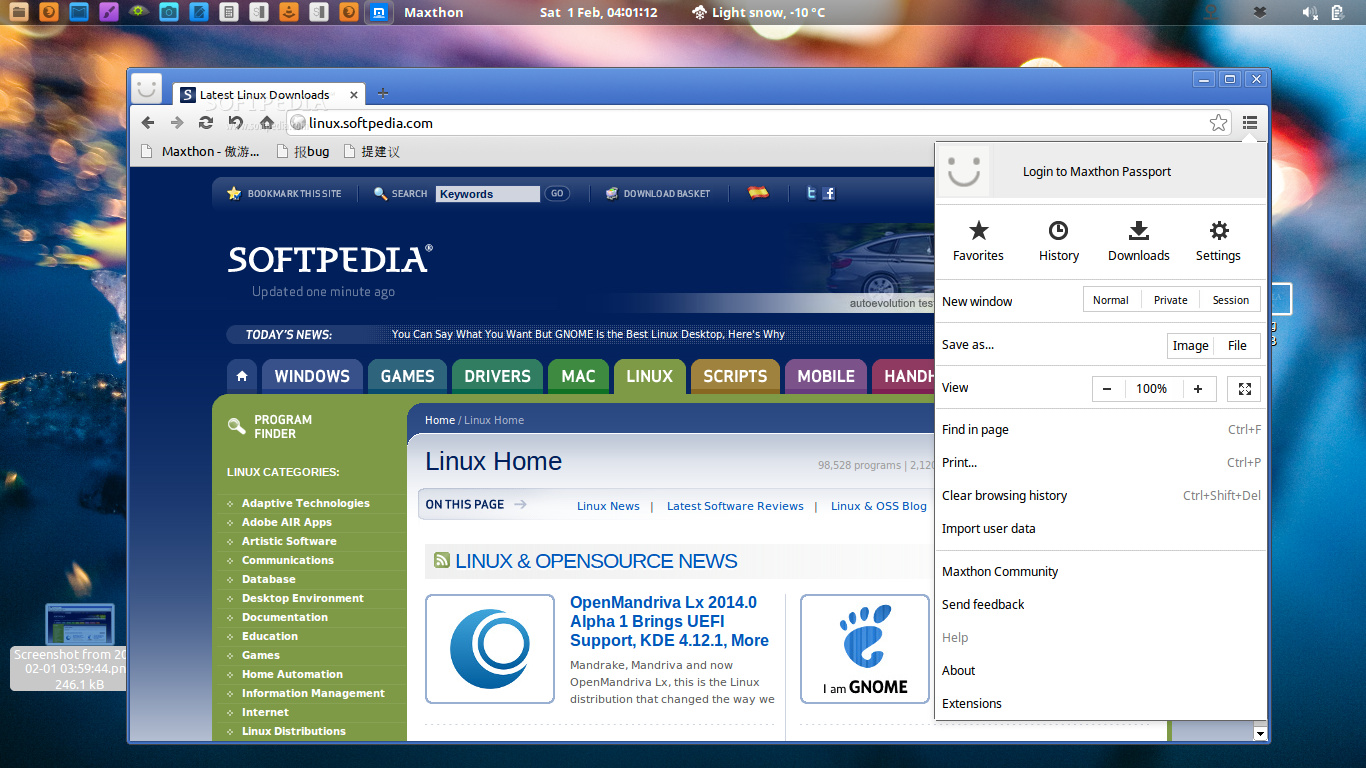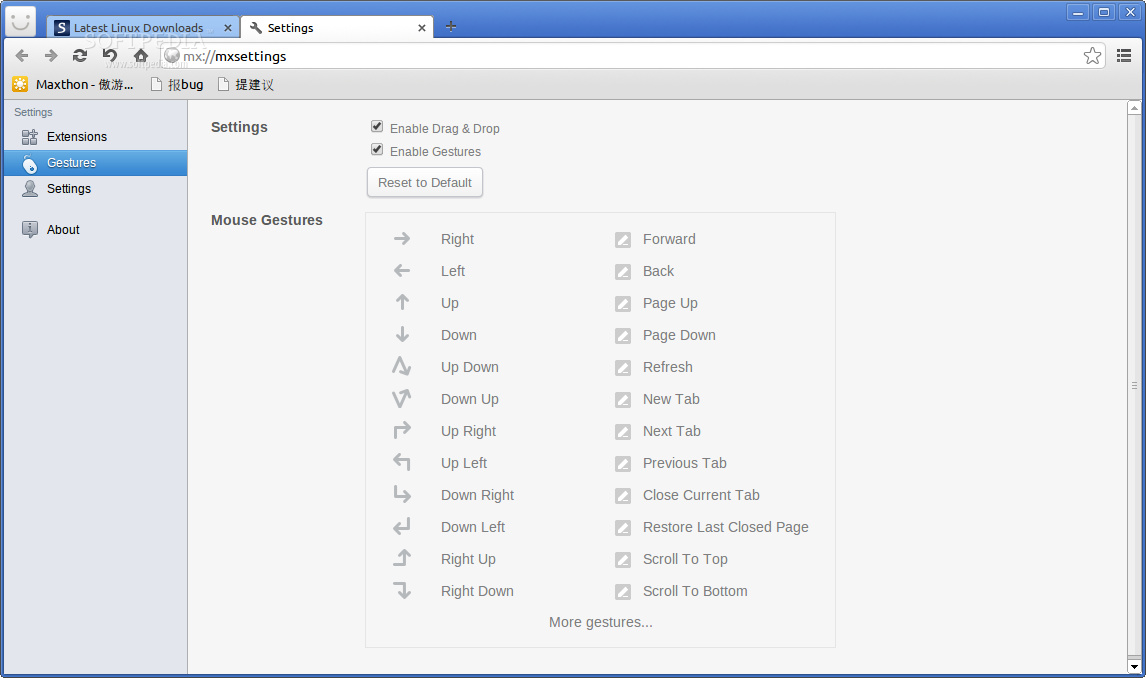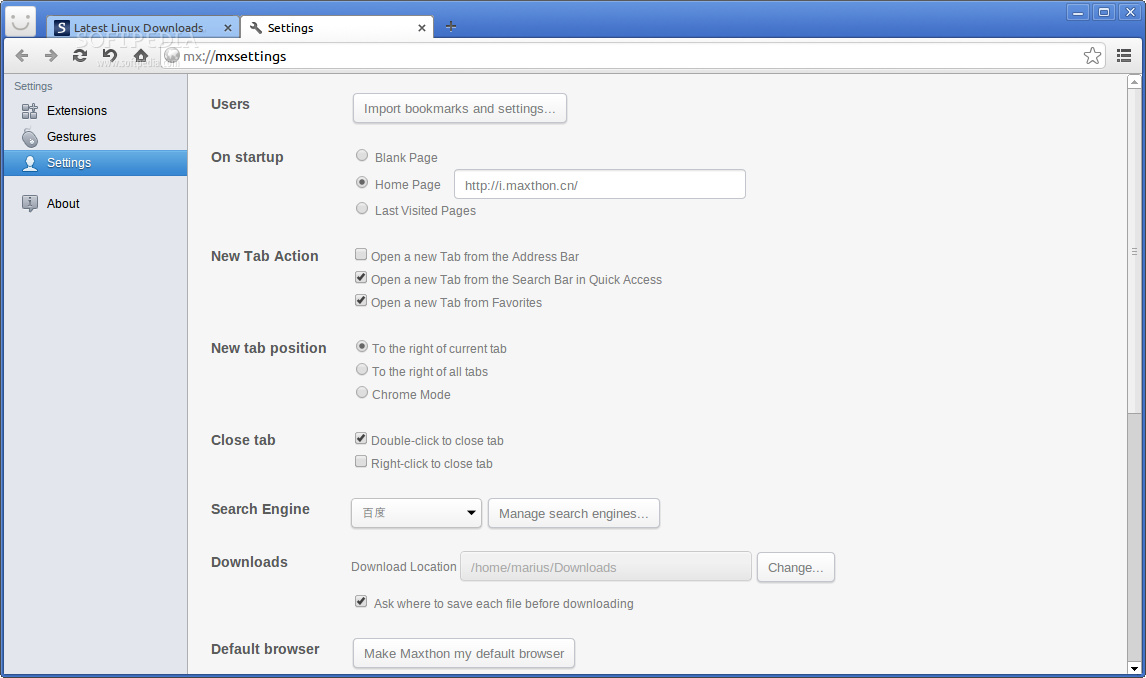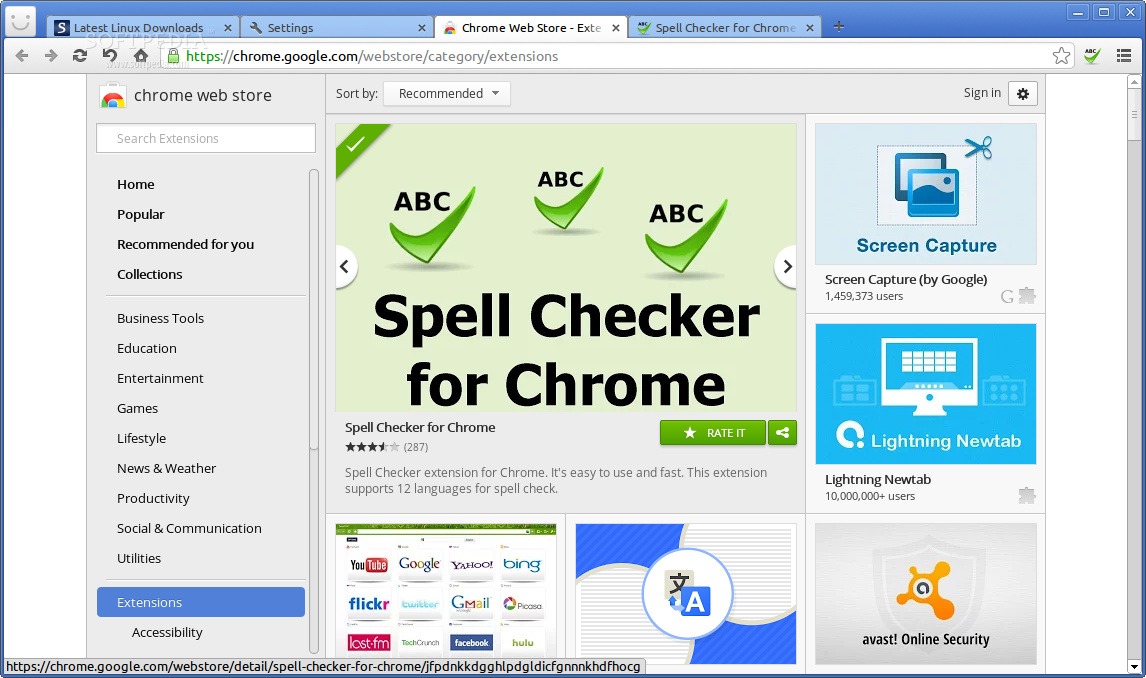Description
Maxthon Cloud Browser
Maxthon Cloud Browser is a free web browser that’s built on the open-source Chromium platform, which is also what Google Chrome uses. So, if you’re familiar with Chrome, you’ll feel right at home using Maxthon!
Awesome Features of Maxthon
This browser has some cool features like a customizable speed dial page. You can set it up just the way you want! It also includes built-in mouse gestures, which makes navigating super easy. Plus, there’s an improved application menu that gives quick access to your favorites, history, downloads, and settings.
Stay in Sync with Maxthon
One of the best parts? You can sync everything! Just create a free Maxthon Passport account to keep all your web history, passwords, bookmarks, opened tabs, and preferences saved in the cloud. This means you can access your stuff from anywhere!
User-Friendly Design
No main menu? No problem! With Maxthon, everything is accessible from a single toolbar button. You can quickly reach your bookmarks and settings without any hassle. And for those who love stats and details, there’s even a task manager included!
Ad Blocker Included
If you're tired of annoying ads popping up everywhere, you'll love that Maxthon comes with an ad blocker built right in! It automatically installs an AdBlock extension when you download it. Plus, it's fully compatible with the Google Chrome web store where you can find thousands of extensions to enhance your browsing experience.
A Few Quirks
Keep in mind that Maxthon is developed by a foreign company. The first time you open it up, you'll land on its official website in Chinese—so be ready for that! Also, the speed dial page might have some predefined Chinese websites that are not very useful for most users outside China.
Compatibility and Conclusion
This browser works well on Debian/Ubuntu-based systems and Red Hat/Fedora ones too. Both 32-bit and 64-bit versions are available now. In conclusion, Maxthon Cloud Browser adds some unique features to the mix of browsers available for Linux users. While it competes well against Google Chrome and other Chromium apps, we still think Mozilla Firefox deserves a shout-out!
If you're interested in giving it a try or want more info about Maxthon Cloud Browser, check out SoftPas for all the details!
User Reviews for Maxthon Cloud Browser FOR LINUX 7
-
for Maxthon Cloud Browser FOR LINUX
Maxthon Cloud Browser FOR LINUX provides a familiar interface with useful features like built-in ad blocker and sync functionality. Ideal for Chrome users.
-
for Maxthon Cloud Browser FOR LINUX
Maxthon Cloud Browser is fantastic! Its speed and customization options really enhance my browsing experience.
-
for Maxthon Cloud Browser FOR LINUX
I love Maxthon! The built-in ad blocker and cloud sync features are game-changers for my daily use.
-
for Maxthon Cloud Browser FOR LINUX
This browser is a breath of fresh air! Fast, intuitive, and the mouse gestures make navigation so easy.
-
for Maxthon Cloud Browser FOR LINUX
Maxthon Cloud Browser has quickly become my go-to browser. It's fast, sleek, and packed with useful features!
-
for Maxthon Cloud Browser FOR LINUX
Amazing app! I appreciate the simple interface and quick access to bookmarks. Highly recommend it!
-
for Maxthon Cloud Browser FOR LINUX
I'm really impressed with Maxthon! The sync functionality works flawlessly, keeping my data accessible everywhere.