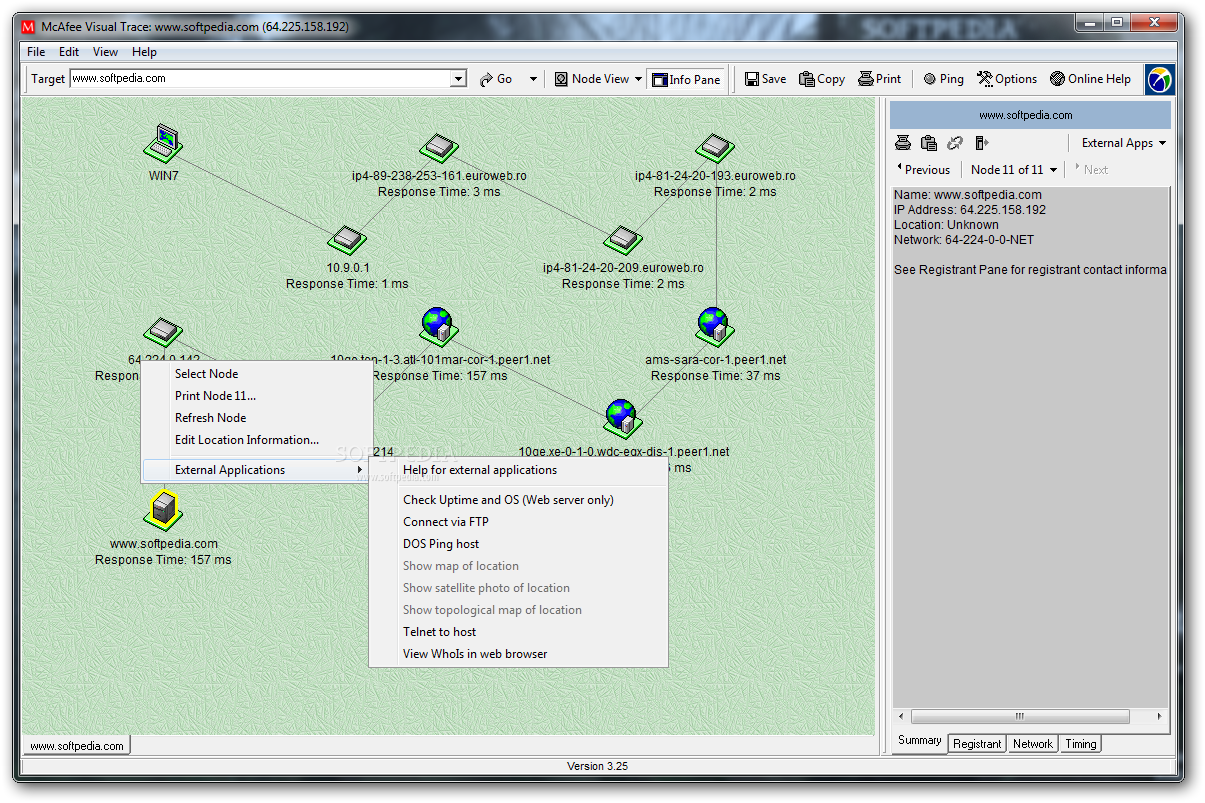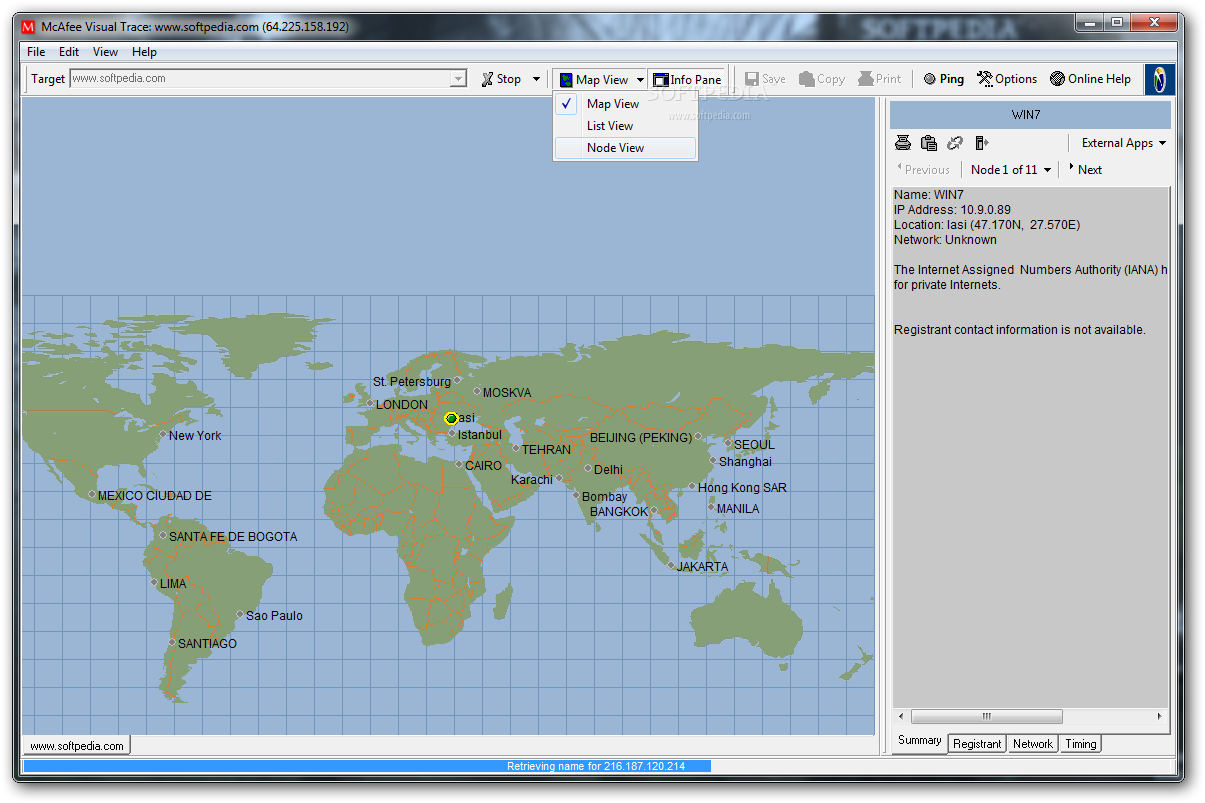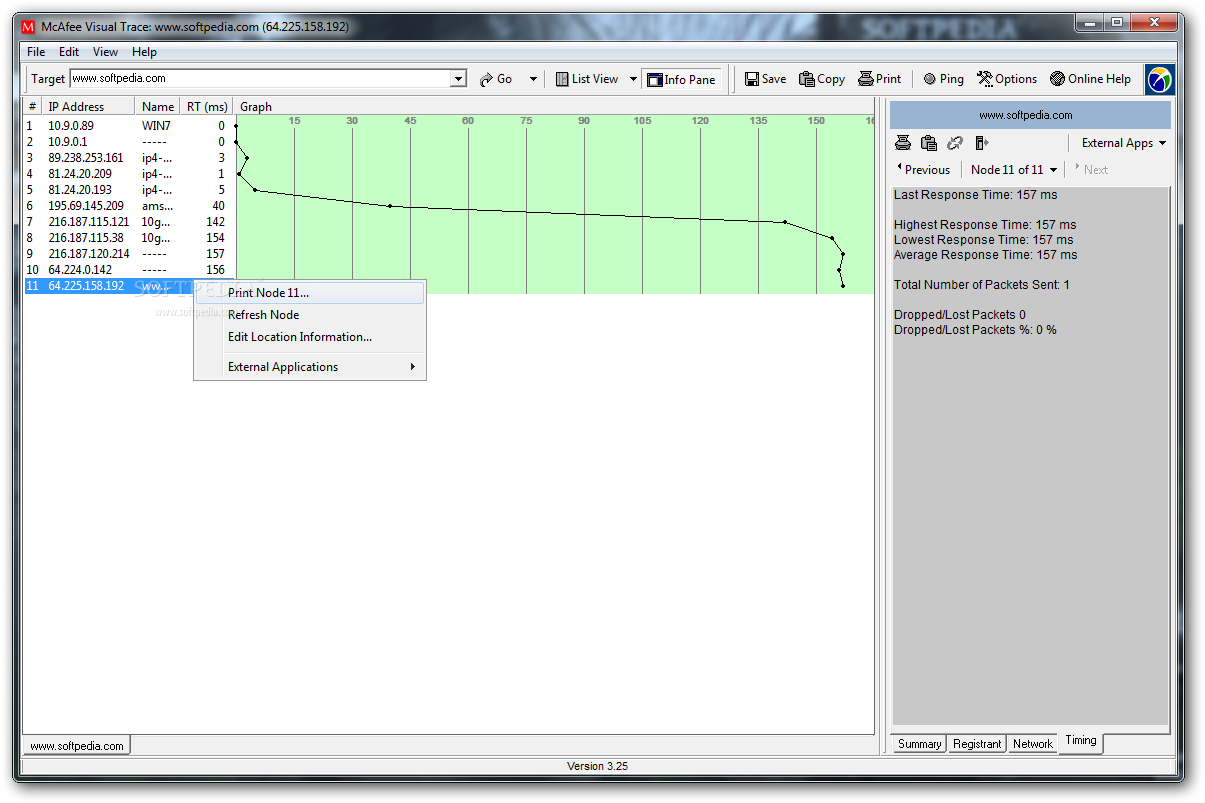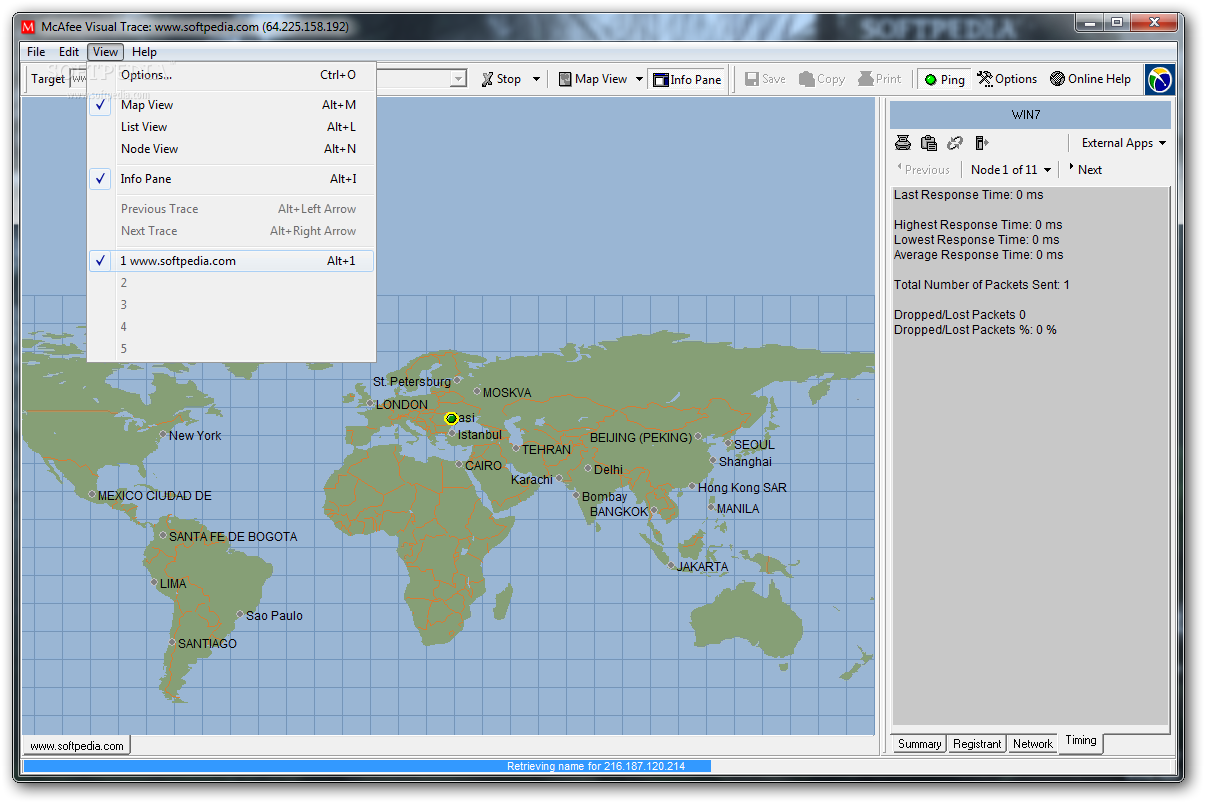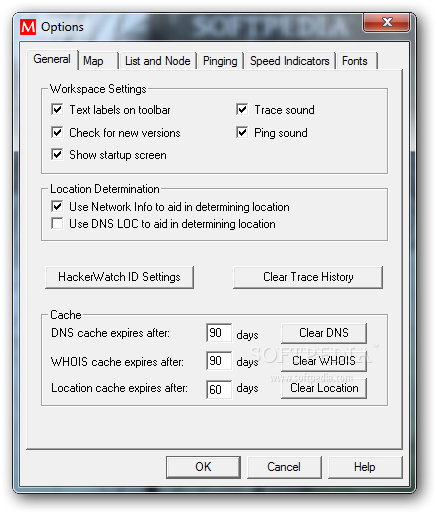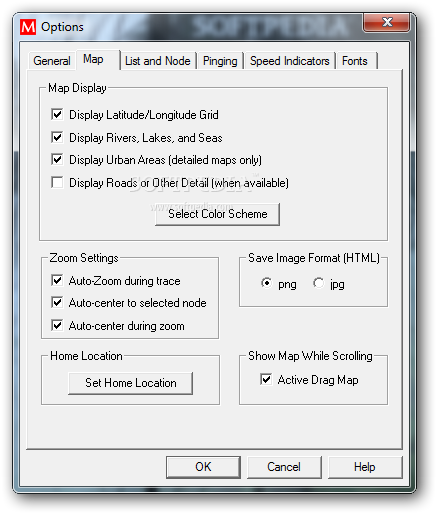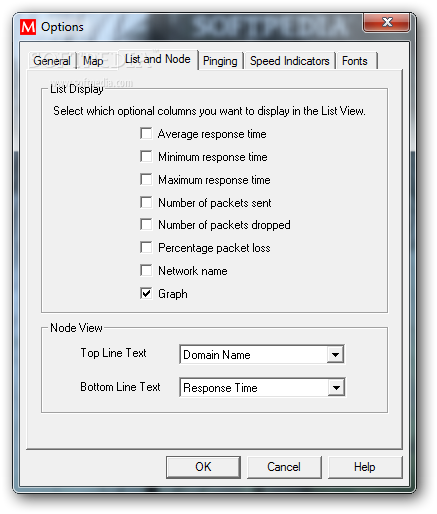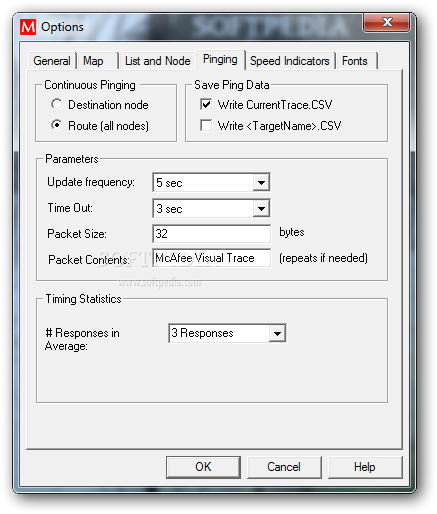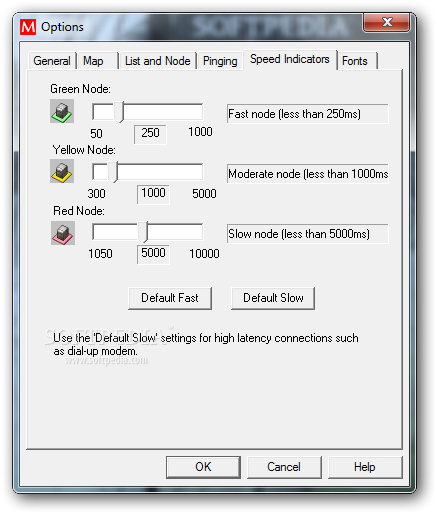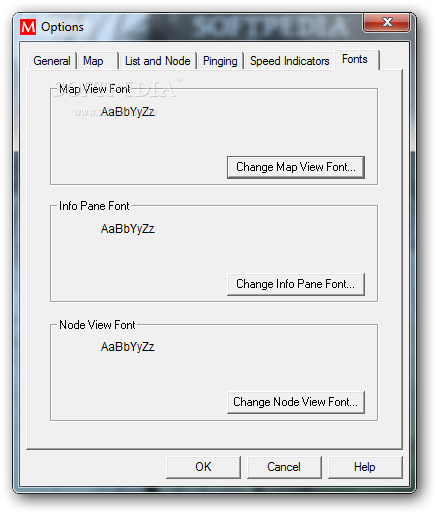Description
McAfee Visual Trace
McAfee Visual Trace is a handy tool that helps you see the path data takes through a network. It's not just another traceroute tool; it offers three cool ways to visualize the data, so you can pick the one that works best for you!
Easy Installation and Setup
After a quick installation, you'll need to set your home location. This step is super important because it helps the app show accurate results. You can get a list of countries from their server, but be warned—it might take a bit because it's pretty large! If you're feeling adventurous, go for the Advanced mode and just enter your latitude and longitude.
Running Traceroutes Made Simple
Once you're all set up, it's time to start running traceroutes! Just type in an IP address or URL, and change how you'd like to see the results. You can even dive deeper into each node to check out full IP addresses and response times in milliseconds. And if you want, you can print out details about any node without leaving the app!
Pinging IPs and Checking Server Status
But wait, there's more! McAfee Visual Trace isn't just for traceroutes; it also lets you ping IP addresses to check their status with some built-in tools. Plus, if you're curious about a web server's uptime or want to connect via FTP to a specific location, this tool has got your back!
A Tool for Everyone
This application is great not only for network administrators but also for everyday users who want more info about their favorite websites or specific IPs connecting to their computers—especially if those connections might be linked to malware issues. However, keep in mind that McAfee Visual Trace hasn't been updated in years. So if you're looking for something reliable and current after your trial ends, you might want to explore other options.
User Reviews for McAfee Visual Trace 1
-
for McAfee Visual Trace
McAfee Visual Trace offers unique visualization options for traceroutes. Useful for both casual users and network admins. However, lack of recent updates is a downside.