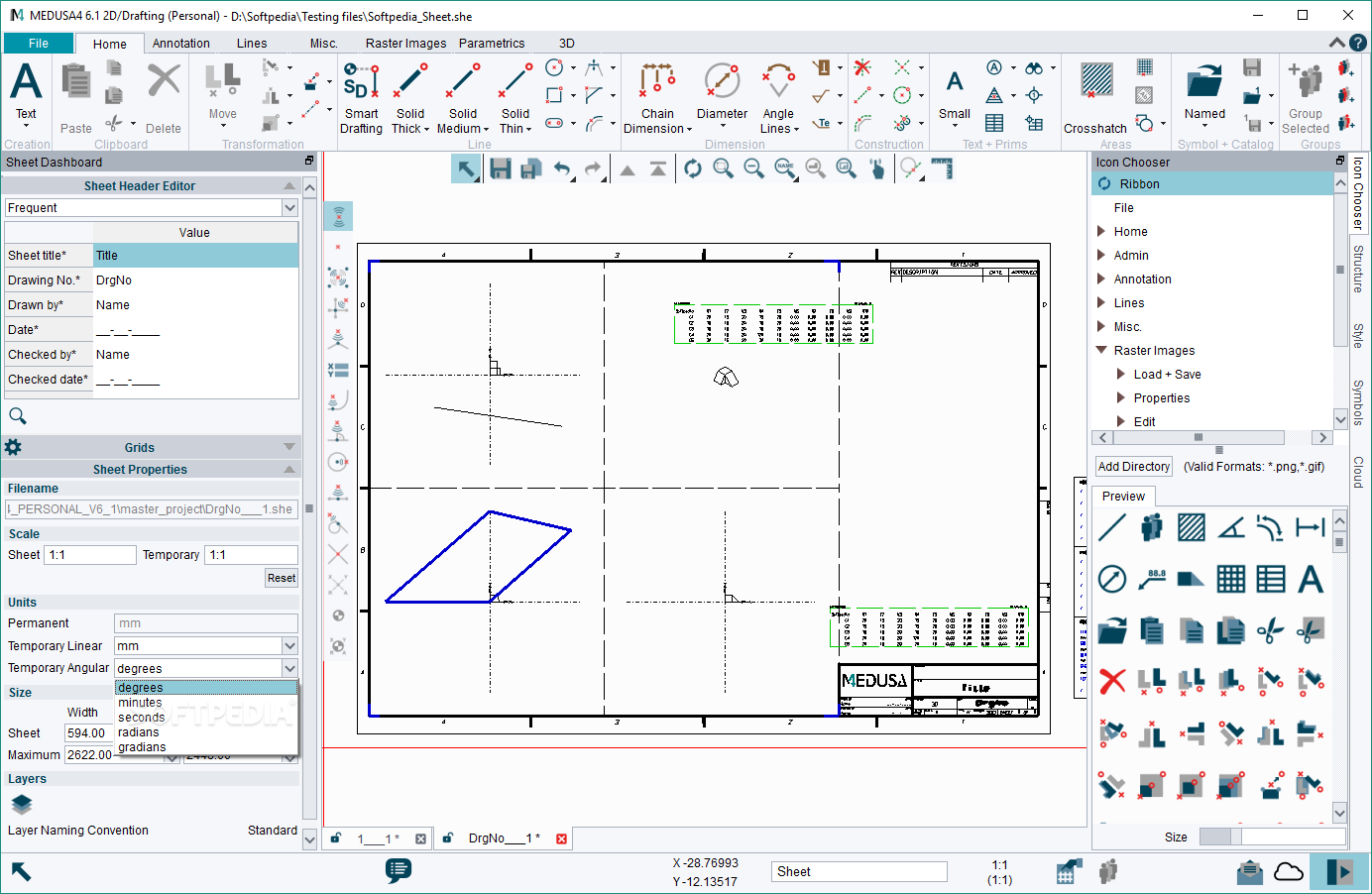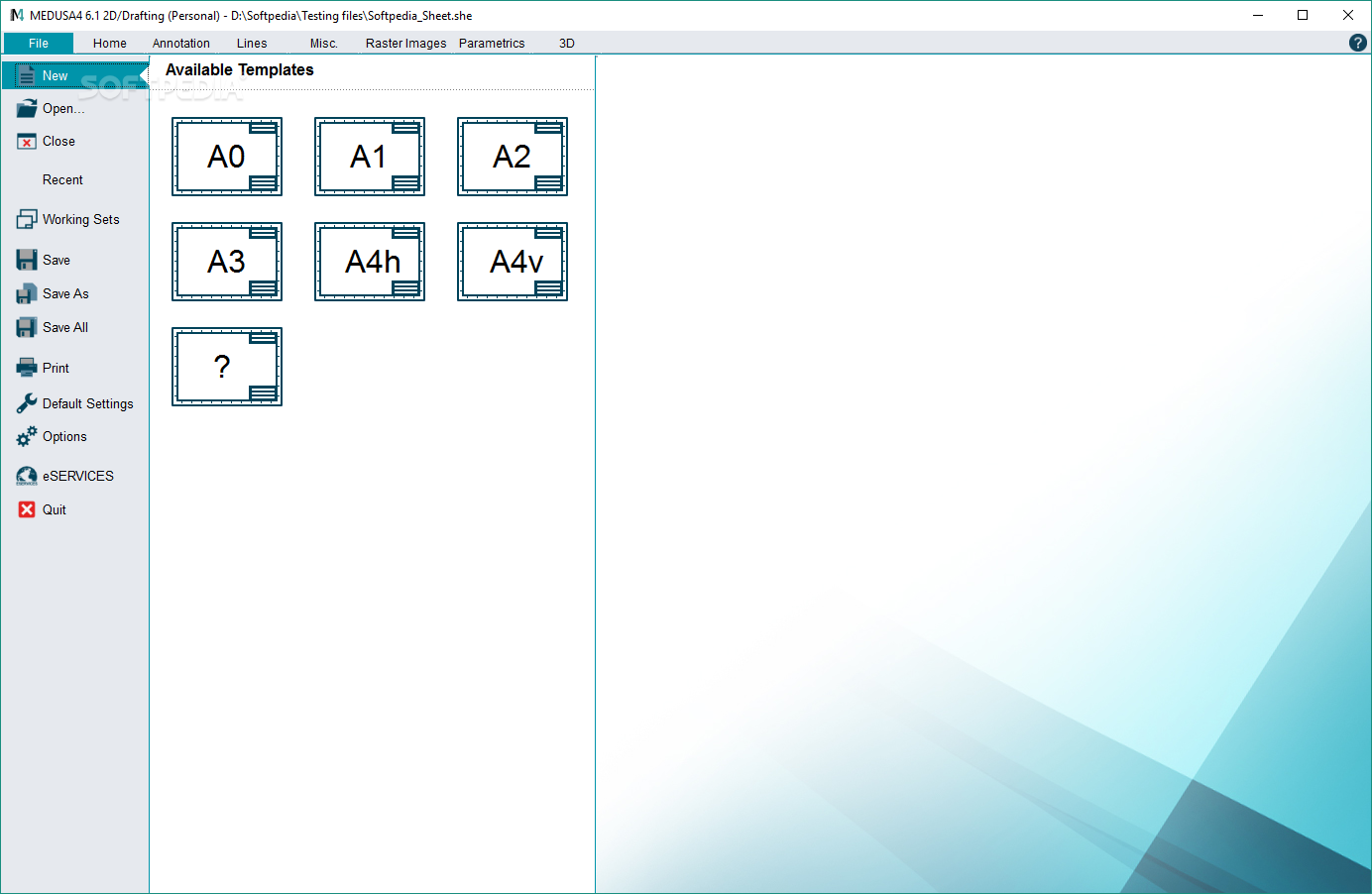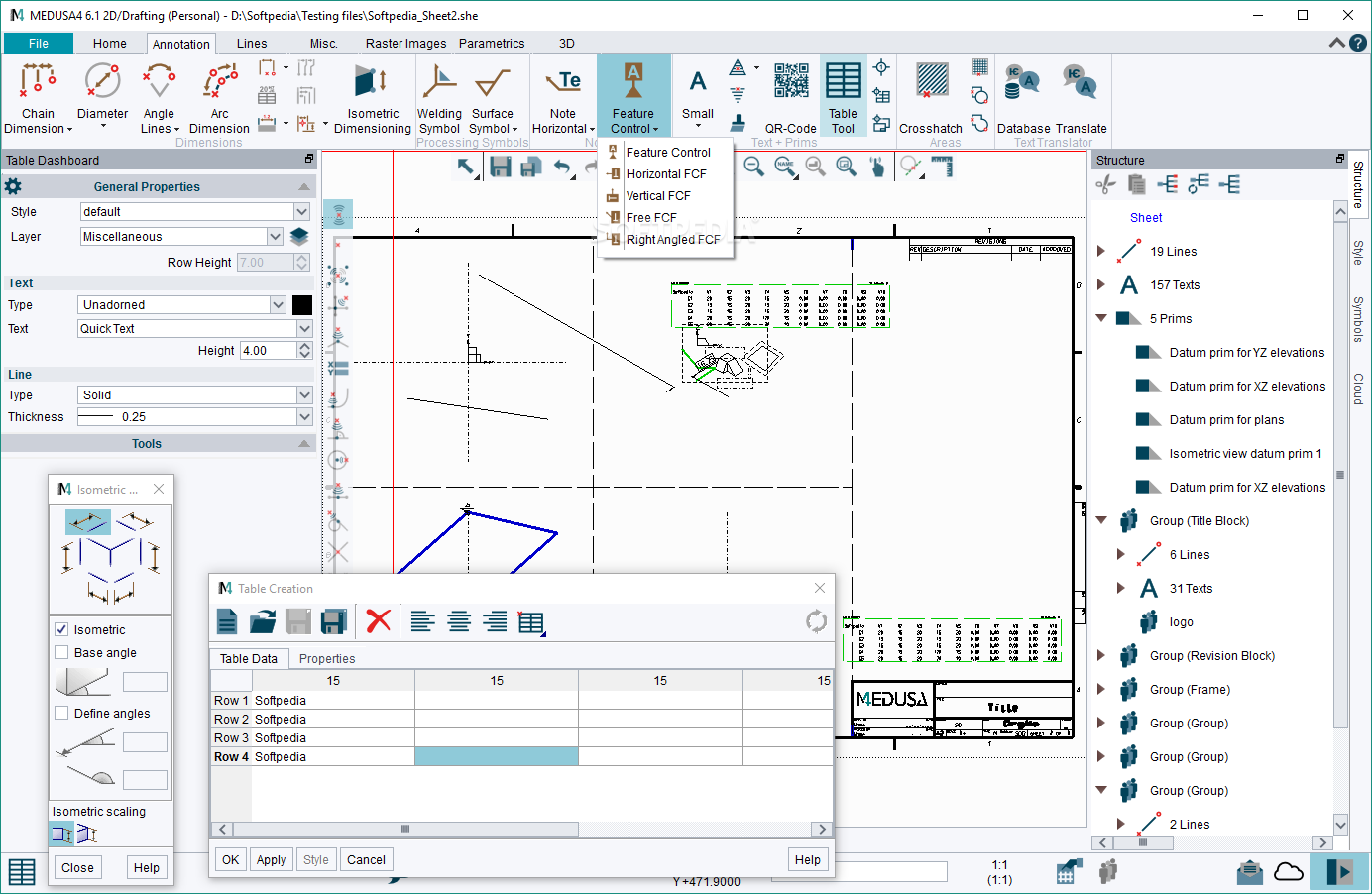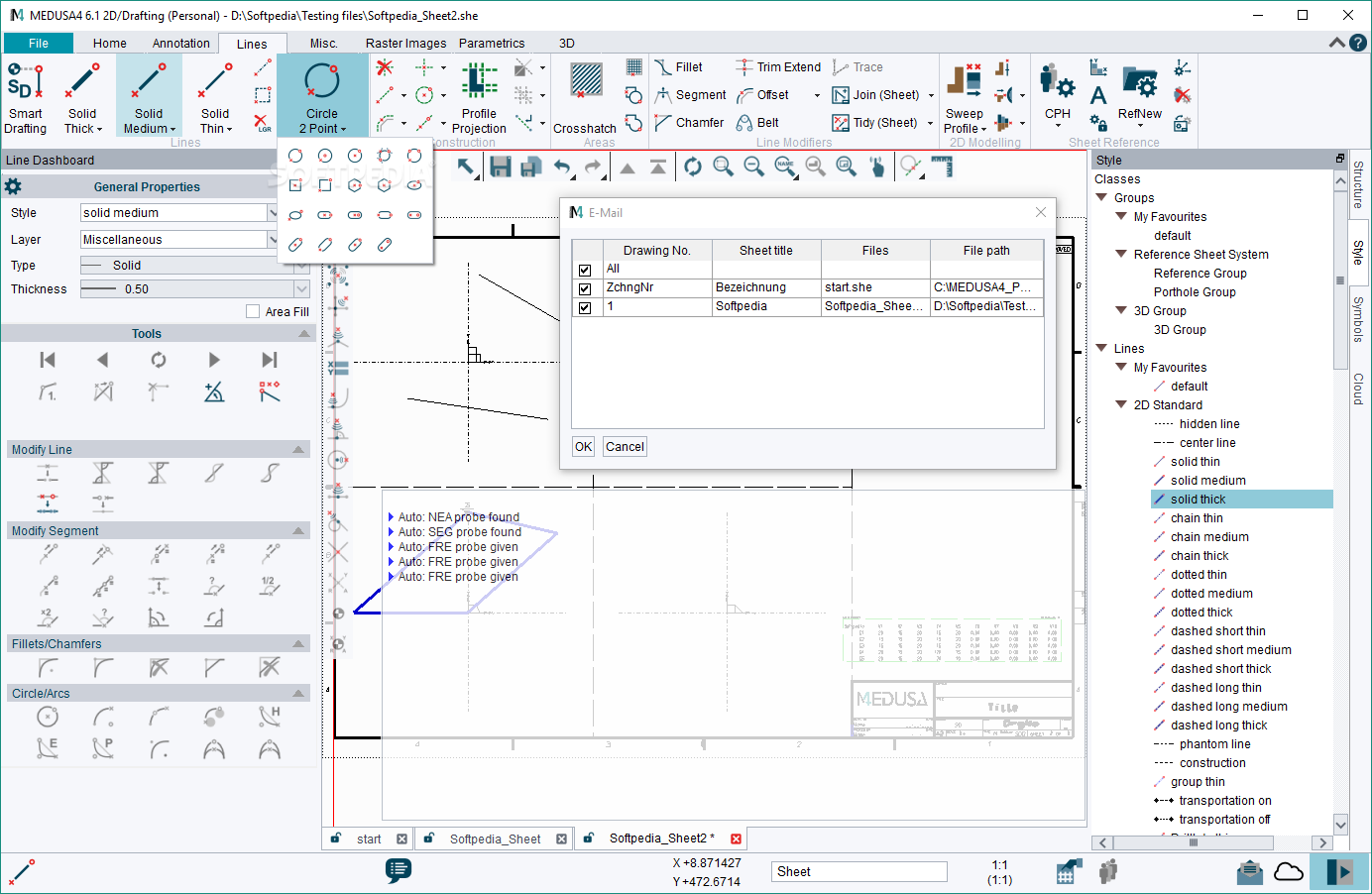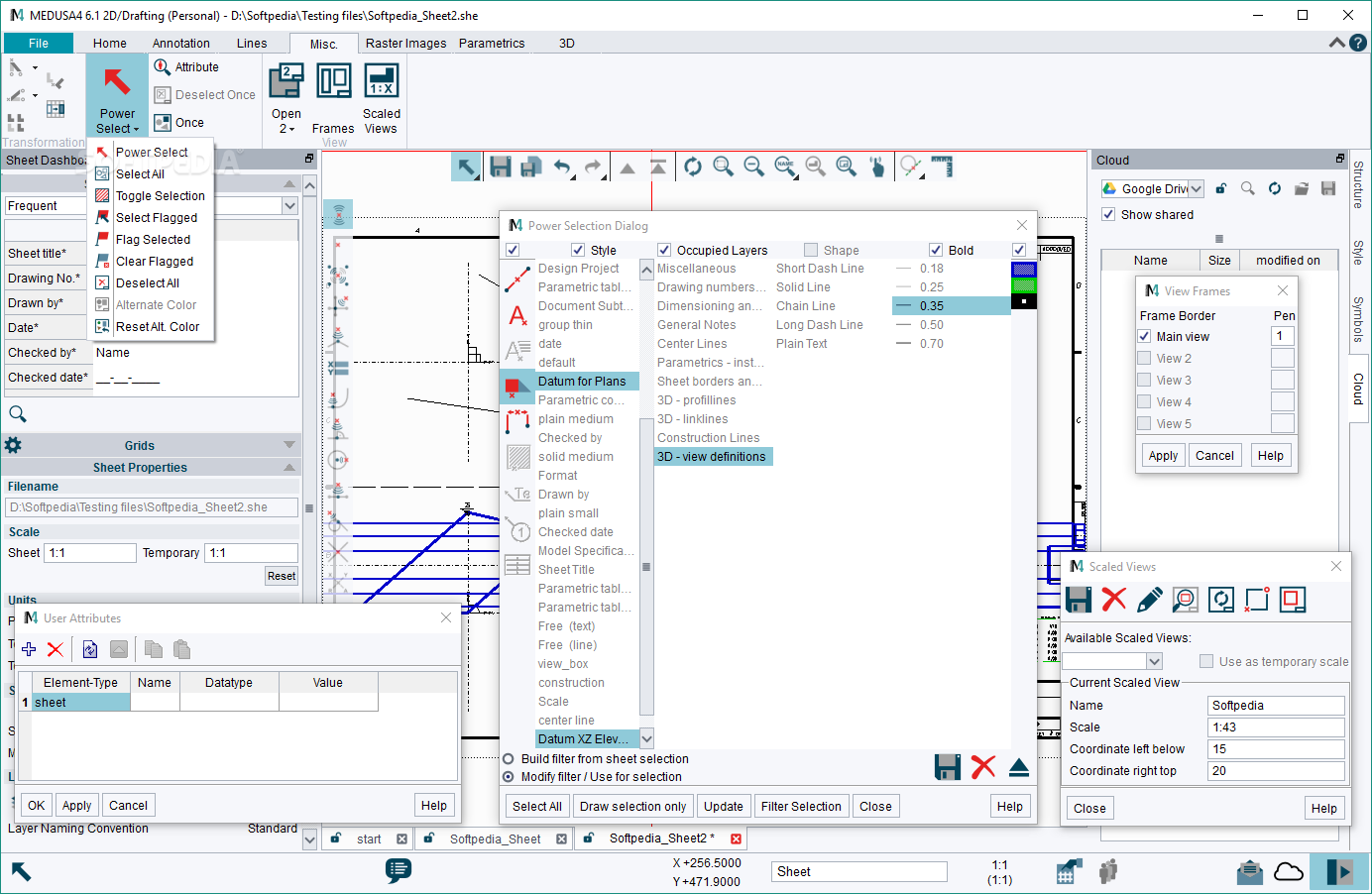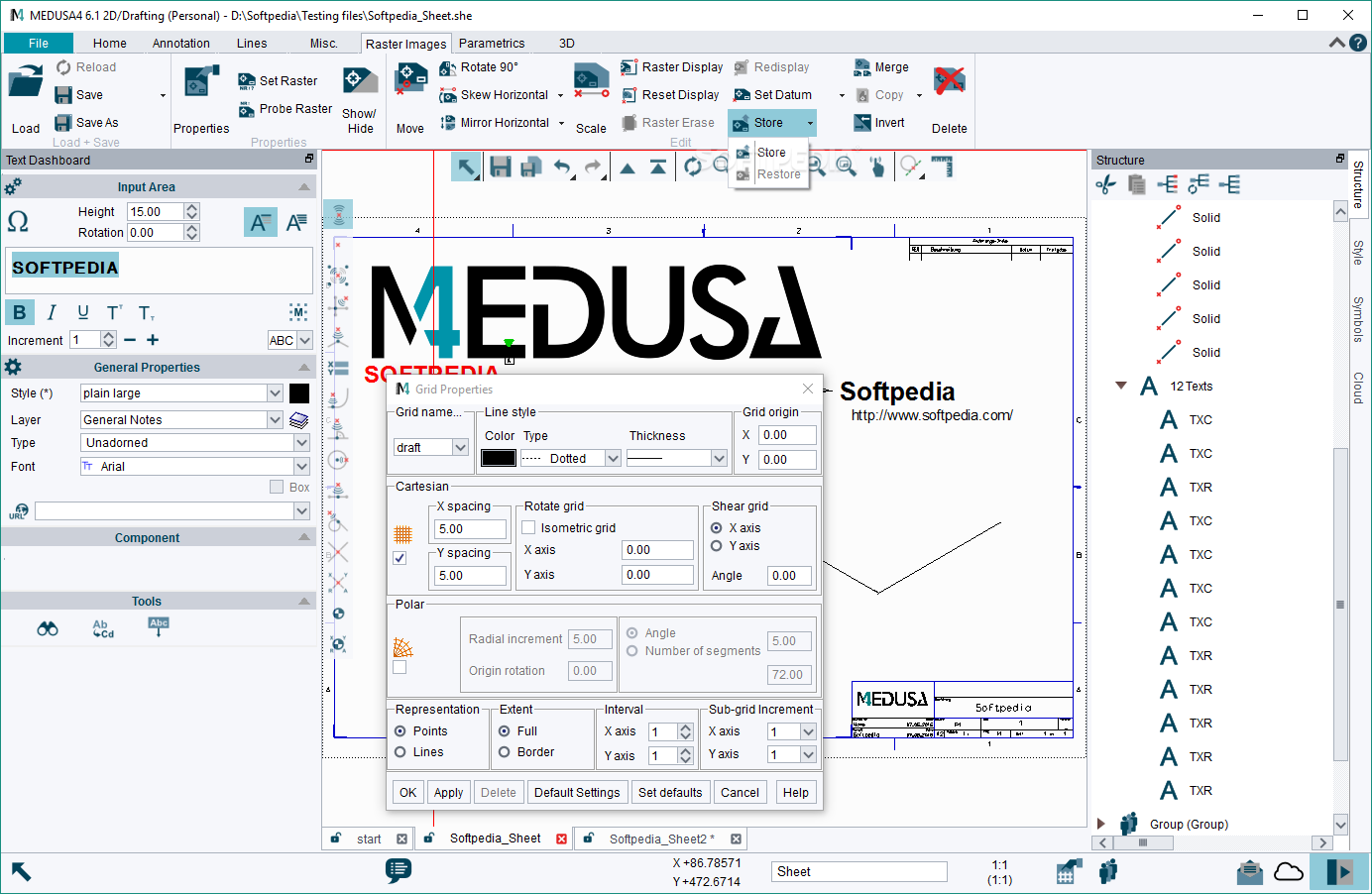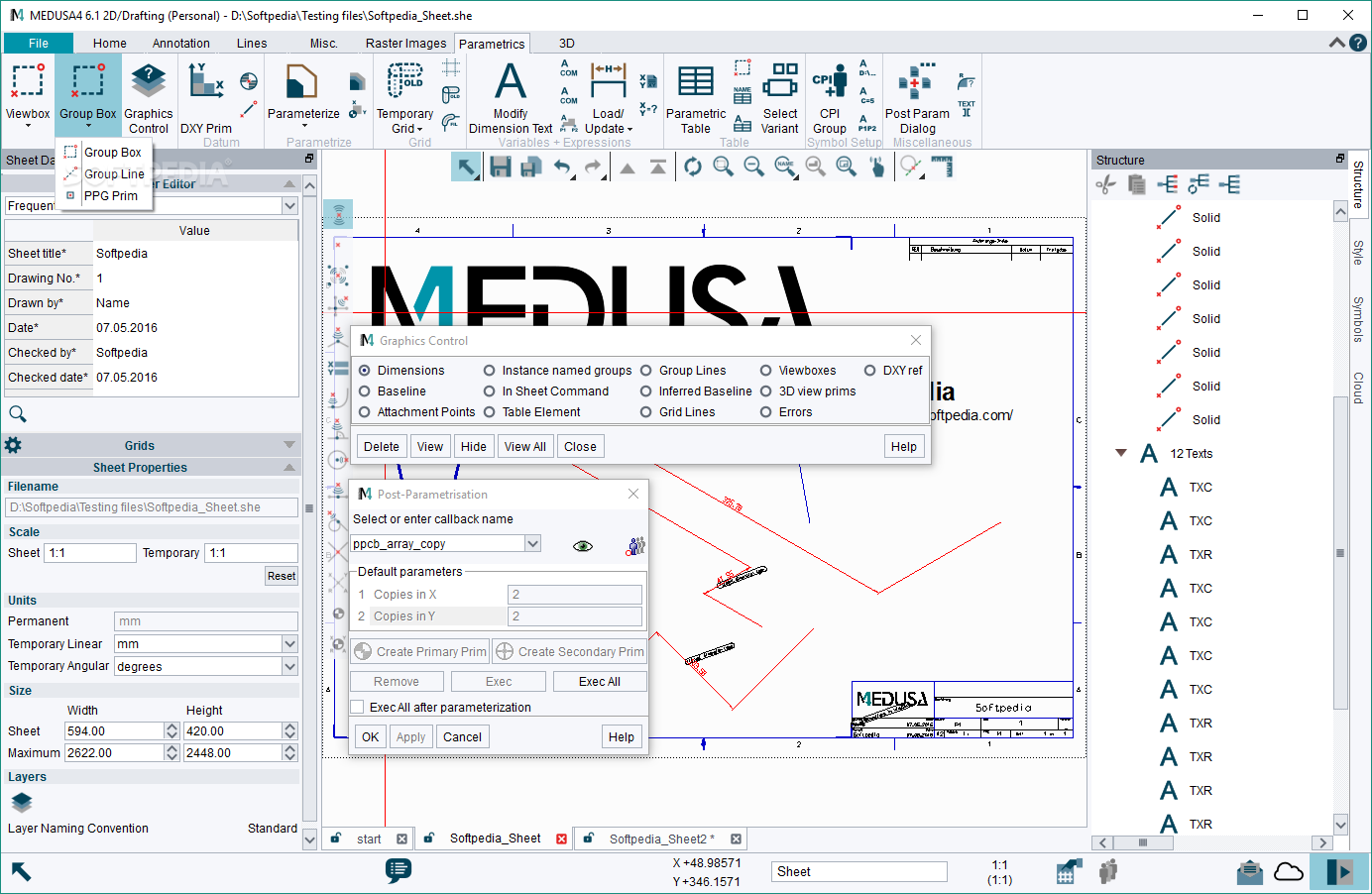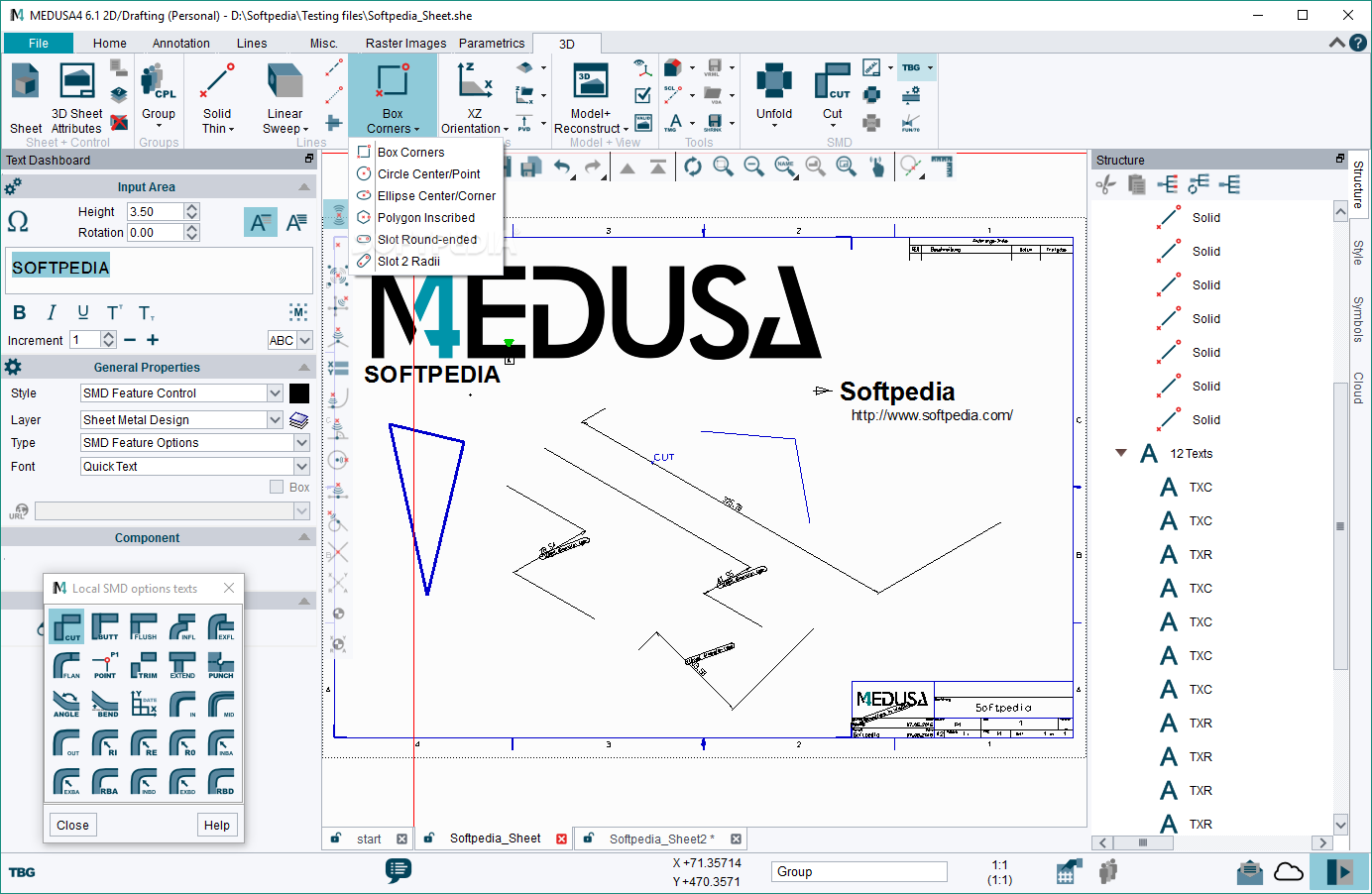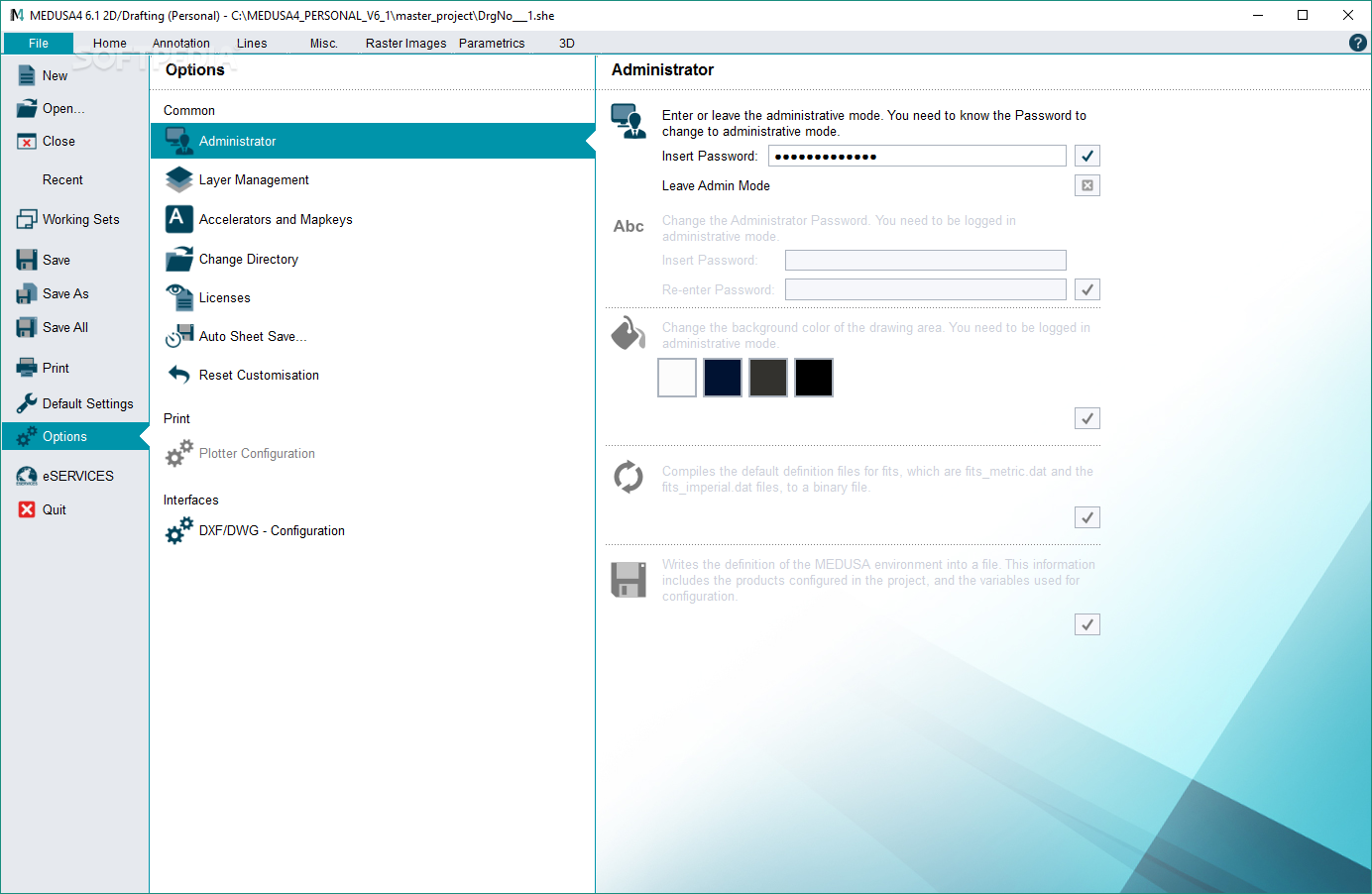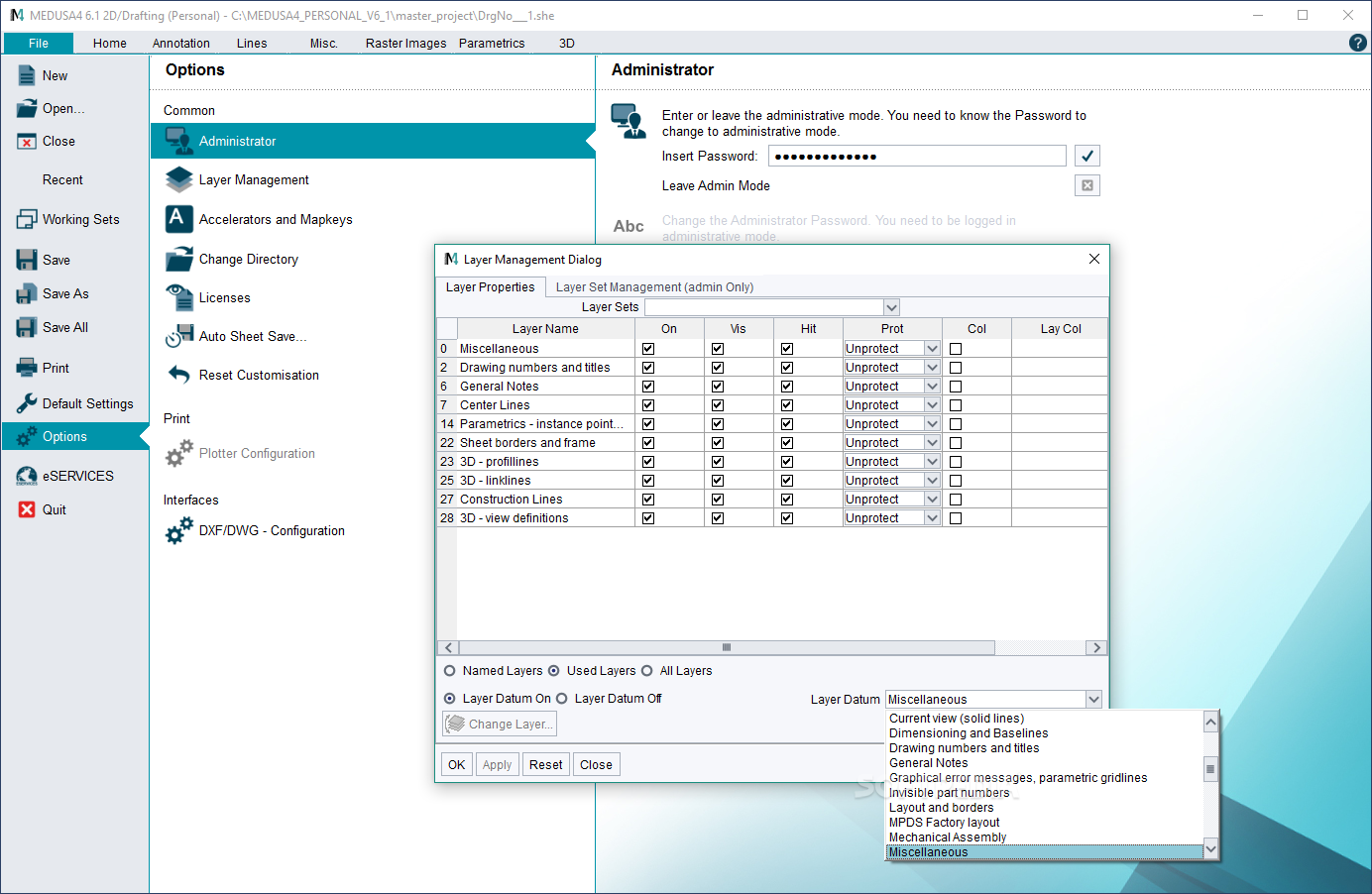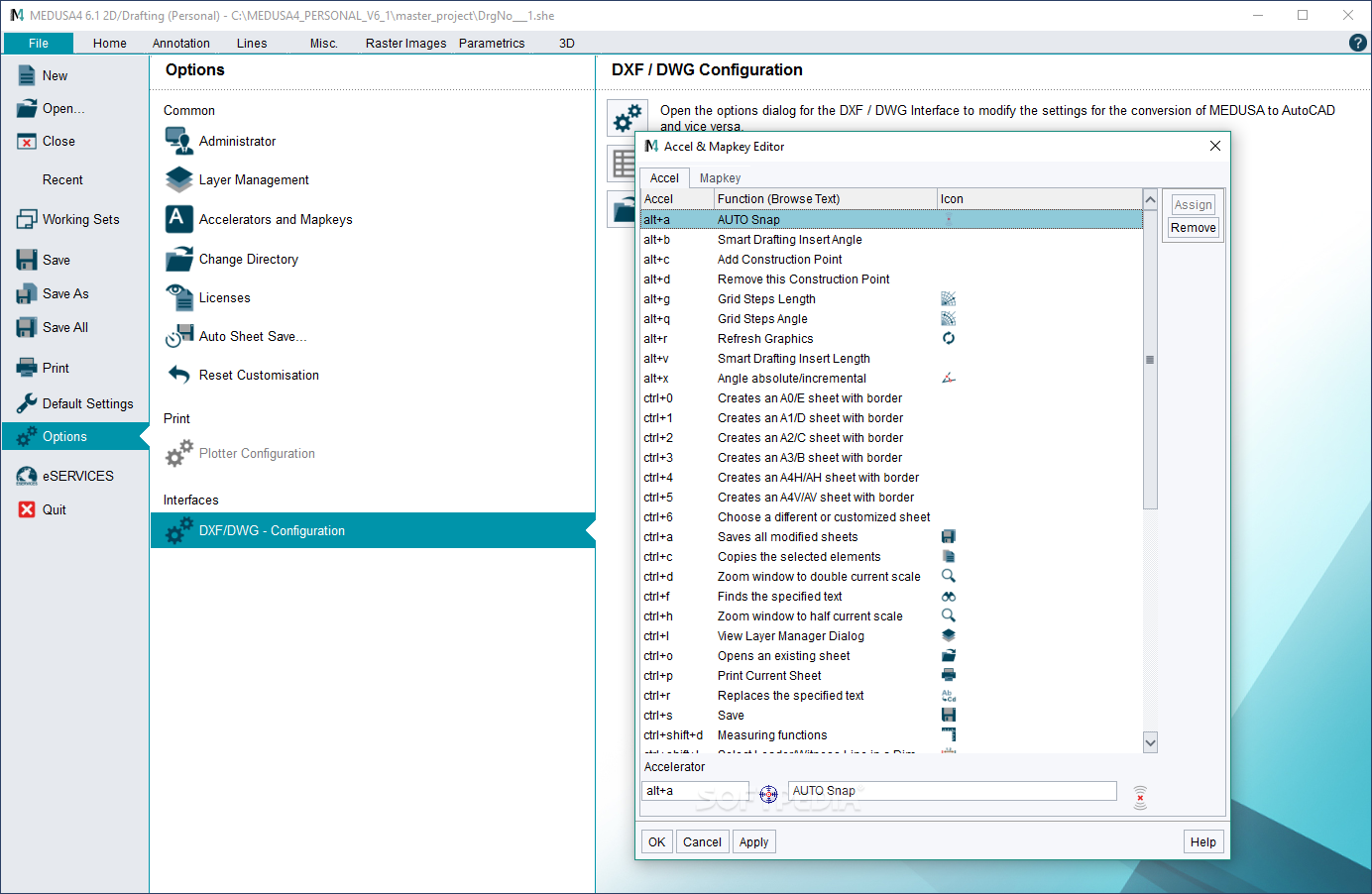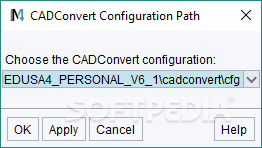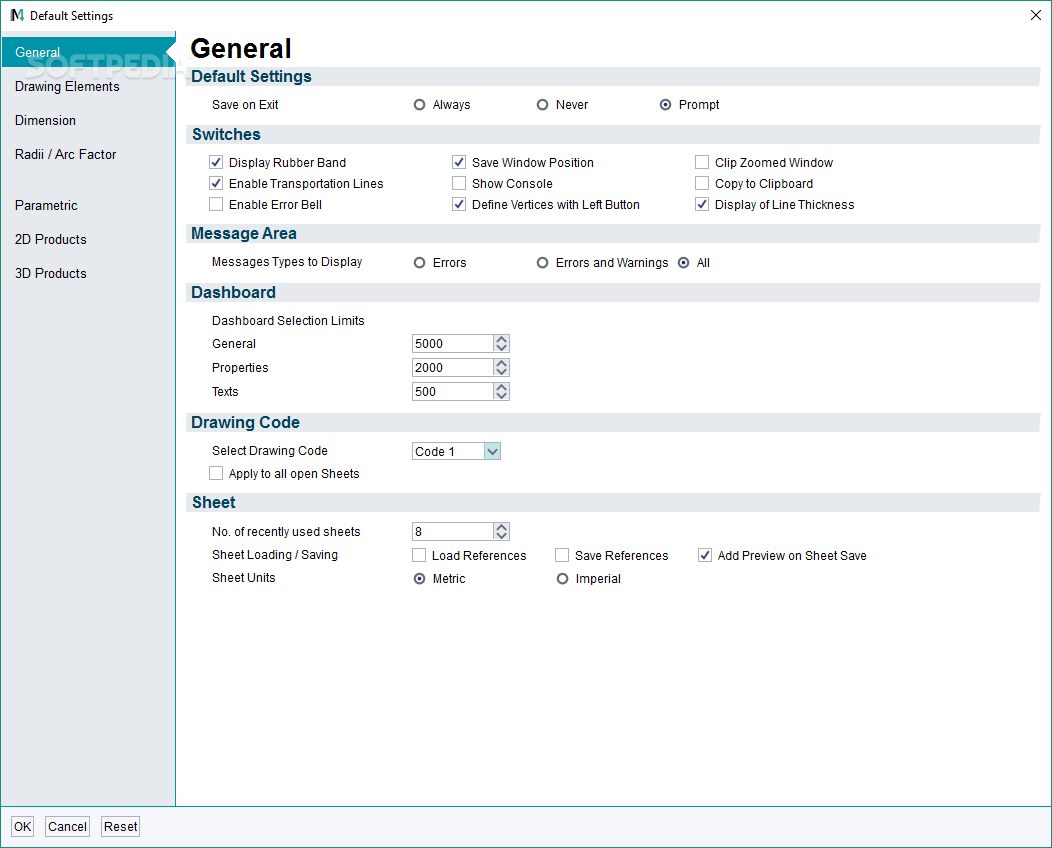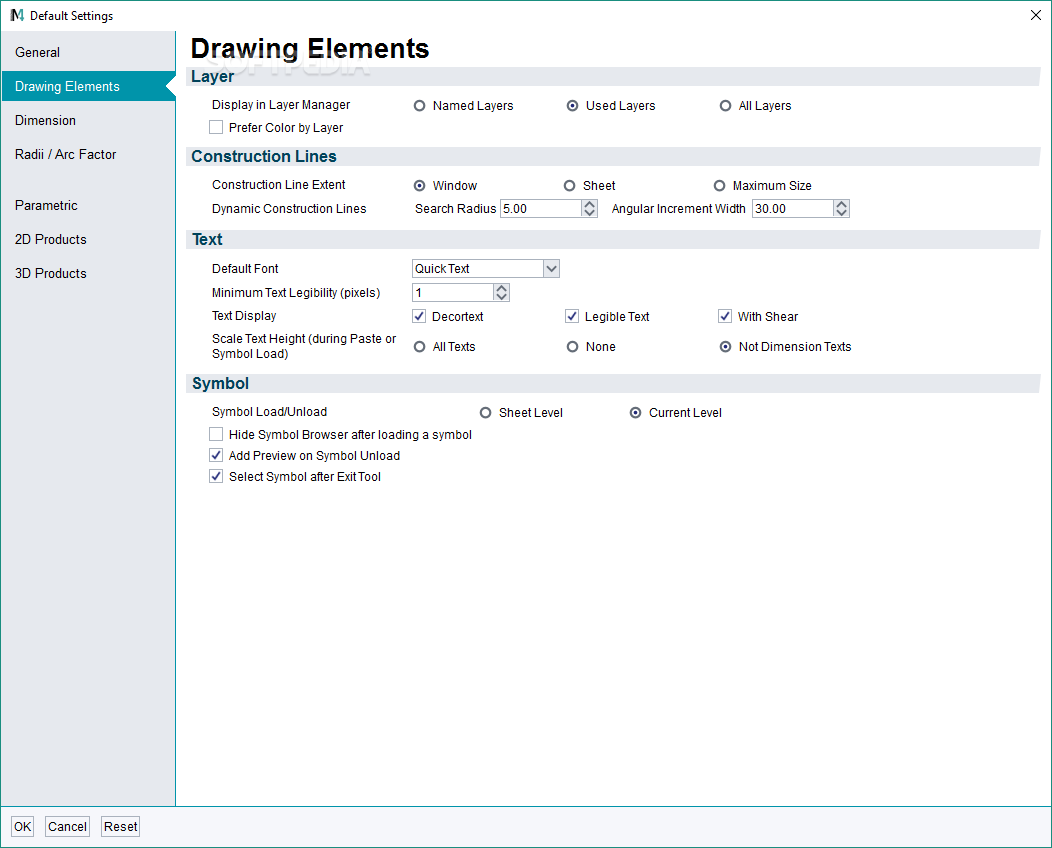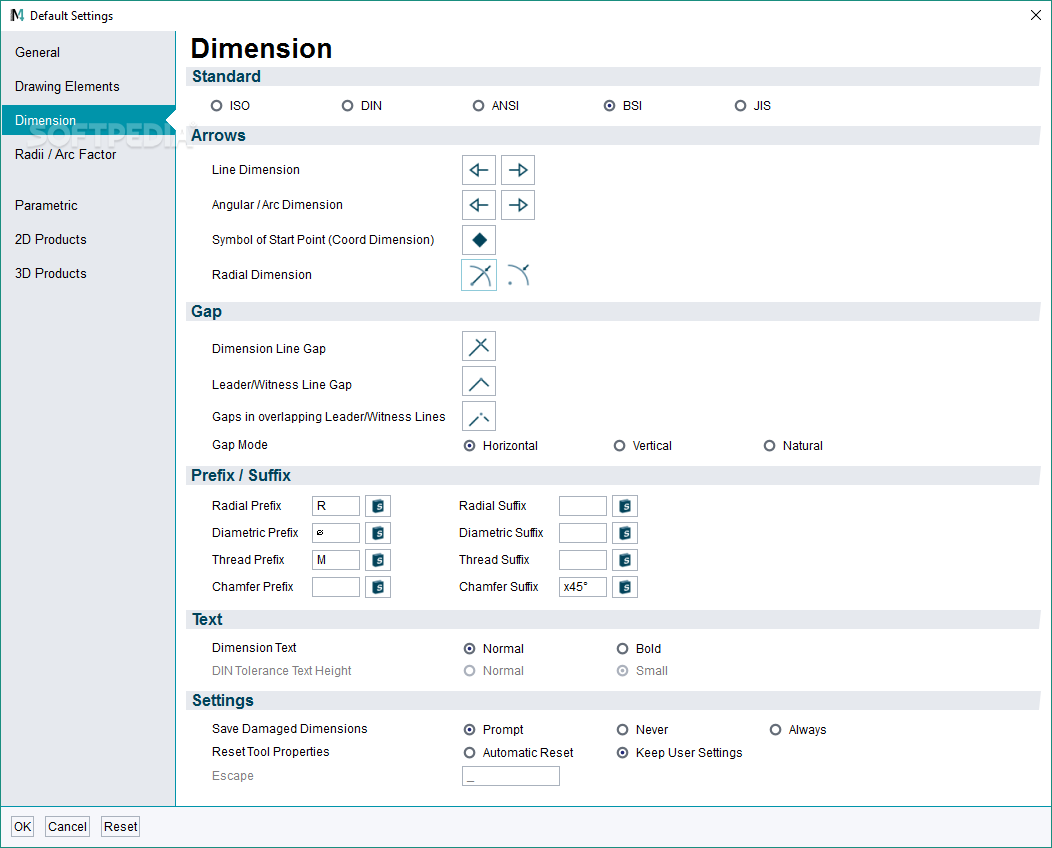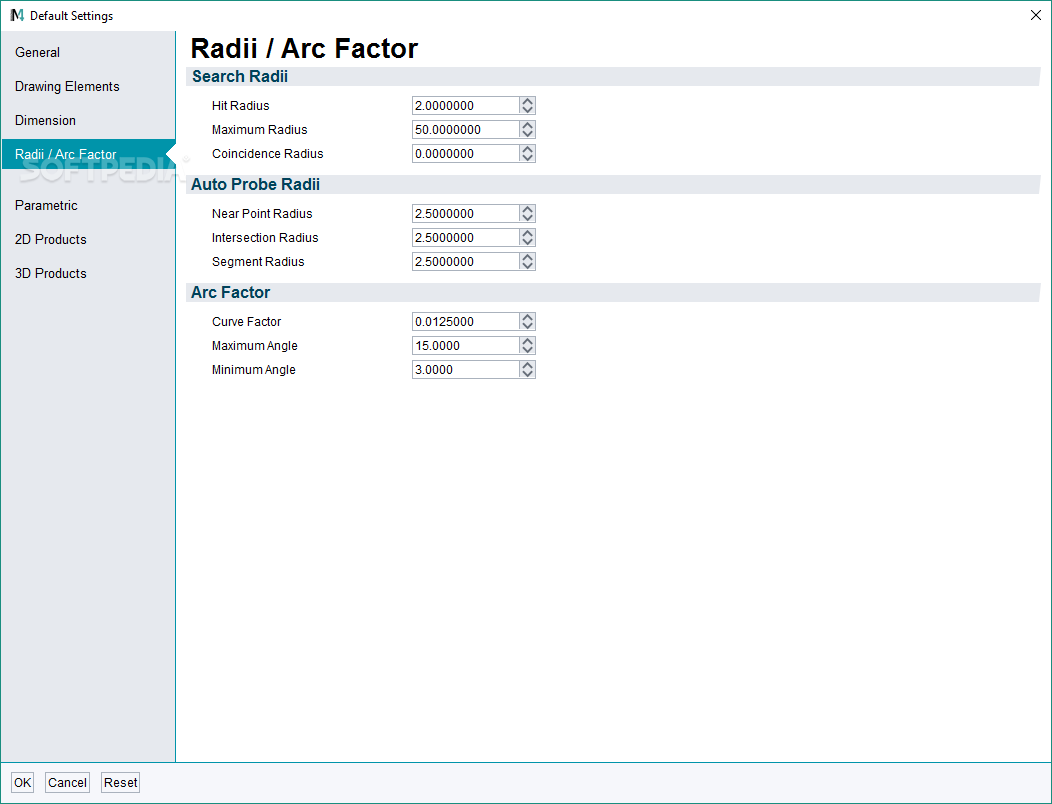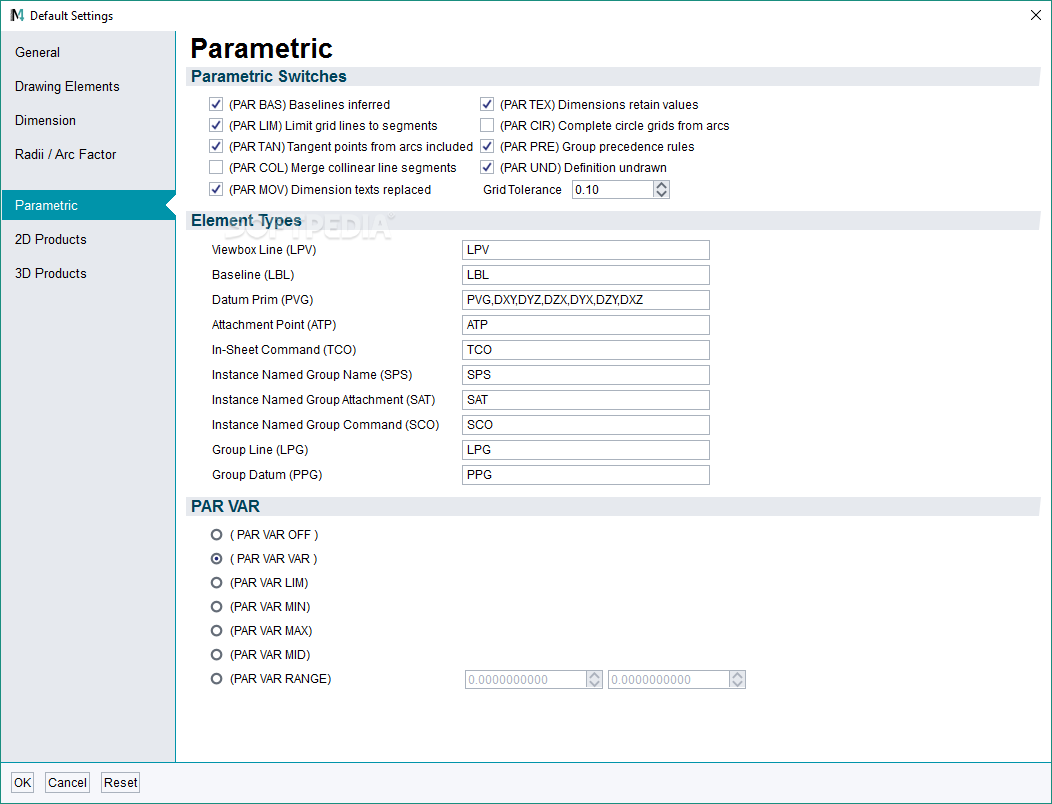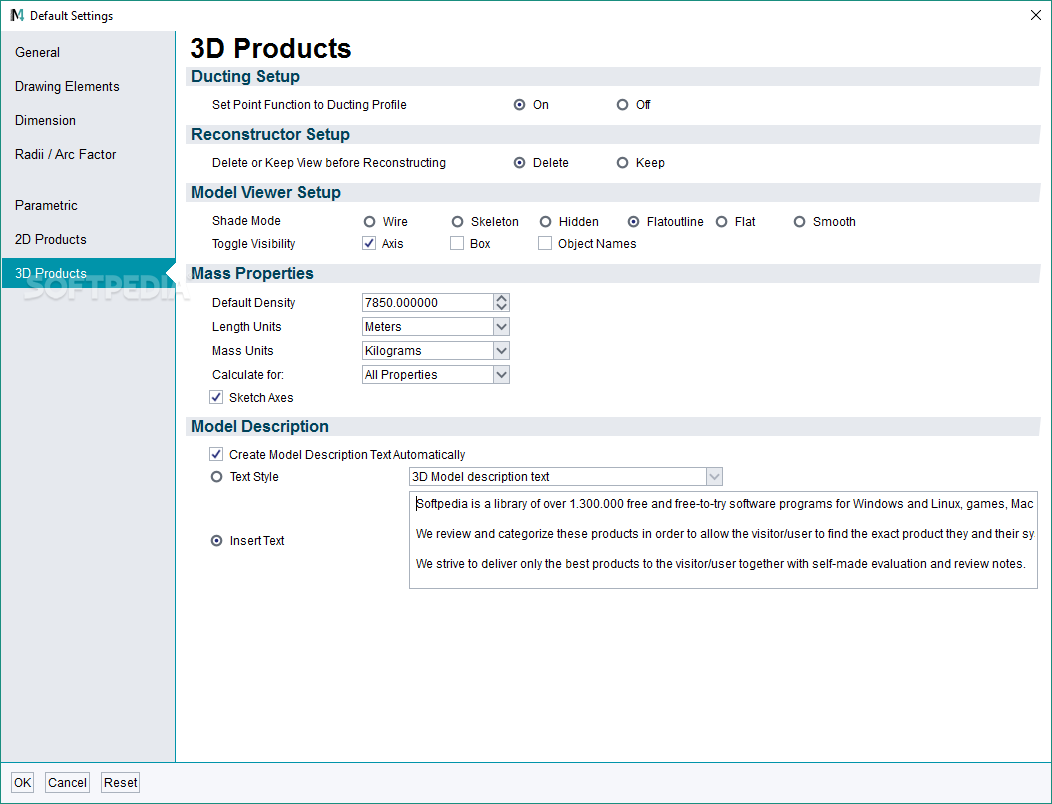Description
MEDUSA4
MEDUSA4 is here to make life easier for anyone tackling engineering work with CAD software. If you've ever worked on complex 2D or 3D designs, you know how tricky it can get. This software aims to simplify things, giving you a user-friendly solution without losing any important features. With its set of advanced tools, it helps streamline your workflow and keeps everything efficient.
User-Friendly Interface
The interface of MEDUSA4 is designed to be sleek and elegant. You’ll find a handy ribbon menu at the top, plus side panels that complement your main working area below. The pleasing color theme and overall look give off a professional vibe while still being super easy to navigate.
Create Complex Projects with Ease
This software has got you covered with a solid set of CAD tools that let you create intricate 2D and 3D projects. You can easily add details like sheet nomenclature, tables, measurements, and more. If you're new to this kind of work, no worries! There's detailed documentation available that will walk you through everything.
Features for Everyone
MEDUSA4 comes packed with predefined sheet templates and extensive drawing tools. You can annotate your designs using isometric dimensioning and manage tables like a pro! Plus, there’s even a built-in QR reader to help out with your projects. When it comes to 3D tools, you'll have the ability to customize project sheets and manage multiple contents easily with group management.
Customizable Options
You can tailor MEDUSA4 to fit your needs by customizing icons, buttons, menus, or tool styles. The application also allows for settings regarding the sheet content structure. There’s a dedicated selection tool set so you can pick layers based on styles or shapes!
Smooth Operation but Keep an Eye Out
The application runs smoothly without hogging too many resources; however, during our tests, we did notice some lag or freezing when saving project files occasionally.
A Great Choice for CAD Projects
If you're looking for a compact solution that makes creating complex CAD projects easy peasy, then MEDUSA4 could be just what you need! It’s lightweight on resources and has an attractive interface that's friendly for both intermediate users and newbies alike. Just keep in mind it might act a bit sluggish when saving files at times.
If you're ready to check it out more closely or even download it yourself, head over to Softpas Software Directory.
User Reviews for MEDUSA4 Personal 8
-
for MEDUSA4 Personal
MEDUSA4 Personal offers a stylish interface and efficient CAD tools, perfect for creating intricate projects. Occasional lag issues when saving files.
-
for MEDUSA4 Personal
MEDUSA4 Personal offers robust features for 2D/3D design and modeling with a moderately steep learning curve.
-
for MEDUSA4 Personal
MEDUSA4 has transformed my CAD experience! The intuitive interface makes complex designs manageable.
-
for MEDUSA4 Personal
Absolutely love MEDUSA4! It’s user-friendly and powerful, perfect for both beginners and pros in CAD design.
-
for MEDUSA4 Personal
This app is a game changer! MEDUSA4 combines elegance with functionality, making 3D modeling so much easier.
-
for MEDUSA4 Personal
I can't recommend MEDUSA4 enough! Its tools are comprehensive yet easy to navigate for creating intricate designs.
-
for MEDUSA4 Personal
MEDUSA4 is fantastic! The customization options are great, and the lag issues are minor compared to its benefits.