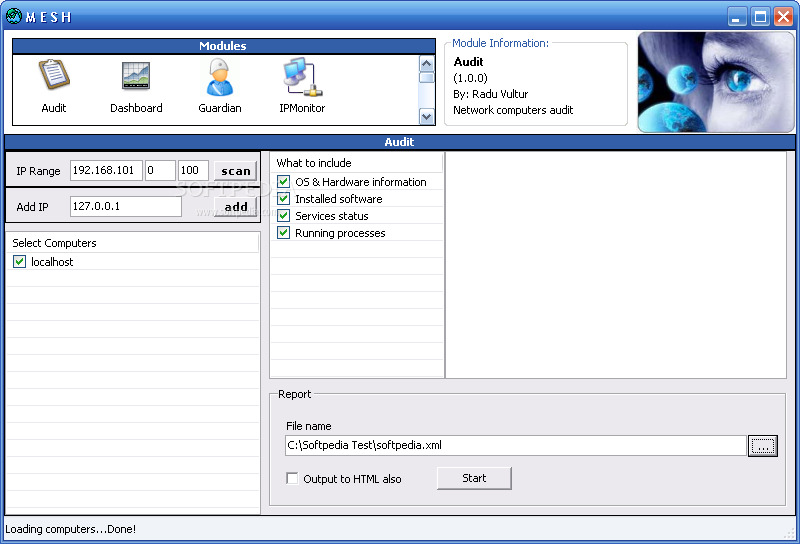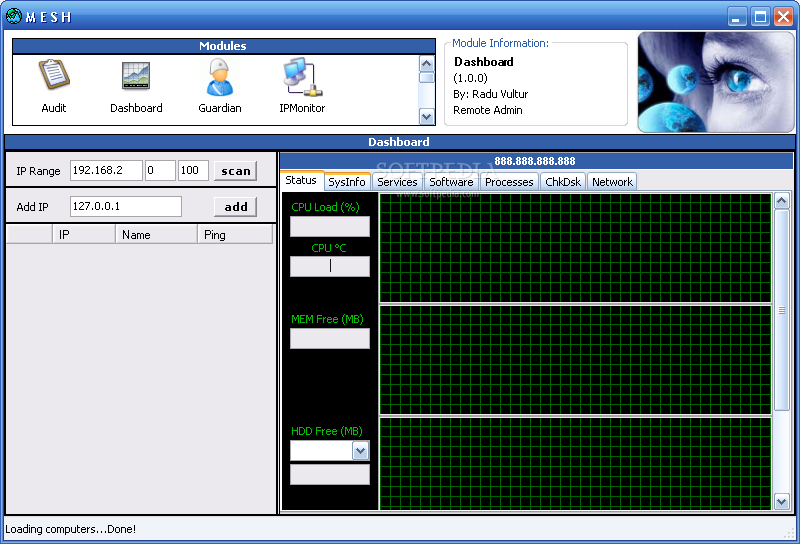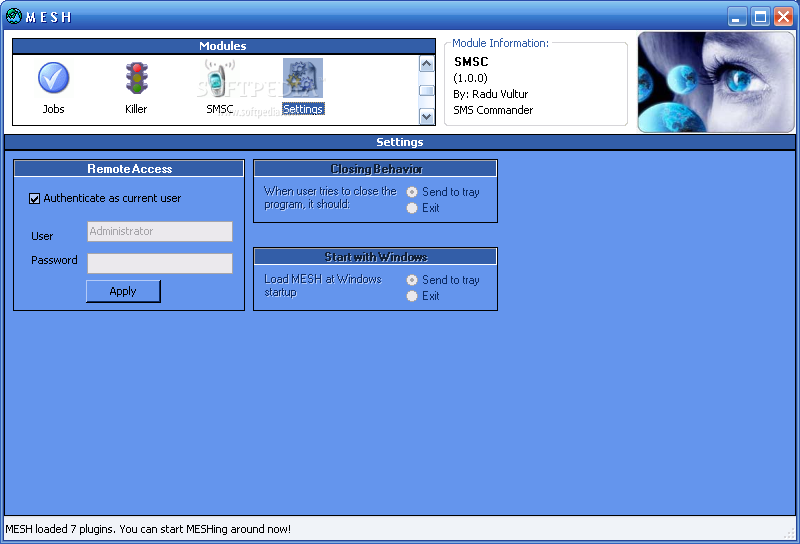Description
MESH
MESH is a handy application made just for network admins. With it, you can easily scan for computers on your LAN, check out network traffic, and even send Wake-on-LAN signals when needed.
Easy-to-Use Interface
The interface is super user-friendly! It features a clean layout where you can quickly scan an IP range and add new addresses to your list without any fuss.
Gather Important Info
You can gather tons of info about the operating systems and hardware on each machine. Want to know what software is installed or the status of different services? You got it! Plus, if you need to analyze data further, MESH lets you create reports and export them in XML or HTML formats.
Monitor System Performance
MESH also gives you a graphical view of things like CPU load, temperature, free memory, and hard disk space on remote machines. You can even start or stop services, uninstall software, end processes, check for disk errors, or change network connection settings—all from one place!
Security Features
On top of that, MESH has antivirus and firewall protection options for the computers you're monitoring. It keeps an eye on IP addresses too—checking their Ping responsiveness as well as HTTP, DNS, SNMP, SMTP, and MS SQL statuses.
System Resource Friendly
The cool part? It doesn’t hog your system’s resources. MESH uses low CPU and RAM so your computer won’t slow down while using it. Just keep in mind that some tasks might take a bit longer to finish—especially scanning.
Things to Consider
During testing, we ran into some unexpected errors here and there. Also worth mentioning is that MESH hasn’t seen updates in quite a while and may struggle with newer operating systems.
If you're interested in giving MESH a try for all these network management tasks, it's definitely worth checking out!
User Reviews for MESH 1
-
for MESH
MESH is a handy tool for network admins, offering features like scanning LAN computers and sending Wake-on-LAN signals. However, it lacks updates and compatibility with newer OS.