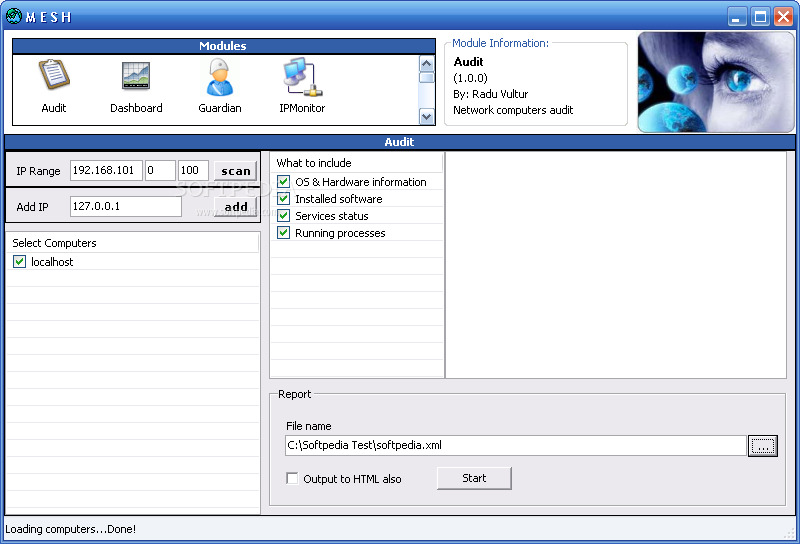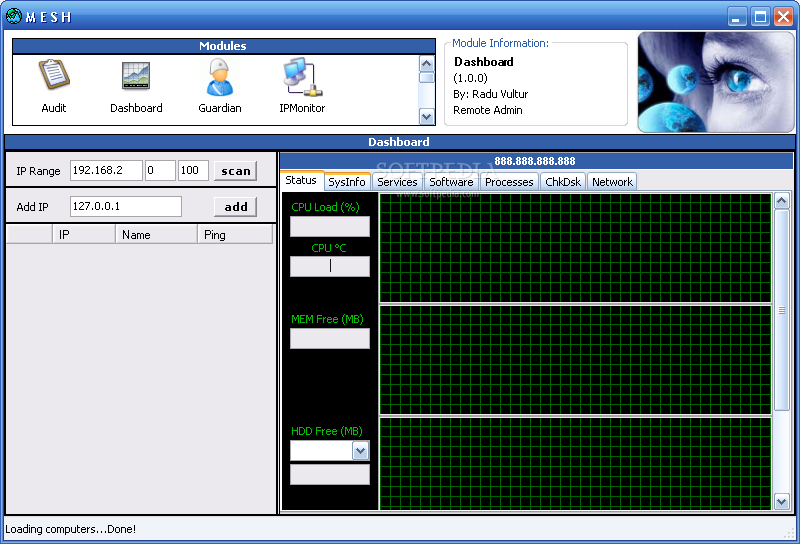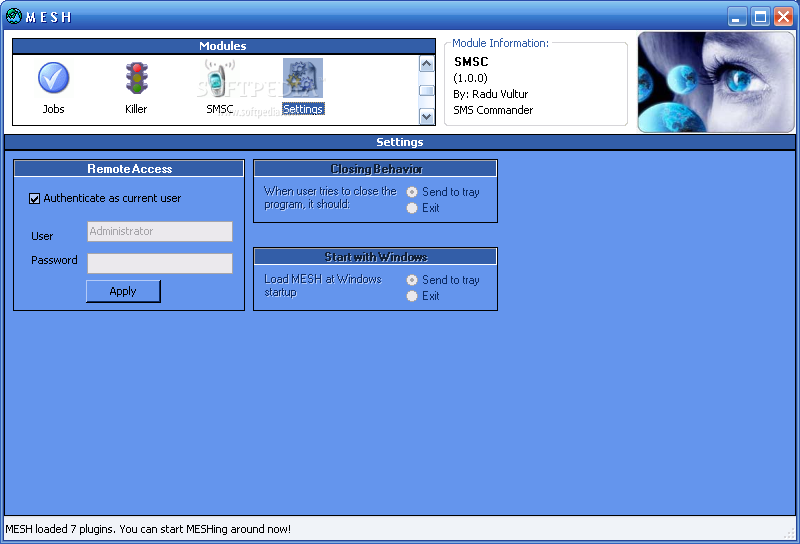Description
MESH
MESH is a cool app designed for network admins. It helps you scan for LAN computers, check out network traffic, and even send Wake-on-LAN signals. Pretty handy, right?
Easy-to-Use Interface
The interface is super user-friendly. You’ll find everything laid out nicely in one window. You can easily scan an IP range and add new addresses to your list without any hassle.
Detailed Insights
With MESH, you can dive into some important info about your systems. Want to know the operating system, hardware specs, installed software, or which services are running? It’s all there! Plus, you can create reports and export them in XML or HTML format for later review.
Monitor Performance
This tool gives you a graphical view of CPU load and temperature, free memory space, and hard disk size on remote machines. You can also start or stop services, uninstall software if needed, terminate processes that are acting up, and check disks for errors. Changing network connection settings is a breeze too!
Security Features
MESH also helps keep things safe! You can get antivirus and firewall protection for the computers you select. Plus, it lets you monitor IP addresses for Ping responsiveness and other protocols like HTTP, DNS, SNMP, SMTP, and MS SQL.
Resource Friendly but Needs Improvement
The good news is that MESH doesn’t hog your system resources; it uses low CPU and RAM. However, it can be a bit slow with tasks like scanning. During testing, we did run into some random errors popping up here and there. Also, keep in mind that MESH hasn’t been updated in a while and might not work well with newer operating systems.
If you're interested in checking out MESH yourself or want to download it here, it's worth considering!
User Reviews for MESH 1
-
for MESH
MESH offers comprehensive network administration features but suffers from slow performance and errors during testing. Lack of updates and compatibility with new systems are major drawbacks.