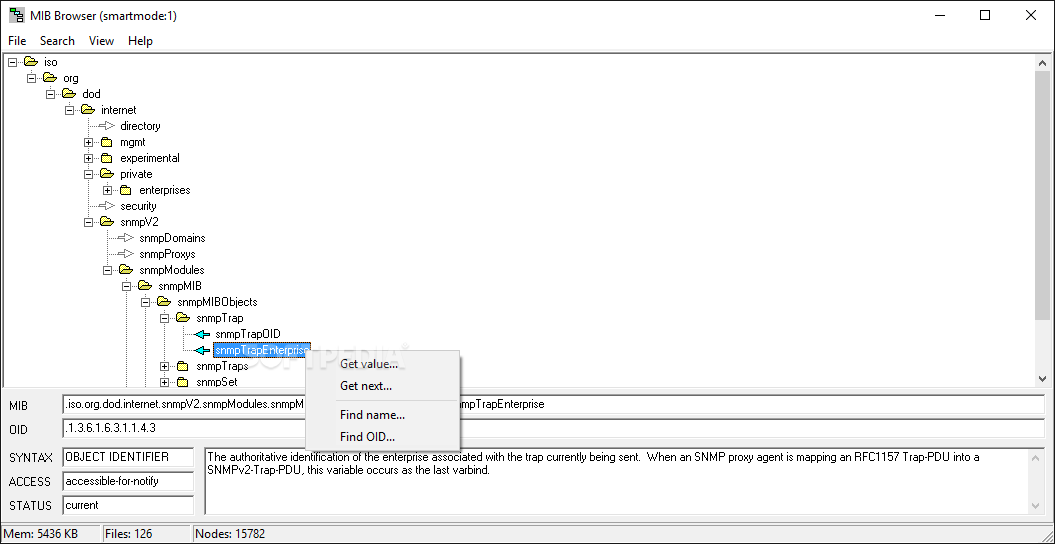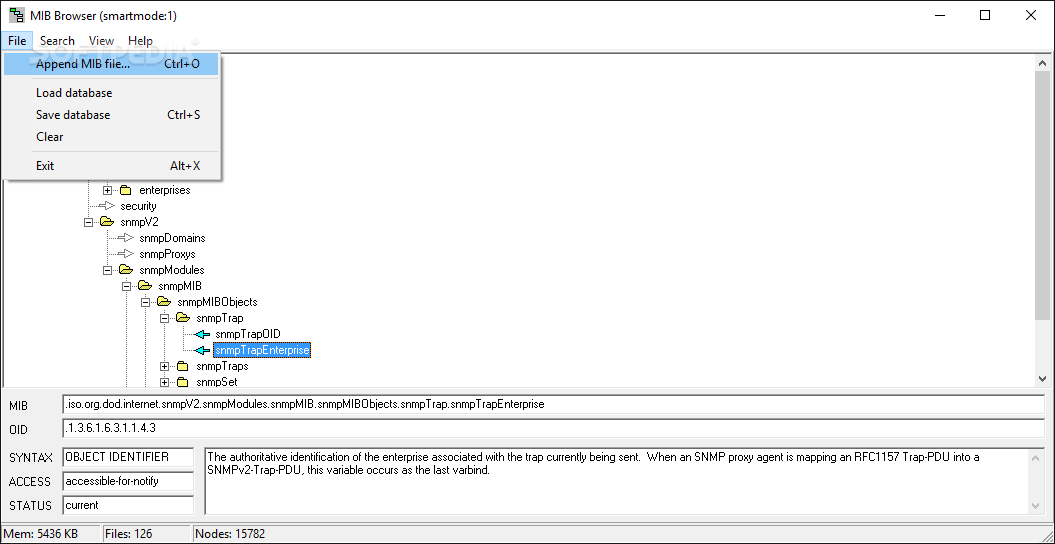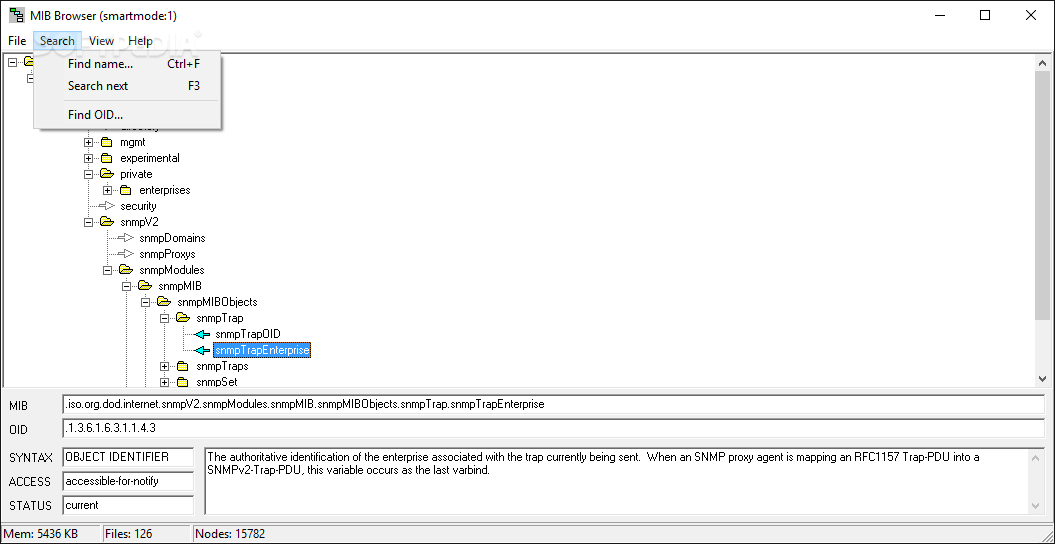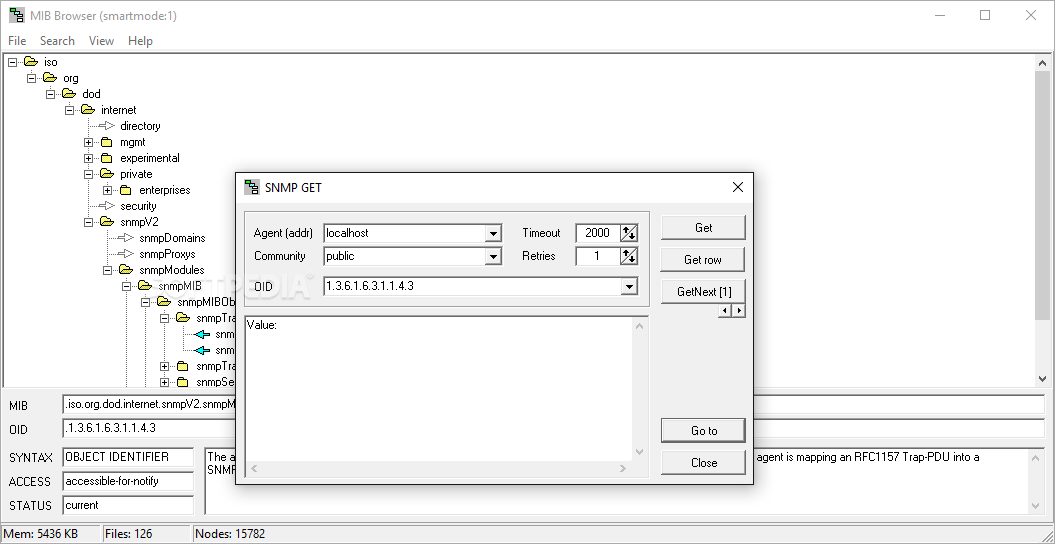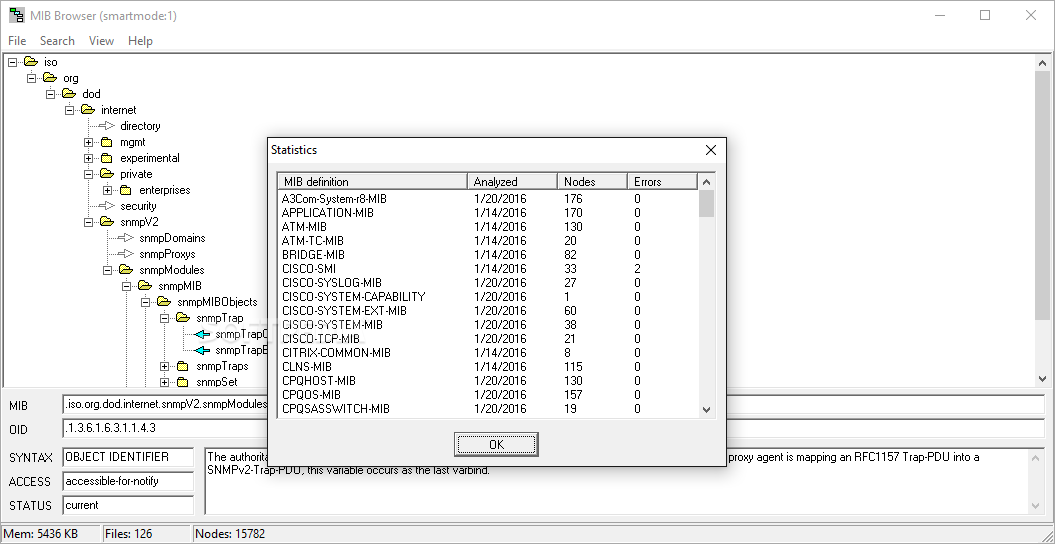Description
MIB Browser
MIB Browser is a handy tool for network monitoring. When it comes to managing a network, keeping an eye on things is super important. You never know what devices might join the network, and you want to make sure nothing harmful can mess with your data. That’s where MIB Browser steps in—it helps you check out your network and gives you real-time feedback.
Easy Setup and Portability
The best part? You can start using MIB Browser right after downloading it! There’s no long setup process to deal with. This means you can take it with you on a thumb drive and use it on different computers without changing anything on those PCs. It’s all about convenience!
Simple Interface for SNMP Analysis
When you first launch the app, it takes just a few seconds to analyze the SNMP protocol. After that, you'll see everything laid out in a tree view, making it easy to find what you're looking for. You can click on different items to see details like the MIB file, OID, syntax, access type, status, and even descriptions if they’re available. Plus, the status bar shows how many files are in use, how much memory you're using, and how many nodes are connected.
Data Management Made Easy
If you're diving deep into existing data, MIB Browser lets you add current MIB files to your project. Although you can't save them as loadable files later on, don’t worry! You’ll always pick up right where you left off when using your thumb drive.
Searching for Specific Details
If you're after specific information about certain objects or OID instances, there are several search options that make finding names easy. Once you locate what you're looking for, the context menu will show associated values along with counter values for each MIB definition. There's also a statistics panel that gives an overview of detected MIB definitions and any connection errors that pop up—but remember, there’s no way to save these reports.
Simplifying Network Management
In short, MIB Browser makes network management simpler by helping you analyze SNMP connections better. The design is straightforward and user-friendly—perfect for quickly spotting the info you need! While there aren’t any export options available right now, rest assured that your data is saved so you can always resume from where you last worked.Check out MIB Browser here!
User Reviews for MIB Browser 1
-
for MIB Browser
MIB Browser is a hassle-free network monitoring tool that provides real-time feedback and easy access to SNMP variables. Perfect for quick analysis.