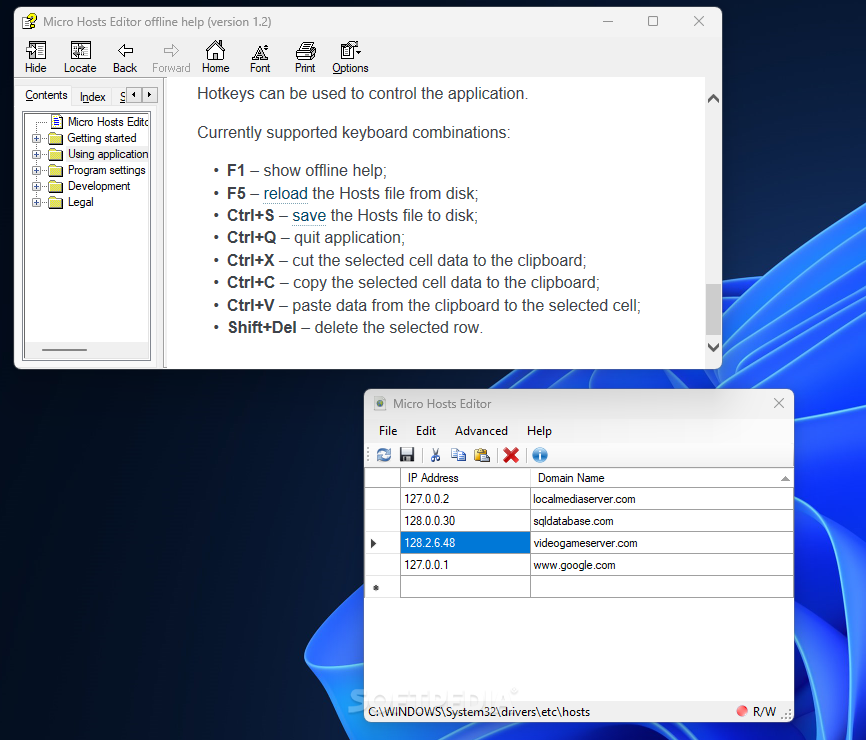Description
Micro Hosts Editor
Micro Hosts Editor is a handy tool that helps you manage your Windows hosts file. You know, that little file that links complex IP addresses to easy-to-remember names? Even though most internet services use the Domain Name System these days, the hosts file can still come in clutch. It’s great for blocking unwanted websites, redirecting traffic, or even setting up local domains for testing out your web server!
What Is the Hosts File?
The hosts file lives in the “Drivers” folder of Windows’ “System32” directory. But here’s the catch: there isn’t a default program to open it. So, you get to choose your favorite text editor! Sure, you could use good old Notepad for making a few changes now and then. But if you need to edit it regularly, it can get pretty annoying—this is where Micro Hosts Editor comes in.
Easy Access and Use
This tool needs admin rights since it messes with core system files. Just a heads-up! Unlike Notepad, Micro Hosts Editor opens the hosts file automatically when you start it up. No more searching around for the file—it’s right there!
User-Friendly Interface
You’ll love its simple layout! The app shows everything in a neat table format where you can easily paste addresses into their own columns. Plus, you can sort them alphabetically, which is super helpful for longer lists. If you're someone who likes using keyboard shortcuts, just hit F5 to reload your changes after saving them—easy peasy!
Why Choose Micro Hosts Editor?
If you're looking to change an address on one of your local servers or block those pesky malware sites full of ads while browsing—Micro Hosts Editor might just be what you need! Its quick functions make adding or removing addresses from your hosts file super simple.
User Reviews for Micro Hosts Editor 1
-
for Micro Hosts Editor
Micro Hosts Editor provides a streamlined way to manage hosts files, helpful for blocking unwanted websites or creating local domains.