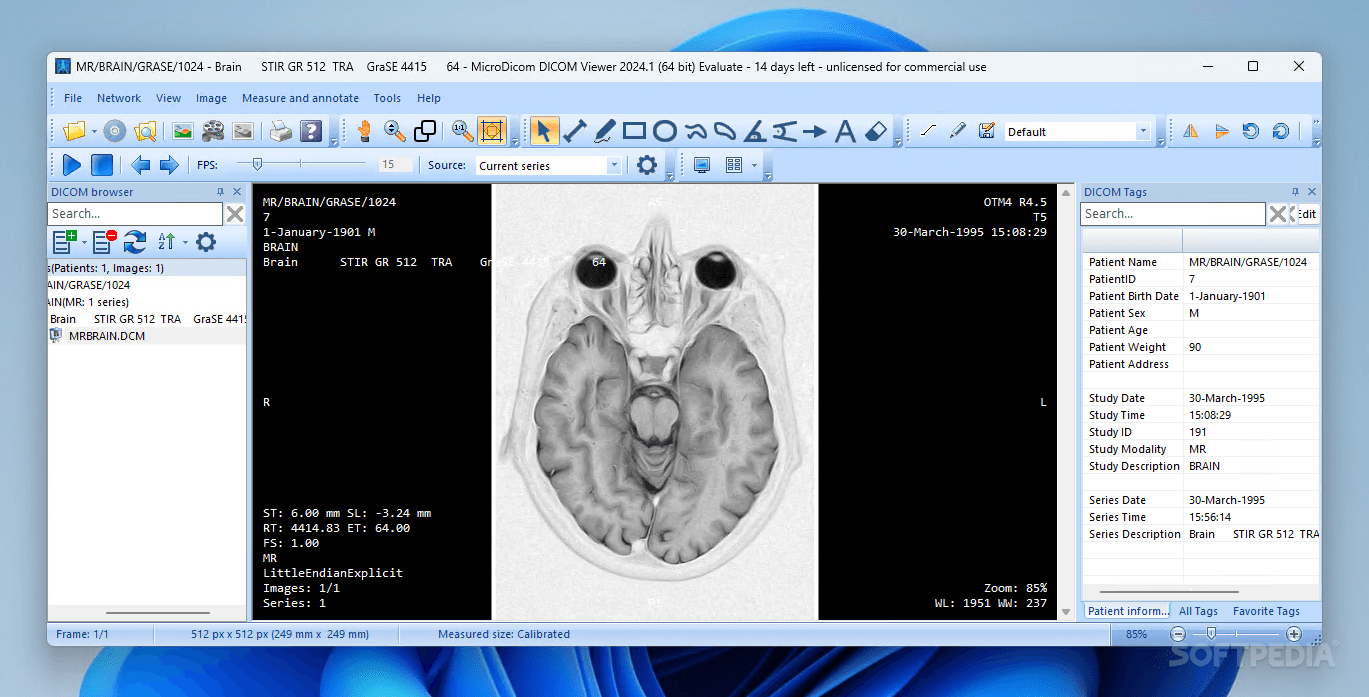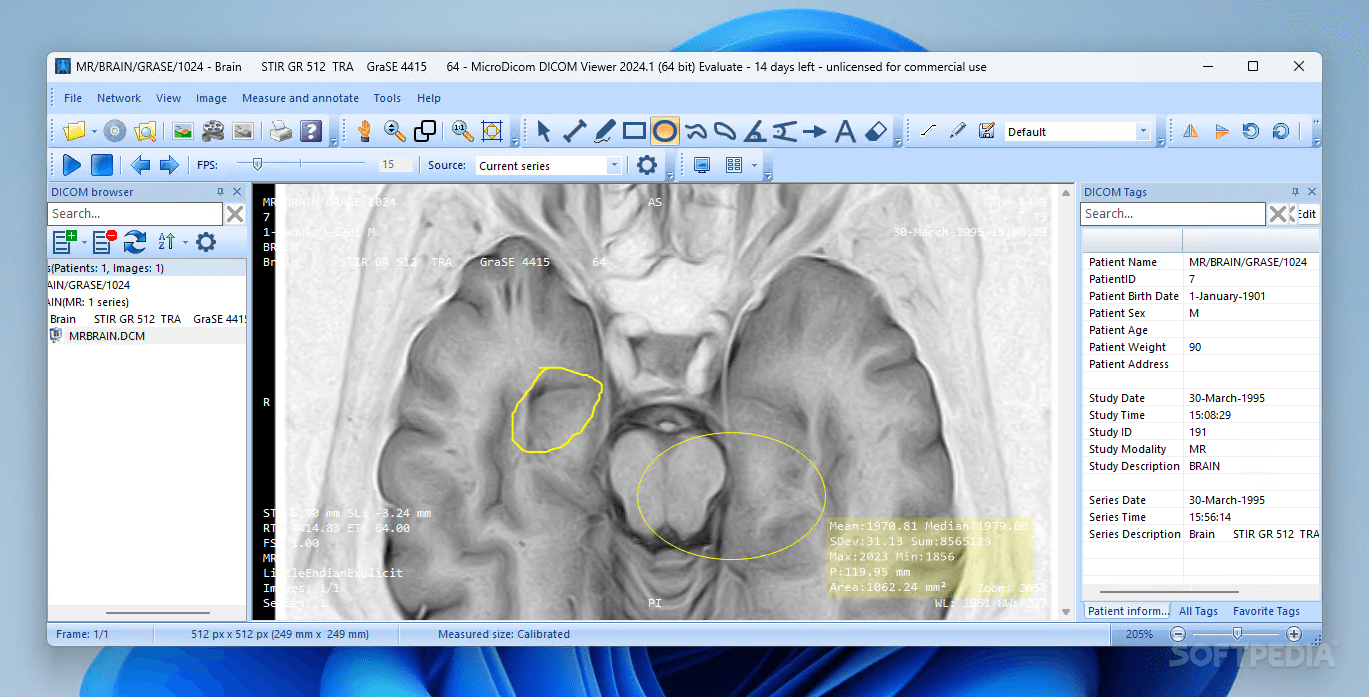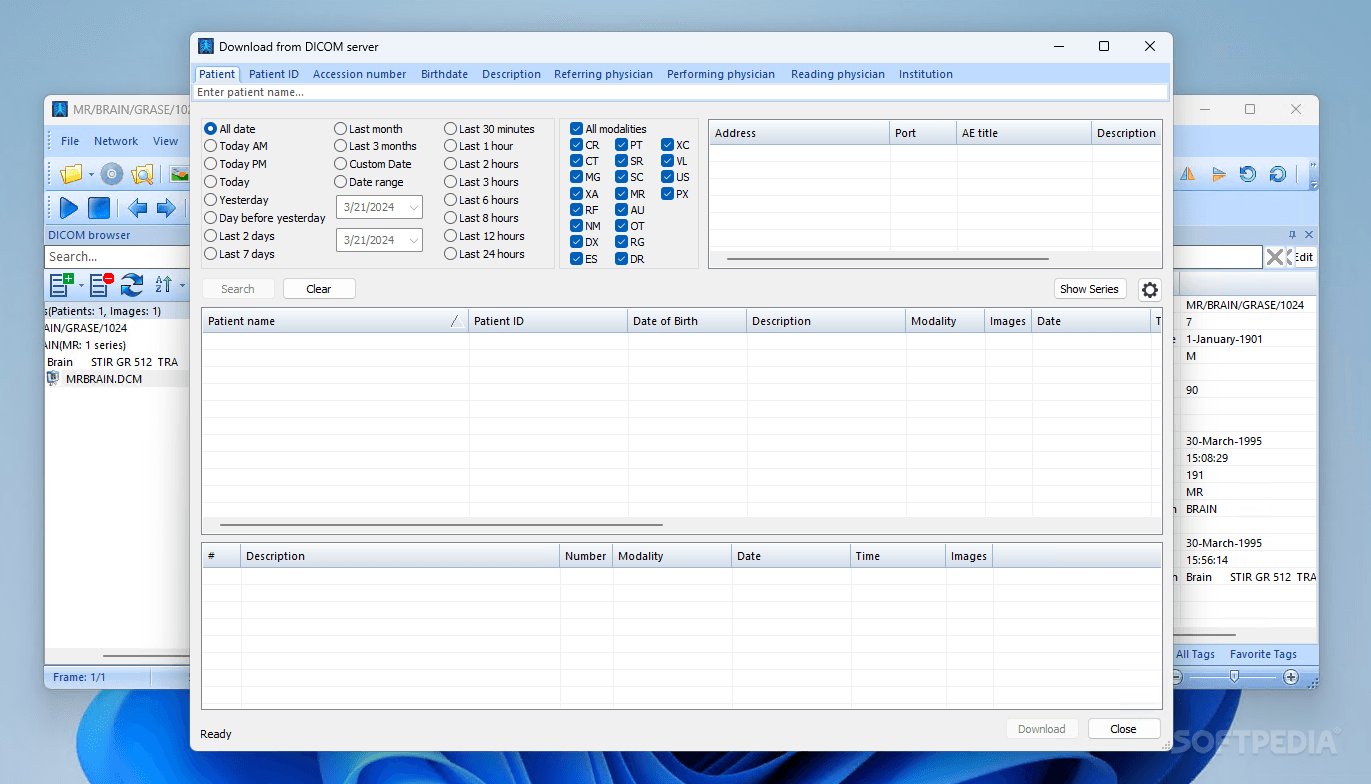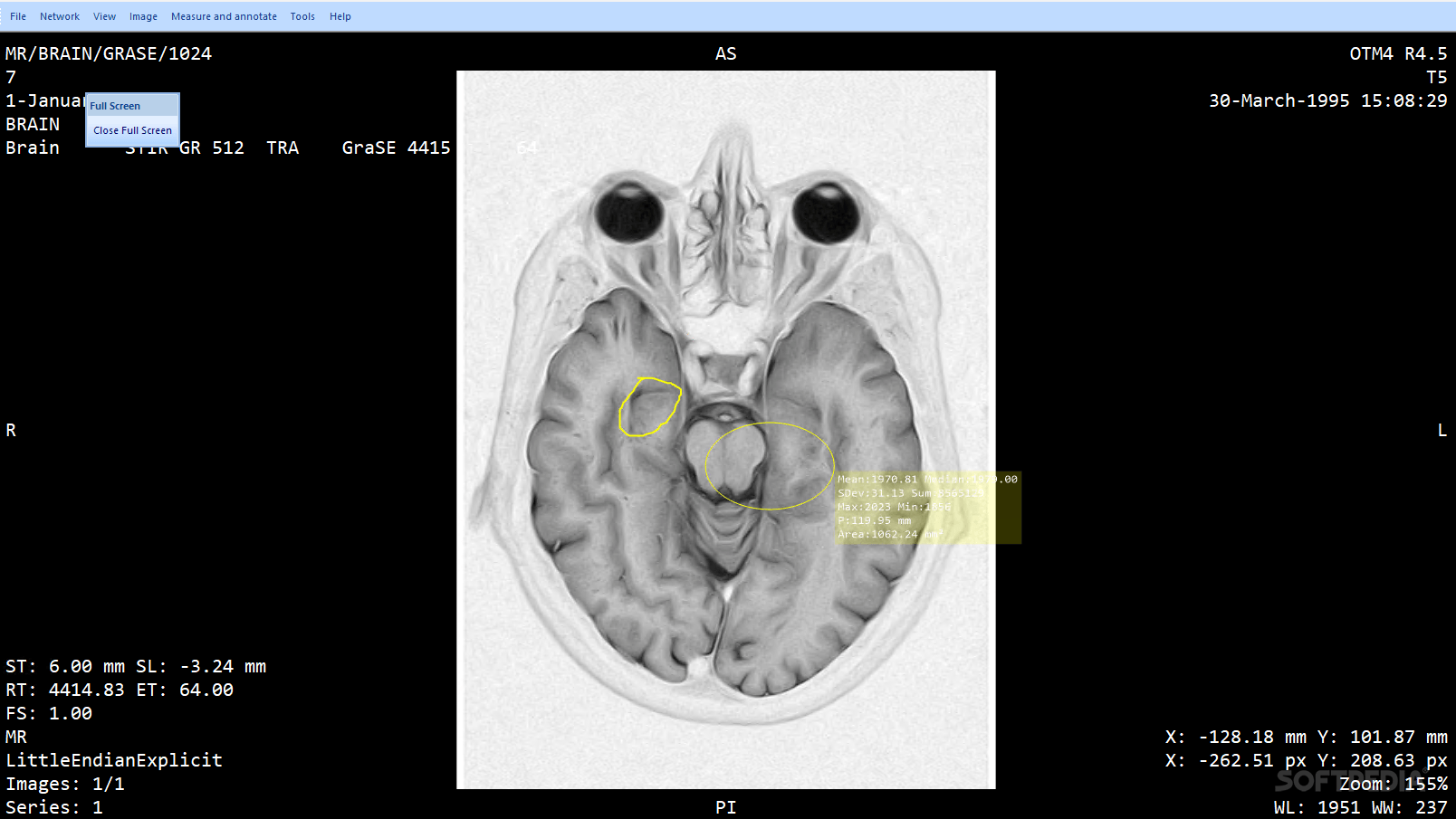Description
MicroDicom
MicroDicom is a cool tool for working with DICOM files, which are super important in the medical field. These files hold a ton of info, so you can't just open them with your regular image viewer. That's where MicroDicom comes in—it's made for this!
Easy to Use Interface
This application impresses you right from the start! It has a layout similar to popular office software, so it feels familiar. Plus, there are several color themes and customization options for the interface. You can tweak toolbar elements and window placements to make it feel like your own.
Navigation Made Simple
Diving into its features, you'll find that navigating through images is a breeze. MicroDicom lets you pan, zoom in and out, or rotate images with just a few clicks. When you pick a tool, simply click and drag your mouse around to see results instantly.
Adjusting Contrast and Saturation
A standout feature is the window/level utility that lets you adjust contrast and saturation on-the-fly! As you move your mouse, specific details pop out better for easier analysis.
Custom Measurements at Your Fingertips
You can even add custom measurements directly onto images to highlight certain areas or issues. With handy drawing tools like circles, squares, and angles, it's easy to mark things up. Although there isn't a list showing all of them at once, you can always rearrange or adjust each one using the selection tool.
Fun Effects for Your Images
An interesting feature is the ability to enhance images with various effects. While it seems odd since you're mainly working with DCM files, you can still apply blurs or sharpness adjustments if desired!
Printing and Export Options
If you're working in a medical setting, you'll need to print out your files eventually. No worries here—MicroDicom allows printing! Plus, there are multiple export options available so you can save your modified DCM file or convert it into different image formats.
Final Thoughts on MicroDicom
Overall, MicroDicom is really practical and user-friendly. It gives you lots of ways to customize your workspace while making navigation simple as pie! Whether it's adjusting images or exporting them later on—you'll find this app definitely worth trying!
User Reviews for MicroDicom 7
-
for MicroDicom
MicroDicom impresses with its customizable interface and easy navigation tools. The ability to add custom measurements and effects makes it practical.
-
for MicroDicom
MicroDicom is an outstanding app for viewing DICOM files! The interface is user-friendly and customizable.
-
for MicroDicom
Impressive features and easy navigation make MicroDicom a must-have for medical imaging. Highly recommend!
-
for MicroDicom
I love the real-time contrast adjustment feature! MicroDicom has made my analysis work so much easier.
-
for MicroDicom
Great app! The ability to draw and add measurements on images is super helpful for my medical evaluations.
-
for MicroDicom
MicroDicom exceeded my expectations! Customization options and export capabilities are fantastic.
-
for MicroDicom
This app is a game changer for anyone dealing with DICOM files. Intuitive design and powerful tools!