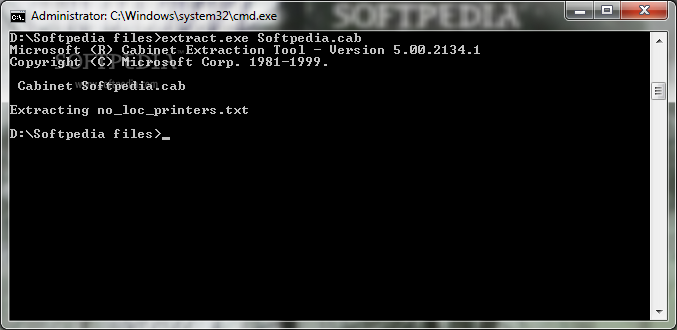Description
Microsoft Cabinet Extraction Tool
Microsoft Cabinet Extraction Tool is a handy command line utility that helps you extract individual files from compressed cabinet files, also known as CAB files. If you've ever needed to pull out specific items from these archives, this tool makes it super easy and quick!
What is CAB Format?
The CAB format uses the Lempel-Ziv compression technique, which is built around the MakeCAB compression tool. This allows you to pack lots of files into one neat cabinet file, making it easy to store and transfer them wherever you need.
How Does It Work?
Now, since Microsoft Cabinet Extraction Tool operates through the command line, there’s no fancy user interface involved. You’ll be typing in commands instead! So, it's a good idea to have some basic knowledge of using command prompt tools before diving in.
User-Friendly Commands
No worries if you're new to this! The tool provides a list of commands along with short descriptions for each one. To see them, just drag the application’s EXE file over your ‘Command Prompt’ window and hit ‘Enter’. It's that simple!
Extracting Files Made Easy
You can choose which cabinet file you want to work with, set a target filename, and even create a new file name. Plus, there are handy commands for processing all cabinets at once or copying source files. You can also display the cabinet directory if you need to check what's inside.
A Unique but Valuable Tool
In conclusion, while Microsoft Cabinet Extraction Tool might seem a bit unconventional at first glance, it really shines once you get used to its commands. Once you do that, you'll find it's an invaluable resource for extracting files from CAB formats quickly and efficiently.
If you're ready to give it a try and download it now, check out this link.
User Reviews for Microsoft Cabinet Extraction Tool 7
-
for Microsoft Cabinet Extraction Tool
Microsoft Cabinet Extraction Tool offers a quick and efficient means of extracting individual files from compressed cabinet files. Command line interface may require some expertise.
-
for Microsoft Cabinet Extraction Tool
The Microsoft Cabinet Extraction Tool is fantastic! It's super efficient for extracting files from CAB formats.
-
for Microsoft Cabinet Extraction Tool
I love how easy it is to use the Microsoft Cabinet Extraction Tool. It saves me so much time with file extractions!
-
for Microsoft Cabinet Extraction Tool
A must-have for anyone dealing with CAB files! The command line interface is straightforward and powerful.
-
for Microsoft Cabinet Extraction Tool
This tool is a lifesaver! Once you learn the commands, extracting files becomes a breeze. Highly recommend!
-
for Microsoft Cabinet Extraction Tool
The Microsoft Cabinet Extraction Tool works perfectly! Fast and reliable, it handles my CAB files effortlessly.
-
for Microsoft Cabinet Extraction Tool
I'm impressed with this tool! It’s simple yet effective for extracting individual files from cabinet archives.