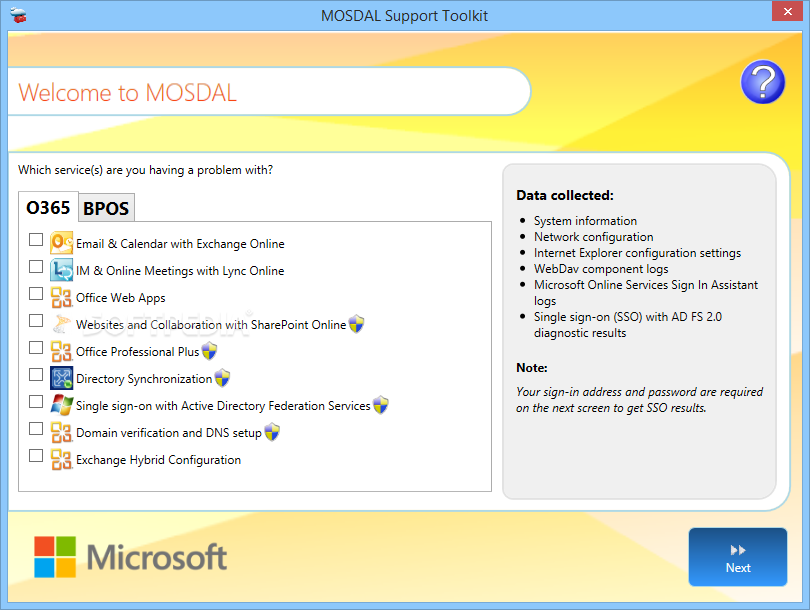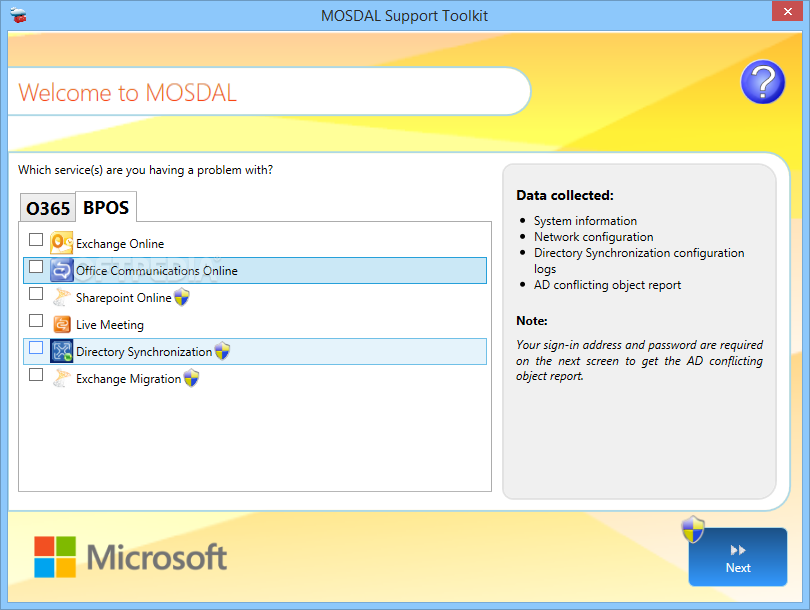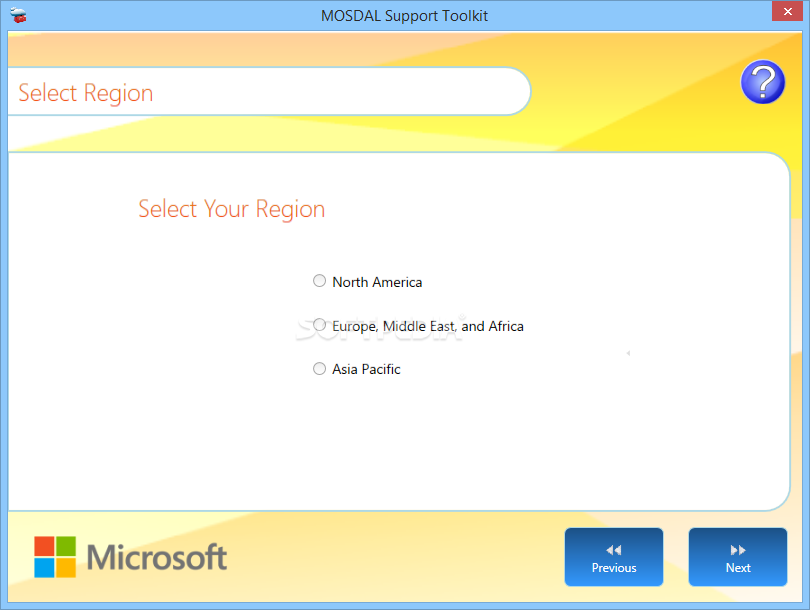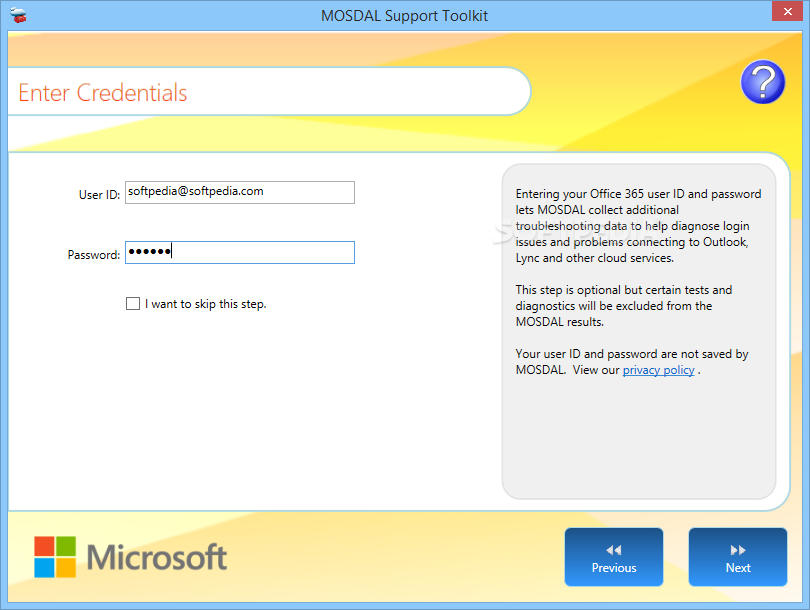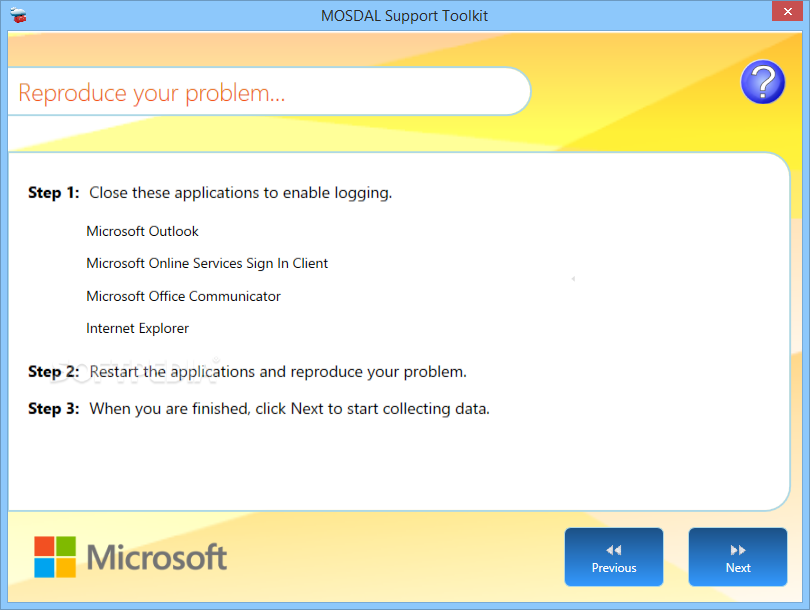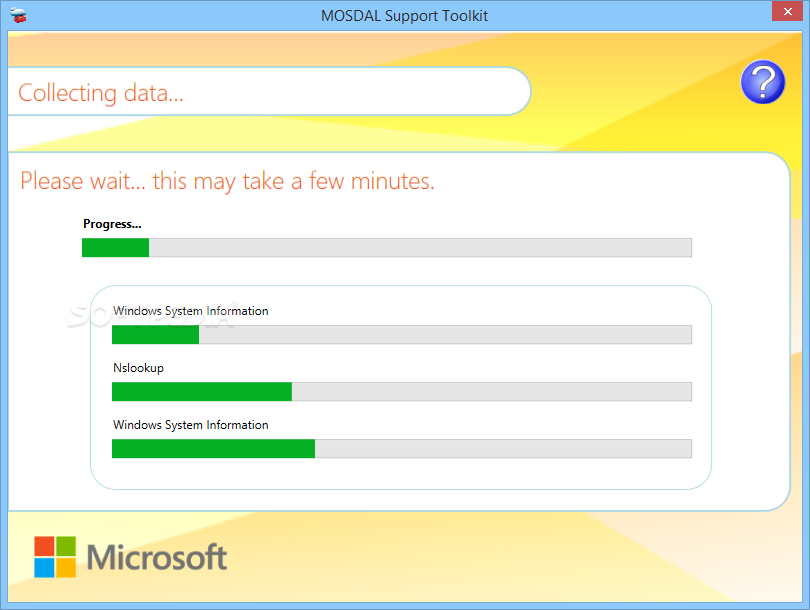Description
Microsoft Online Services Diagnostics and Logging Support Toolkit
Microsoft Online Services Diagnostics and Logging Support Toolkit, or MOSDAL for short, is here to help you tackle those pesky problems that pop up in computer applications. You know how it is—sometimes things just don’t work right because they depend on other services. This tool is a lifesaver when it comes to troubleshooting issues specifically with Microsoft’s online services.
Understanding MOSDAL's Purpose
The main focus of MOSDAL is on Microsoft’s online services, especially Office 365 and BPOS. BPOS includes services like Exchange and SharePoint. The cool part? You don’t even need to have those installed on your computer for MOSDAL to do its job! Just make sure you’ve got the .NET Framework set up, and you’re good to go!
User-Friendly Interface
When you launch the app, its main window pops up, looking super intuitive. This means anyone can jump right in without feeling lost. On the side, you’ll see info about data collection when you hover over different sections. There are separate tabs for Office 365 and BPOS components, each showing unique areas related to your issues.
Selecting Your Areas of Interest
If you're dealing with a specific problem, MOSDAL lets you pick different areas to focus on. Some options might need elevated privileges, so it’s best to run this from an admin account. After making your selections, sometimes you'll need to enter a username and password—but some options let you skip that step.
How It Works
This toolkit works by comparing two instances of the program you're having trouble with. It looks for any weird changes that might be causing issues. To do this effectively, keep the main window open while closing and reopening the target programs or services before reproducing the steps that led to your problem.
Results and Recommendations
MOSDAL might take a little time to complete its scan because it checks every nook and cranny of your computer—including registries! Once it finishes, you'll get neatly organized log files along with suggestions on how to fix any issues found.
The Bottom Line
Problems can arise out of nowhere sometimes. But with MOSDAL at your side, it helps spot those unexpected changes in your system that shouldn’t be there! It really lives up to what it promises by targeting its associated components—boosting your chances for success in solving those annoying tech troubles!
If you're ready to tackle those tech headaches head-on, check out MOSDAL here!
User Reviews for Microsoft Online Services Diagnostics and Logging Support Toolkit (MOSDAL) 1
-
for Microsoft Online Services Diagnostics and Logging Support Toolkit (MOSDAL)
Microsoft Online Services Diagnostics and Logging Support Toolkit (MOSDAL) effectively troubleshoots Microsoft services compatibility issues with thorough scans and expert advice. Recommended for IT professionals.