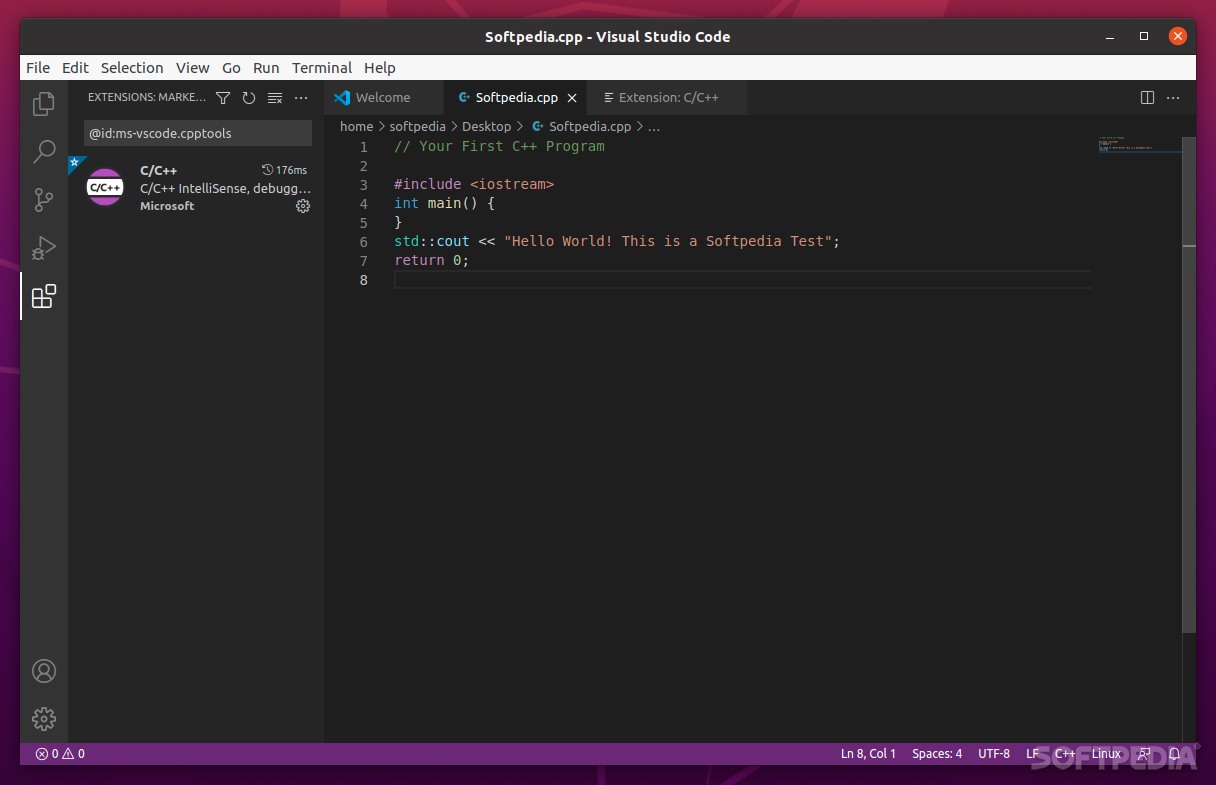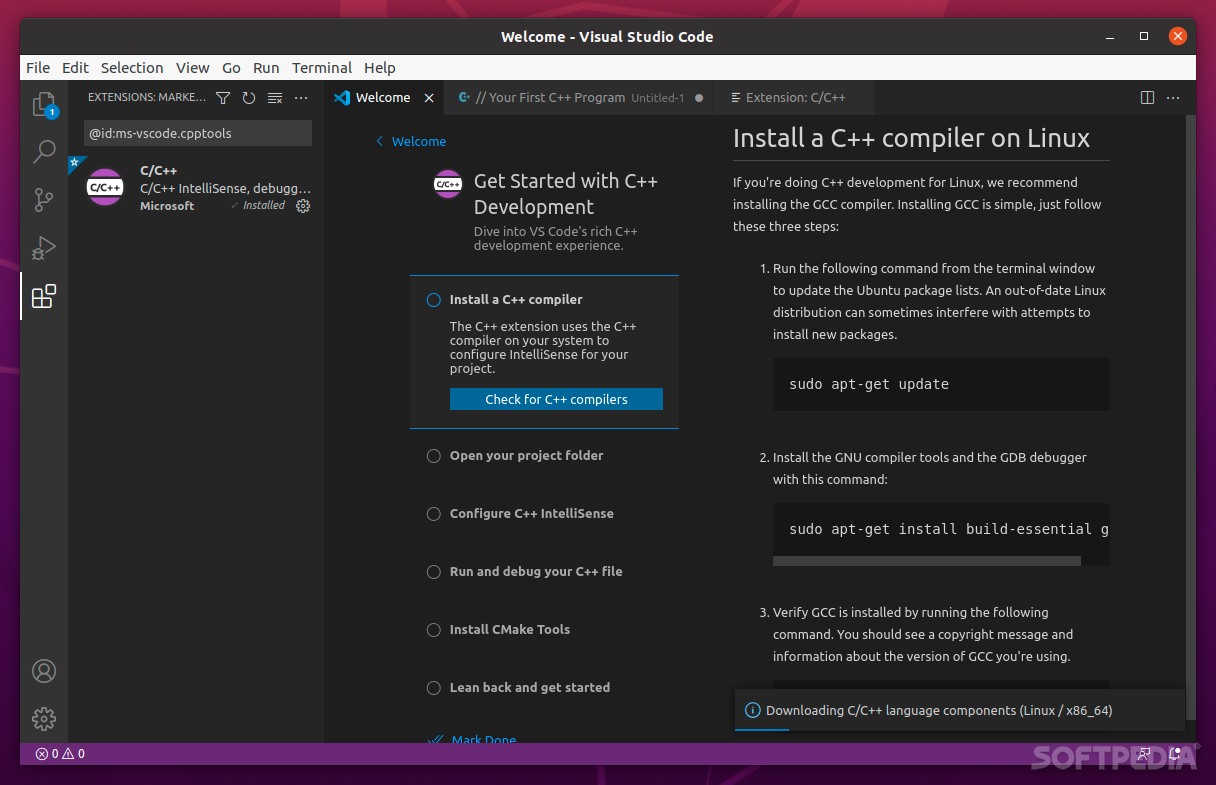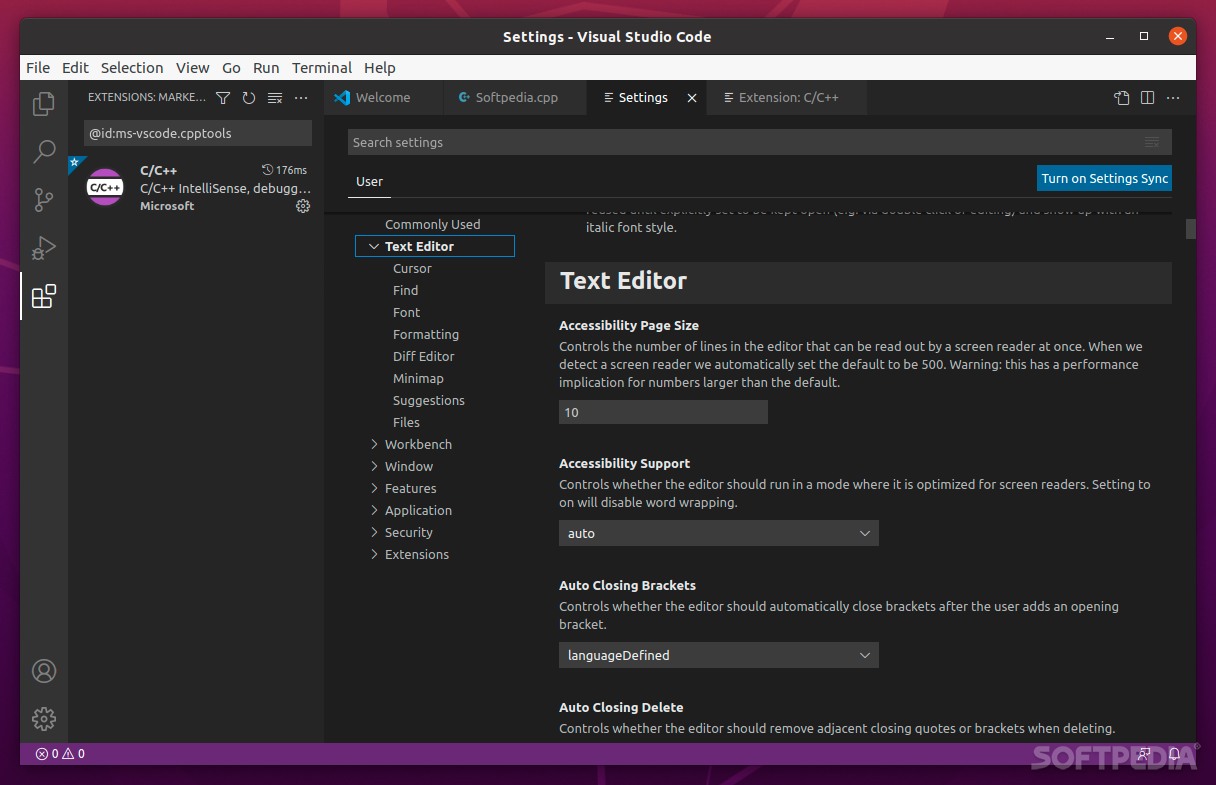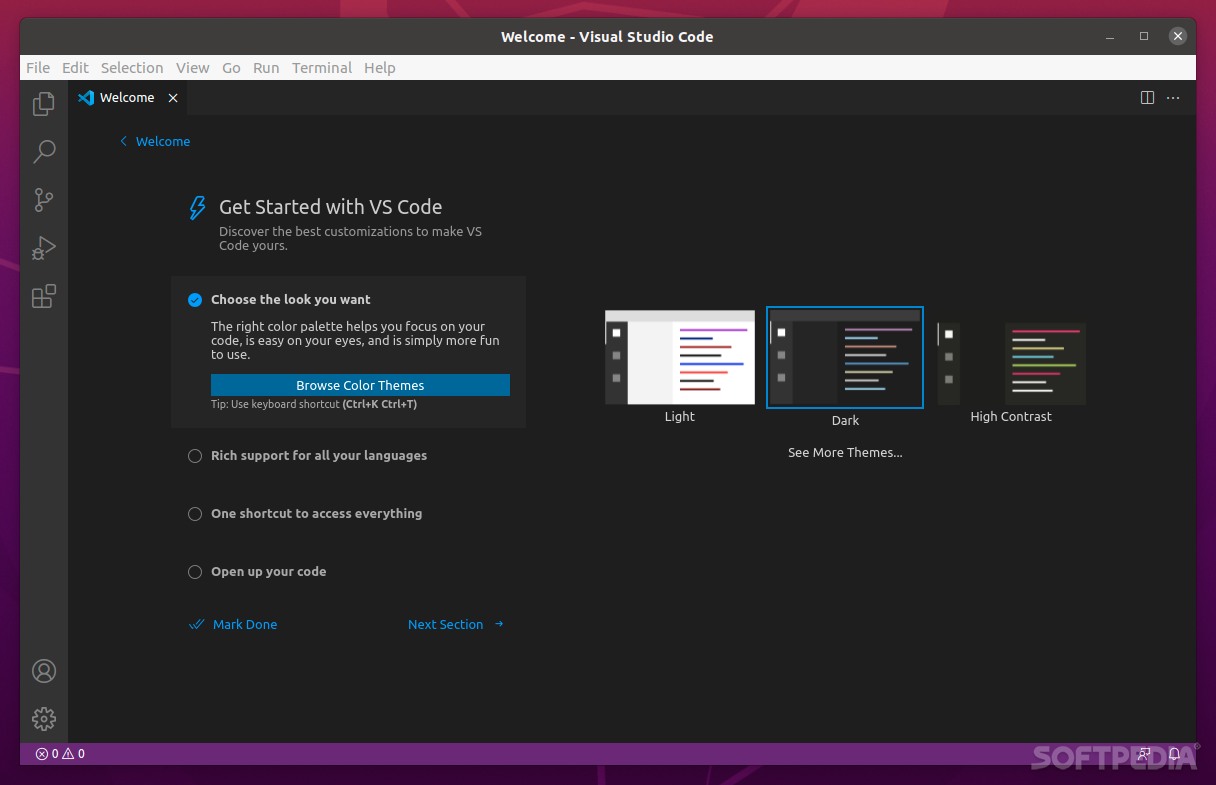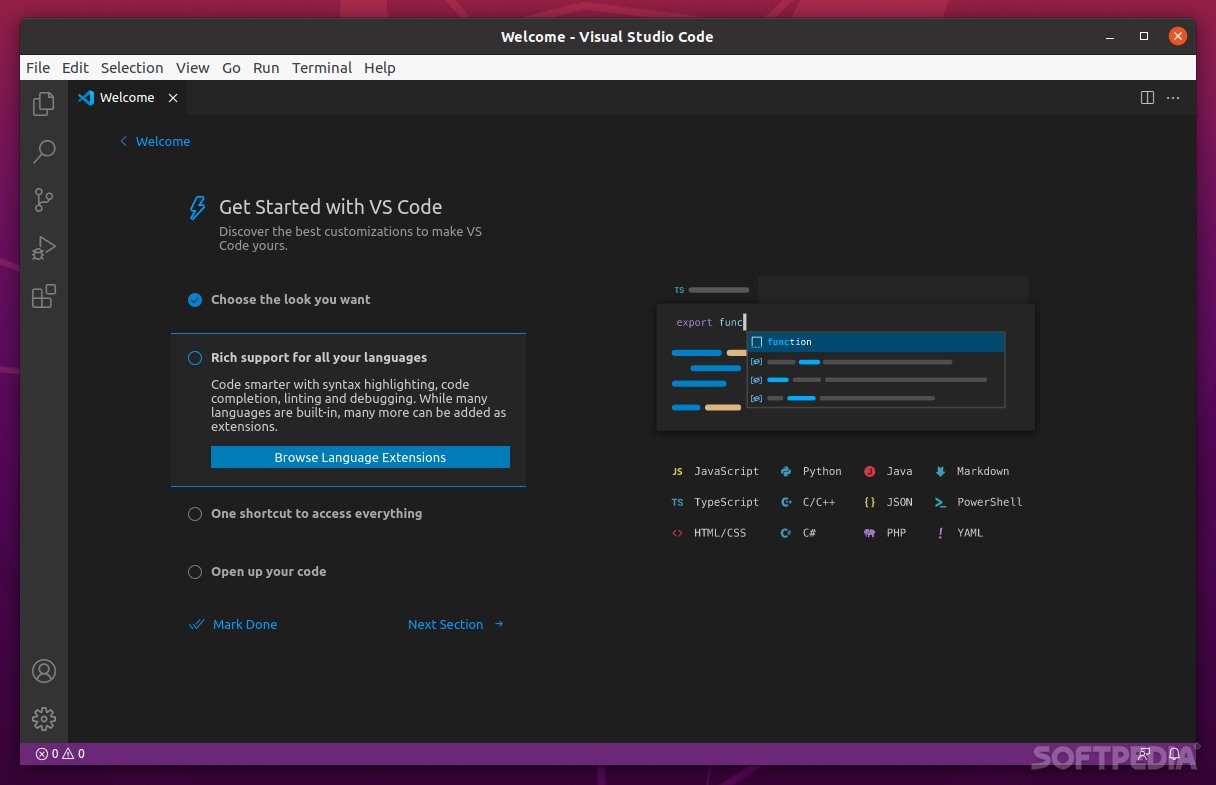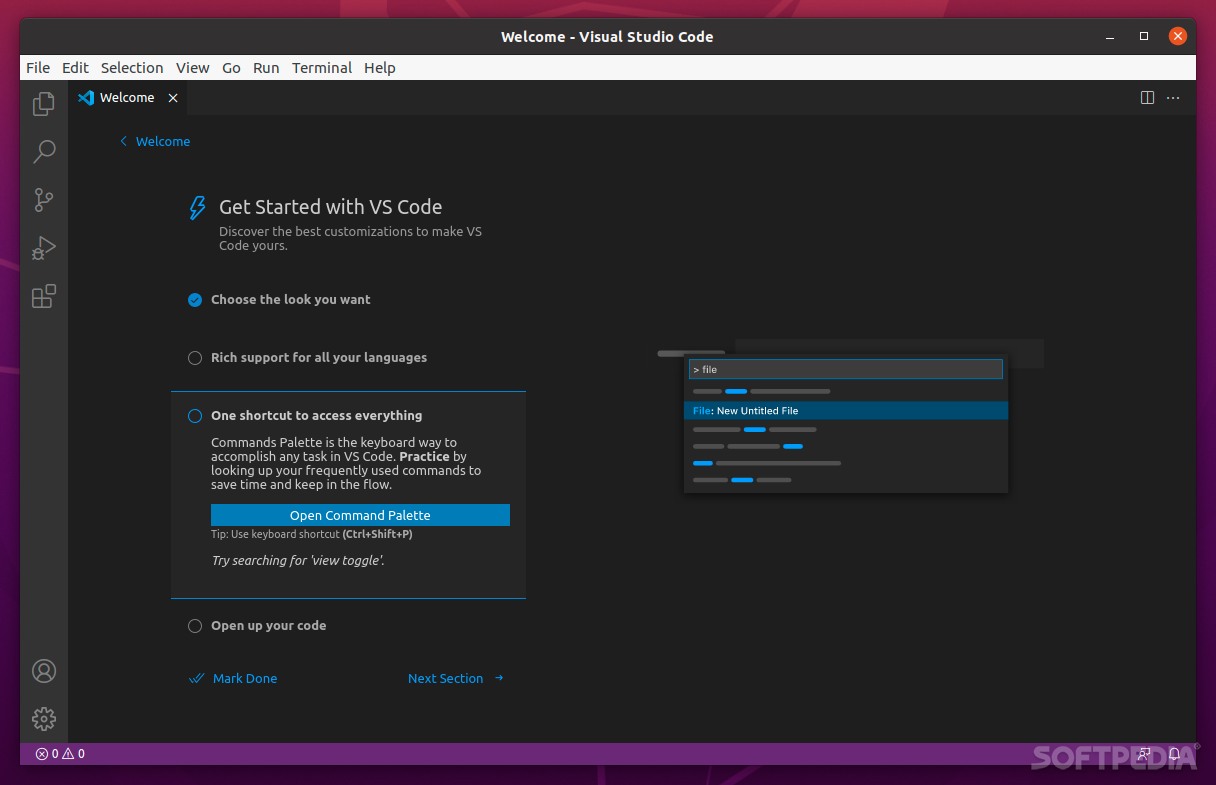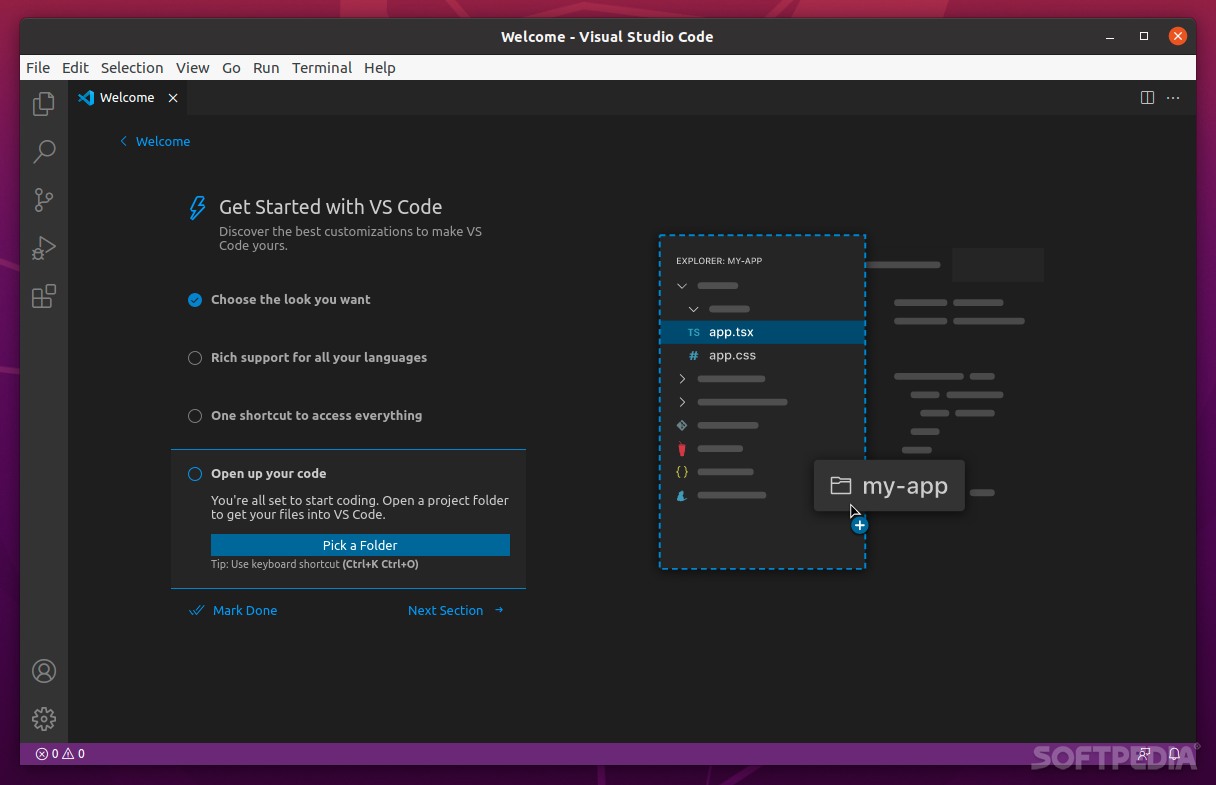Description
Microsoft Visual Studio Code
Microsoft Visual Studio Code makes getting into coding super easy! With tons of resources available online, you really have a lot of options when picking your coding software.
What Makes Microsoft Visual Studio Code Stand Out?
This software launched in 2015 and quickly became a favorite among developers everywhere. It's like the superstar of code editors! It has a sleek look and tons of features that support all major programming languages. Plus, you can customize it to fit your needs!
Features You'll Love
One of the coolest things about Visual Studio Code is how extendable it is. It's got built-in version control and works on Windows, macOS, and most Linux systems. Oh, and did I mention it's open-source and free? That's a big win!
User-Friendly Interface
When you first open the app, you'll see the Getting Started Quick Setup page. This handy guide helps you set up everything from picking a theme to adding extensions for different programming languages.
The layout is pretty modern yet familiar. You'll find your folders on the left side and your editor on the right side. You can switch views easily using buttons in the far-left toolbar. It starts in Explorer view by default but also lets you switch to Search, Run, Debug, Extensions, or Source Control.
Smart Features with IntelliSense
Now let's talk about features that matter most! One standout is syntax highlighting—most good IDEs have this. But what makes it even better is something called IntelliSense. It doesn't just highlight code; it gives smart suggestions based on what you're typing in real-time!
Built-in Version Control
If you're into version control (and who isn't?), you'll love that Microsoft Visual Studio Code has Git commands built right in! This means you can stage files, create commits, push changes, and more without breaking a sweat.
A Marketplace Full of Options
This IDE shines because it taps into an enormous extension marketplace. Want to add languages or tools? No problem! These extensions help boost your workflow like nothing else.
Easily Integrates with Azure
If you're working with Azure (also from Microsoft), you'll find this integration super smooth too! You can host packages or manage data without leaving your coding space.
The success of Microsoft Visual Studio Code speaks for itself: it looks great, works efficiently, and brings enough power to stay relevant today!
Your Next Step: Try It Out!
It's free to use and packed with impressive features along with access to one massive extension marketplace. Why not give it a shot for a few hours or days? You might just fall in love with coding all over again!
User Reviews for Microsoft Visual Studio Code FOR LINUX 7
-
for Microsoft Visual Studio Code FOR LINUX
Microsoft Visual Studio Code for Linux is a game-changer, providing a sleek interface, extensive language support, and impressive customization options. A must-try for developers.
-
for Microsoft Visual Studio Code FOR LINUX
Microsoft Visual Studio Code is an absolute game-changer! It's user-friendly and feature-rich.
-
for Microsoft Visual Studio Code FOR LINUX
I love how customizable Visual Studio Code is. It's perfect for developers of all levels!
-
for Microsoft Visual Studio Code FOR LINUX
The IntelliSense feature in VS Code is fantastic! It makes coding so much easier and faster.
-
for Microsoft Visual Studio Code FOR LINUX
Visual Studio Code is the best IDE I've ever used! The integration with Git is seamless.
-
for Microsoft Visual Studio Code FOR LINUX
This app has everything you need for coding. The extension marketplace is a lifesaver!
-
for Microsoft Visual Studio Code FOR LINUX
VS Code's modern interface and powerful features make coding enjoyable. Highly recommend it!