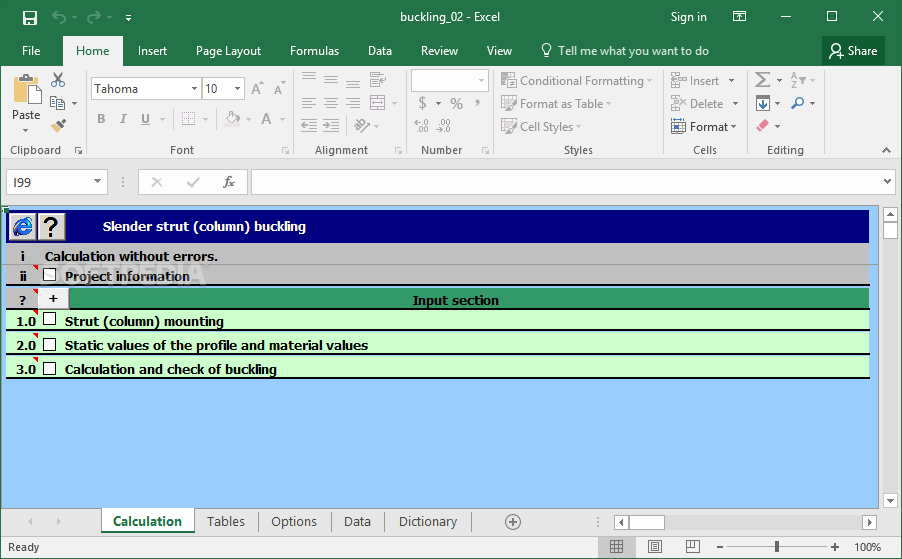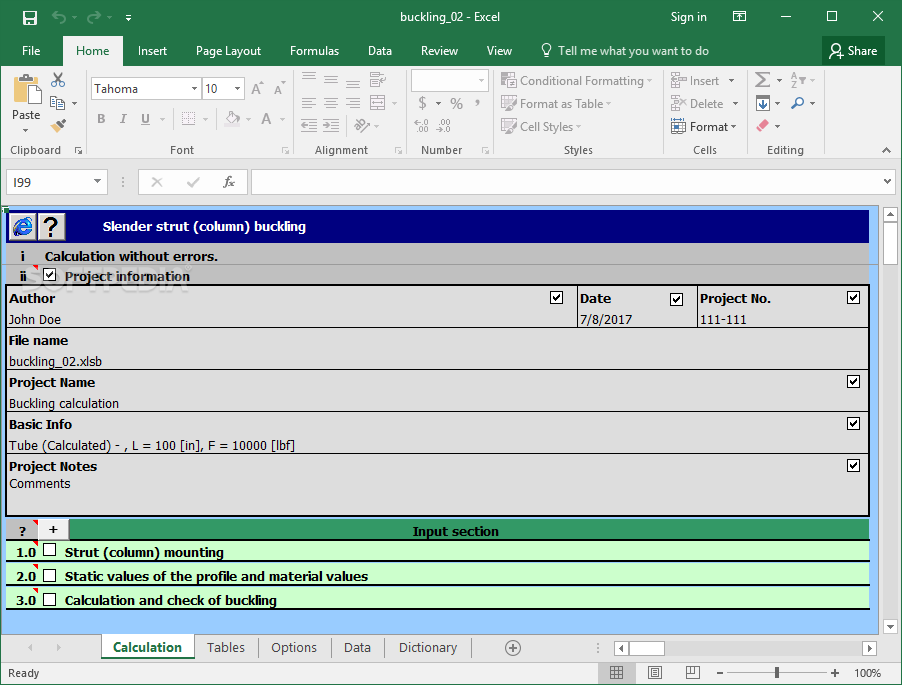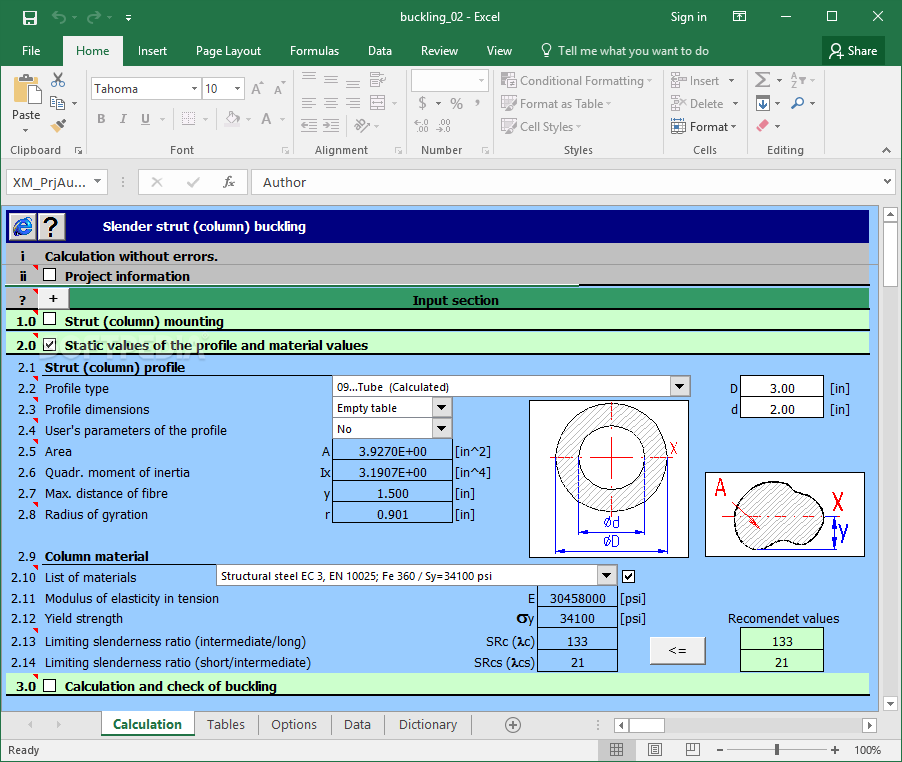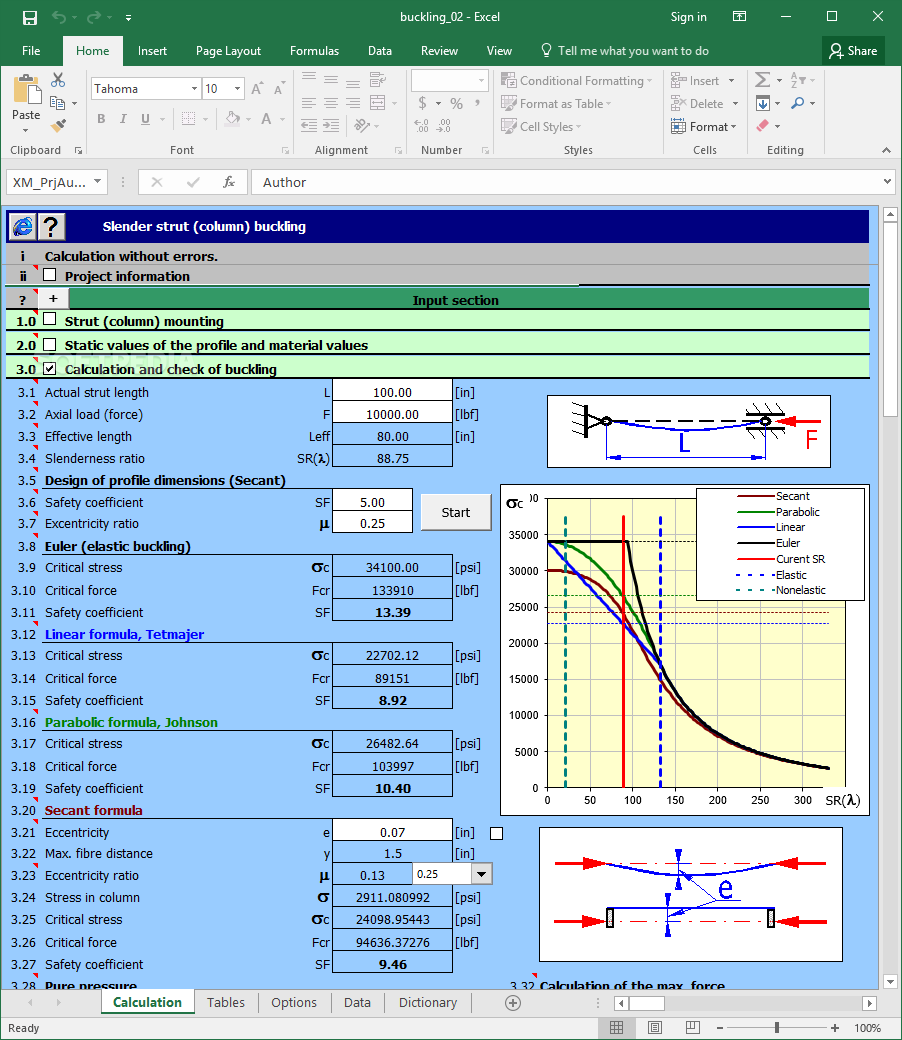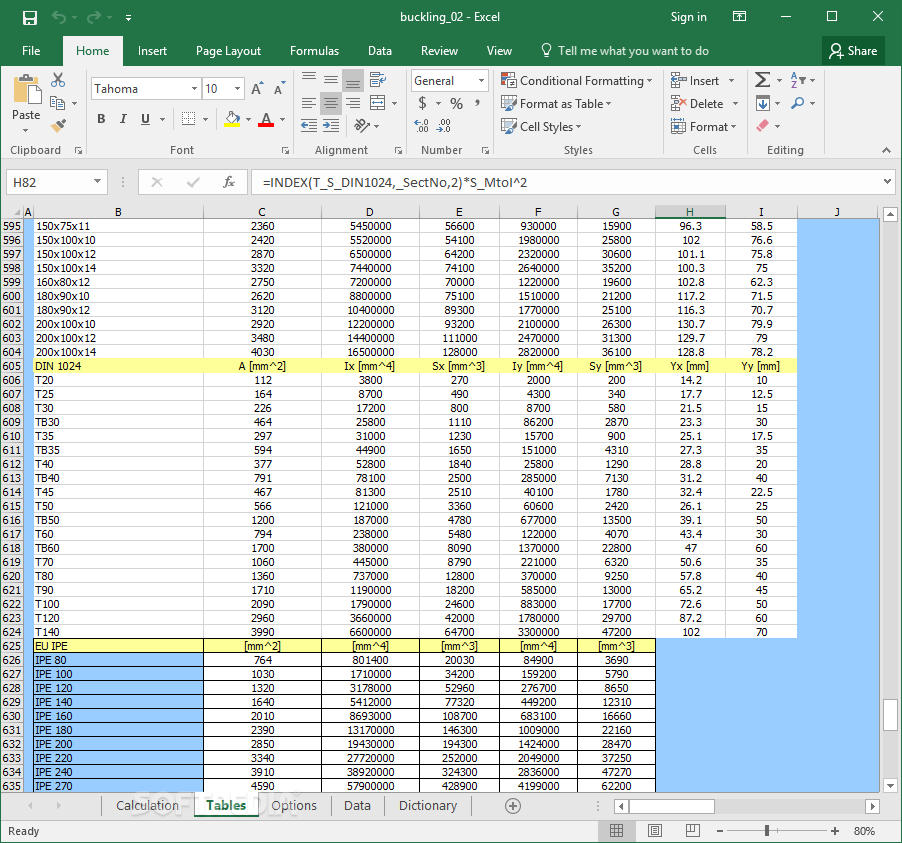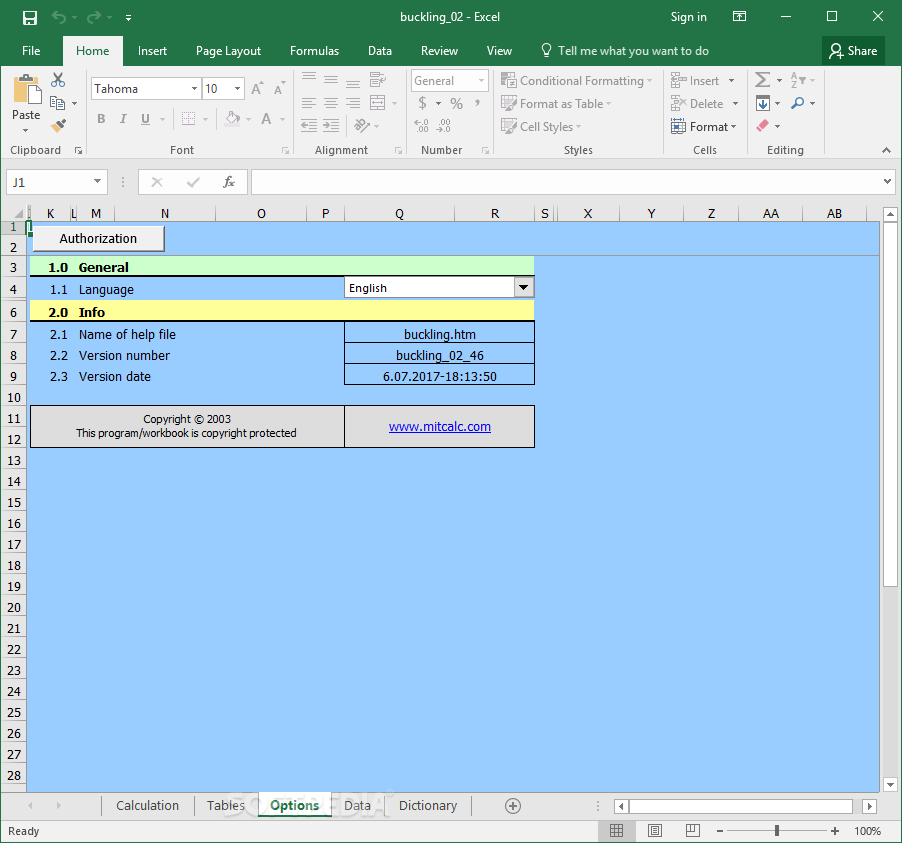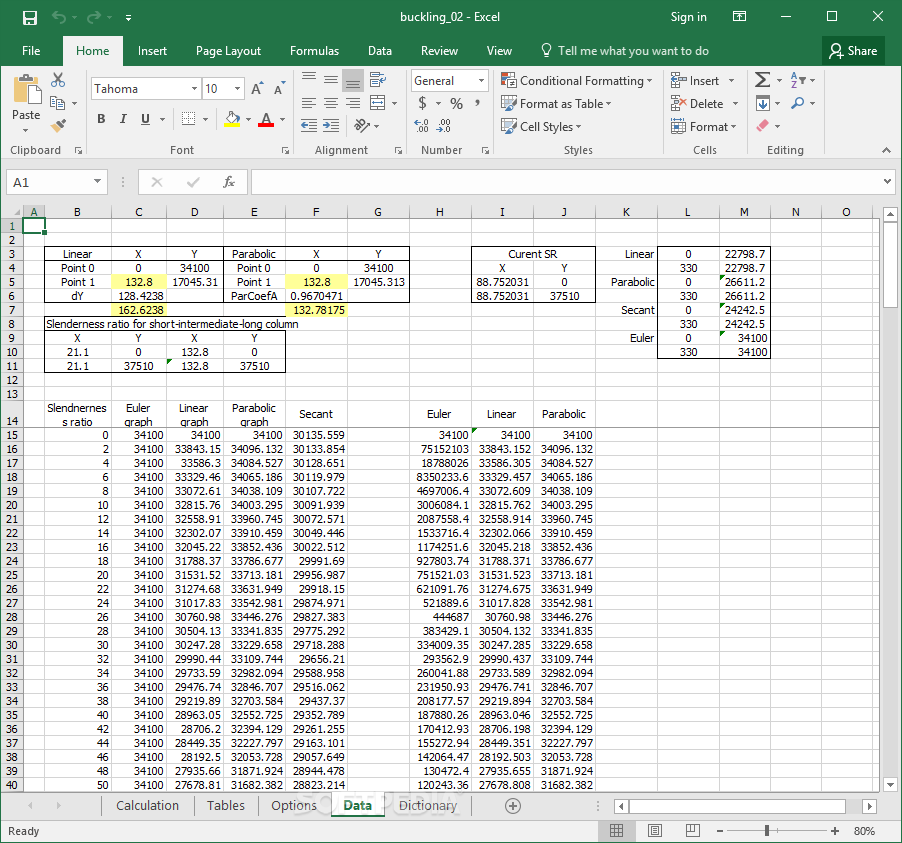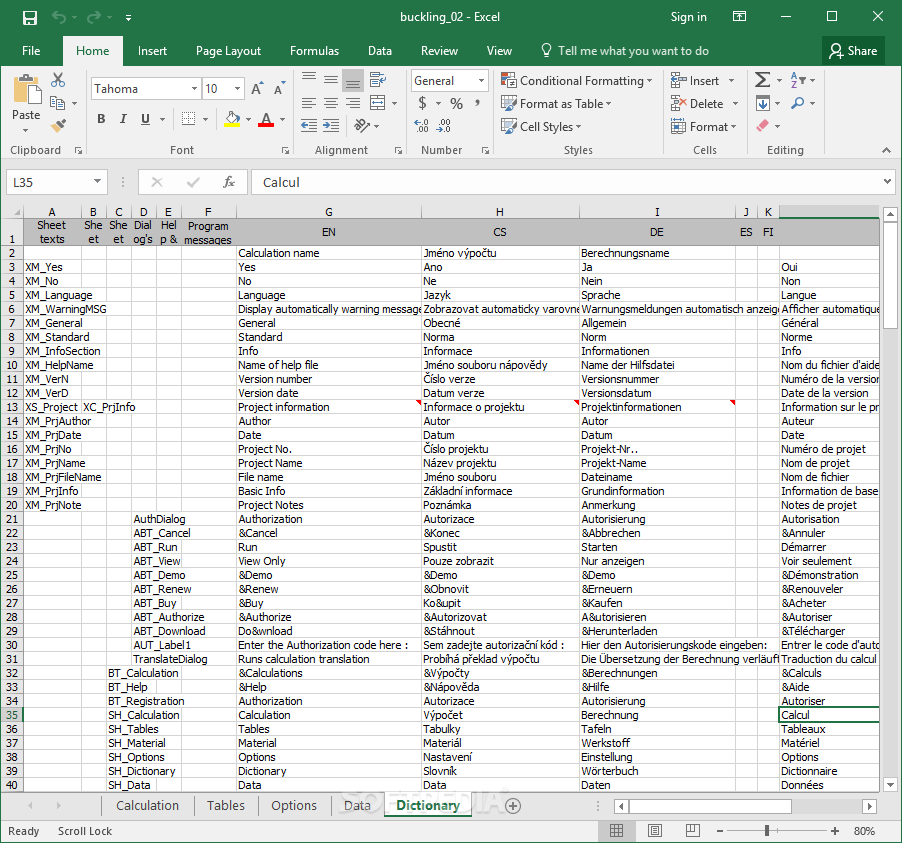Description
MITCalc - Buckling Calculation
MITCalc - Buckling Calculation is an awesome Excel-based tool for anyone looking to do some serious cross calculations and check the strength of slender struts that might buckle. If you're working in engineering or any related field, this software could be a real time-saver!
Getting Started with MITCalc
Before you dive in, make sure your computer has Microsoft Excel. This tool won’t work without it! The latest version of MITCalc plays nicely with Excel versions 2007, 2010, 2013, and 2016. We’ve tested it out with Excel 2016, and everything went smoothly.
User-Friendly Interface
Once you open MITCalc, you'll see a bunch of rows ready for you to fill in. It’s pretty straightforward to review and edit your data to perform those important buckling calculations without making mistakes.
Add Your Project Details
You can easily add standard details for your project—like who the author is, the file name, and any notes you need. The main input area focuses on things like strut (column) mounting options, static values based on your profile, as well as material values. Plus, there’s a section just for buckling calculations!
Customize Your Strut Settings
If we talk about strut mounting, you have the freedom to choose the type (like B. Clamped - Hinged or F. Hinged - Guided) and the units (metric or imperial). For material values and static profile settings, you can select from different profiles like T-profiles or steel L-profiles along with their dimensions.
Buckling Calculations Made Easy
When it comes to calculating buckling and checking it out, you can change important details such as actual strut length, axial load, safety coefficient, eccentricity ratio—you name it! It's all there for easy editing.
Review Options & Tables
This handy Excel add-in also allows you to review tables and configure options like choosing your interface language. You can check out data dictionaries too!
A Few Downsides
The only little hiccup we found is that sometimes it takes its time responding to commands—especially if you're using Windows 10 with Excel 2016. It can be slow when loading content after you've made changes or edited rows. But other than that minor issue, MITCalc - Buckling Calculation is loaded with useful features perfect for those quick cross calculations!
User Reviews for MITCalc - Buckling Calculation 8
-
for MITCalc - Buckling Calculation
MITCalc - Buckling Calculation is a powerful Excel tool for precise buckling calculations. Slow response time to commands is only downside.
-
for MITCalc - Buckling Calculation
MITCalc - Buckling Calculation proves to be an efficient tool for quick and precise buckling calculations.
-
for MITCalc - Buckling Calculation
MITCalc - Buckling Calculation is a fantastic tool! It simplifies complex buckling calculations with ease.
-
for MITCalc - Buckling Calculation
Highly recommended! This app integrates smoothly with Excel and makes strut strength checks so much easier.
-
for MITCalc - Buckling Calculation
I love using MITCalc for my projects. It has all the features I need for accurate buckling calculations!
-
for MITCalc - Buckling Calculation
Amazing app! The user-friendly interface allows me to perform detailed calculations quickly and efficiently.
-
for MITCalc - Buckling Calculation
This is an essential tool for engineers. The flexibility in input options is a game changer for my work!