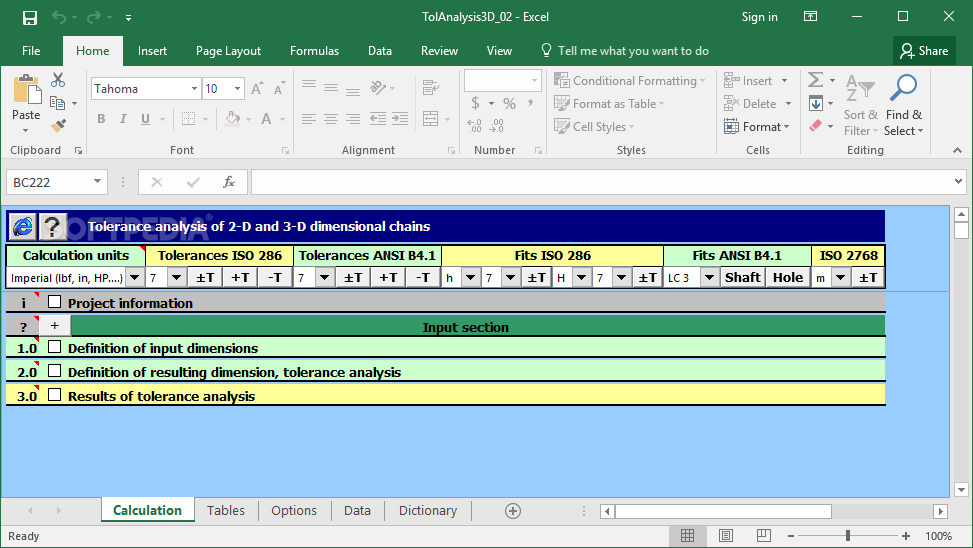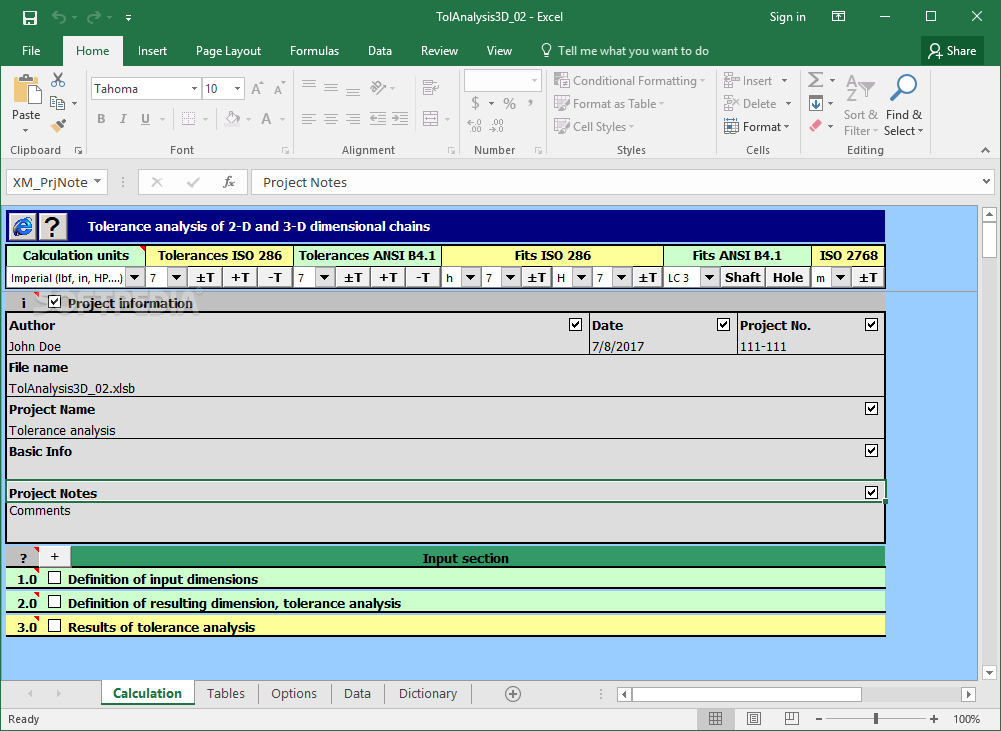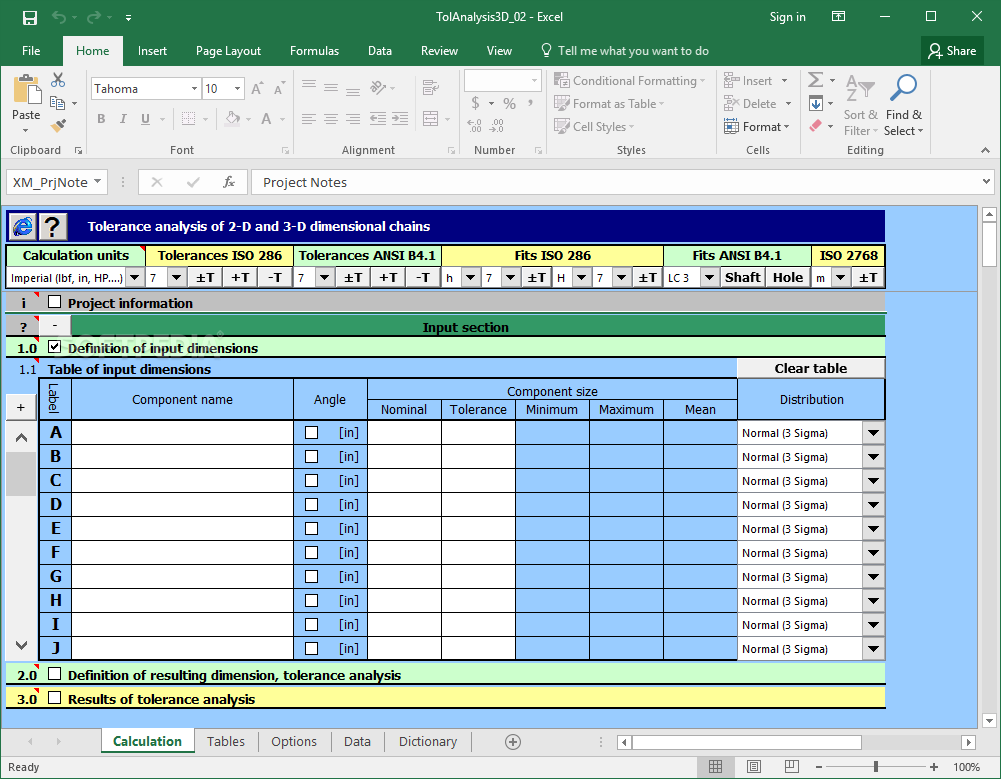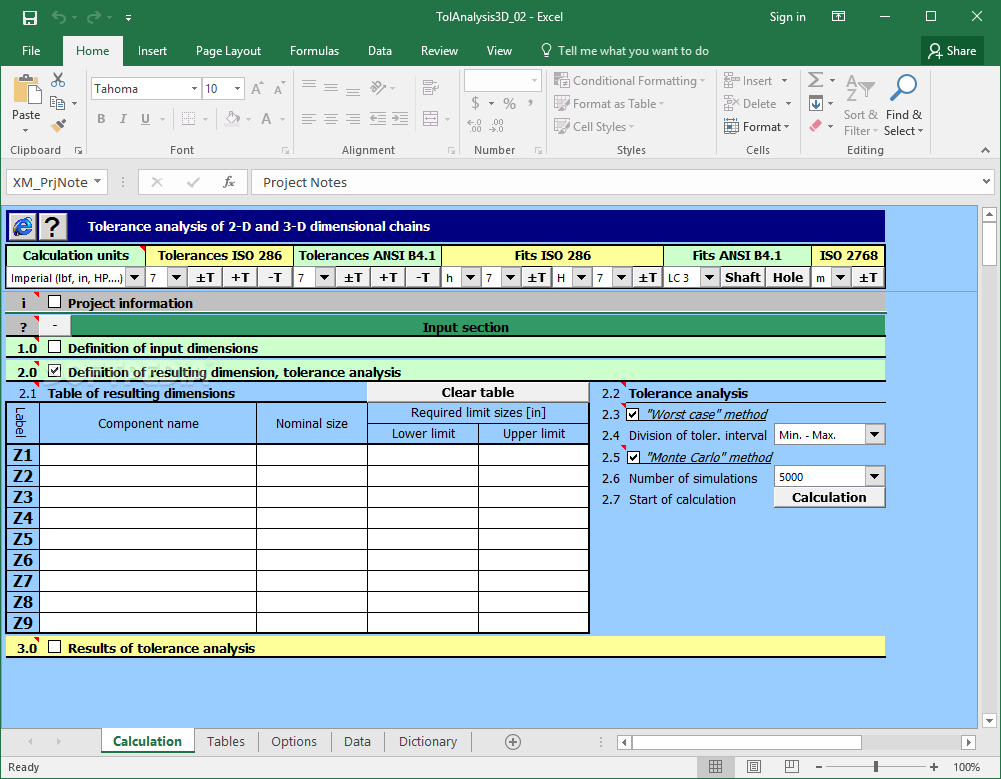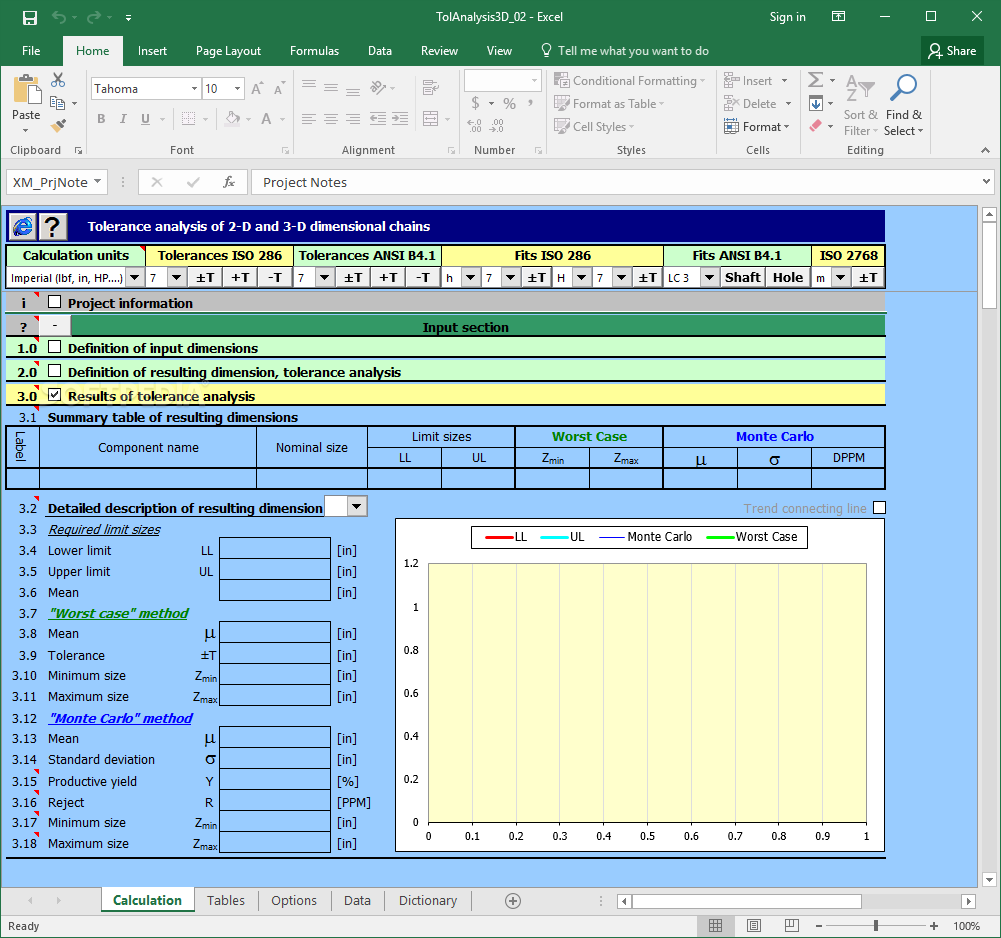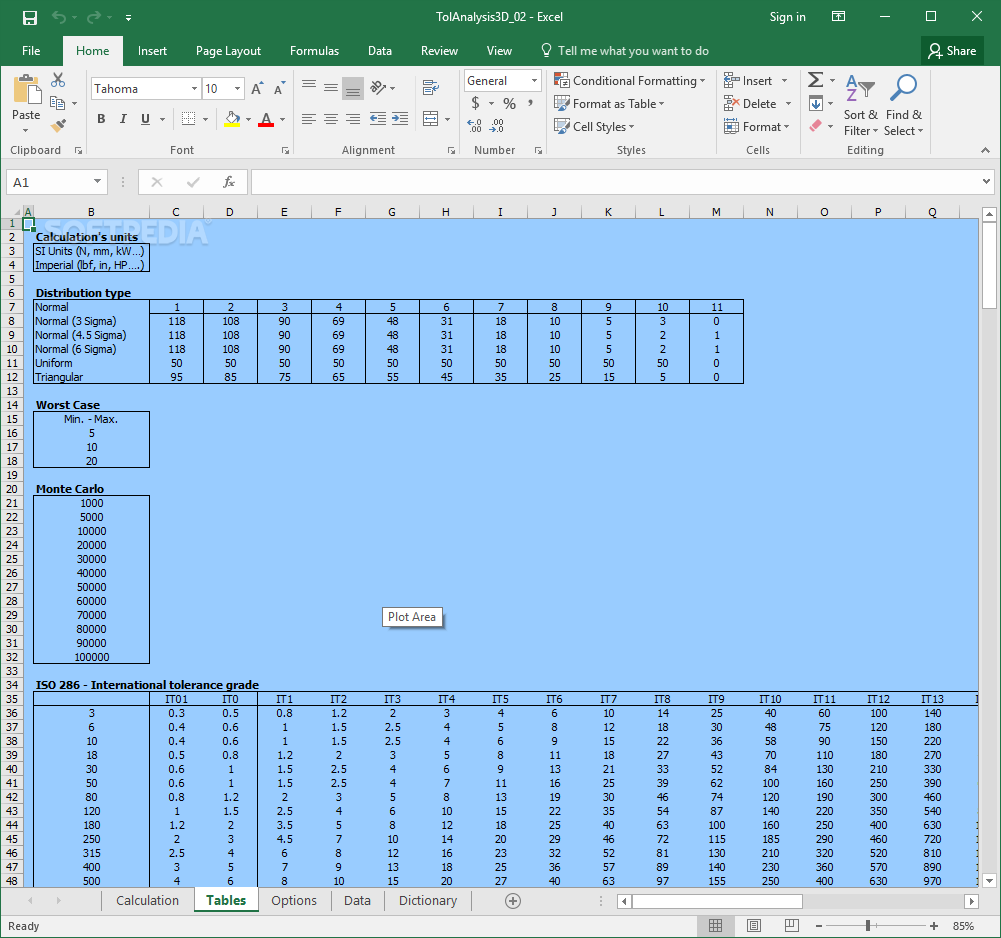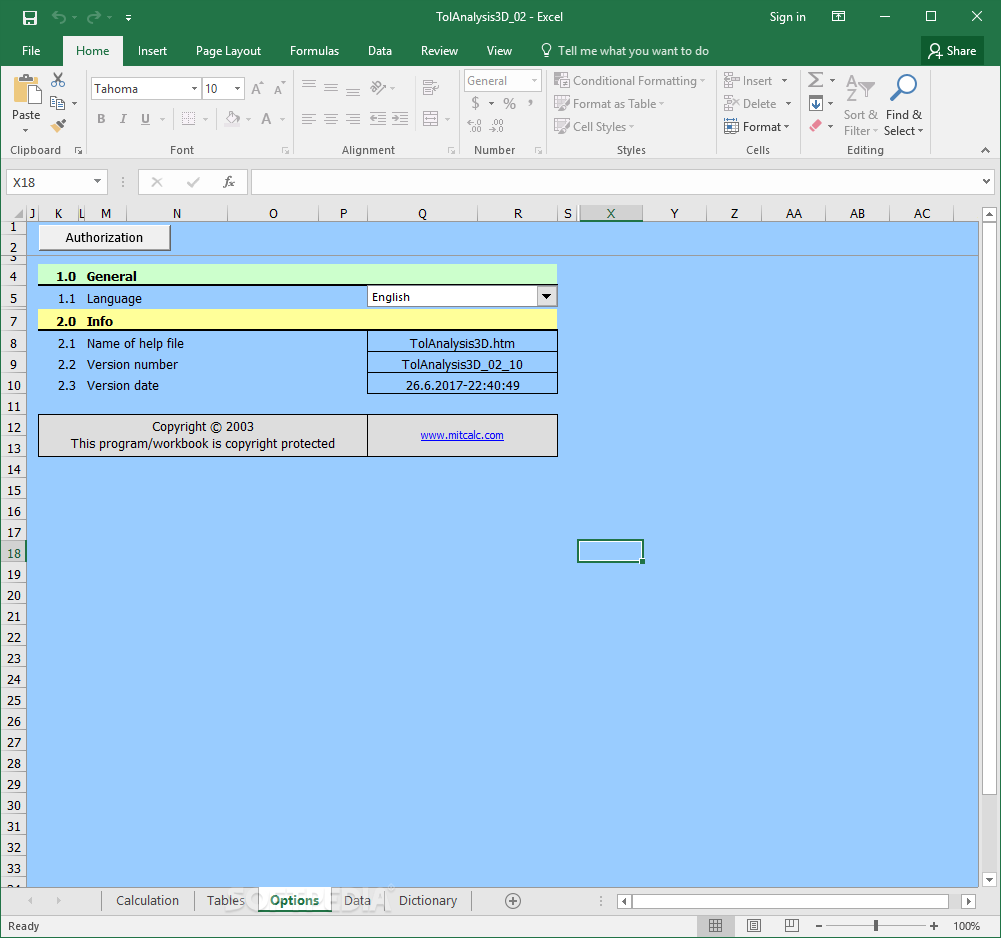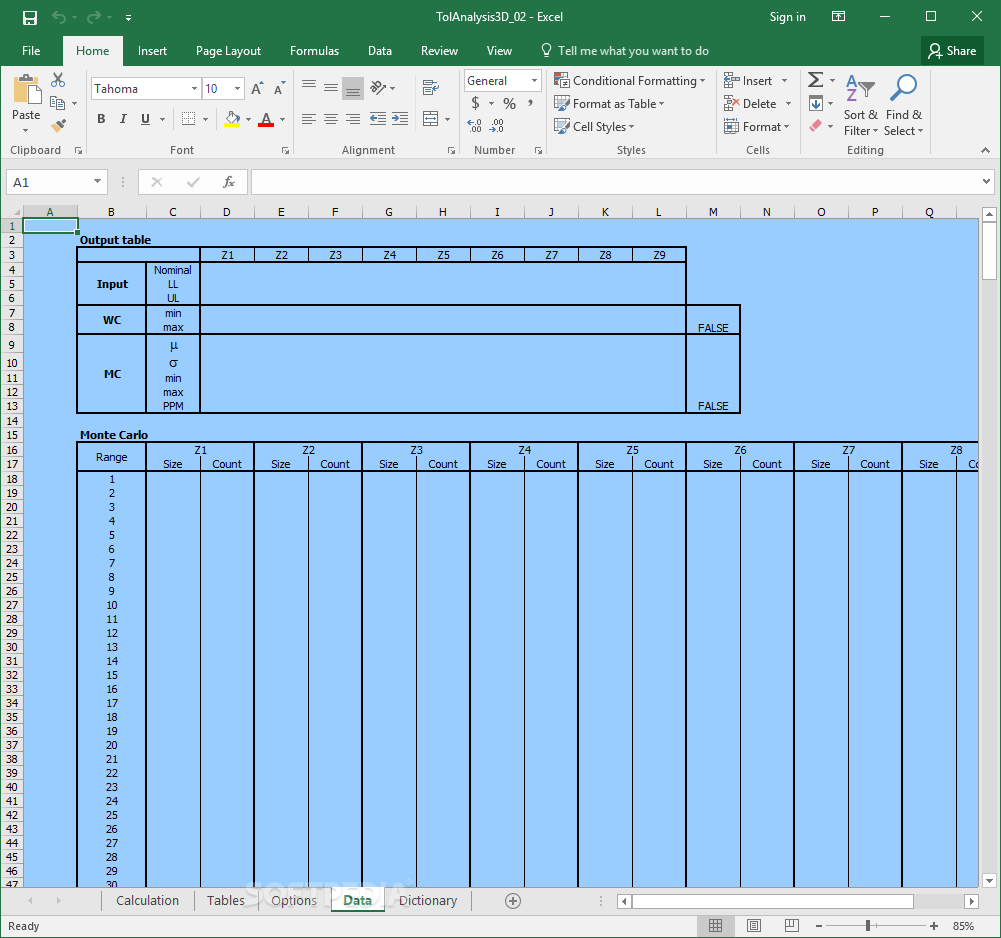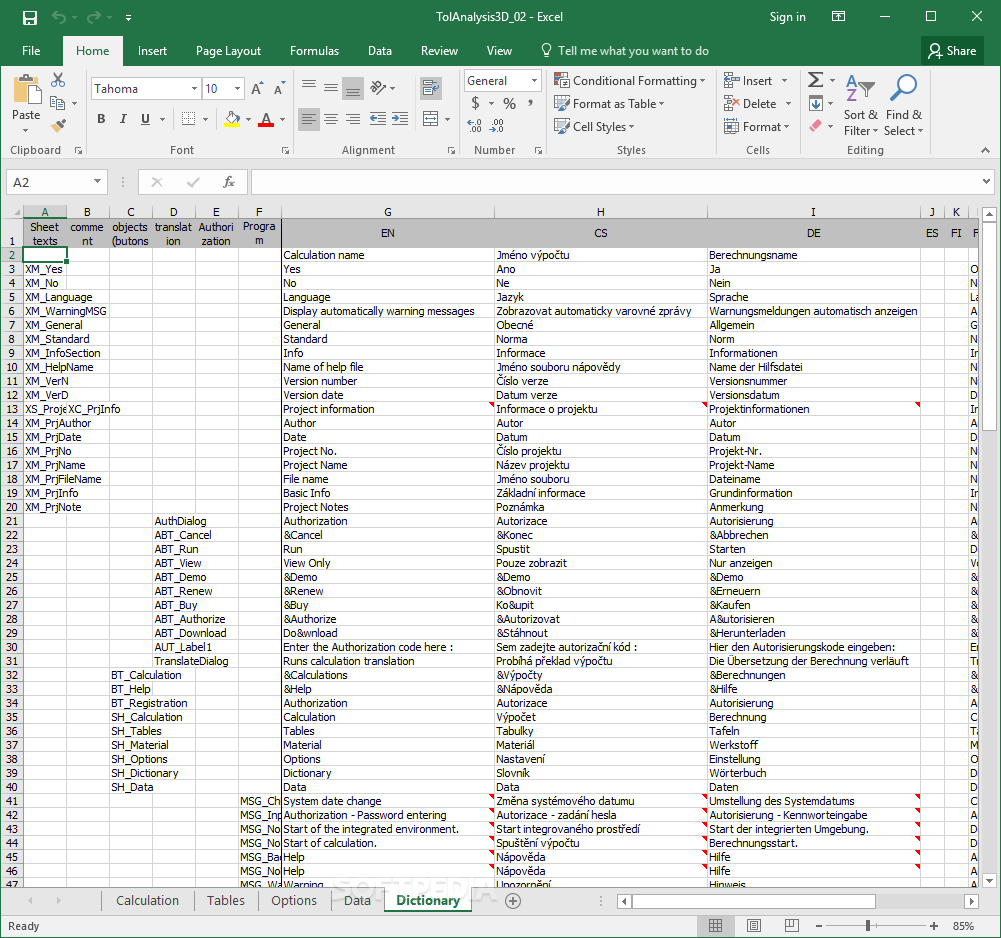Description
MITCalc - Tolerance Analysis
MITCalc - Tolerance analysis is a handy tool that runs right in Excel, letting you do tolerance analysis for linear, 2D, and 3D chains. It comes with some tables that you fill out to get your results, which also includes a graph. Pretty cool, right?
Getting Started with MITCalc
Before you grab this app, just a heads up: you need Microsoft Excel because it won’t work without it. This version supports Excel versions from 2007 up to 2016. But here’s the catch—it doesn’t pop up like other add-ins. Instead, find its shortcut in your Start Menu and launch it from there.
Inputting Your Data
Once you're in the app, the first thing you'll want to do is edit some project details like the author name, date, project number, file name, and project name. After that, head over to the input section where you can start typing in definitions for both input and resulting dimensions.
Your Inputs Explained
For inputs, you'll fill out component names and angles along with sizes like nominal size, tolerances (min and max), and mean values. For your results section, set the component name along with required limit sizes (lower and upper). You can even choose between the "Worst case" or "Monte Carlo" method if you're feeling adventurous!
Analyzing Your Results
The output gives more than just a summary—it shows a table of resulting dimensions along with detailed descriptions including those required limit sizes and a nifty graph too. Plus, you can switch between different sheets to see tables or change options like UI language. Want to check out table data or dictionary terms? It's all there!
A Note on Performance
I should mention that during our tests on Windows 10 with Excel 2016, MITCalc - Tolerance analysis was a bit laggy. The response time wasn't what we hoped for. But despite that hiccup, it still has some great features for anyone looking to run tolerance analysis tests.
User Reviews for MITCalc - Tolerance analysis 8
-
for MITCalc - Tolerance analysis
MITCalc - Tolerance analysis provides a thorough tool for tolerance analysis in Excel. User-friendly but laggy in our tests.
-
for MITCalc - Tolerance analysis
MITCalc is an impressive technical tool, providing deep analysis and detailed precision on tolerance statistics.
-
for MITCalc - Tolerance analysis
MITCalc - Tolerance Analysis is a fantastic tool! It simplifies complex calculations and provides clear graphs.
-
for MITCalc - Tolerance analysis
Absolutely love this app! The predefined tables make tolerance analysis so much easier and more efficient.
-
for MITCalc - Tolerance analysis
A great add-in for Excel! It's user-friendly and delivers accurate results for tolerance analysis quickly.
-
for MITCalc - Tolerance analysis
This app is a game changer for engineers! The detailed output and graphical representation are incredibly helpful.
-
for MITCalc - Tolerance analysis
MITCalc - Tolerance Analysis exceeded my expectations. It's intuitive and perfect for anyone needing tolerance data.