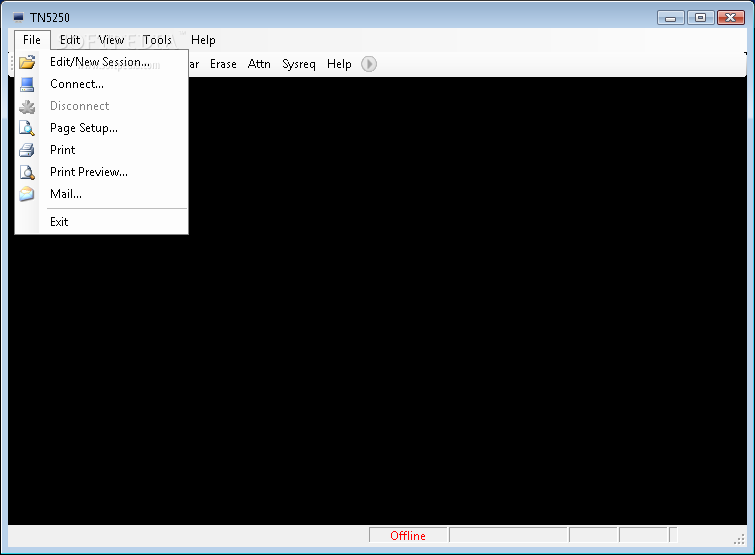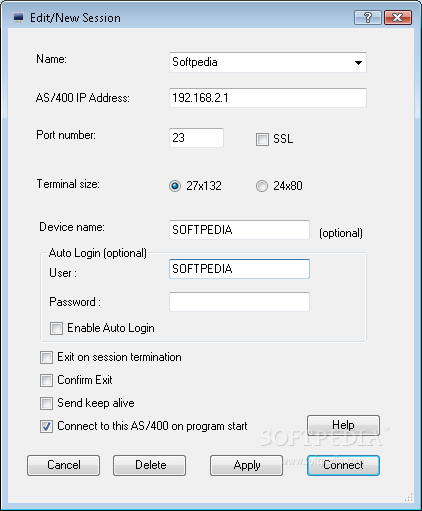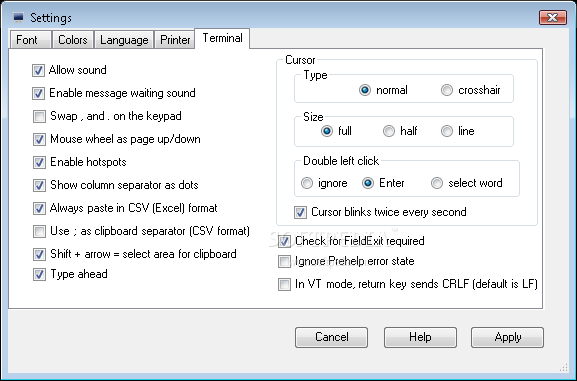Description
Mocha W32 TN5250
Mocha W32 TN5250 for Windows 7/8/10 is a handy terminal emulator that gives you access to AS/400 systems. It's designed specifically for Windows 10, 8.1, 8, and 7—both the 32-bit and 64-bit versions. If you're still using Windows XP or anything older, you can check out Mocha W32 TN5250.
Key Features of Mocha W32 TN5250
This software supports SSL and includes all the standard features you'd expect from a 5250 emulator. You can easily switch between screen resolutions of 24x80px and 27x132px. Once you install it and launch the app, connecting to an AS/400 host is simple. You can also dive into advanced settings like port configuration, auto-connect on startup, auto-reconnect options, and setting it to auto-exit when your session ends.
Connection Management
To keep your connection alive, Mocha W32 TN5250 sends keep-alive messages every 15 seconds. Plus, if you want to use SSL for extra security, just activate it on port 922 in either 56-bit or 128-bit mode.
User-Friendly Interface Options
If you right-click anywhere in the window, you'll see options to paste info in table or Excel format. You can also change fonts and colors for a more personalized look! Want to keep track of what you're doing? The tool lets you record traffic activity into log files and even record macros—super handy!
Advanced Features
Mocha W32 TN5250 isn't just about basic functionality; it can handle proxy configurations when setting up your network connection too! You can log in automatically with your username and password as well. And if that's not enough, you have the option to enable hotspots or use your email client directly from the app.
If you're ready to give it a try, make sure to check out this link for download. It's definitely worth having on your computer!
User Reviews for Mocha TN5250 for Windows 7/8/10 1
-
for Mocha TN5250 for Windows 7/8/10
Mocha TN5250 for Windows 7/8/10 provides seamless AS/400 access with SSL support. Customizable interface options enhance user experience for terminal emulation.