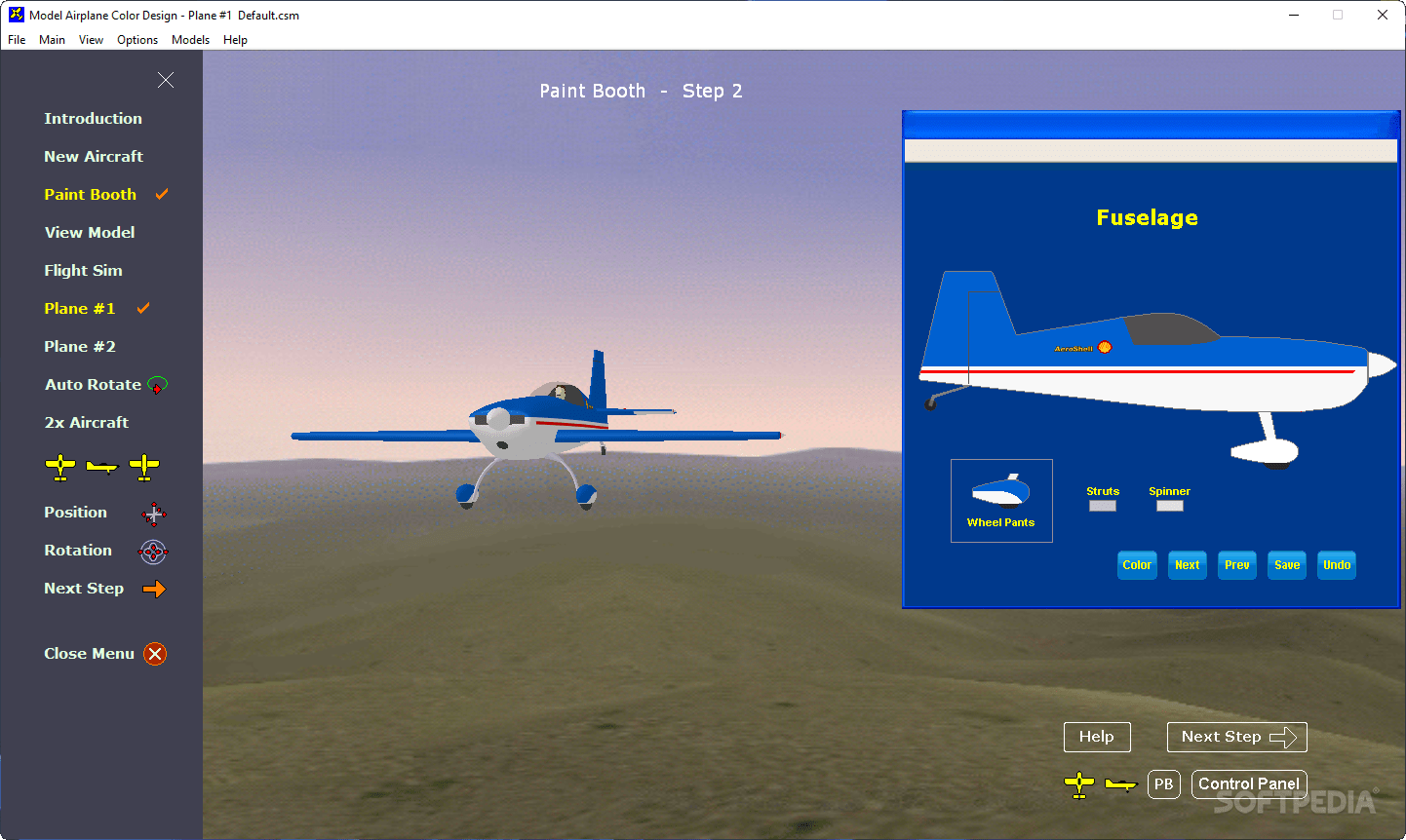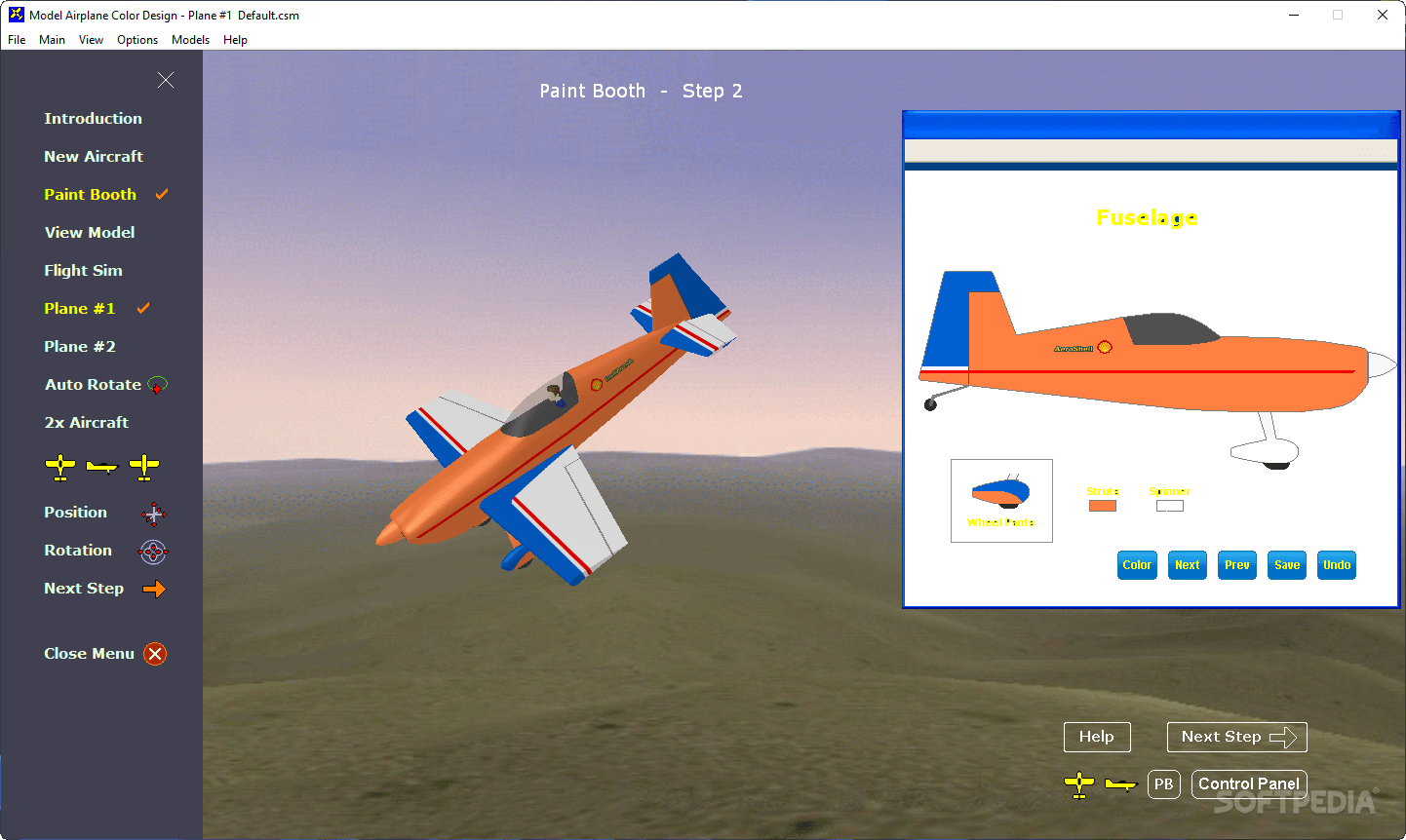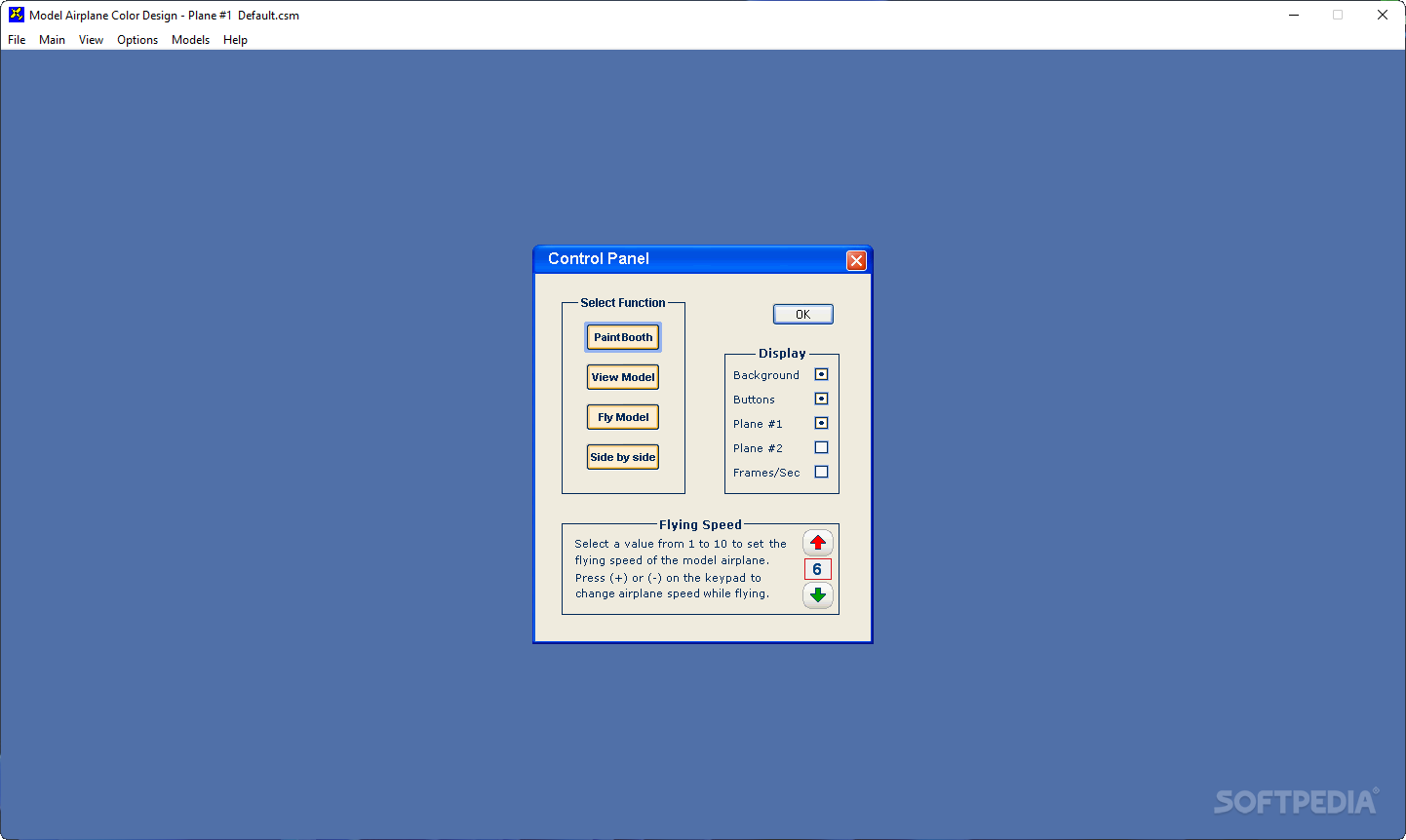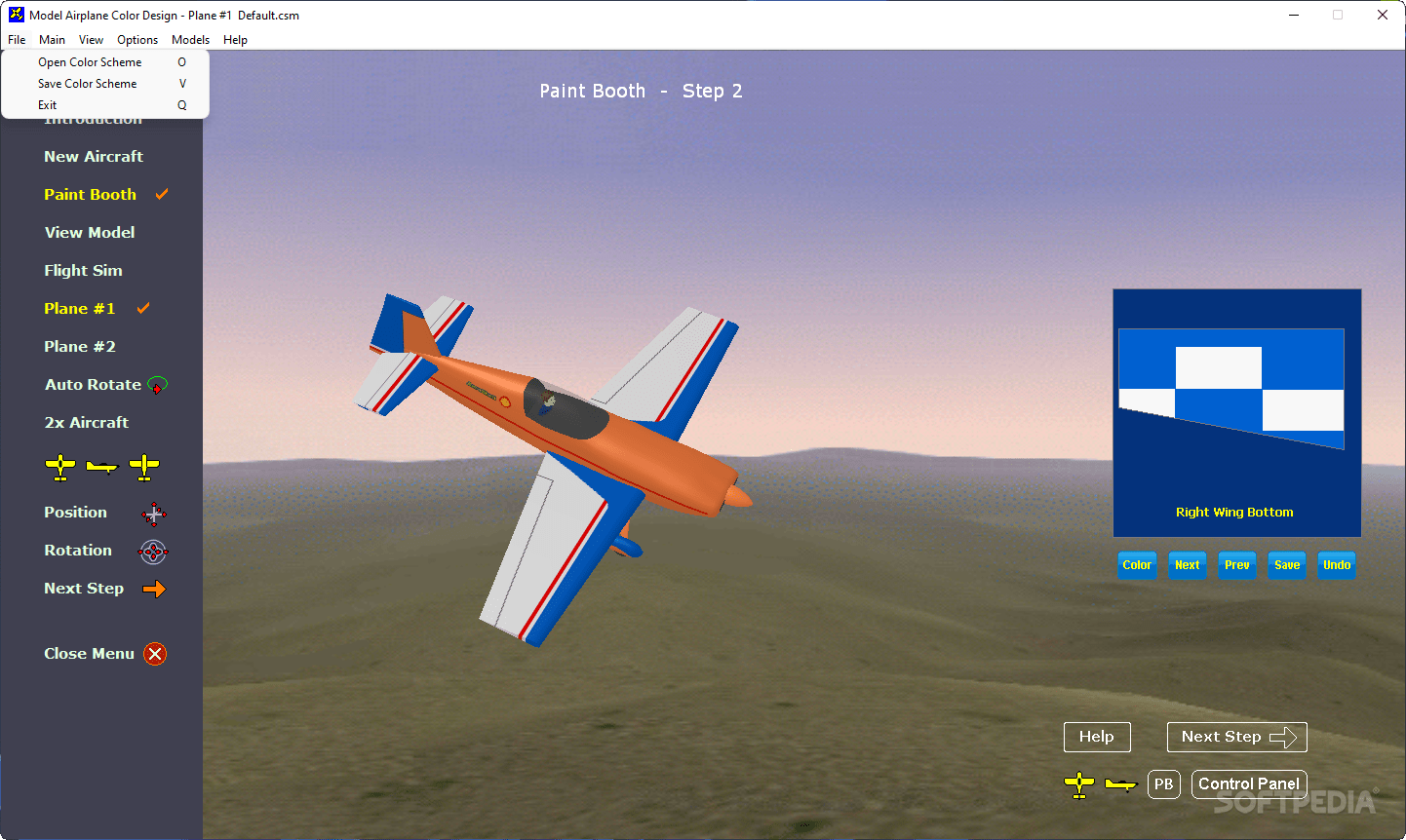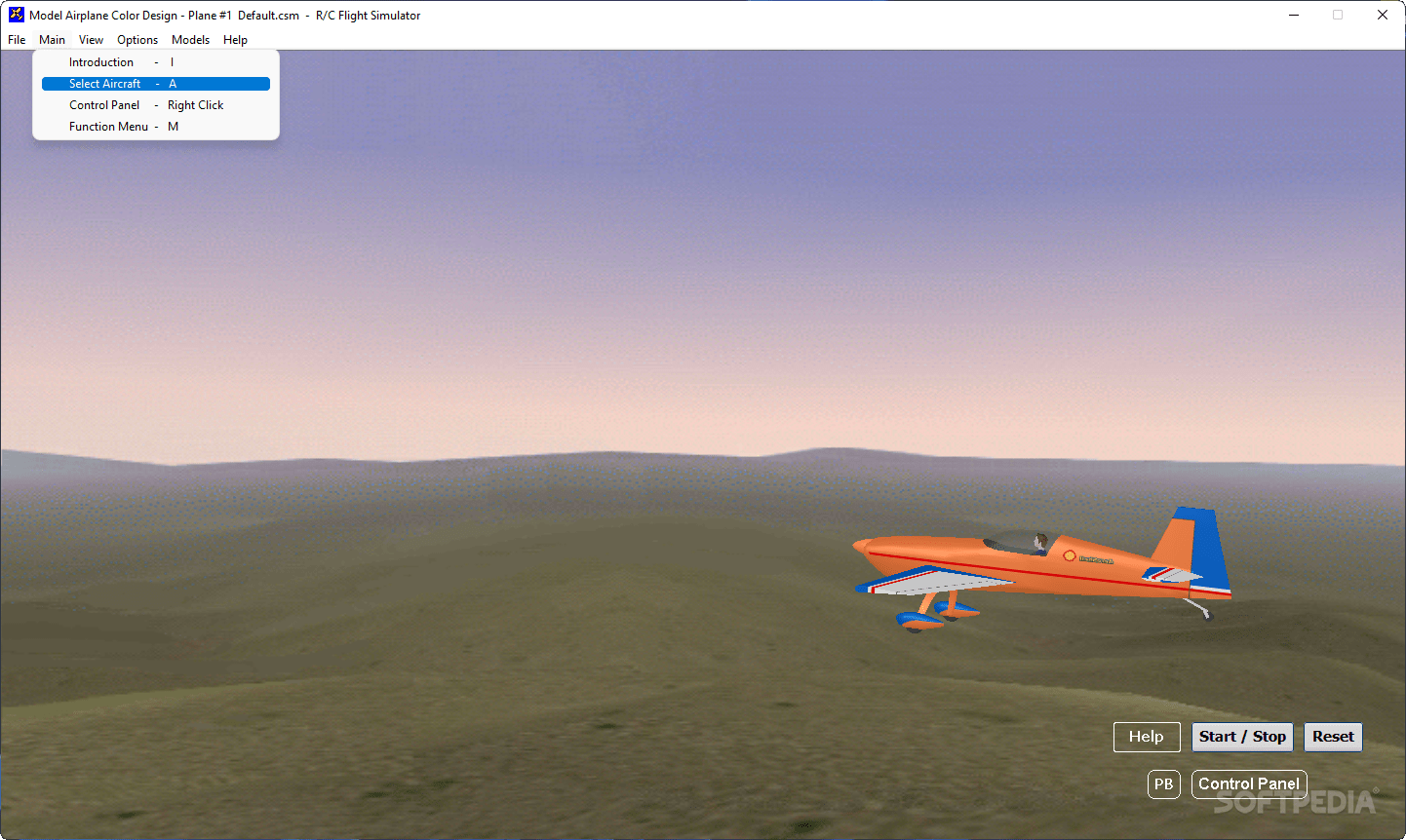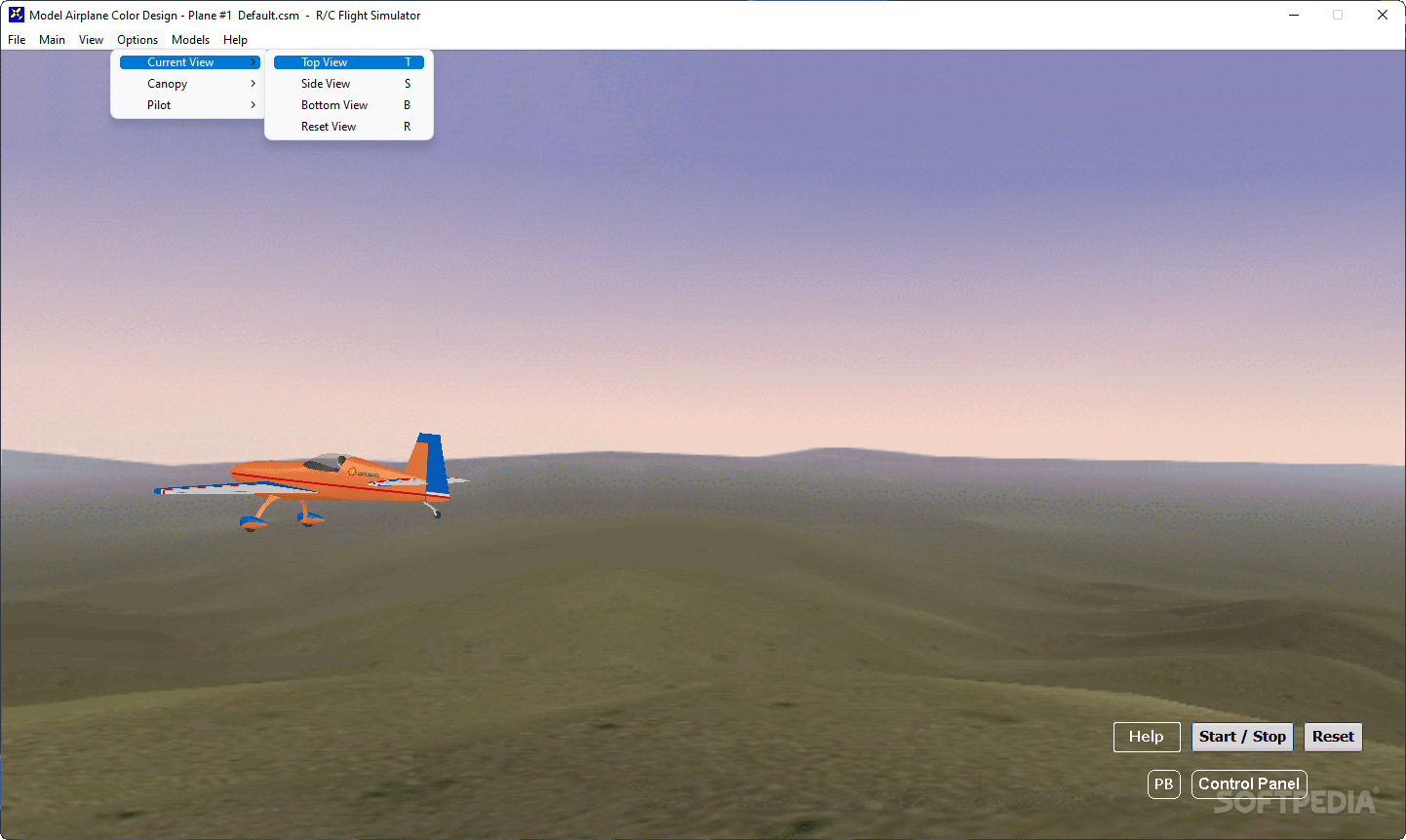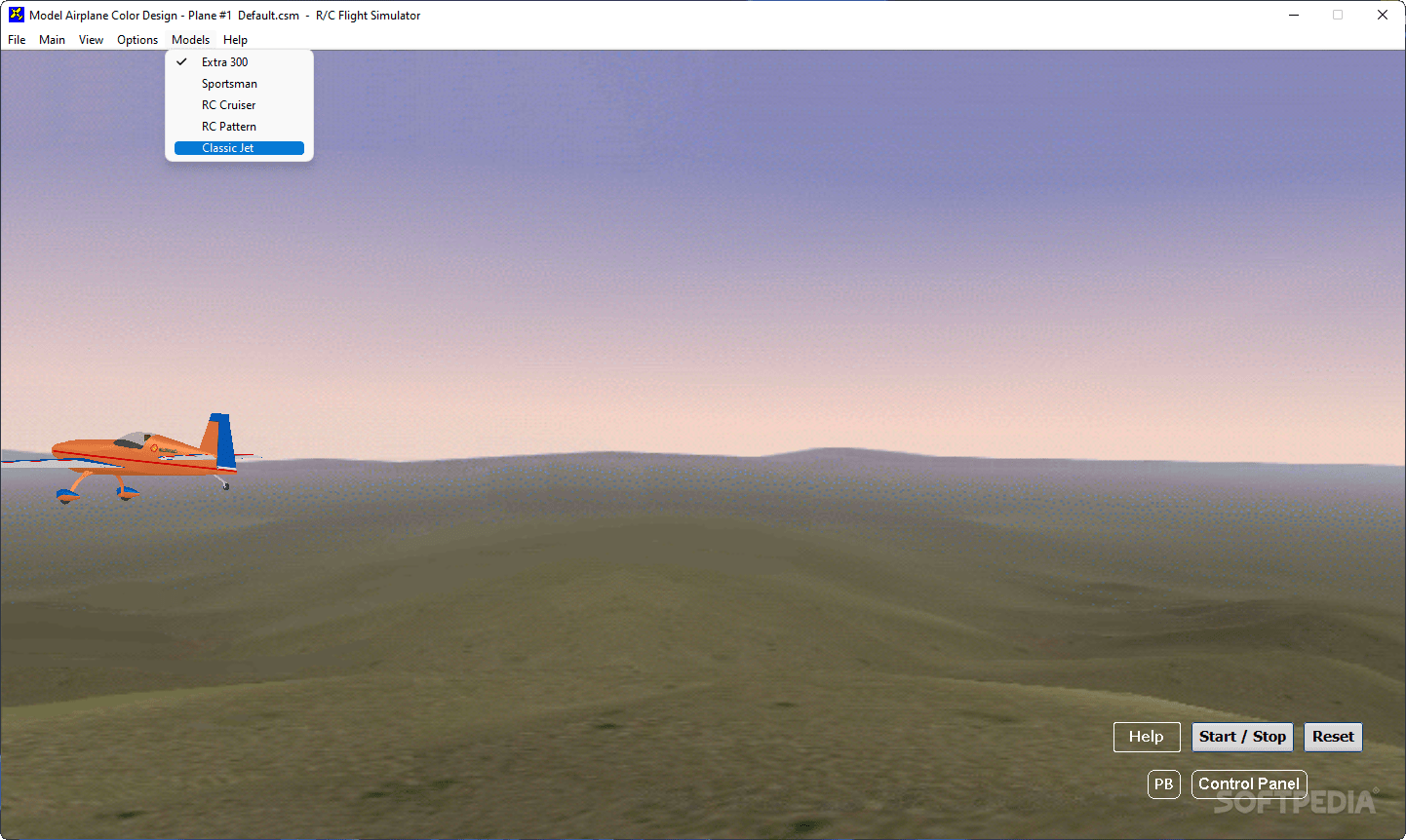Description
Model Airplane Color Design
Model Airplane Color Design is a cool software that helps you create your own airplane models right from your computer! You can design, customize, and even simulate flying them in a virtual space. Whether you're into serious construction projects or just want to have fun with hobbies like building airplane models, this tool makes it easy.
Simple Steps to Start Designing
The app really tries to keep things simple. You get a step-by-step guide for designing your model. Once you open the creation menu, everything you need is right there on the side. The menu bar lets you jump quickly between sections and functions, so you won’t waste time looking for stuff.
Choose Your Base Model
You begin with a base model that offers a good selection of preset airplanes like RC Biplane, Bonanza, Trainer, Racer, and more. But don’t worry! You’re not stuck with just these starting designs. You can totally customize everything to make your very own unique airplane in the end.
Customization Options Galore!
There are tons of customization options! You focus on three main parts: fuselage, wing, and horizontal stab. Each part can be swapped out for others from built-in models to create something completely one-of-a-kind. Plus, you can change the size and position of each piece on the plane!
Get Creative with Colors
You’ll also find a grid layout that helps visualize your model’s overall size while allowing you to tweak elements. Before taking off in your model airplane simulation, you'll visit the paint booth where you pick colors from a default palette to paint different sections of your plane. Just a heads up—there aren’t any stickers or brushes for adding custom designs.
Take Your Model for a Spin
Once you're happy with how everything looks, it’s time to fly! Even though the simulation isn’t super modern-looking, controlling your plane using the mouse in 3D is fun! There's also an option for two-plane view so you can fly both your custom model and the original at the same time.
Your Imagination is Your Only Limit!
In short, Model Airplane Color Design might not help if you're looking to build an actual model airplane just yet. But it gives you a great idea of what goes into making one! With all those customization options to mix and match parts and colors plus testing out your design in flight mode—it’s definitely going to spark some creativity and make you want to create an entire fleet of unique models!
User Reviews for Model Airplane Color Design 17
-
for Model Airplane Color Design
Model Airplane Color Design offers a user-friendly interface, allowing customization of model airplanes. The simulation experience is engaging and fun.
-
for Model Airplane Color Design
The Model Airplane Color Design app is an engaging and creative platform, perfect for plane modeling enthusiasts.
-
for Model Airplane Color Design
Impressive color selection and intuitive interface make it fun to design model airplanes. Could use more detailed tutorials.
-
for Model Airplane Color Design
Innovative and engaging app for creative minds. A few performance bugs, but overall, a fun tool for model airplane enthusiasts.
-
for Model Airplane Color Design
Model Airplane Color Design delivers a satisfying, innovative experience for aesthetes and model aircraft enthusiasts alike.
-
for Model Airplane Color Design
Engaging and innovative, Model Airplane Color Design enables users to unleash their creativity on their tiny aircrafts.
-
for Model Airplane Color Design
Great tool for model airplane enthusiasts, with user-friendly interface and vast color options but could be more interactive.