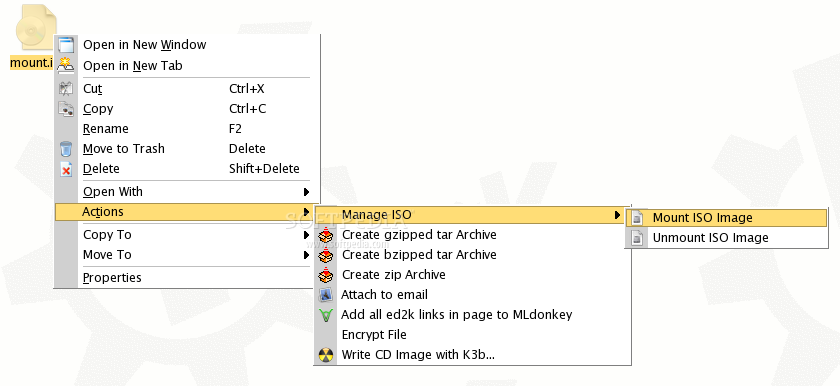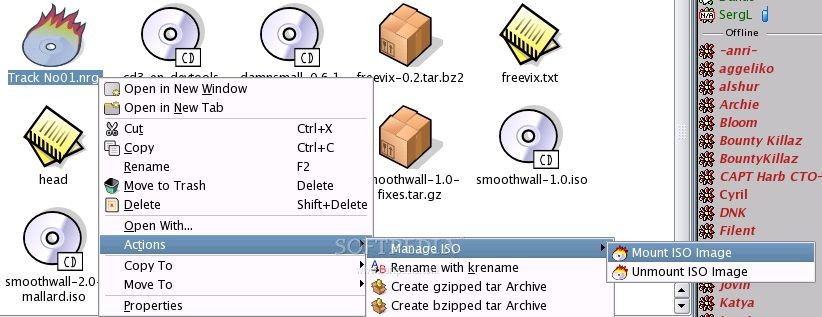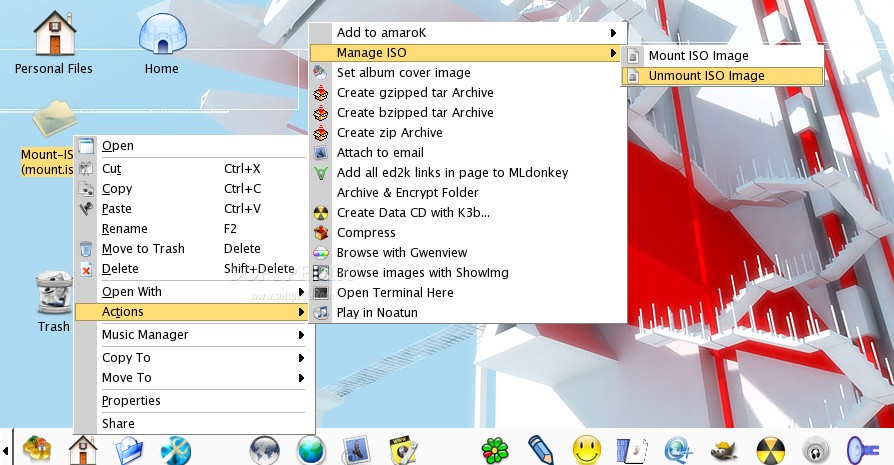Description
Mount ISO Image
Mount ISO Image is a handy script that helps you do all kinds of stuff with ISO files and other image formats like NRG, UDF, CUE/BIN, CCD/IMG/SUB, and even XDVDFS. Basically, if you've got an image file to manage, this tool's got your back!
How to Use Mount ISO Image
You can perform mount or unmount operations in two ways: using kdesu or sudo. When you install it, you'll get the chance to pick which one you want to use.
Quick Note: If you decide to go with sudo, make sure you choose "Setup sudo config" during the installation.
Working with ISO9660 and UDF Images
To Mount an Image:
Just right-click on an ".ISO" file. Then head over to "Actions -> Manage ISO -> Mount Image". Your image will pop up in a folder on your Desktop.
To Unmount an Image:
No biggie! Right-click the ".ISO" file again and select "Actions -> Manage ISO -> Unmount Image". The folder will disappear from your desktop like magic!
Calculate MD5 Sum for Verification
If you're curious about the MD5 sum of your ".ISO" file, right-click on it and choose "Actions -> Manage ISO -> Calculate MD5 sum". Just be patient; it might take a few minutes depending on your machine's speed.
Create New ISO/UDF Images
If you want to create a new image from a directory:
- Right-click the folder you're interested in.
- Select "Actions -> Manage ISO -> Create ISO (or UDF) image".
- Your new image will appear either in the parent directory or on your Desktop.
Important:
Make sure there's enough free space before creating an ISO!
Create an Image from CD/DVD Drive
If you're creating an image directly from a CD/DVD drive:
- Select any folder where you'd like to save it.
- Select "Actions -> Manage ISO -> Create ISO-image from CD-ROM" and name your new file.
Caution:
Ensure there's enough free space before starting this process!
Nerdy NRG Options
You can also handle NRG files! Just right-click on any ".NRG" file for similar options as mentioned above for ISOs. You can mount, unmount, calculate MD5 sums, and even convert NRG images into standard ISOs—just make sure there's enough space!Please click here for download options!
User Reviews for Mount ISO image FOR LINUX 7
-
for Mount ISO image FOR LINUX
Mount ISO Image FOR LINUX is a versatile tool for managing ISO images easily. The variety of operations available make it a must-have for Linux users.
-
for Mount ISO image FOR LINUX
This app has transformed how I manage ISO files! It's user-friendly and efficient. Highly recommend!
-
for Mount ISO image FOR LINUX
Absolutely love this app! Mounting and unmounting images is a breeze. A must-have for anyone working with ISOs.
-
for Mount ISO image FOR LINUX
Fantastic tool for managing ISO images! The right-click functionality makes it so convenient. Five stars all the way!
-
for Mount ISO image FOR LINUX
I can't believe how easy this app makes handling ISO files. Fast, reliable, and super simple to use. Totally worth it!
-
for Mount ISO image FOR LINUX
This is the best ISO management tool I've ever used! The features are amazing and it saves me so much time.
-
for Mount ISO image FOR LINUX
A game-changer for mounting ISO images! It's intuitive, fast, and does exactly what I need. Highly recommended!