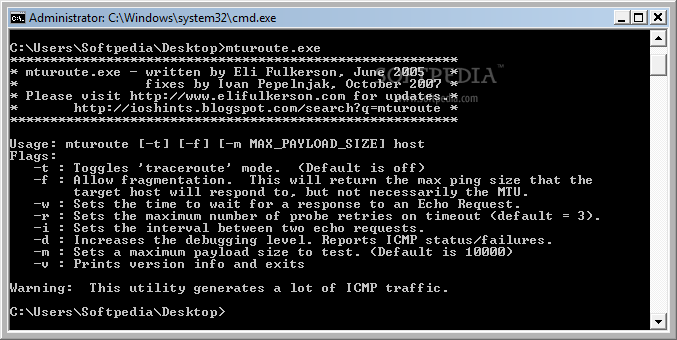Description
mturoute
Mturoute is a handy little command line tool that helps you figure out the Maximum Transmission Unit (MTU) values between your computer and another system. It does this by sending ICMP pings of different sizes to see how big packets can be before they get dropped. Plus, it has a cool feature that works like traceroute to find the lowest MTU along the way!
How Does Mturoute Work?
This utility sends a special type of ping called an ICMP probe to a target IP address with a set payload size. If any network device has an MTU smaller than that size, it will drop the packet because of the do-not-fragment bit being set.
Narrowing Down The MTU Size
When mturoute gets a response, it adjusts the next probe’s payload size based on what it learns. It keeps sending probes, cutting down the possible sizes by about half each time until it finds the biggest packet size that gets through without issues. Finally, it adds some extra bits for ICMP protocol overhead before showing you the results.
Traceroute Mode Explained
If you want to find MTUs at each hop along your route, just switch to -t mode! Mturoute will repeat this process for every hop and give you one MTU value for each step in the journey.
Understanding Results and Limitations
The reported MTUs reflect the smallest setting between you and each hop. So if there's a limit somewhere along your path, all hops beyond that point will show that same lower number. Just remember, other reasons can cause packet loss too!
Using Flags for Better Results
If you use the -f flag, mturoute won't check MTU sizes but instead allows routers to break up probes into smaller packets if needed. This helps see if fragmentation is working right! You can also adjust wait times with -w and intervals between probes with -i.
Tweaking Your Settings
The new version (v2) allows retries with -r in case of missed probes and gives more detailed debugging info with -d. You can even set a maximum probe size using -m!
Checking Version Info
If you're curious about what version you're using, just add -v at the end!
If you're interested in trying out Mturoute, head over to Softpas.com, where you'll find all sorts of software tools!
User Reviews for mturoute 1
-
for mturoute
mturoute is a powerful tool for network troubleshooting. Exercise caution with its traffic generation. Useful for determining MTU values.