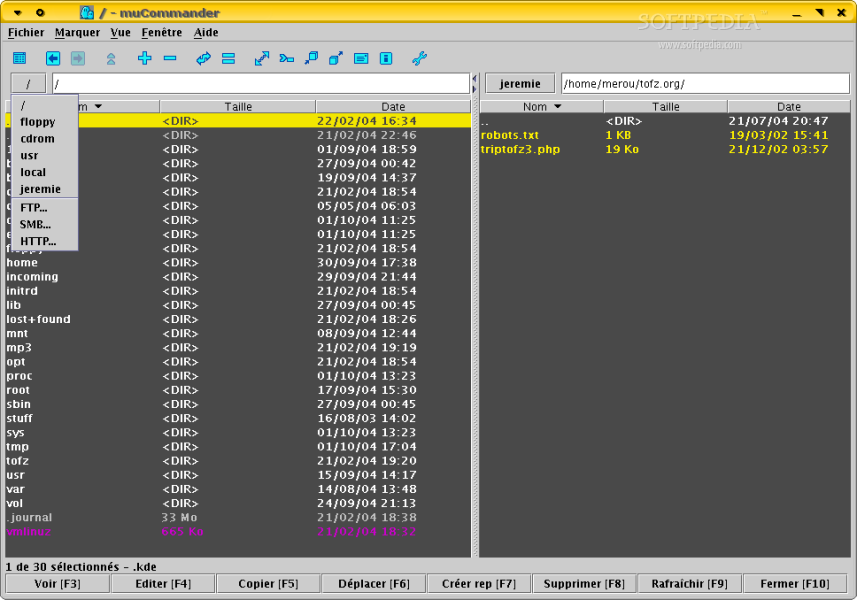Description
muCommander For Linux
muCommander is an open source, cross-platform and useful graphical software written in the Java programming language and designed to act as a Norton Commander-style file manager that supports Linux, BSD, Solaris, Microsoft Windows, and Mac OS X operating systems.
Key Features:
- Support for virtual filesystem via Samba (SMB), HTTP/HTTPS, Hadoop HDFS, Amazon S3, NFS, FTP, Bonjour, and SFTP connectivity
- Basic file management functionality like copy, paste, move, rename, create directories, or email files
- Support for creating, uncompressing, and browsing TAR, GZ, BZ2, RAR, ISO, DEB, AR, NRG, 7z, LST, and ZIP archives
- Support for numerous keyboard shortcuts for all-keyboard operation
- Universal credentials and bookmarks manager
Additional Features:
- Modify ZIP archives on-the-fly
- Beautiful, customizable, and intuitive graphical user interface (GUI)
- Tabbed navigation and support for multiple windows
- Highly configurable with a wide range of options
- Translated in over 27 languages for global usability
Compatibility:
muCommander can be used on all distributions of Linux, Microsoft Windows, and Mac OS X operating systems. It supports both 64-bit and 32-bit CPU architectures.
Publisher: Maxence Bernard
User Reviews for muCommander For Linux 7
-
for muCommander For Linux
muCommander FOR LINUX is a versatile file manager with extensive features, intuitive GUI, and multi-language support. Great for Linux users!
-
for muCommander For Linux
muCommander is an incredible file manager! Its intuitive design and cross-platform support make it so versatile.
-
for muCommander For Linux
Absolutely love muCommander! The customizable interface and keyboard shortcuts improve my workflow dramatically.
-
for muCommander For Linux
This app is a game changer! It handles archives like a pro and the multi-window feature is super convenient.
-
for muCommander For Linux
muCommander has everything I need in a file manager. Fast, efficient, and highly configurable—highly recommend!
-
for muCommander For Linux
Five stars for muCommander! It's user-friendly, supports multiple languages, and works flawlessly on all my devices.
-
for muCommander For Linux
Best file manager I've used! The support for various protocols and easy navigation makes file management a breeze.