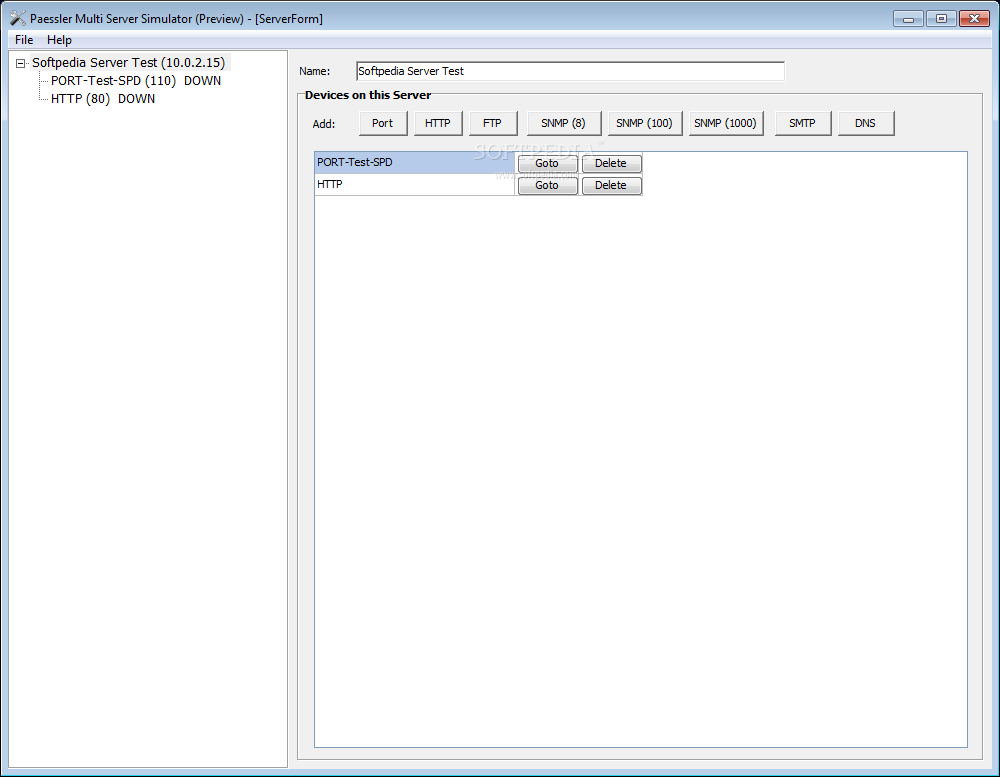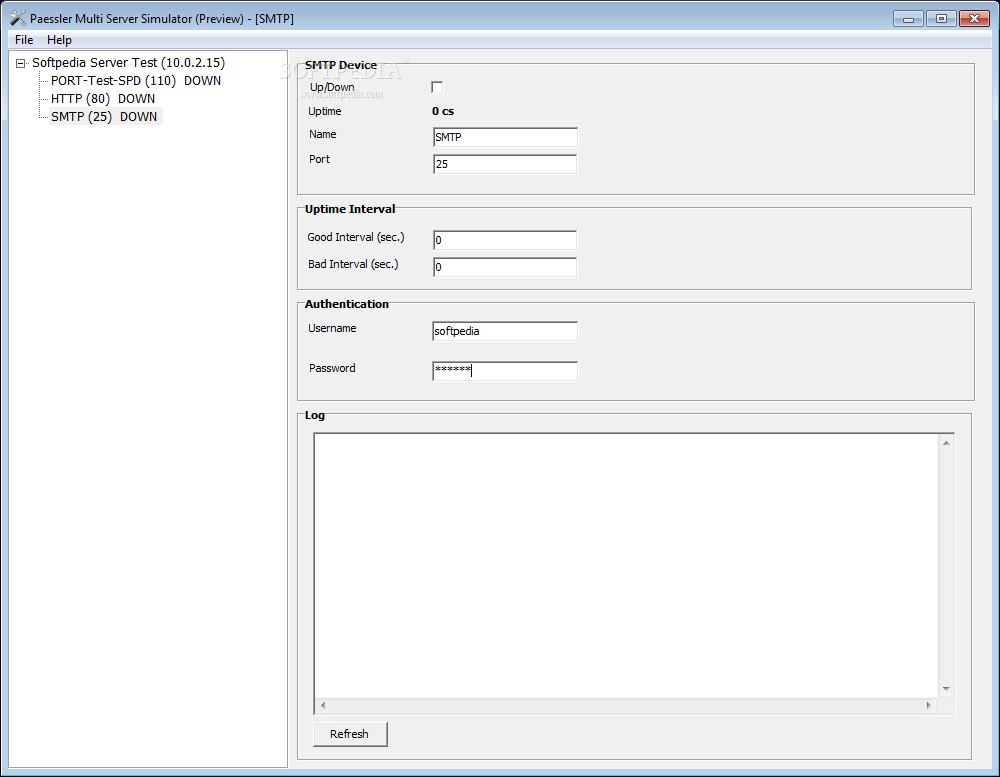Description
Multi Server Simulator
Multi Server Simulator is a super handy application that lets you simulate big virtual networks like HTTP, FTP, SMTP, and DNS servers right on your standard Windows PC. It's a must-have tool if you want to evaluate and test network management tools or just play around with network testing.
Create Large Virtual Networks
With Multi Server Simulator, you can whip up large virtual networks without breaking a sweat! You can create as many servers and virtual switches as you need, all limited only by the number of available IP addresses and TCP ports. Plus, the performance of your network and system will also play a role.
Available Virtual Device Types
This tool offers a variety of virtual device types for you to use:
- SNMP-based switches (with options for 8, 100, or even 1000 switch ports)
- HTTP server
- FTP server
- SMTP server
- DNS server
- Simple server (an open TCP port that accepts connections)
Easy Network Setup
The best part? Setting up a network with 100 servers and 20 switches (that have thousands of ports) takes just a few minutes! That's way quicker than installing and configuring regular server software on your PC.
Download Multi Server Simulator
User Reviews for Multi Server Simulator 1
-
for Multi Server Simulator
Multi Server Simulator is a powerful tool for network management testing. Easy setup with virtual servers and switches, a must-have for network evaluation.