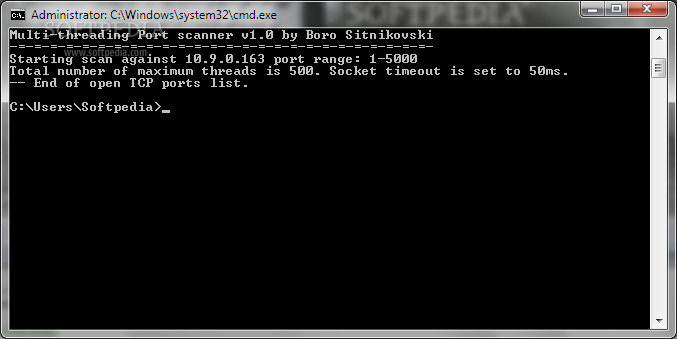Description
Multi-threading Port Scanner
Multi-threading Port Scanner is a handy command-line tool built in Java. It lets you scan your own computer or local network for open ports. This is super useful if you want to find any weak spots that could let malware sneak in. Plus, it helps you figure out which ports to use for connecting two machines during LAN parties!
Easy to Use and Setup
This program doesn’t come with a fancy setup kit, but don’t worry! You just need the Java Runtime Environment installed on your computer for it to work right. The whole package is just one executable file that you can save wherever you want on your hard drive.
Portability and Flexibility
If you’re on the go, Multi-threading Port Scanner can easily fit on a USB flash drive. Just plug it into any computer with Java, and you're good to go! It doesn’t clutter up your system registry or create new files without asking you first.
Straightforward Command Syntax
The syntax for using this tool is pretty simple: portscanner.exe IP_address number_of_threads starting_port ending_port timeout. You can enter the IP address of the device you're scanning, how many threads to use (up to 500!), the range of ports, and the timeout in milliseconds (which defaults to 50ms).
No Compatibility Issues
We tested Multi-threading Port Scanner on the latest Windows version, and it worked like a charm! There were no crashes or errors at all. Plus, it barely used any memory or CPU resources.
Your Go-To Tool for Scanning Ports
In short, Multi-threading Port Scanner gives you an easy way to scan ports on local machines using multiple threads, speeding things up nicely. Its straightforward syntax makes it user-friendly even if you're not too familiar with console apps. If you're ready to try it out for yourself, check it out here!
User Reviews for Multi-threading Port Scanner 1
-
for Multi-threading Port Scanner
Multi-threading Port Scanner is a handy Java tool for scanning open ports on local machines. Easy syntax makes it accessible.