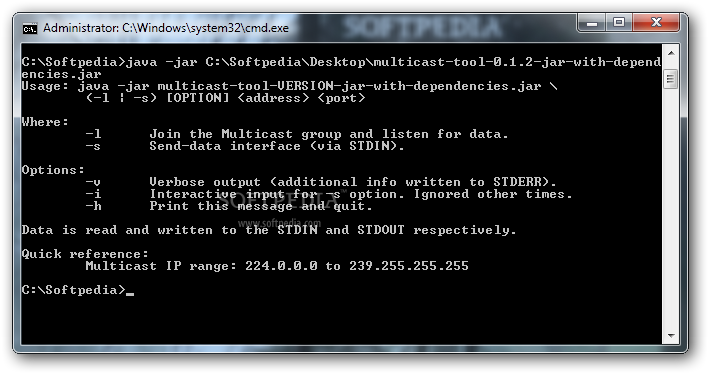Description
Multicast Tool
Multicast Tool is a handy Java-based command-line application that helps you send data packets to a specific IP range and get quick results. It's perfect for anyone who needs an easy way to test their network!
Why Choose Multicast Tool?
The great thing about Multicast Tool is that it doesn’t need any setup pack, which means it’s super portable! As long as you have Java installed on your computer, you can just drop the JAR file wherever you want on your disk. Then, all you have to do is click it to run or call the process from a Command Prompt window.
Take It Anywhere
You can even save the Multicast Tool to a USB flash drive or any other removable storage. This way, you can run it on any PC with no hassle at all. Plus, it keeps things clean since it won’t create new entries in your Windows registry or Start menu when you're done using it.
User-Friendly Features
This tool lets you set the IP range, join a Multicast group, listen for data, and send data through the STDIN interface. You can also enable verbose output to see more details or print out information whenever needed.
Performance You Can Trust
Multicast Tool works quickly while being light on system resources. It uses low CPU and RAM so your computer won’t slow down while you’re testing! In our tests, we didn’t face any stability issues—no hangs or crashes and definitely no error messages popping up.
Your Go-To Command-Line Application
In short, if you're someone who prefers command-line applications over graphical ones and wants an efficient way to test your network, then Multicast Tool is fast, reliable, and super easy to use!
User Reviews for Multicast tool 1
-
for Multicast tool
Multicast tool is a quick and reliable Java application for sending data packets to specific IP ranges. Portable and simple to use.