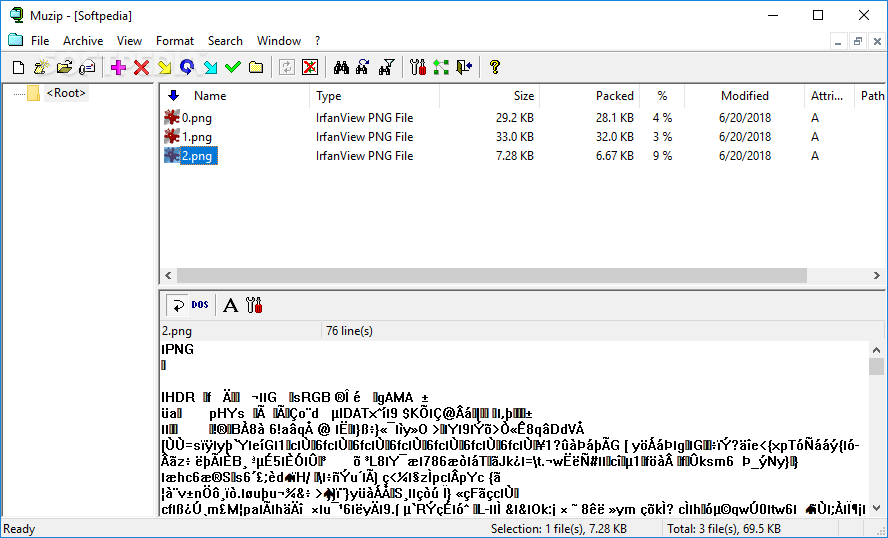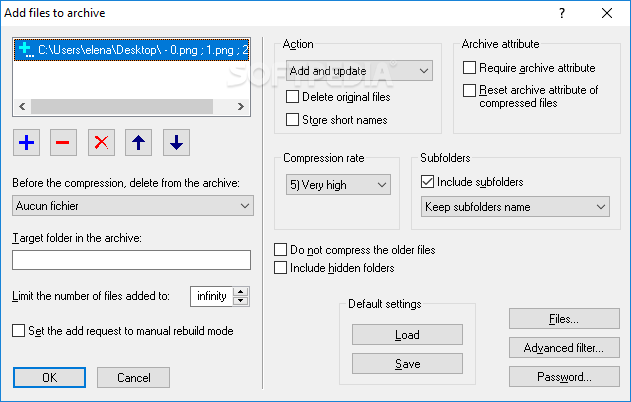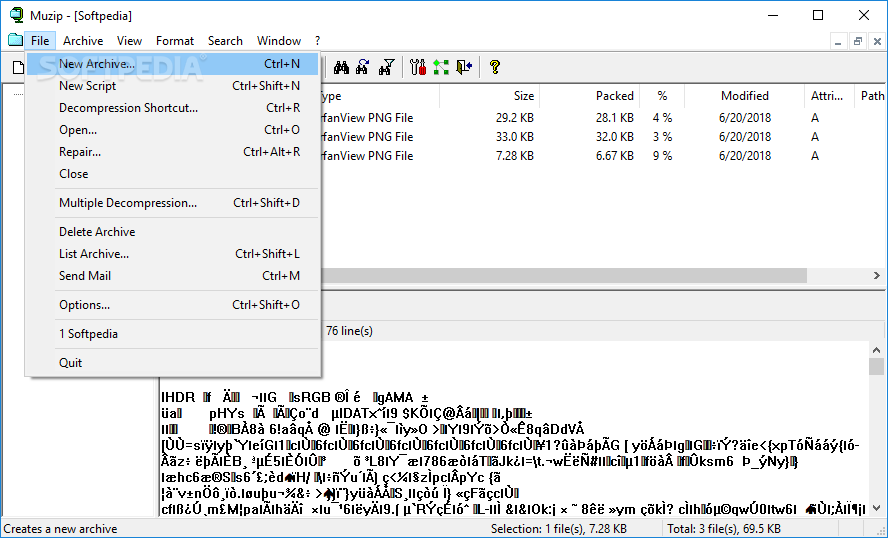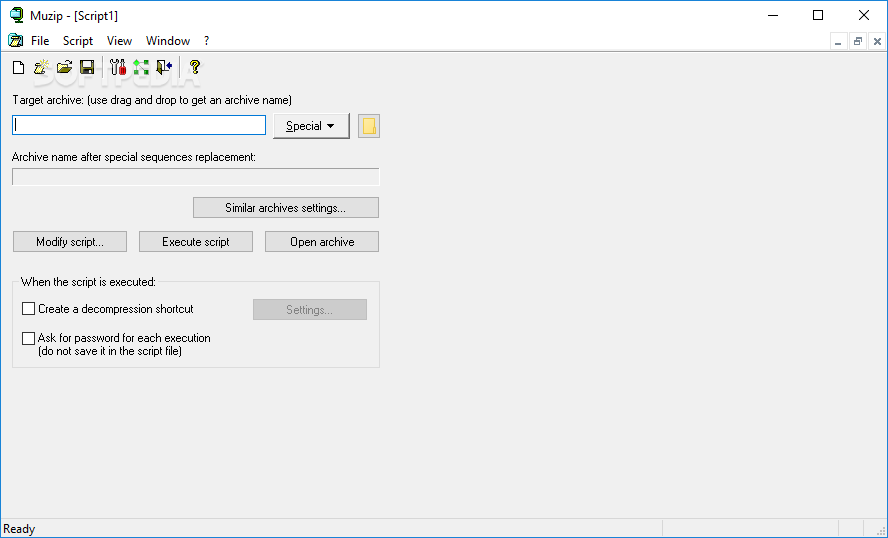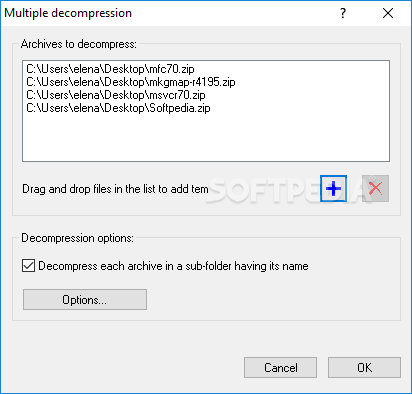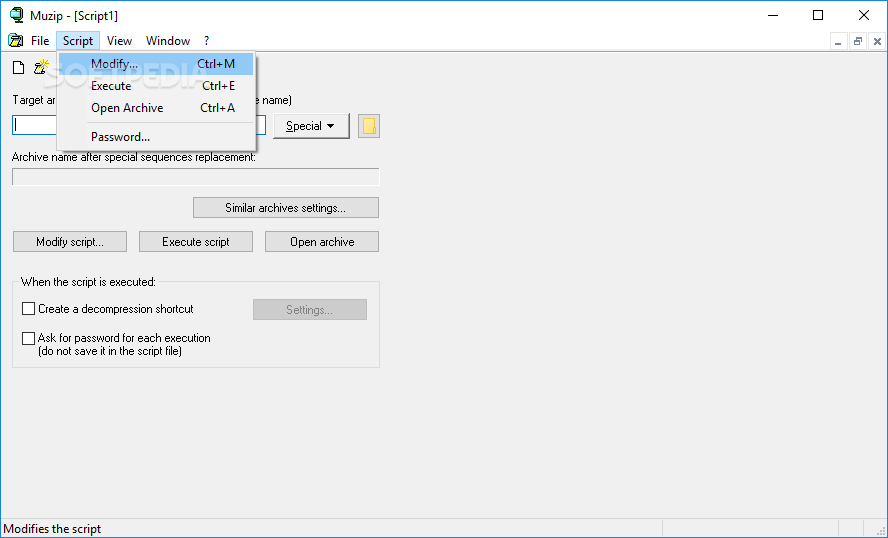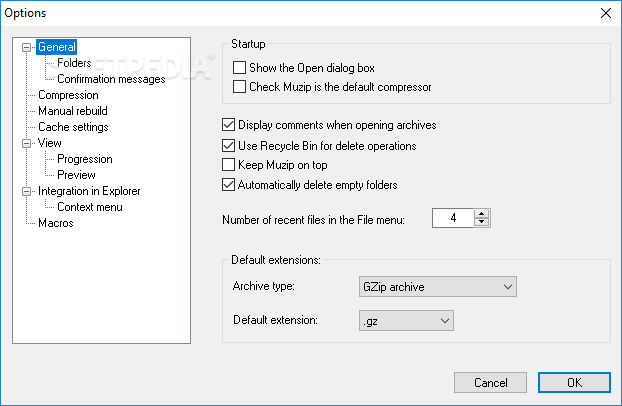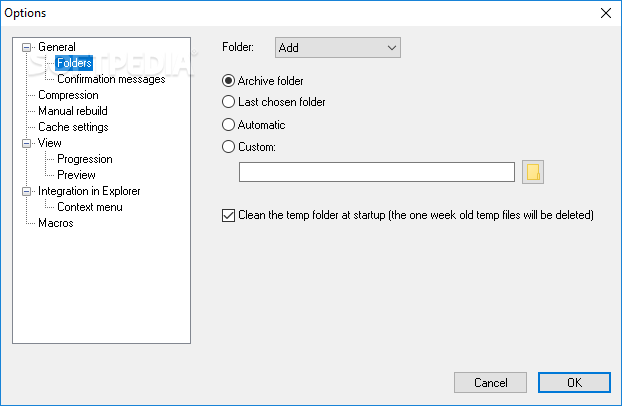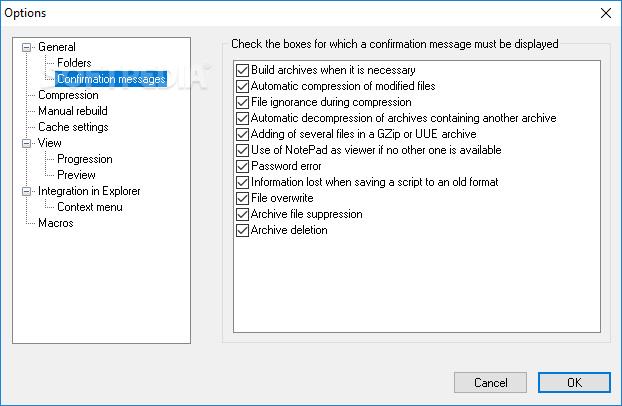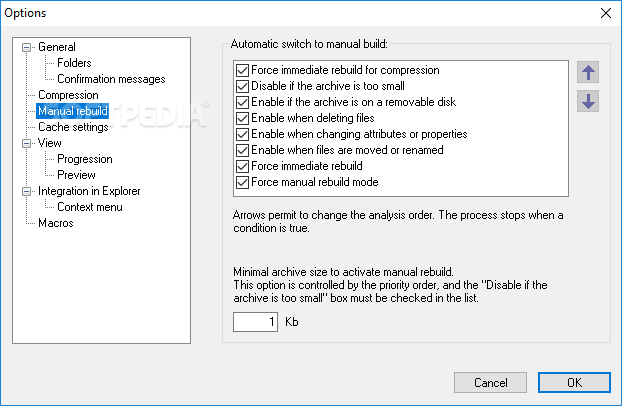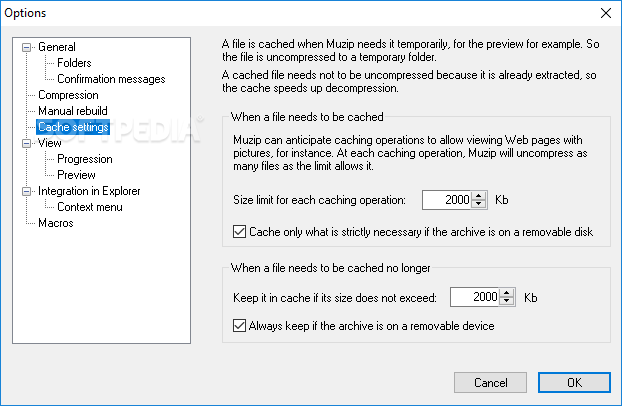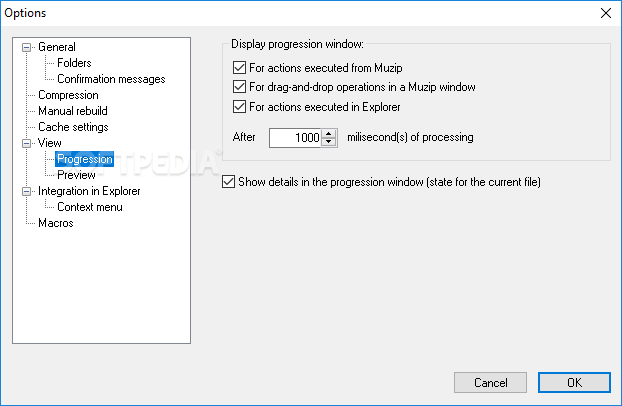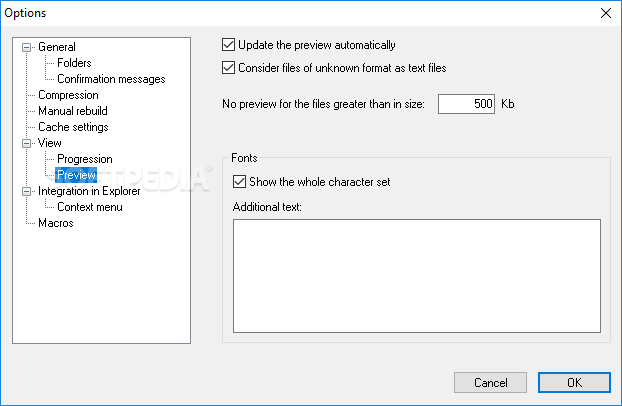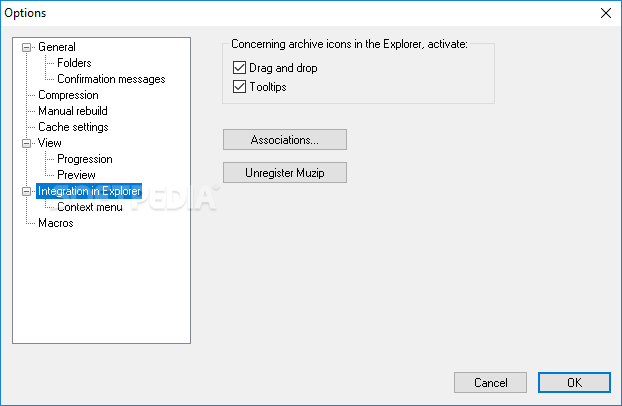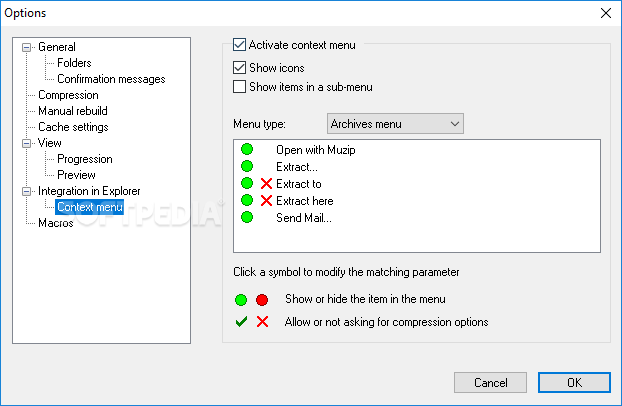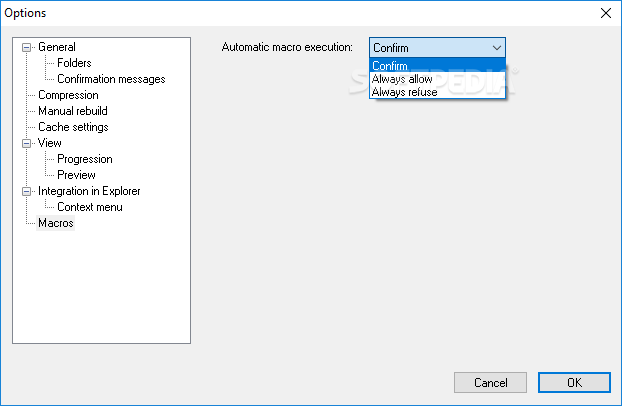Description
Muzip - A Reliable Archive and Compression Tool
Overview
Looking for a secure and efficient way to handle your files through archives and compression? Muzip is here to meet your needs. With various features and capabilities, Muzip ensures that your data is protected and well-organized.
Key Features
- Support for a variety of archive formats including ZIP, GZ, TAR, and more
- Customizable compression ratio for tailored file sizes
- Password protection for enhanced security
- Option to create self-extracting executable files
- User-friendly interface with organized elements
Technical Specifications
- File: MuzipUS.exe
- Publisher: Guillaume Ryder
- Price: Free
- System Requirements: Windows operating system
Easy Setup and User-Friendly Interface
Muzip offers a simple setup process to ensure the proper deployment of its features. Once installed, you'll find the interface well-organized with a toolbar for easy access to functions and panes for file navigation.
Secure File Handling
Protect your data with Muzip's password configuration feature. You can also choose to create self-extracting executable files for easy sharing while keeping your information secure.
Conclusion
With its variety of features and efficient file handling capabilities, Muzip is a reliable tool for archive and compression tasks. While it may support a limited number of archive types, its user-friendly interface and security features make it a valuable addition to your software collection.
User Reviews for Muzip 7
-
for Muzip
Muzip offers basic file protection through archiving. Simple setup and efficient compression options make it a handy tool for managing archives.
-
for Muzip
Muzip is fantastic! It's easy to use and offers great security features for my files.
-
for Muzip
I love how straightforward Muzip is. The compression options are excellent, and it works seamlessly!
-
for Muzip
Muzip has become my go-to archiving tool. It’s user-friendly and supports various formats!
-
for Muzip
This app is a lifesaver! The password protection feature gives me peace of mind for my archives.
-
for Muzip
Highly recommend Muzip! It organizes files neatly and the interface is very intuitive to navigate.
-
for Muzip
Muzip delivers on its promises! Quick setup and reliable performance make it a top choice for me.