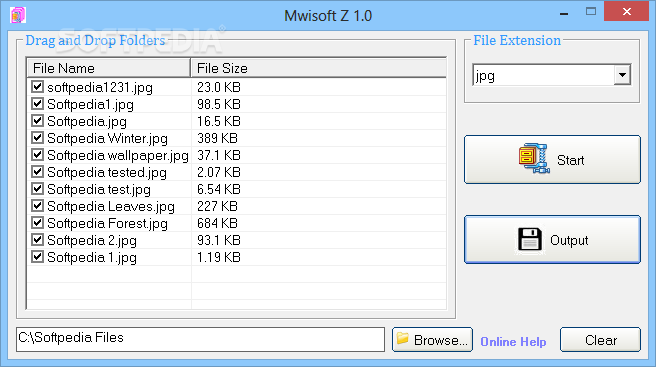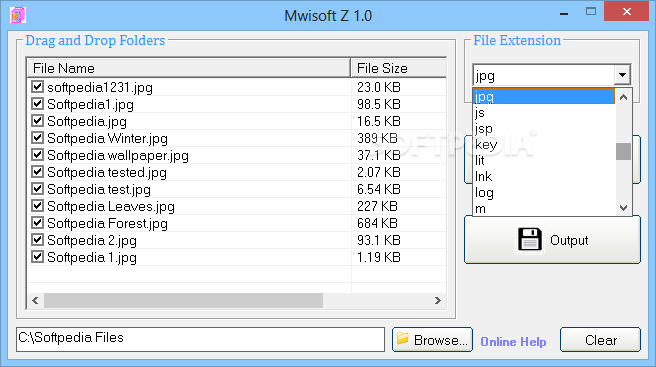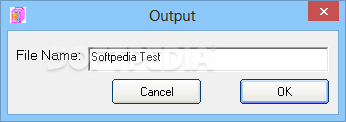Description
Mwisoft Z
Saving space on your disk can be easily done by relying on various methods, such as storing documents on external media or using compression tools. If you prefer shrinking your files without moving them away from your computer, you can rely on specialized software, such as Mwisoft Z, that can help you quickly achieve that.
Features:
- Simple interface with straightforward functions
- Quick and convenient way to compress multiple documents
- Specify target directory and format
- Create archive with defined parameters
- Output only in ZIP format
This program can be easily accessed by a large number of users, both novices and advanced ones, as it comes with a simple interface that encompasses straightforward functions. Due to its simplicity, it does not come with extra configuration menus, windows, or panes whatsoever. It does not feature any form of local documentation, therefore preventing you from accessing a help manual in case you get stuck unless you have an Internet connection.
Specifications:
- Publisher: Mwisoft
- Price: FREE
- Output Format: ZIP
- No password protection feature
You can rely on Mwisoft Z if you want a quick and convenient way to compress multiple documents on your computer that have the same format. It is possible to achieve that by specifying the target directory and choosing a desired format from the combo box. After defining the required parameters, you need to type an output file name and choose a destination path, so that the application can create an archive that contains your files.
Unfortunately, this application does not allow you to save your archive in a format other than ZIP, which might seem to limit your possibilities. You cannot create a password-protected archive, as the program does not feature this function. To wrap this up, Mwisoft Z is a lightweight, accessible application that allows you to archive multiple files on your computer based on their format. However, note that it does not provide you with local documentation, additional configuration sections. You can only save the output as a ZIP file and you cannot create a password-protected archive.
User Reviews for Mwisoft Z 7
-
for Mwisoft Z
Mwisoft Z provides a user-friendly interface for quickly compressing files on your computer. However, the lack of local documentation is a downside.
-
for Mwisoft Z
Mwisoft Z is fantastic! It simplifies file compression and is user-friendly. Highly recommend!
-
for Mwisoft Z
I love Mwisoft Z! It makes compressing files so easy and quick. Perfect for keeping my files organized!
-
for Mwisoft Z
This app is a lifesaver! Simple interface and efficient compression. Definitely worth the download!
-
for Mwisoft Z
Mwisoft Z is great for anyone needing to compress files quickly. It's straightforward and effective!
-
for Mwisoft Z
What a great tool! Mwisoft Z helps me save space effortlessly. I appreciate its simplicity!
-
for Mwisoft Z
Fantastic app! Mwisoft Z allows me to compress multiple documents with ease. A must-have for everyone!