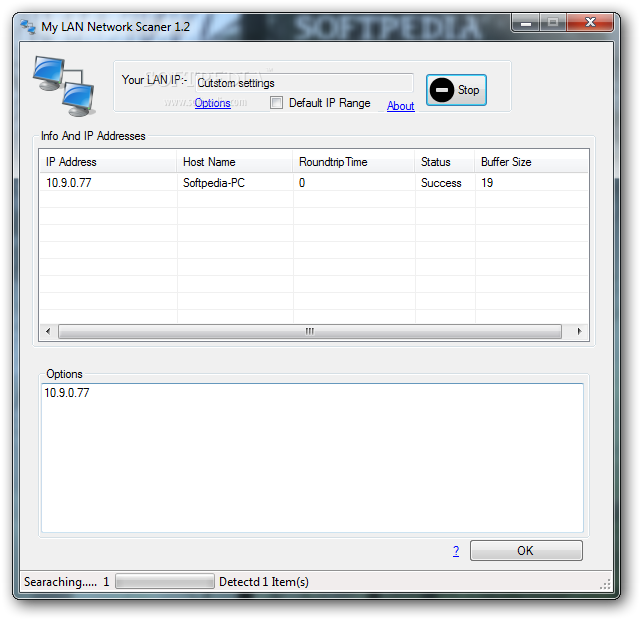Description
My LAN Network Scaner
My LAN Network Scaner is a super handy app that helps you scan your Local Area Network (LAN) to find out which IP addresses are available. Whether you're at home or in a small office, this tool makes it easy to get all the LAN info you need without breaking a sweat.
Easy to Use and Portable
This software is really user-friendly! You don’t even need to install it. That’s right! It’s fully portable, so you can run it from a USB drive on any computer without messing with the system’s registry. How cool is that?
Sleek Design and Custom Settings
The look of My LAN Network Scaner is simple and intuitive, making it great for everyone. The app has a few built-in settings that are pretty useful, especially since you can tweak them a bit. By default, it scans an IP range from 192.168.1.1 to 198.168.1.255, which is common for Linksys routers.
Custom IP Address Scanning
If you want to scan specific IP addresses, there’s an Options section where you can add your own list! Just keep in mind that you have to enter each IP manually since there’s no option to set up a range.
How It Works
When you're ready to start scanning, just hit the 'Start' button! The program will check each address and give you details like host name, roundtrip time, and buffer size for the active IPs. However, if an address isn’t available, it might take longer than expected to process that info, sometimes causing the app to freeze up.
A Work in Progress
Overall, My LAN Network Scaner shows promise but could use some improvements in both its features and design to really catch on with users.
If you're interested in trying out My LAN Network Scaner, head over here!
User Reviews for My LAN Network Scaner 1
-
for My LAN Network Scaner
My LAN Network Scaner is a handy tool for home or office LAN scanning. Simple interface and portable features enhance user experience.