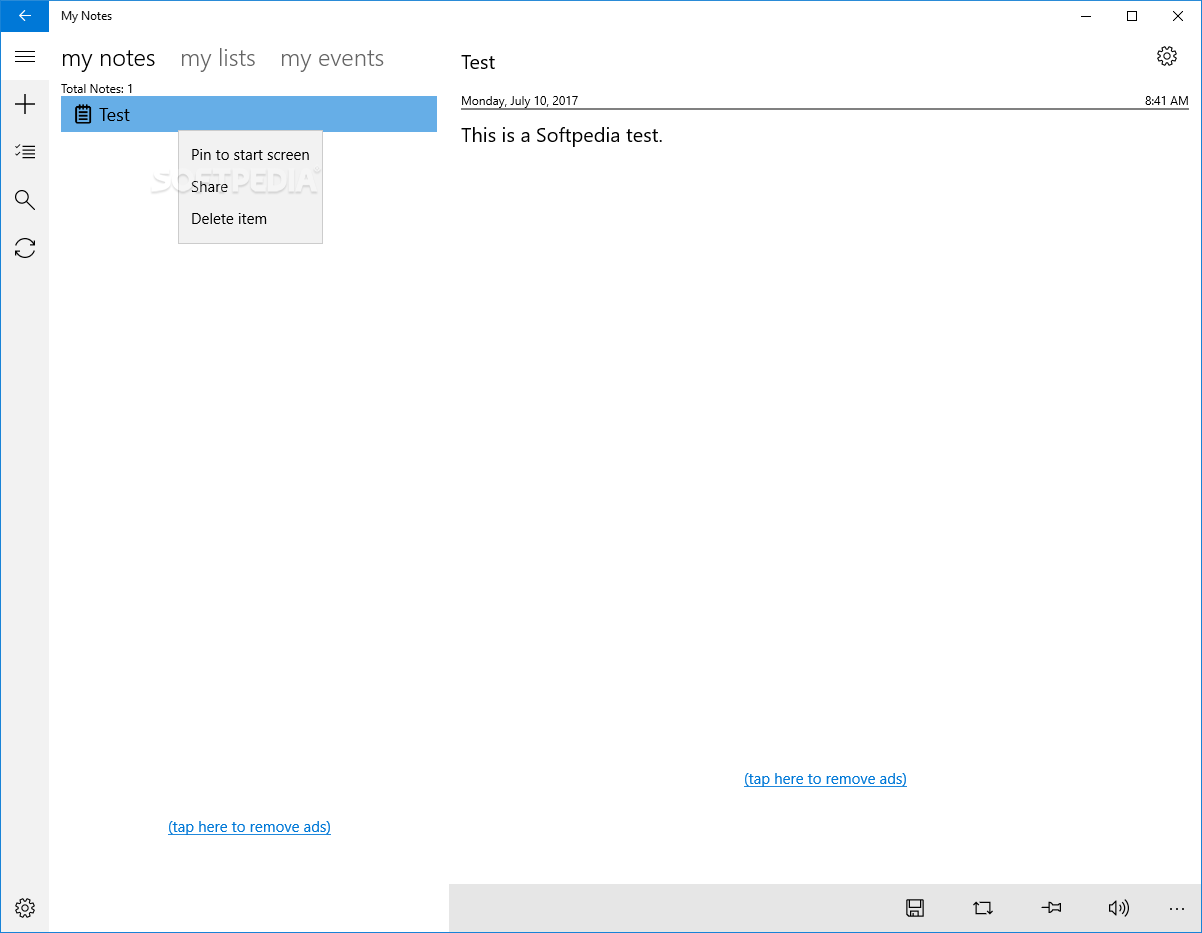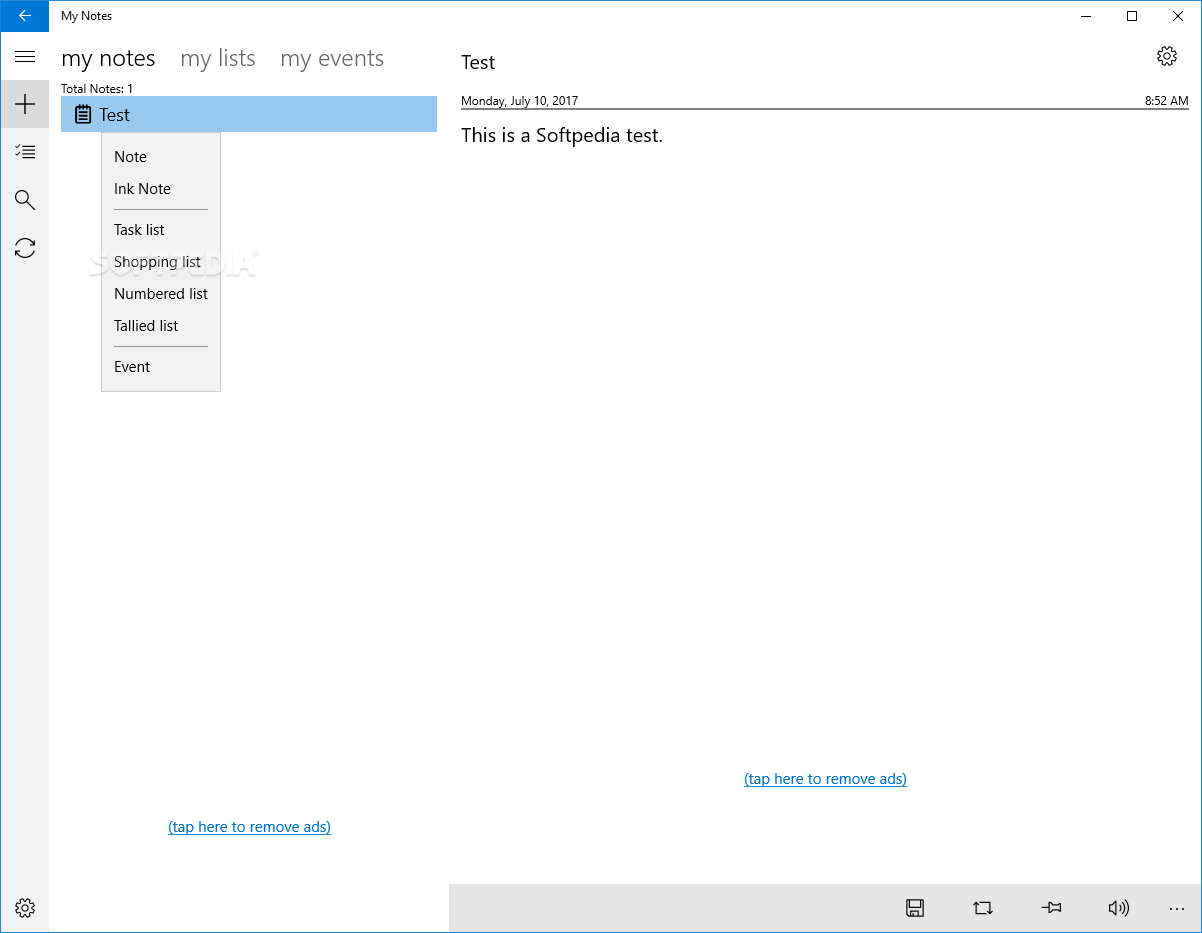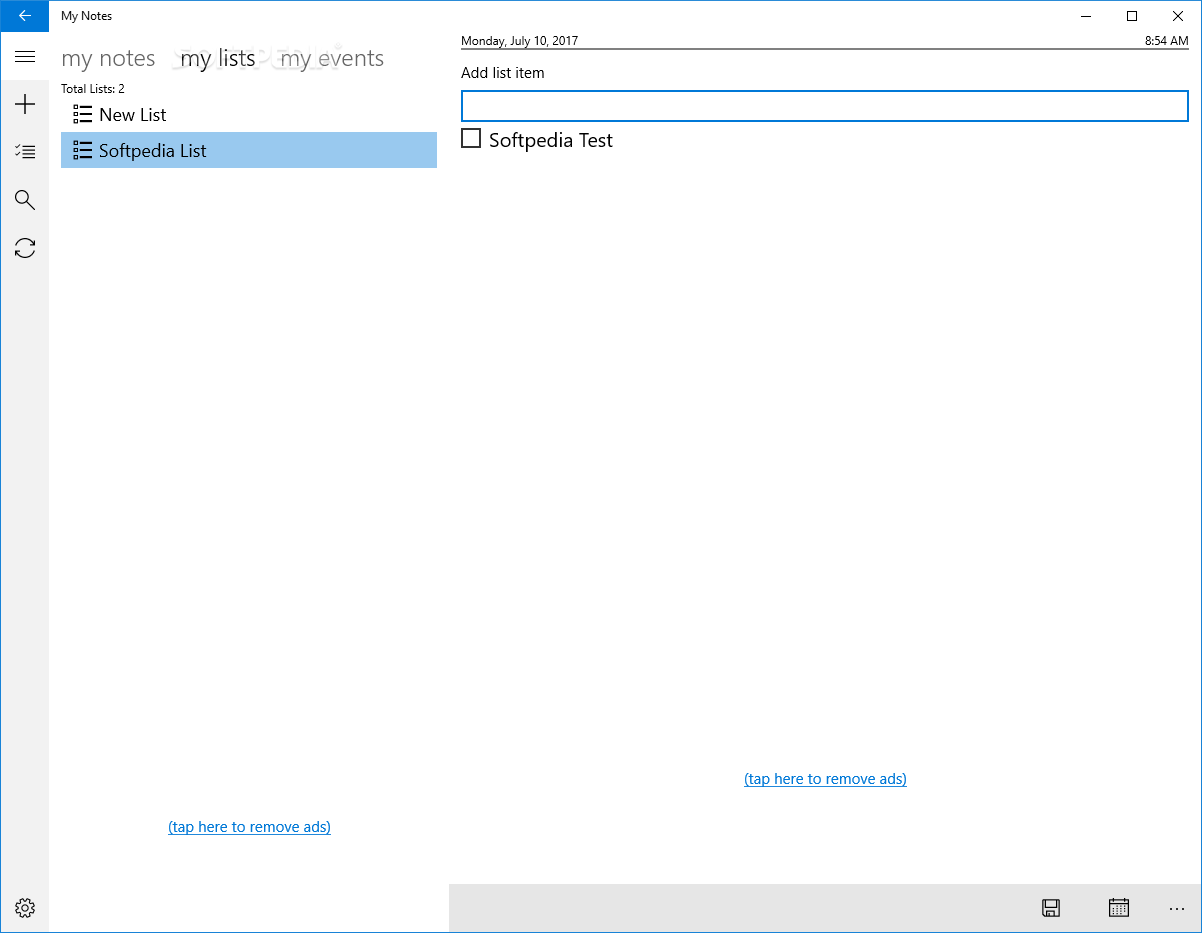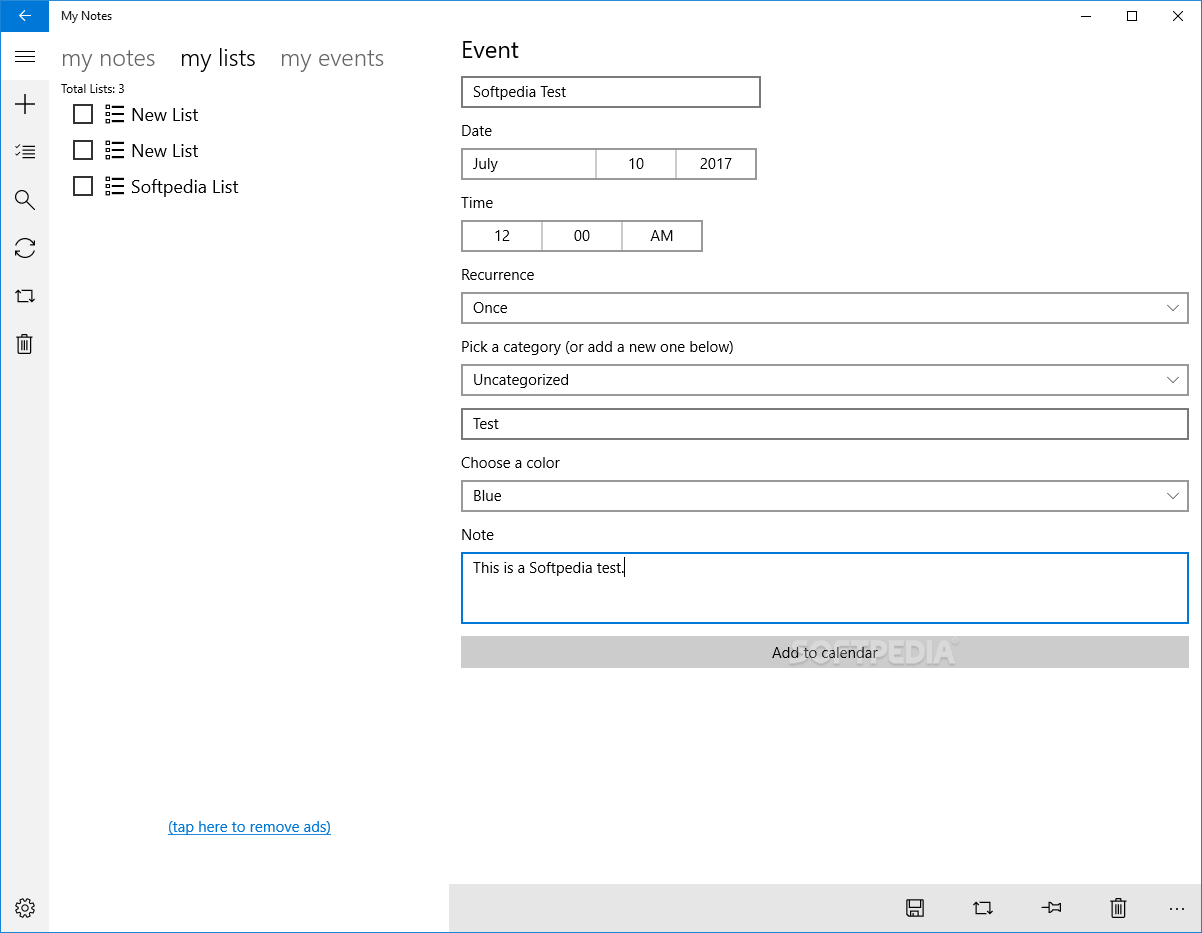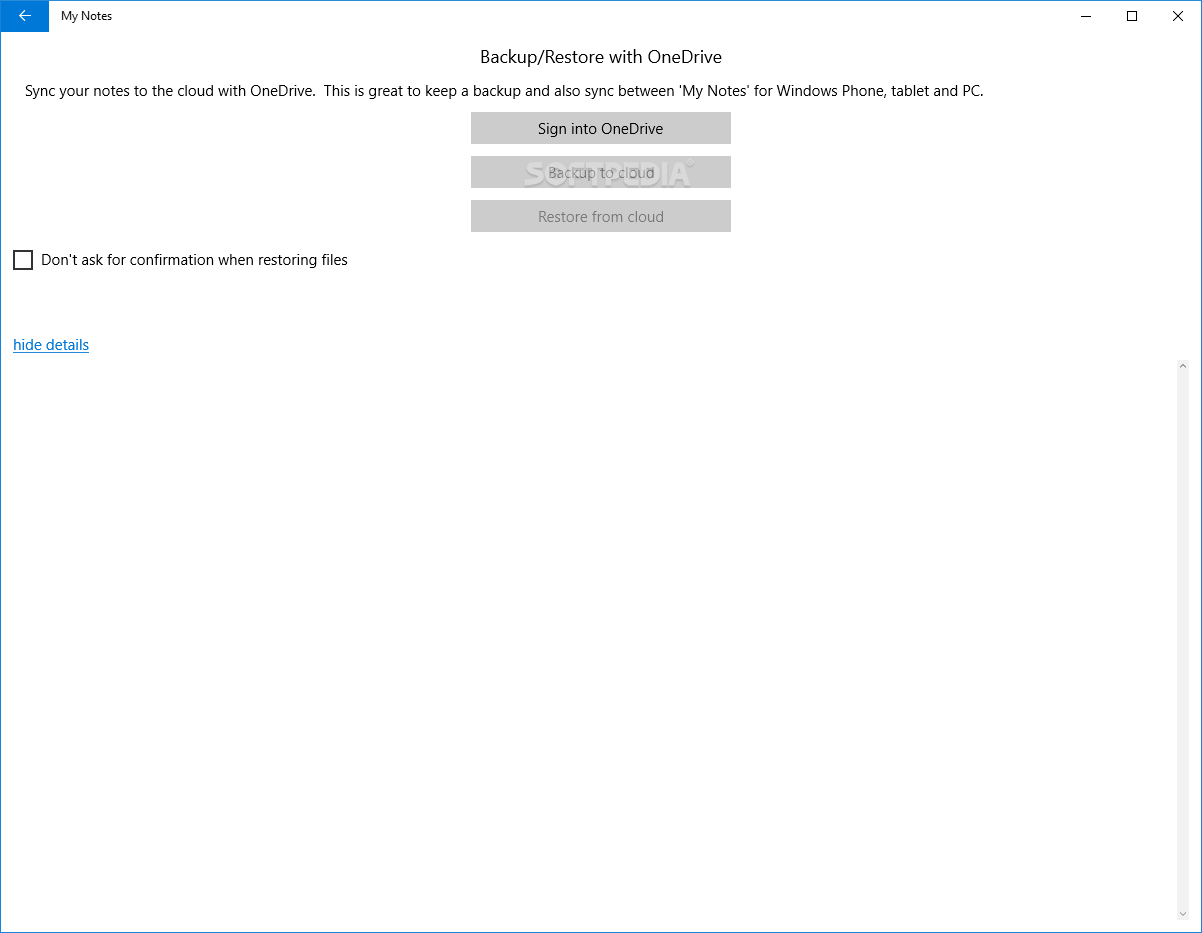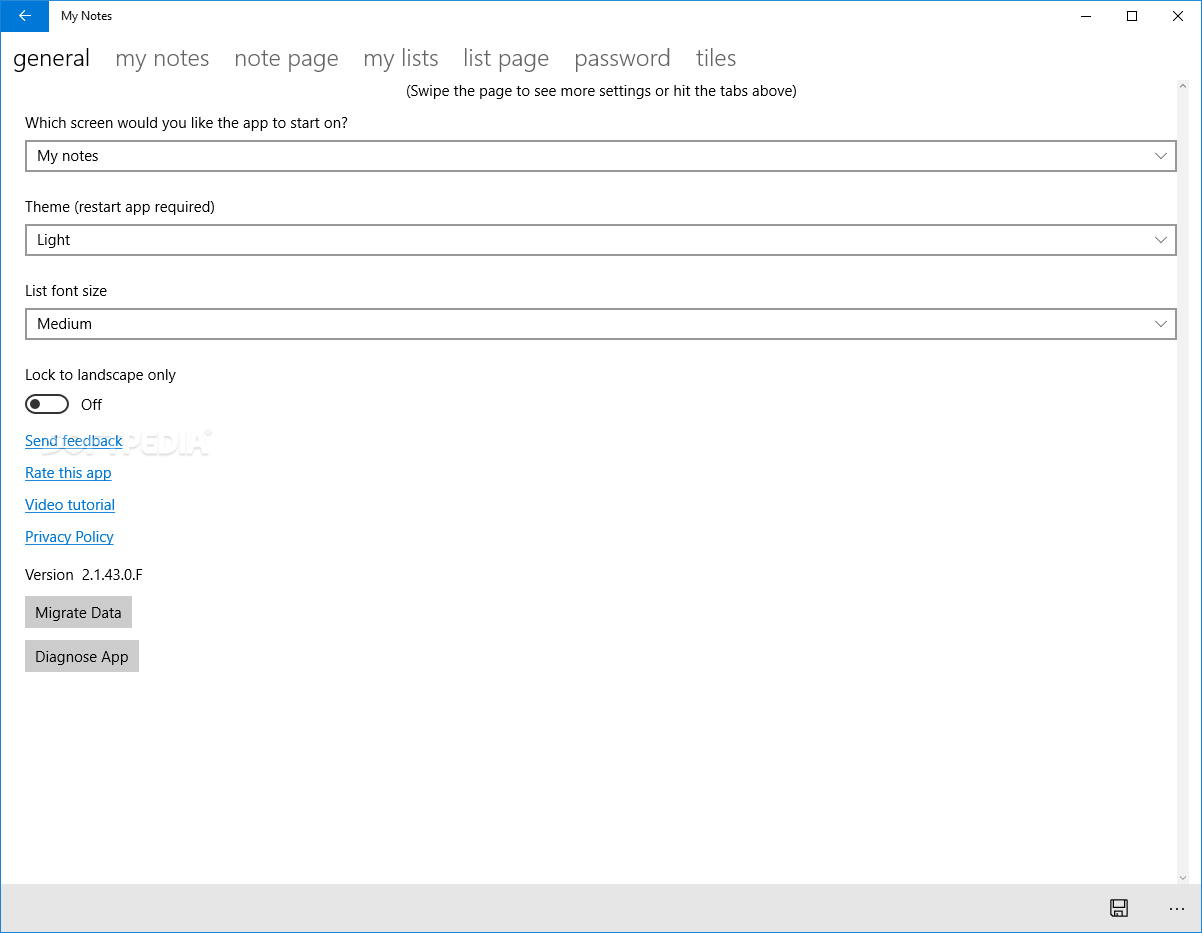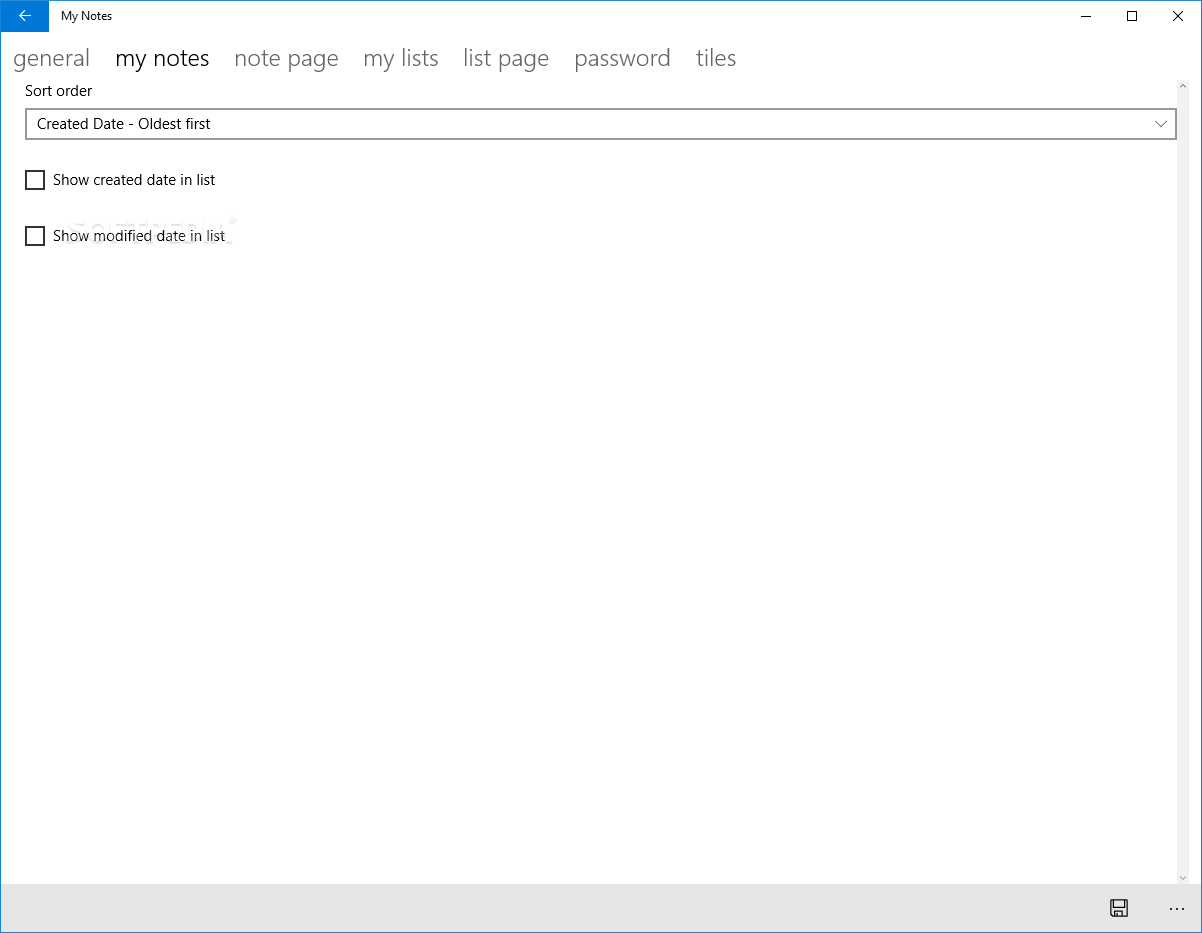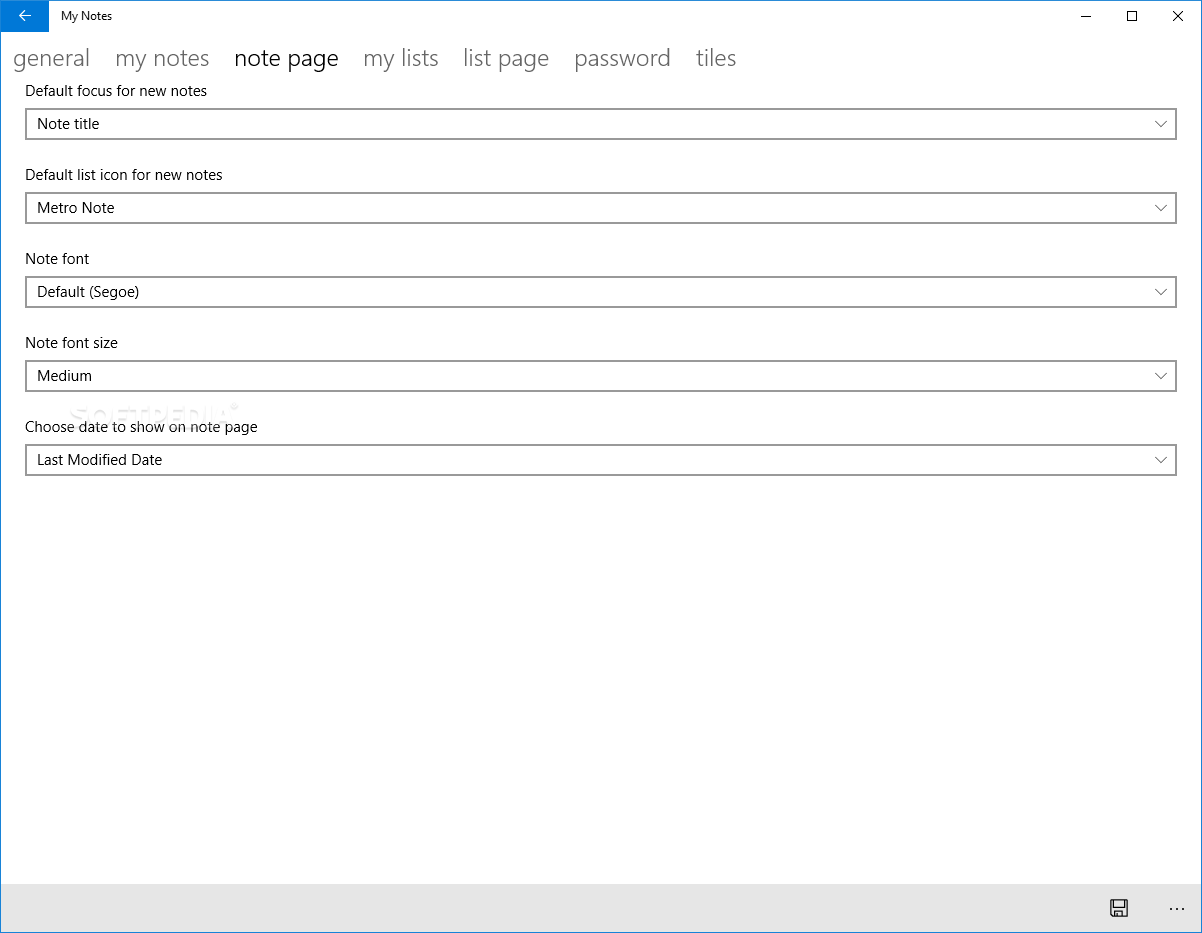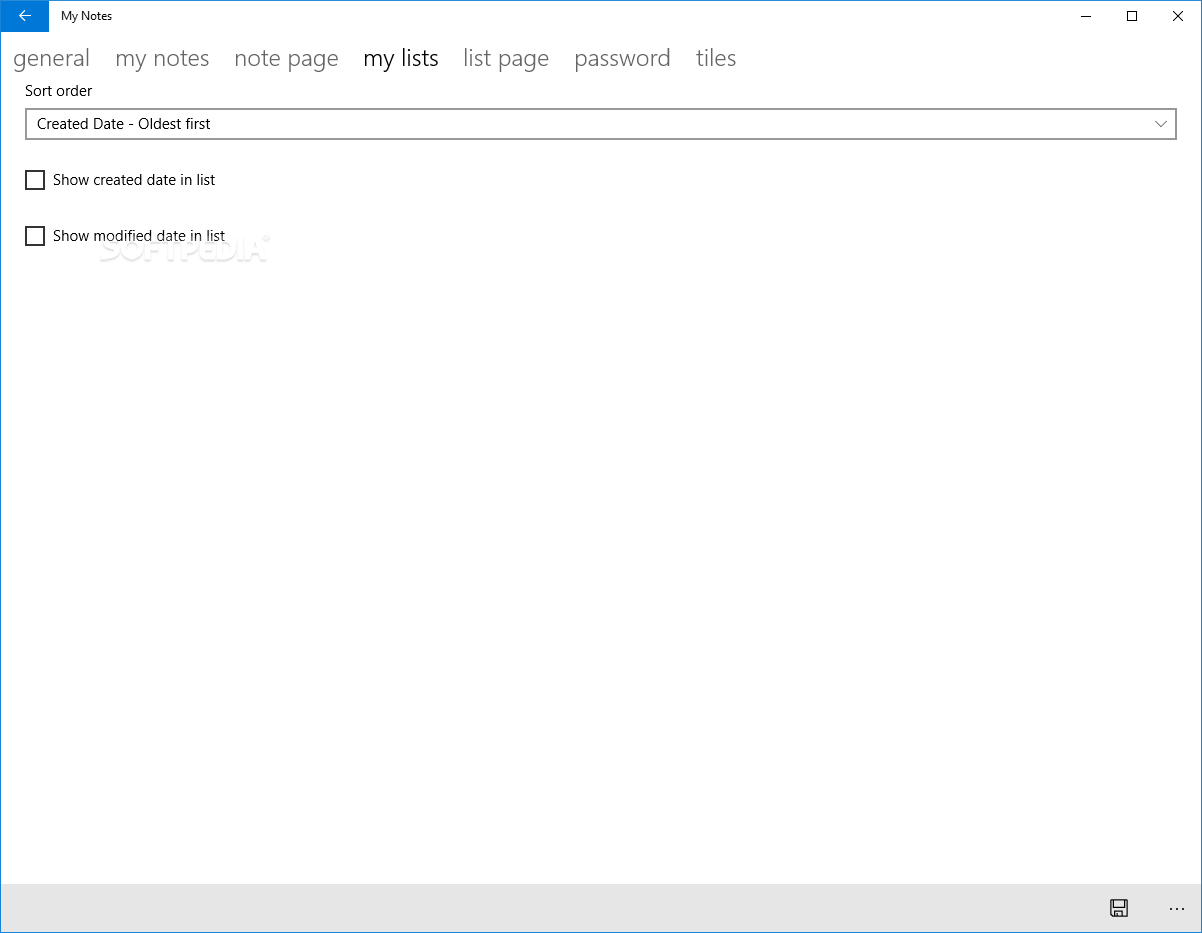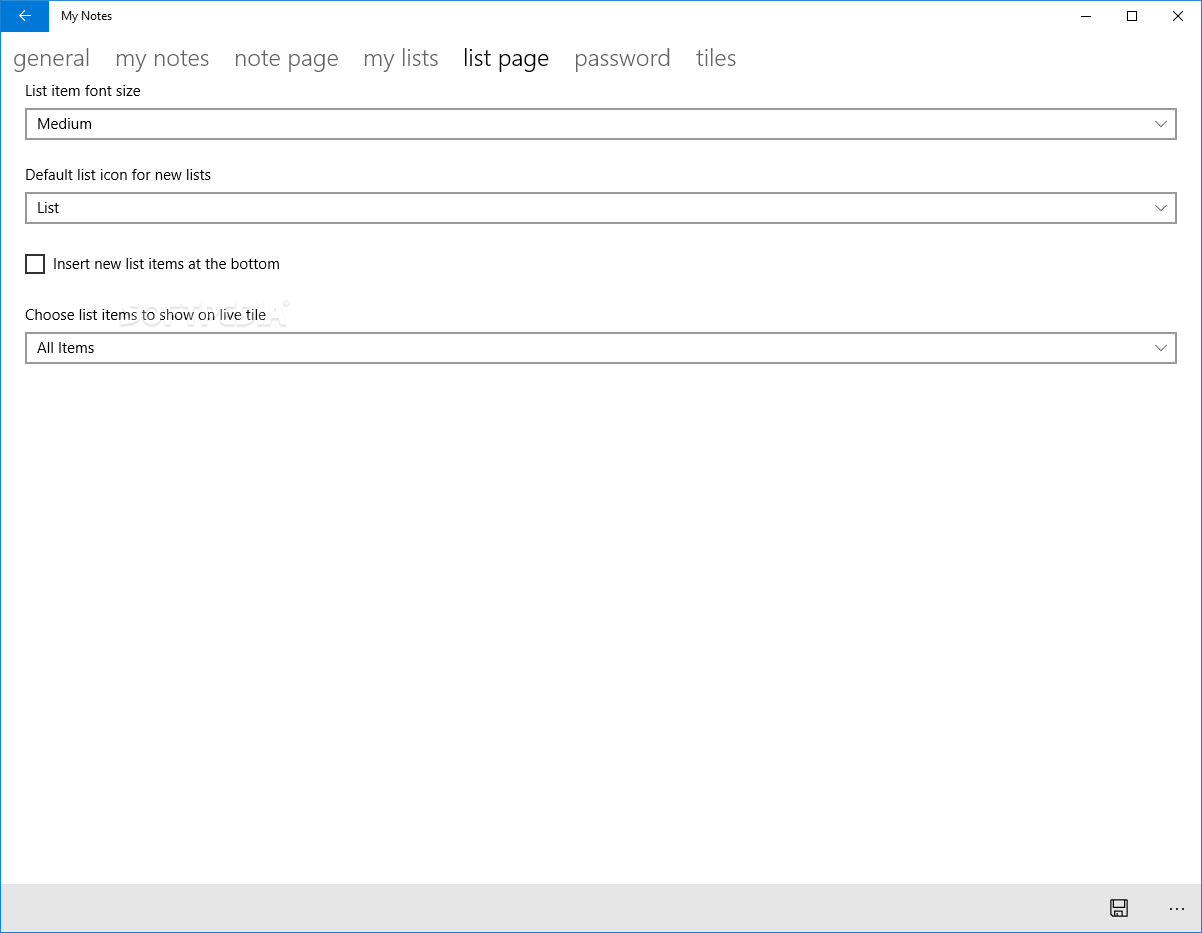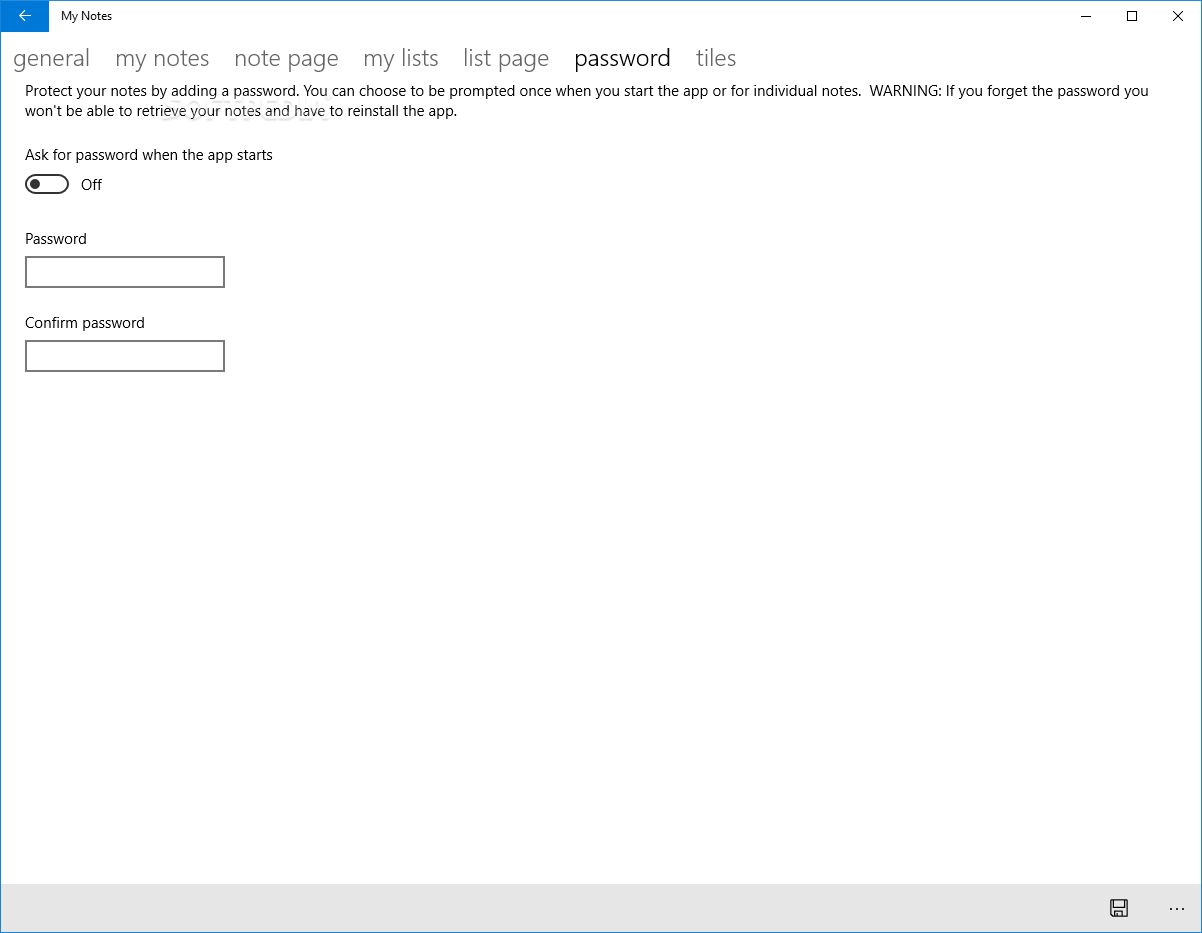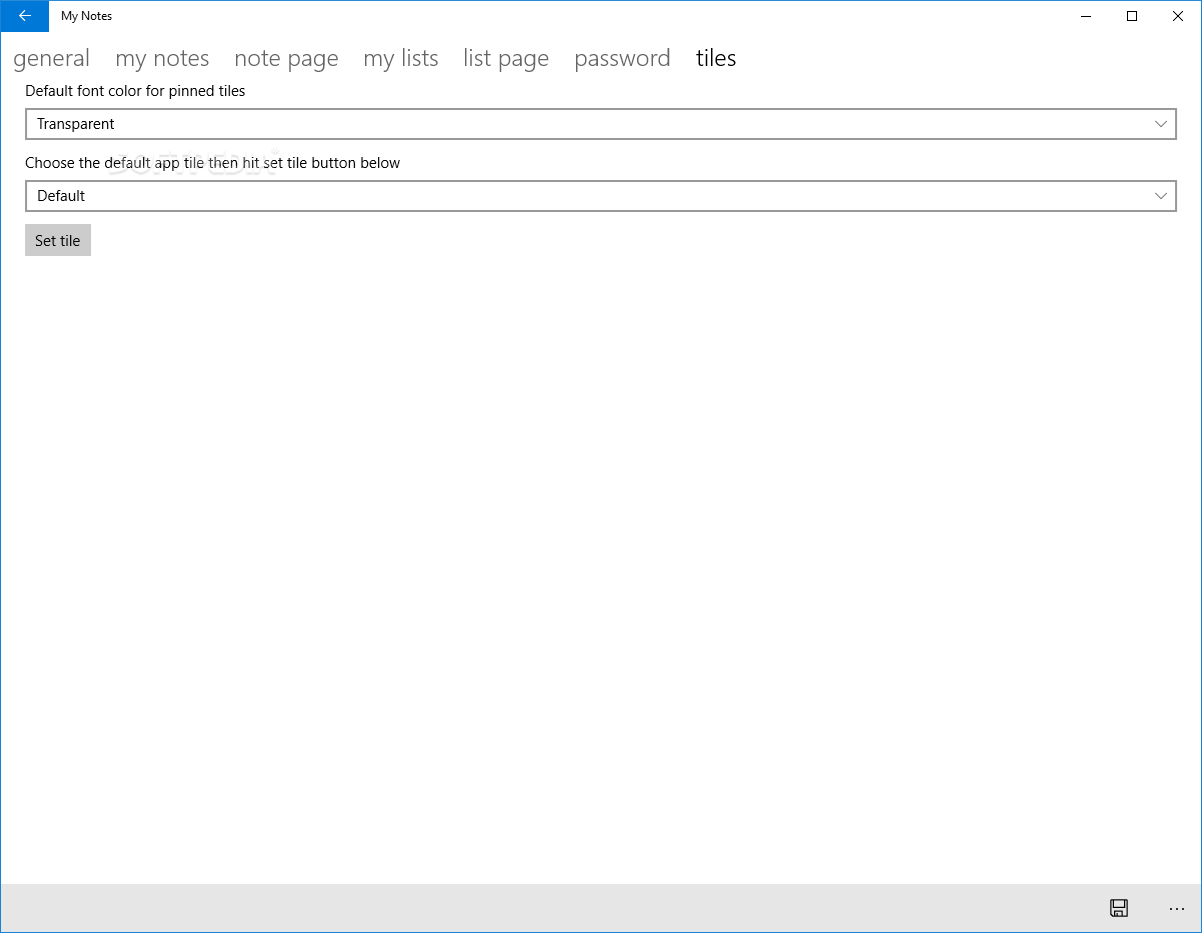Description
-My Notes-
-My Notes- is your go-to app when you find yourself buried in details and struggling to remember important info. This handy tool makes it super easy to create notes, plan events, and organize lists all in one place.
Easy Installation on Windows
Since it's available on the Windows Store, you won’t have to deal with any tricky steps to get it up and running on your computer. The installation happens automatically, so you can start using all its cool features in no time!
Simplified Setup Process
All you need to do is head over to the product's page on the Windows Store and hit that "Get" button. After that, just sit back and relax because everything else is handled for you.
User-Friendly Interface
The app's interface is super straightforward. You won’t find any complicated functions or hidden menus that make things confusing. It’s designed so you can jump right in without a steep learning curve.
Create Entries Easily
To create a new entry, just click the "+" button on the side of your screen and choose what you want from the menu that pops up. Just a heads-up though: there are two "+" buttons, so be careful not to hit the wrong one!
Perfect for Quick Notes and Lists
You can use -My Notes- when you need a quick way to jot down notes, make to-do lists or shopping lists, or even plan out events. Remember, after clicking that "+" button, you've got lots of entry types to pick from.
Sync Your Notes Across Devices
If you want your notes accessible from different computers, syncing them with OneDrive is a breeze! Just click the double-arrow button, sign into OneDrive, and use the "Backup" and "Restore" features as needed.
Give It a Try!
In summary, if you're looking for an easy way to make notes or organize lists on your computer, -My Notes- might be just what you need. It's user-friendly with a simple layout and syncs your content effortlessly! Check it out here.
User Reviews for -My Notes- 1
-
for -My Notes-
-My Notes- is a convenient app for quick note-taking and organizing lists. Simple interface and easy installation make it user-friendly.