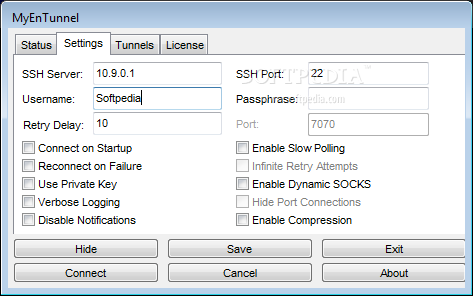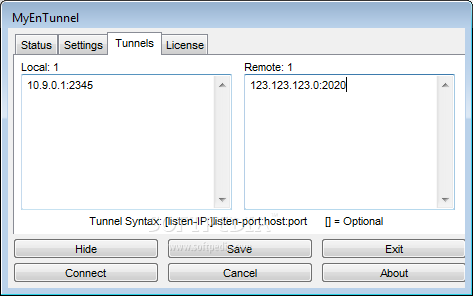Description
MyEnTunnel
MyEnTunnel is a cool tool that gives you a system tray SSH tunnel daemon. What does that mean? Well, it runs as a Windows service, making sure your tunnels are always up and running using the Plink (PuTTY Link) app. Basically, MyEnTunnel keeps an eye on Plink, so if there’s any connection drop or if the server restarts, it jumps right in to restart the process. This way, your TCP and SSH tunnels work smoothly.
Light on Resources
You might think that such a service would hog your system's resources, but that's not the case! MyEnTunnel is designed to perform well without causing much fuss. Plus, it even has a “Slow Polling” option to help save on resource use.
User-Friendly Interface
The interface is super simple and organized. You have one main window divided into four tabs: Status, Settings, Tunnels, and License. Each section serves its purpose clearly.
Status Updates
In the Status area, you can see all your active connections along with their creation date and time, ports being used, and forwarding details. To customize things just right for you, you'll need to enter some info about your server setup like its address and port number along with your login details. There are also options for private keys and logging!
Managing Your Tunnels
You can easily manage your SSH tunnels in their dedicated section by entering them manually. Just make sure you're using the correct syntax—don’t worry; there's a handy guide right below where you type!
Color-Coded Connection Status
At the bottom of the main window are controls to connect to the server or minimize MyEnTunnel to the system tray. The icon in your tray uses color codes: green means everything is good (SSH connection established), yellow means it's reconnecting, and red means there’s an error preventing connection.
Your Trusty Companion
MyEnTunnel really shines at keeping those TCP and SSH connections alive! It’s simple yet smart—a reliable buddy when you're working through secure encrypted tunnels. If this sounds like something you need for your daily tasks or night activities, you're just a few clicks away from downloading this handy application! Check out MyEnTunnel here!
User Reviews for MyEnTunnel 1
-
for MyEnTunnel
MyEnTunnel by Alice Thompson: Simple yet effective app for maintaining SSH tunnels. Green, yellow, red system tray alerts make monitoring easy.