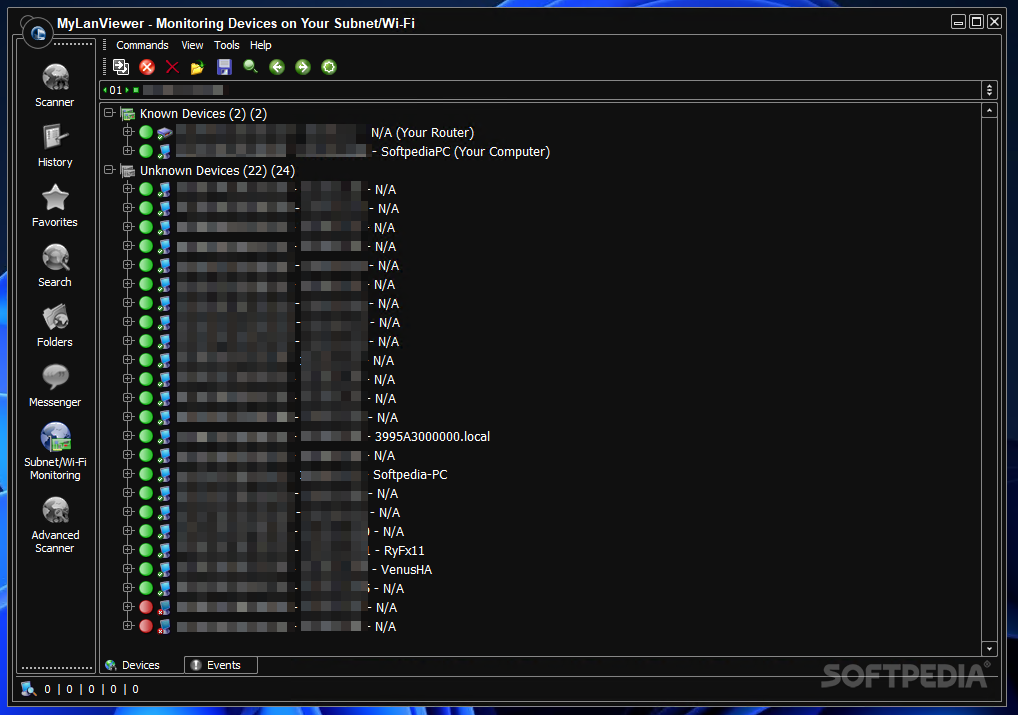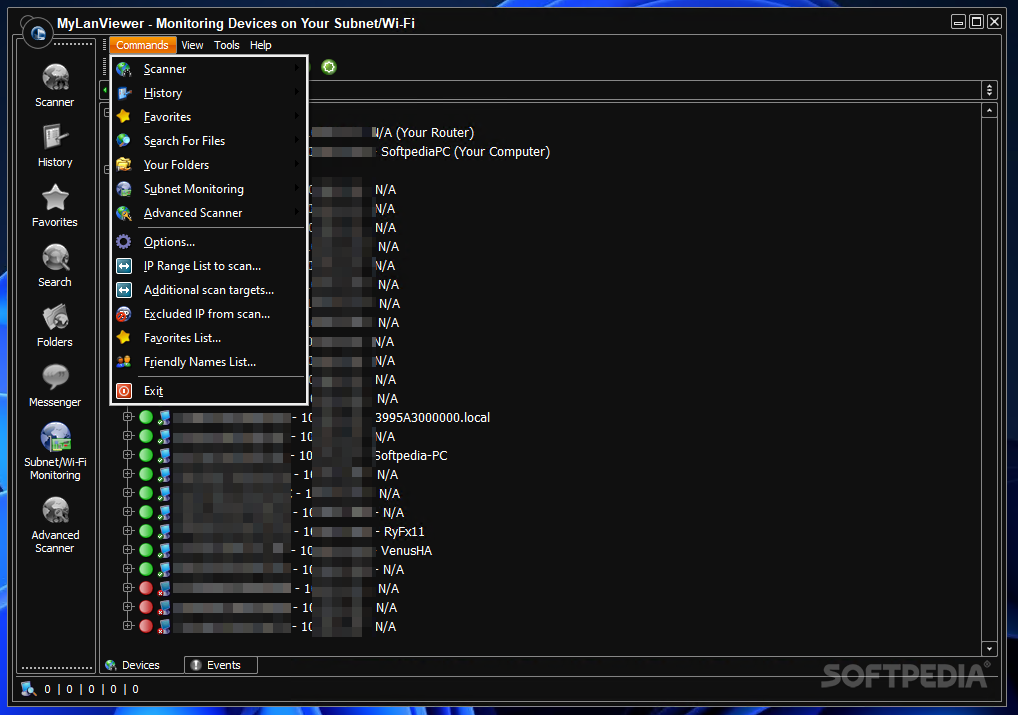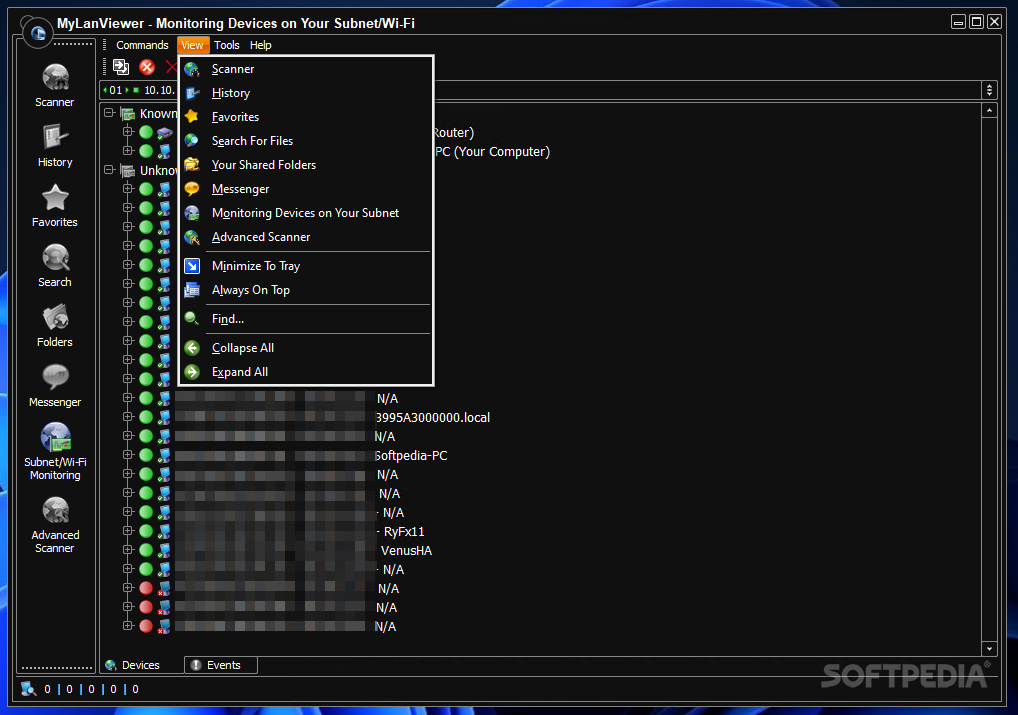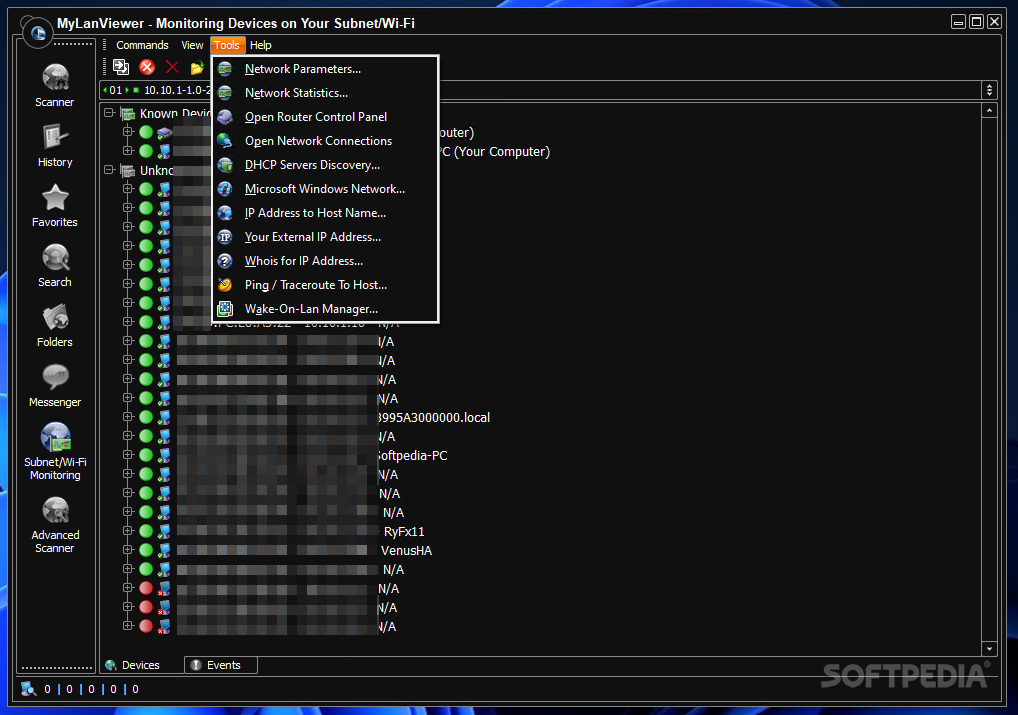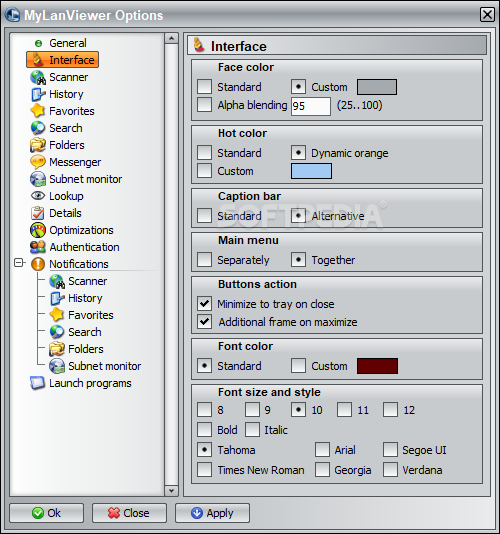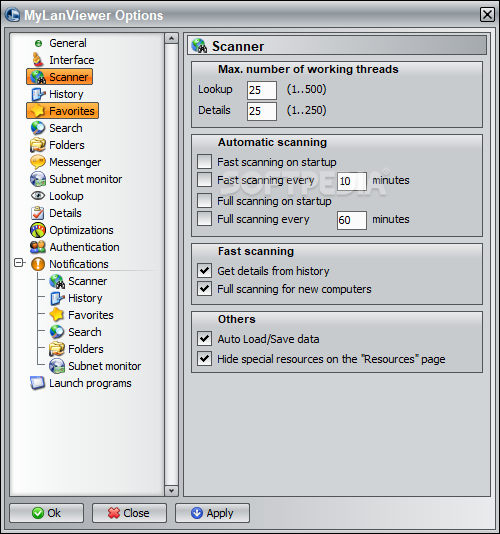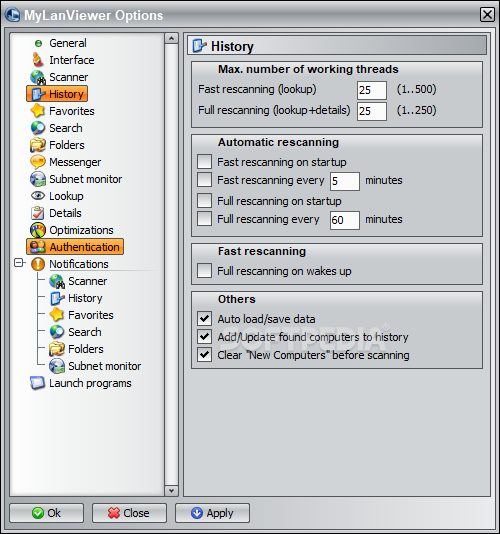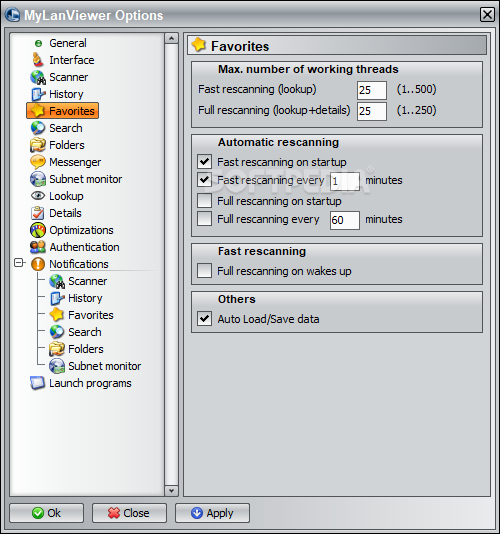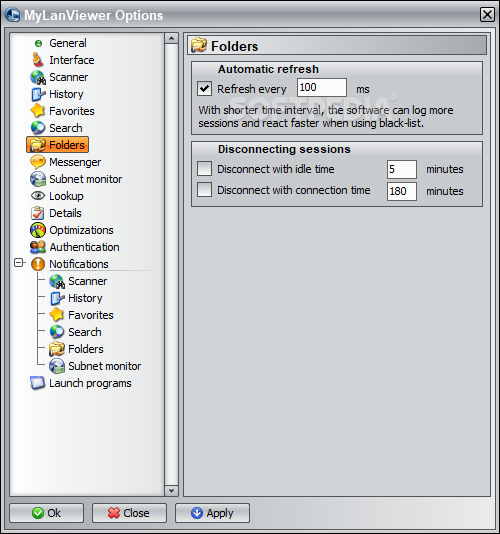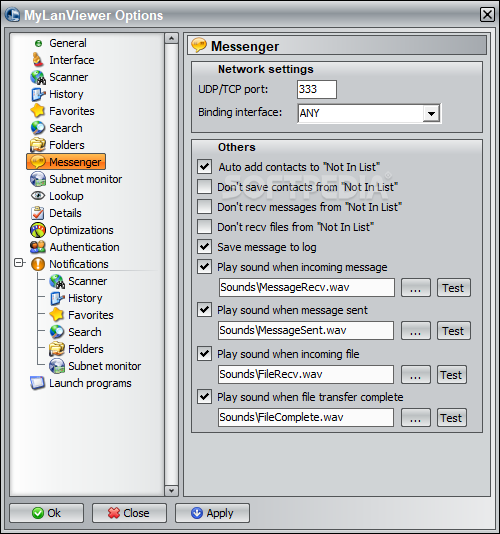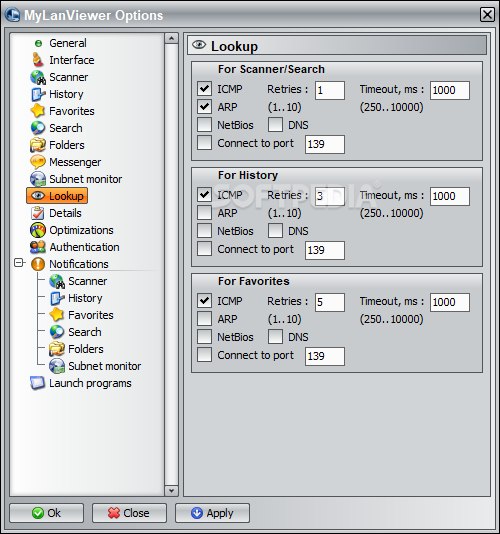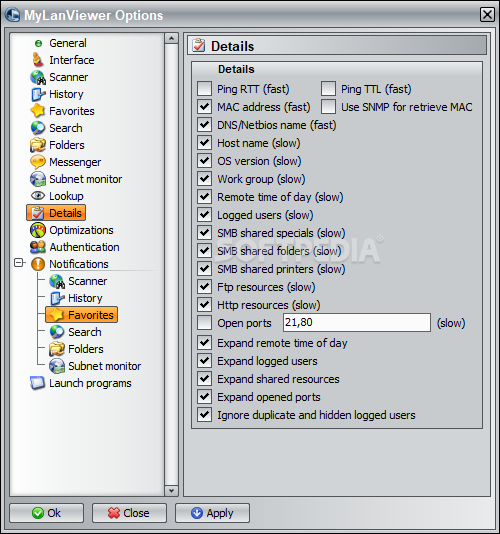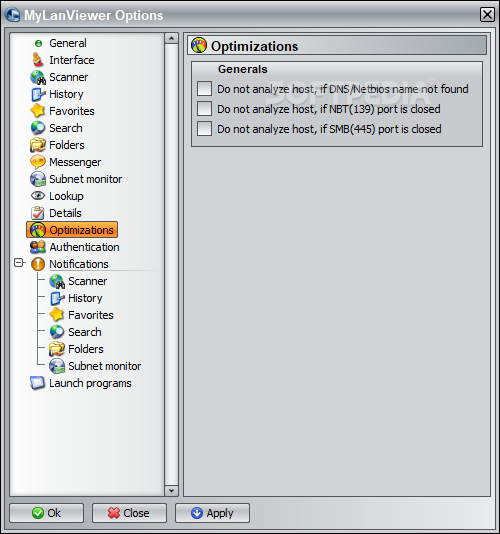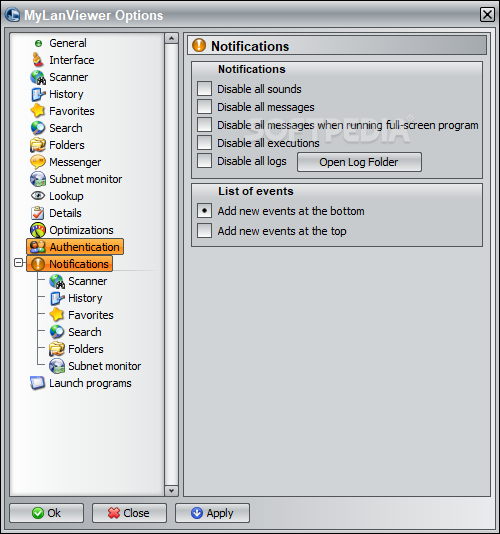Description
MyLanViewer
MyLanViewer is a neat little application that helps you keep track of your network. It automatically finds and lists all the IP addresses on your LAN (local area network), along with the MAC (media access control) addresses for each of your network devices, shared locations between computers on both wired and wireless connections, and much more!
Easy to Use Network Management Tool
First off, MyLanViewer is super lightweight, so it doesn't take up much space on your computer. It does its job by automatically scanning your network without you having to lift a finger. It's designed only for Windows OS and works smoothly with older versions like XP as well as newer ones like Windows 10.
A Simple Interface with Lots of Features
The interface might look a bit old-school, but don’t let that fool you! MyLanViewer comes packed with features that really make it worth using. Besides scanning your network and giving you important stats, it also lets you monitor subnets and even wake up devices remotely! Plus, there's an in-built messenger so you can chat with other devices on the same network.
Navigating MyLanViewer
When you first open MyLanViewer, you'll notice its layout is pretty straightforward. At the top, there are four main tabs: 'Commands,' 'View,' 'Tools,' and 'Help.' The 'Commands' tab lets you run quick or full scans, while sections for 'History' and 'Favorites' keep track of what you've searched before. You can also search for specific files or folders across the network or start monitoring specific subnets.
Customizable Options at Your Fingertips
In the 'Commands' tab, you can perform custom IP searches based on certain ranges or even exclude some IPs from the search results. You’ll find an 'Options' menu where you can tweak how MyLanViewer behaves and looks according to your preferences.
Diving Deeper into Tools
The second tab called 'View' might seem a bit repetitive since it just brings back those separate windows like scanner results or history again. But then there’s the third tab called 'Tools.' This is where things get interesting! You can check out your network parameters and stats here, open up your router’s control panel, run DHCP searches, ping/traceroute hosts, access wake-on-LAN features—there's a ton of stuff!
Your Go-To Network Utility
In summary, while MyLanViewer’s menu might feel a bit cluttered at times with repeated options—which can be confusing—it still gets the job done effectively. With great customization options and comprehensive utilities for managing networks, it's useful whether you're at home or in a professional setting.
If you're ready to check it out yourself, click here to download MyLanViewer!
User Reviews for MyLanViewer 1
-
for MyLanViewer
MyLanViewer is a compact network management tool perfect for Windows OS. Its outdated GUI is overshadowed by its extensive features.