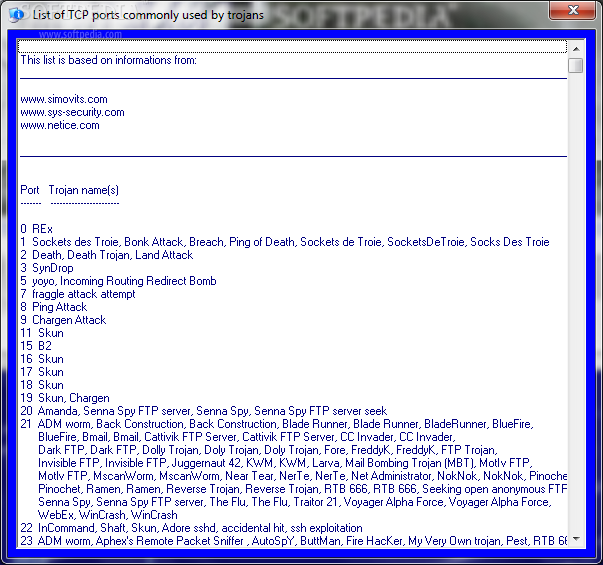Description
MyPorts
MyPorts is a handy tool that helps you keep an eye on your computer's network activity. It shows you the local and remote ports and addresses, along with the processes that are using those open ports. This can be super helpful if you want to spot any suspicious activity on your system.
Detecting Malware Made Easy
With MyPorts, you can easily find things like trojans, keyloggers, or other types of malware that might be lurking around. You know how important it is to keep your system safe from these threats! By checking which programs are listening for incoming connections, you can stay one step ahead.
Automatic Scanning for Peace of Mind
This software has a cool feature where you can turn on an automatic scan every 2 seconds. That means MyPorts will continuously monitor your system's ports without you having to lift a finger. It's like having a watchdog for your computer!
User-Friendly Interface
The interface is easy to navigate, making it simple for anyone to use. Whether you're tech-savvy or just getting started with computers, you'll find it straightforward. Plus, it’s great for anyone who wants to boost their cybersecurity efforts.
Get Started Today!
If you're looking to download MyPorts, head over to SoftPas. You'll find all the info and links there!
User Reviews for MyPorts 2011 1
-
for MyPorts 2011
MyPorts 2011 efficiently displays local and remote port details, aiding in quick identification of potential security threats. Automatic 2-second scan enhances monitoring.