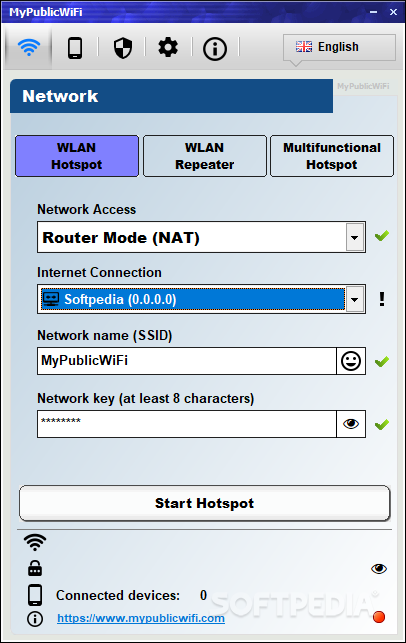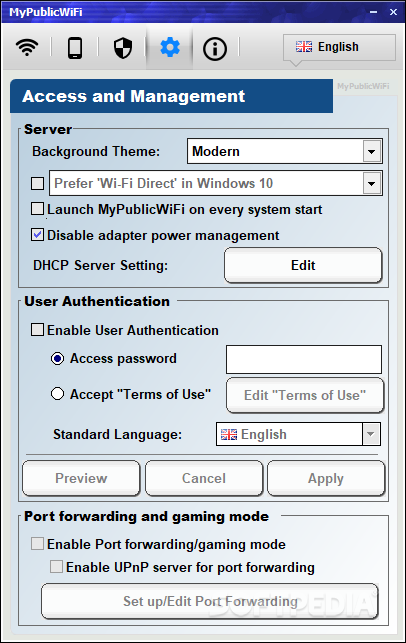Description
MyPublicWiFi
MyPublicWiFi is a handy app that helps you share your Internet connection by creating a virtual Wi-Fi hotspot. This means other devices can connect easily, thanks to its secure login process.
Perfect for Various Settings
This app is great for home use but also shines in bigger places like hotels, cafes, and meeting rooms. Basically, if you need to share your Internet connection anywhere, MyPublicWiFi has got you covered!
User-Friendly Design
Now, MyPublicWiFi isn't the first app of its kind, and it won't be the last either. But what makes it special is how easy it is to use. Even if you're not super tech-savvy, you'll find this app straightforward and accessible.
Simplified Setup Process
The interface of MyPublicWiFi is clean and simple. You can set up your network in just a few clicks! The app gives you a default network name (SSID) and password when you start it up. However, it's a good idea to create a stronger password so that only authorized users can join your network.
Connecting Devices Made Easy
Once you've customized your settings, all you need to do is start the hotspot. It'll be ready in no time! You can see who's connected through a separate tab in the main window where their IP and MAC addresses are listed.
Control What You Share
If you're concerned about security or privacy, don't worry! You can block file-sharing software and P2P clients like eDonkey or BitTorrent. This feature helps keep your network safe while still letting others connect.
Create Hotspots Without Limits
In conclusion, MyPublicWiFi makes it super easy to create hotspots for sharing your Internet connection without any hassle. Plus, if you want to manage how much resources each user gets, that's possible too!
User Reviews for MyPublicWiFi 1
-
for MyPublicWiFi
MyPublicWiFi provides a simple solution for sharing internet connections with its user-friendly interface. Ideal for various settings like hotels and homes.