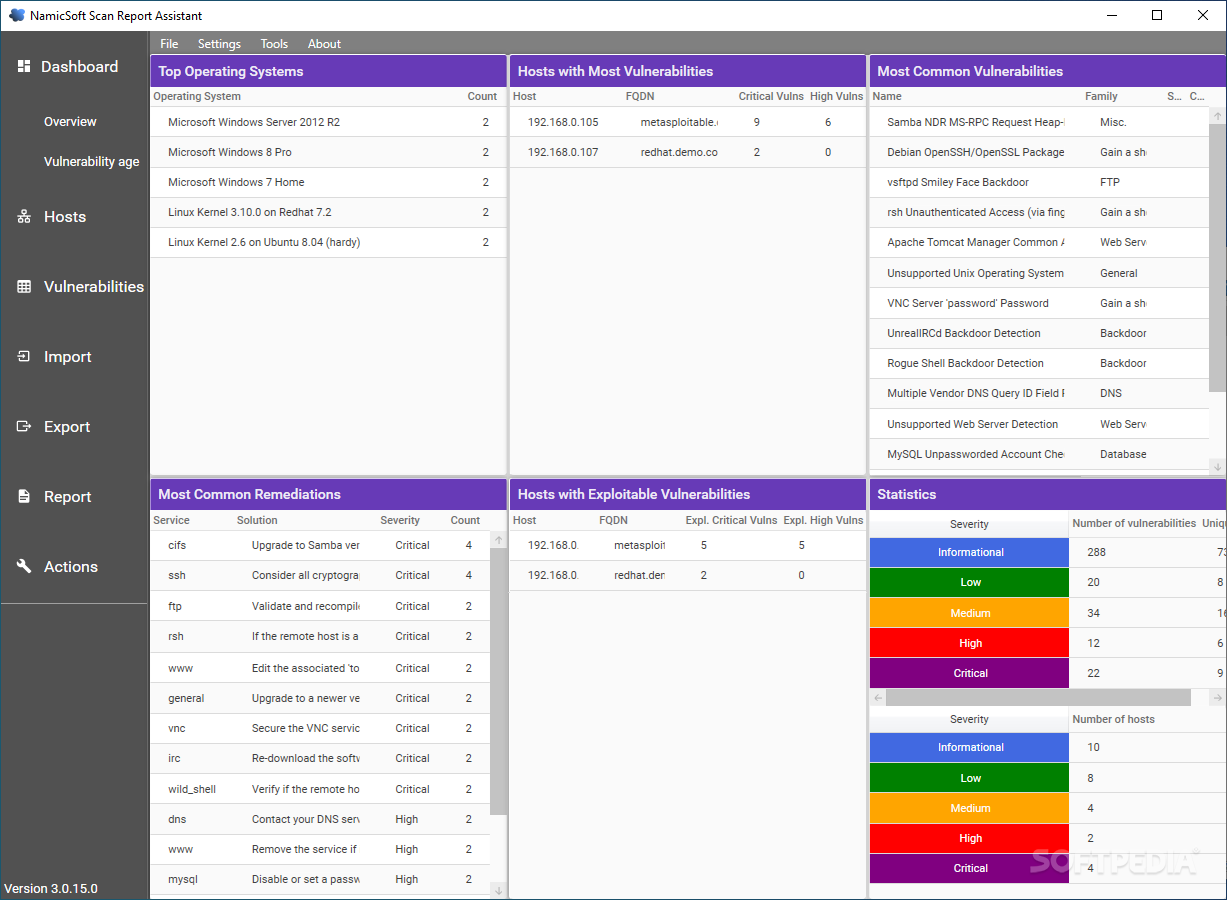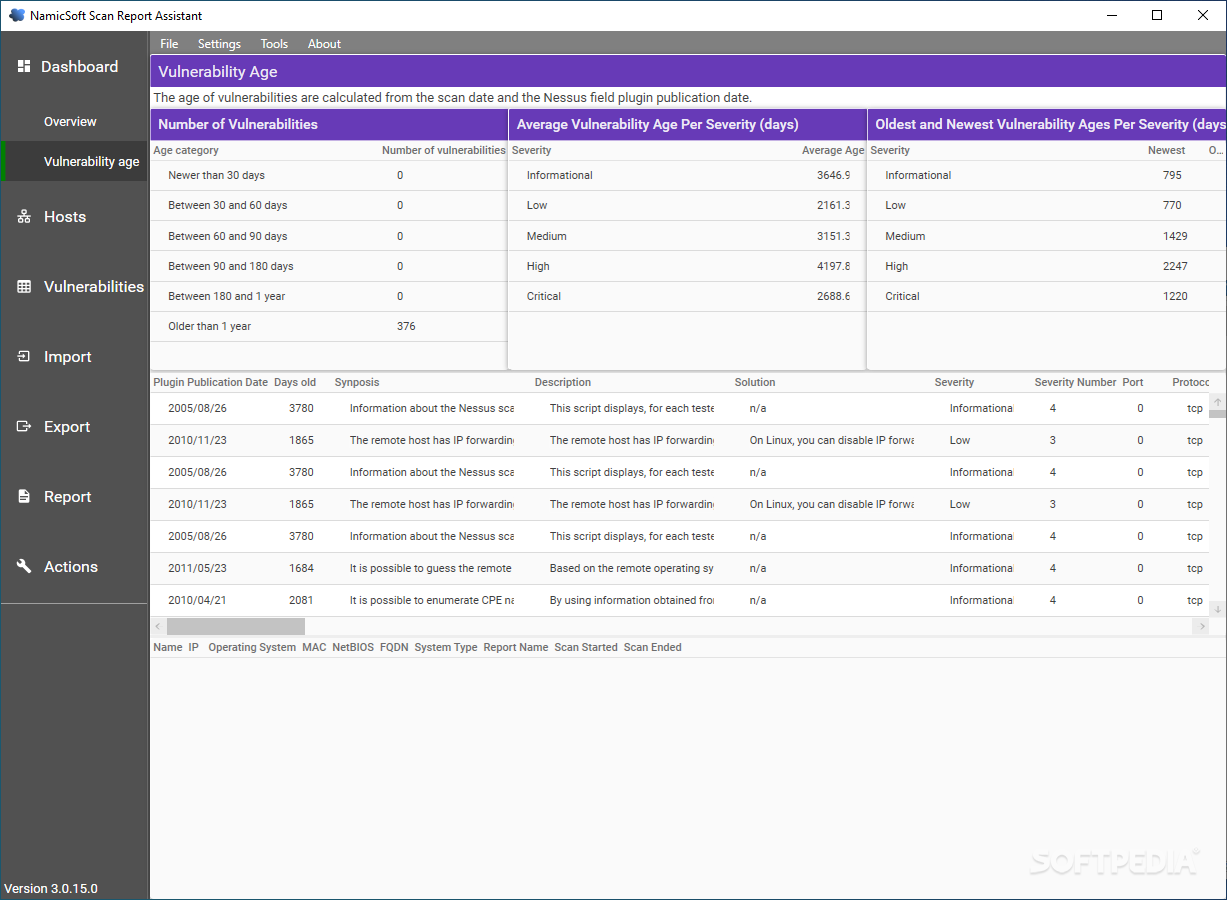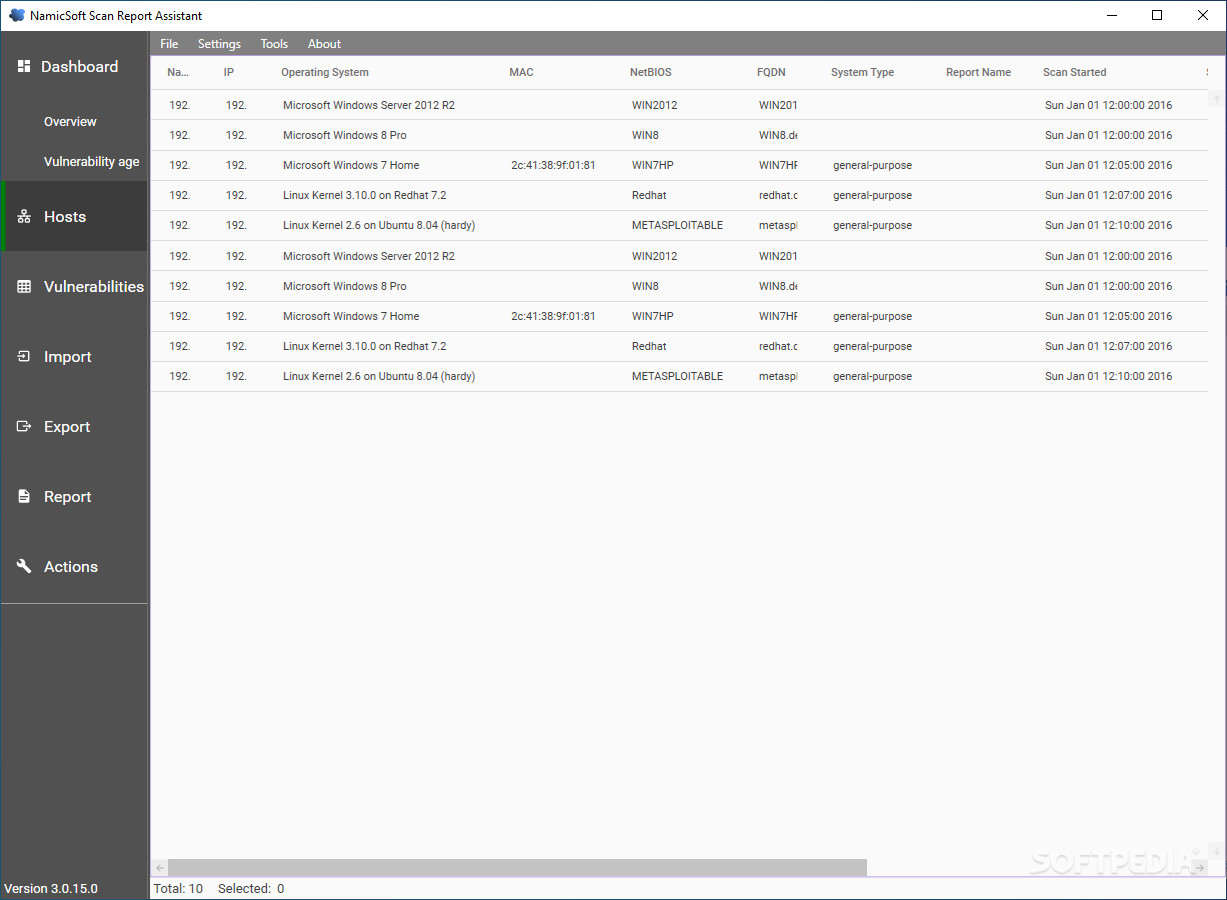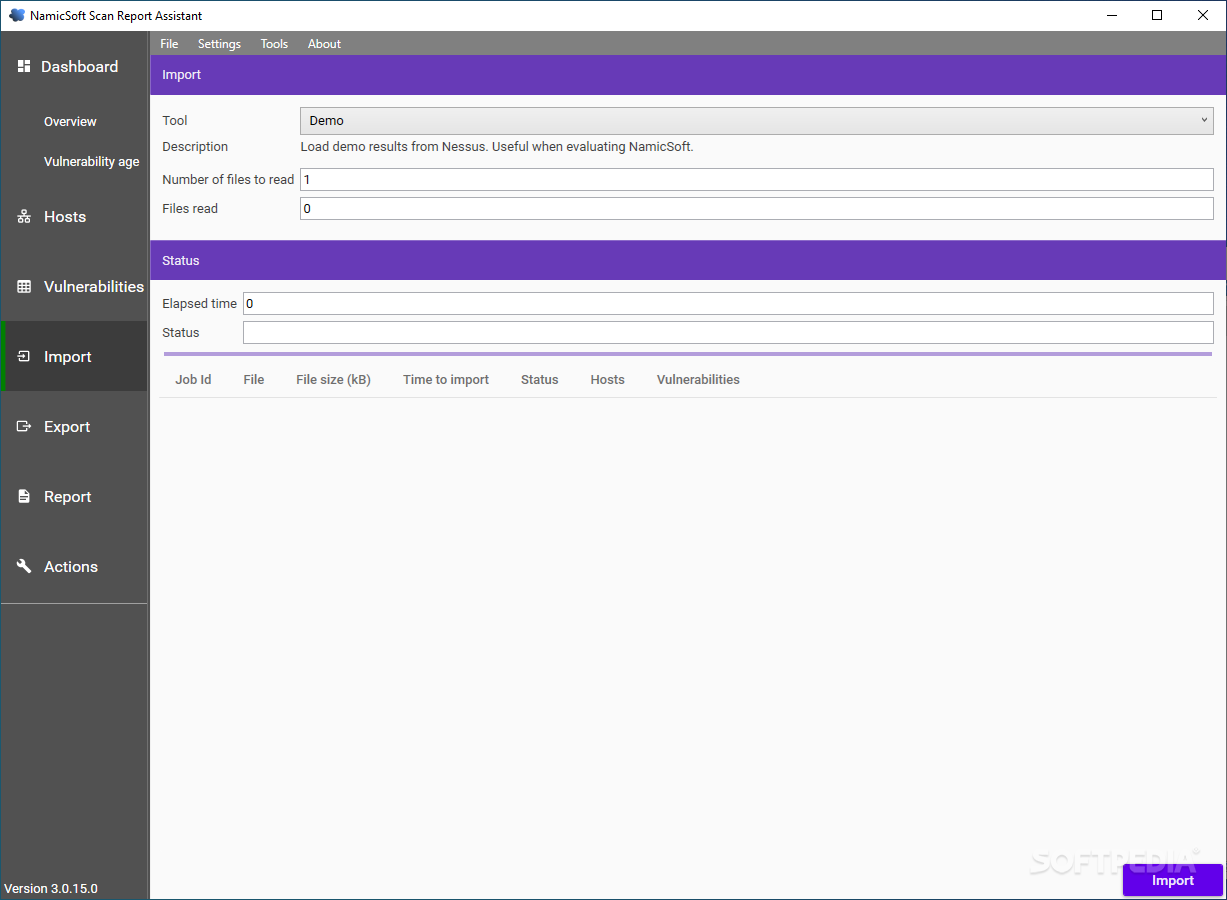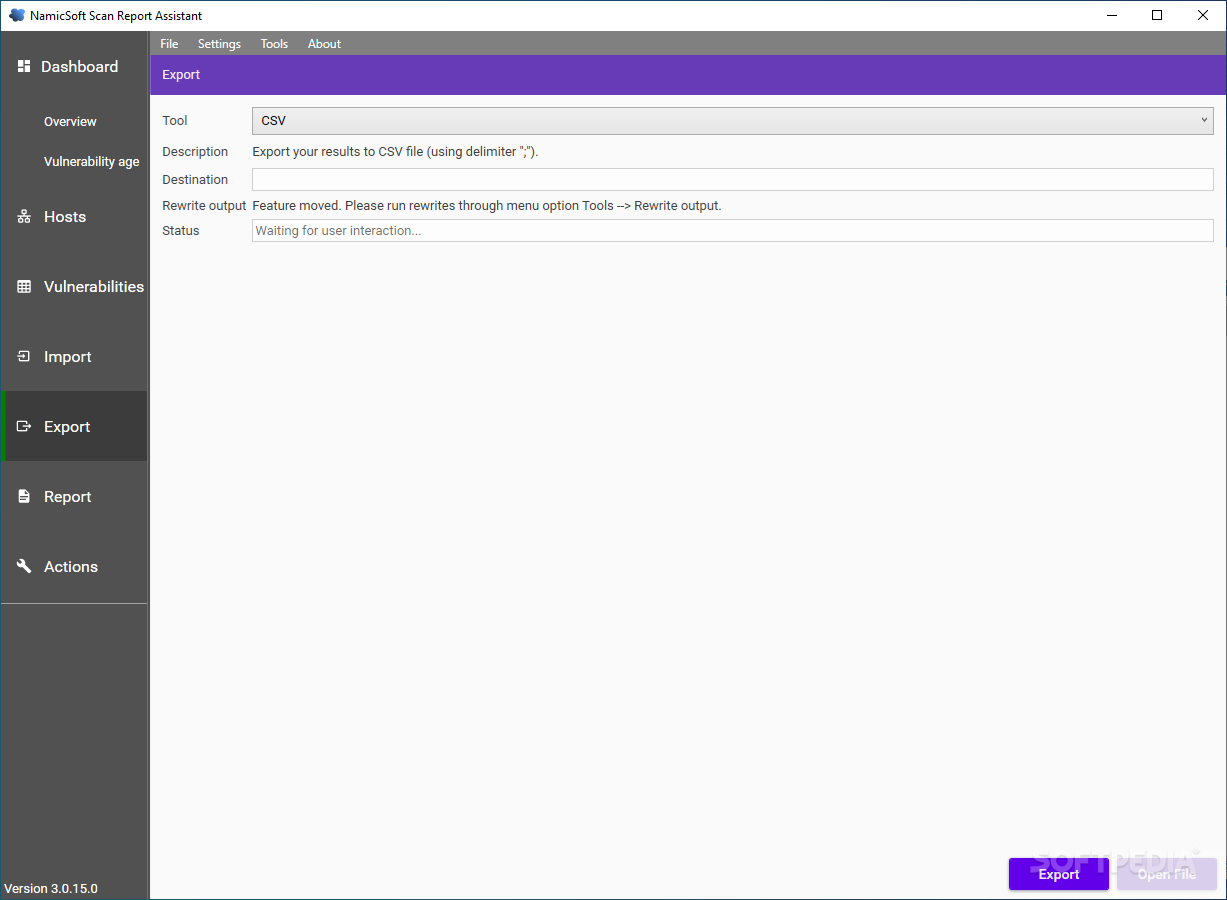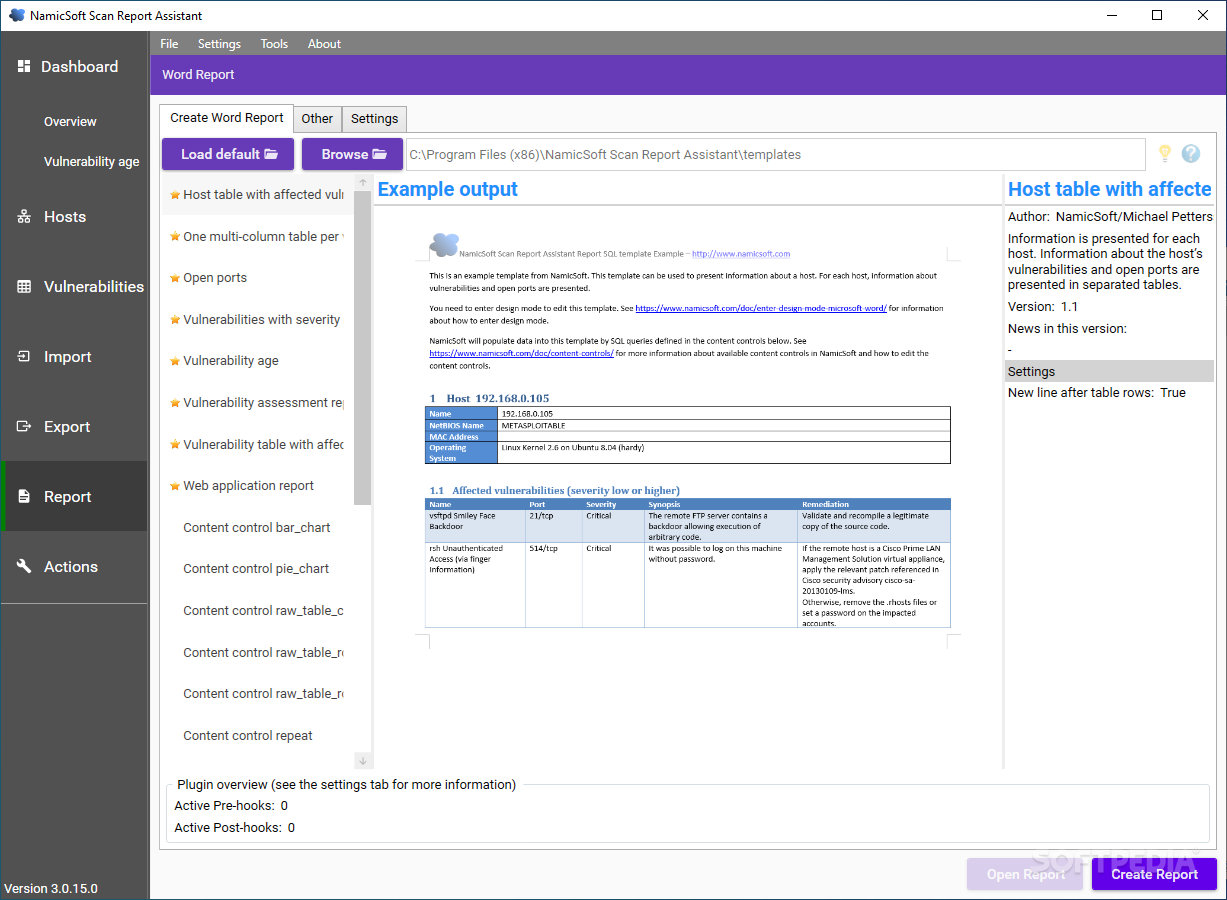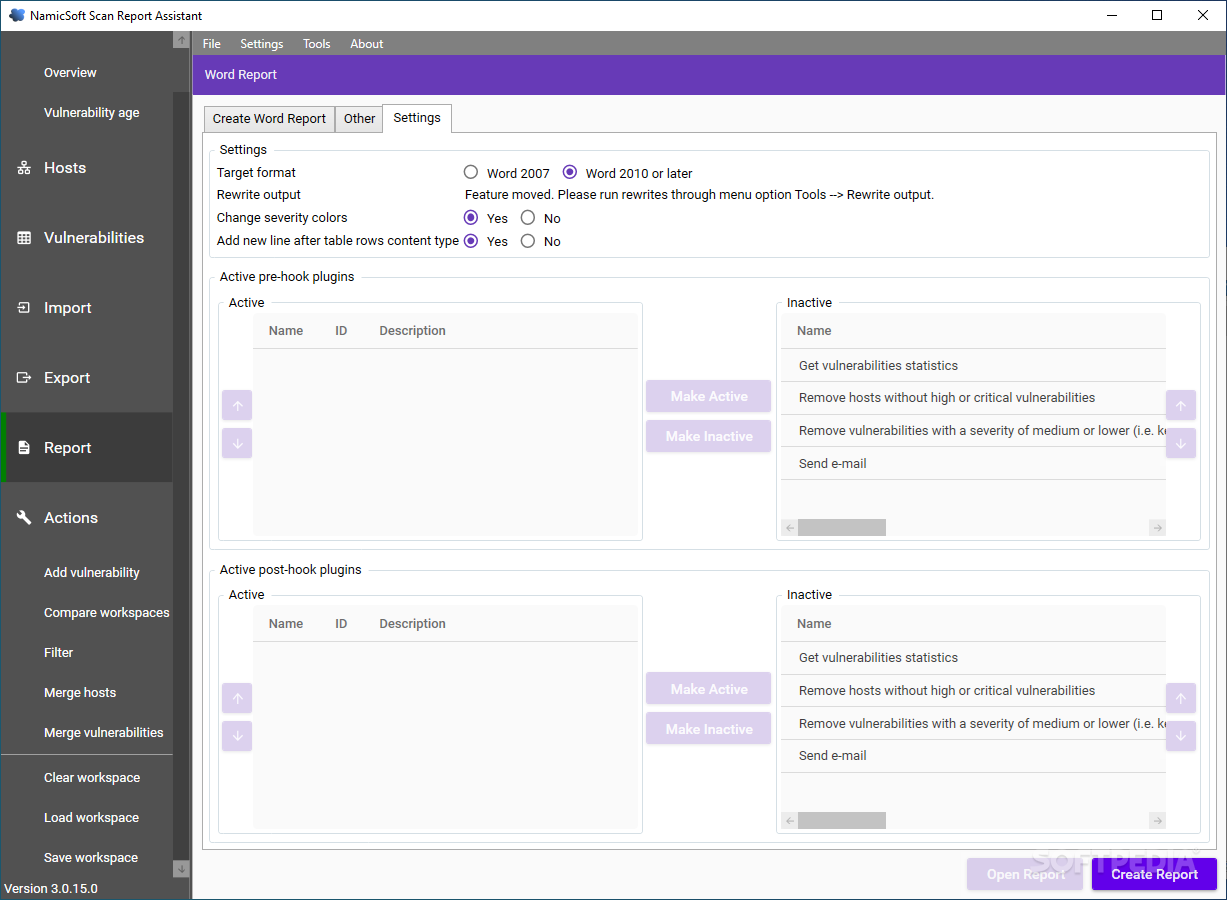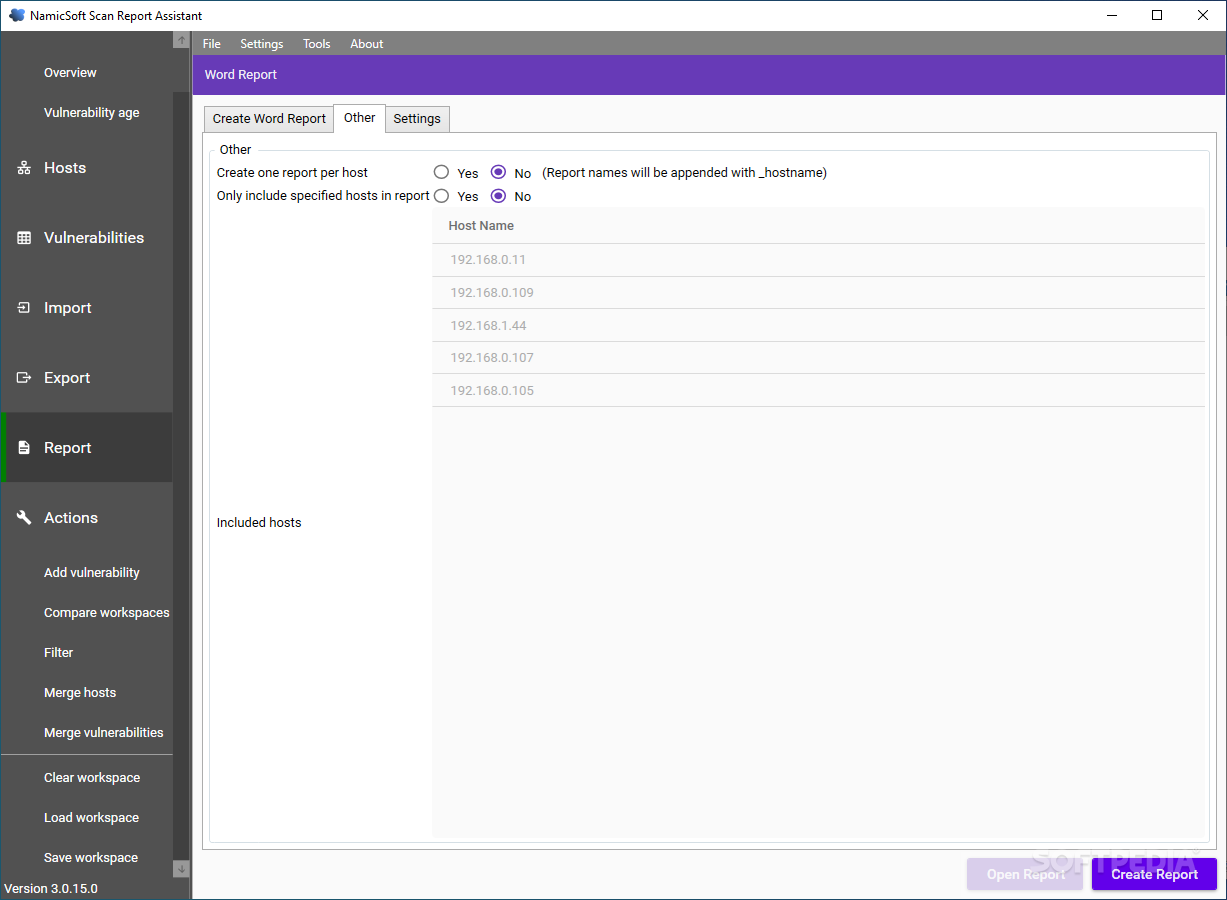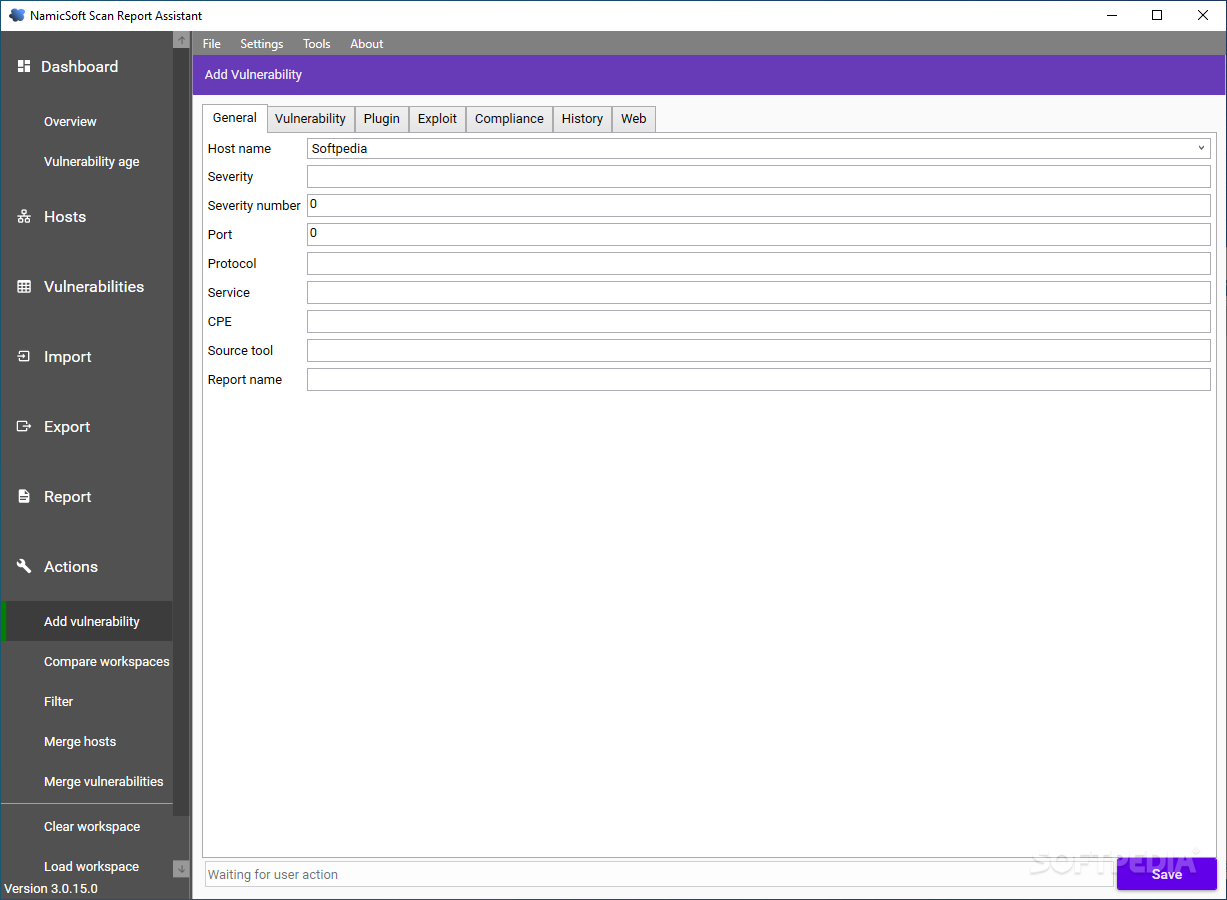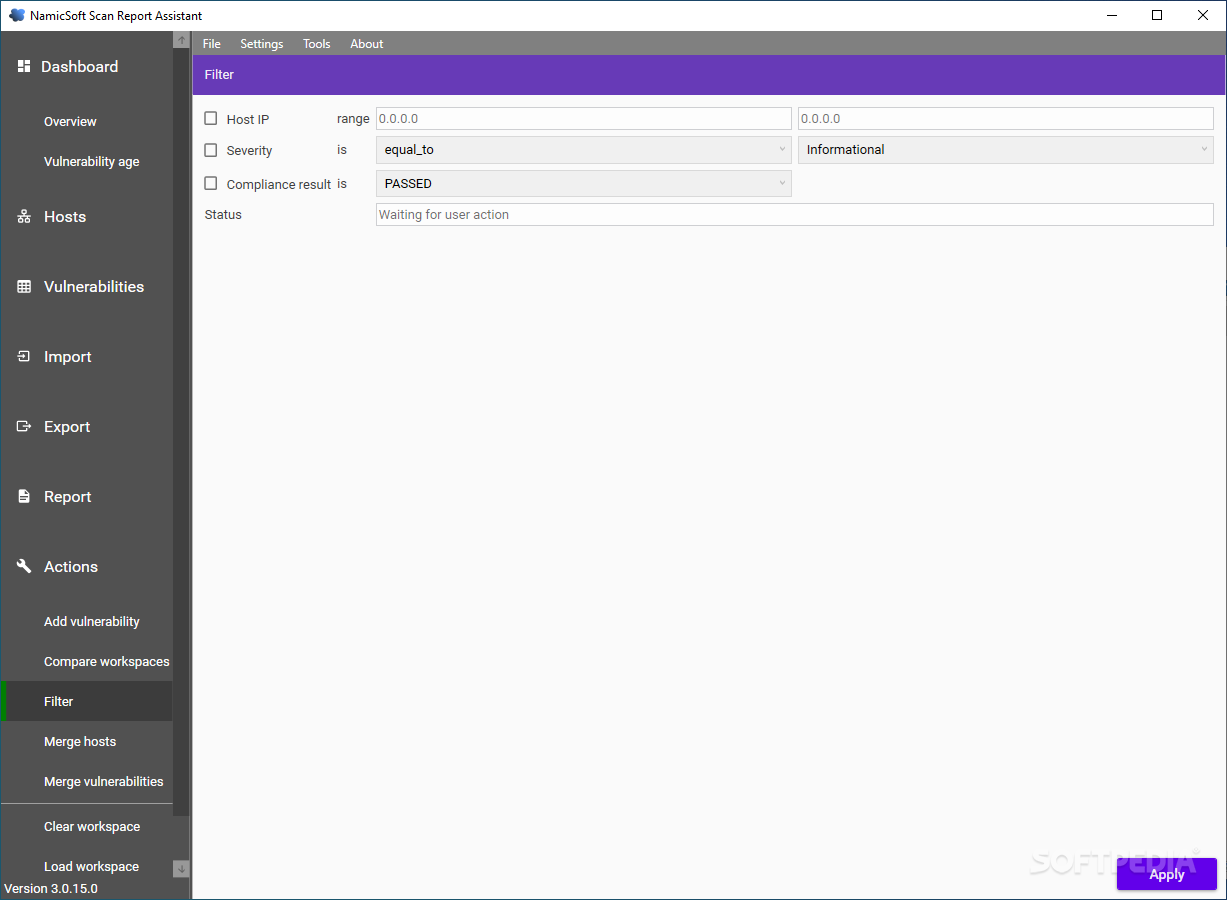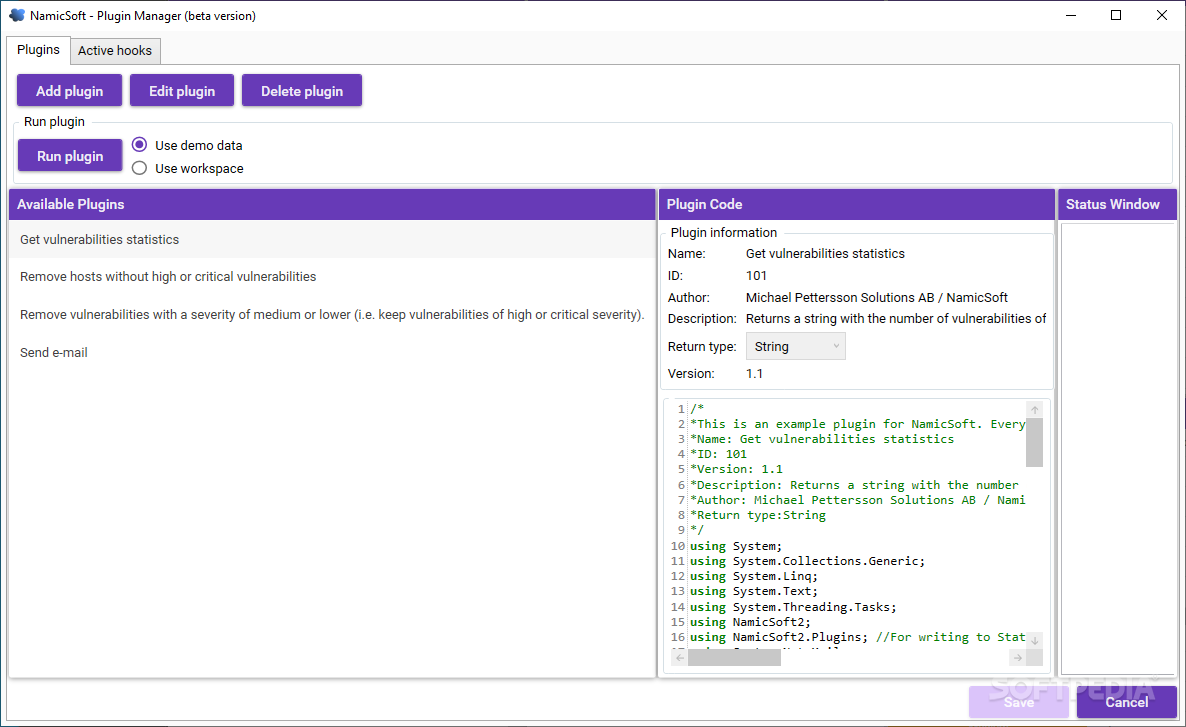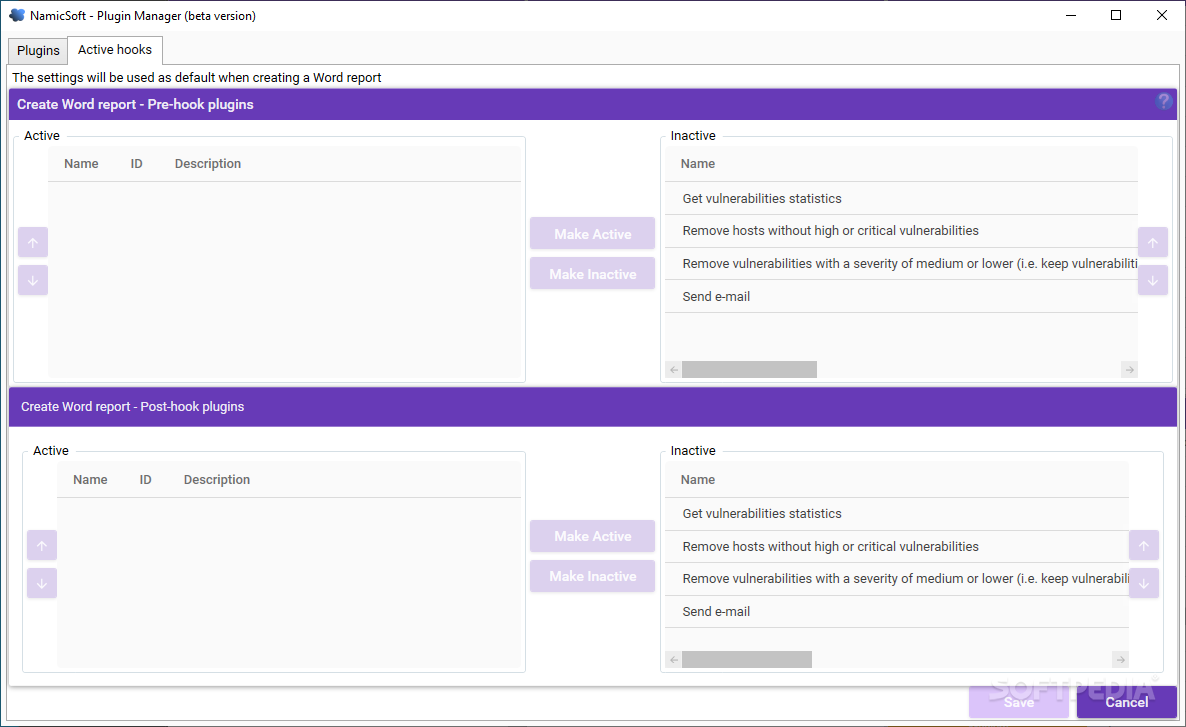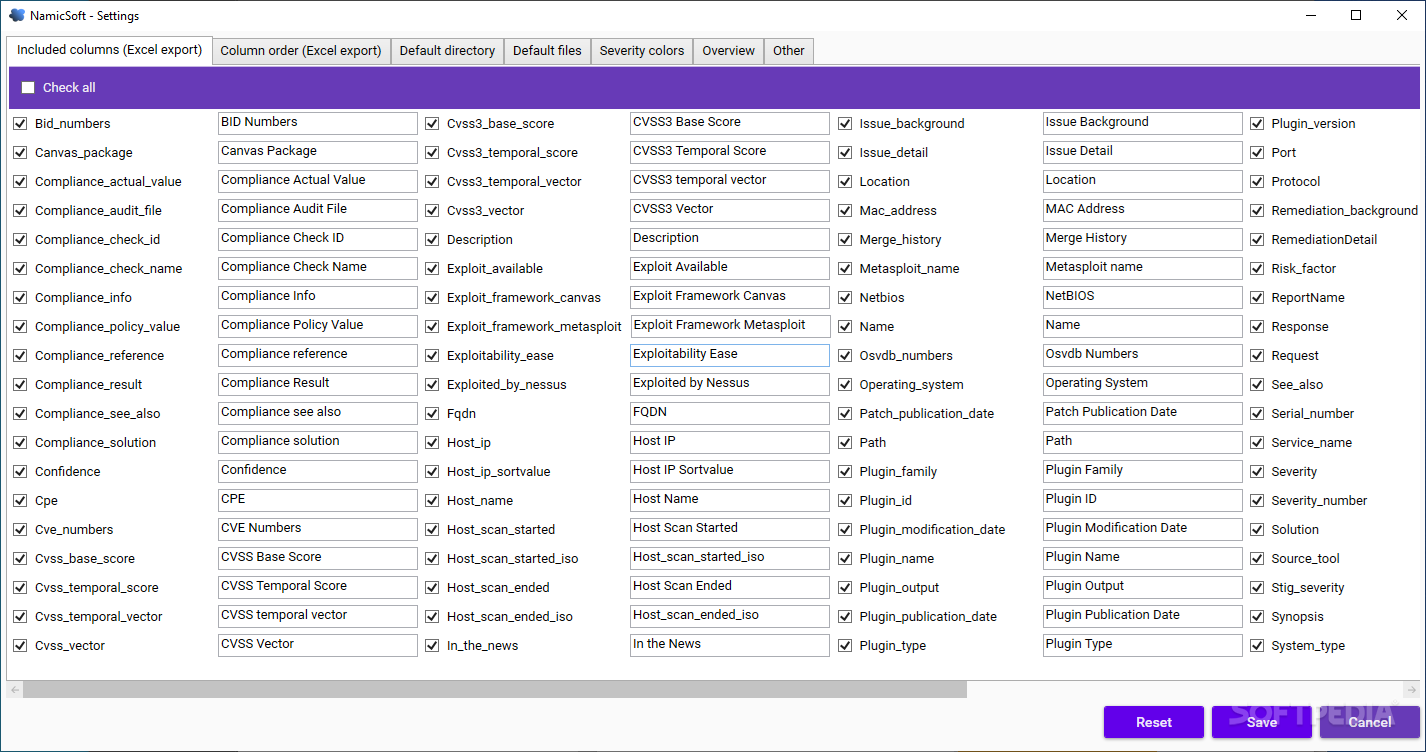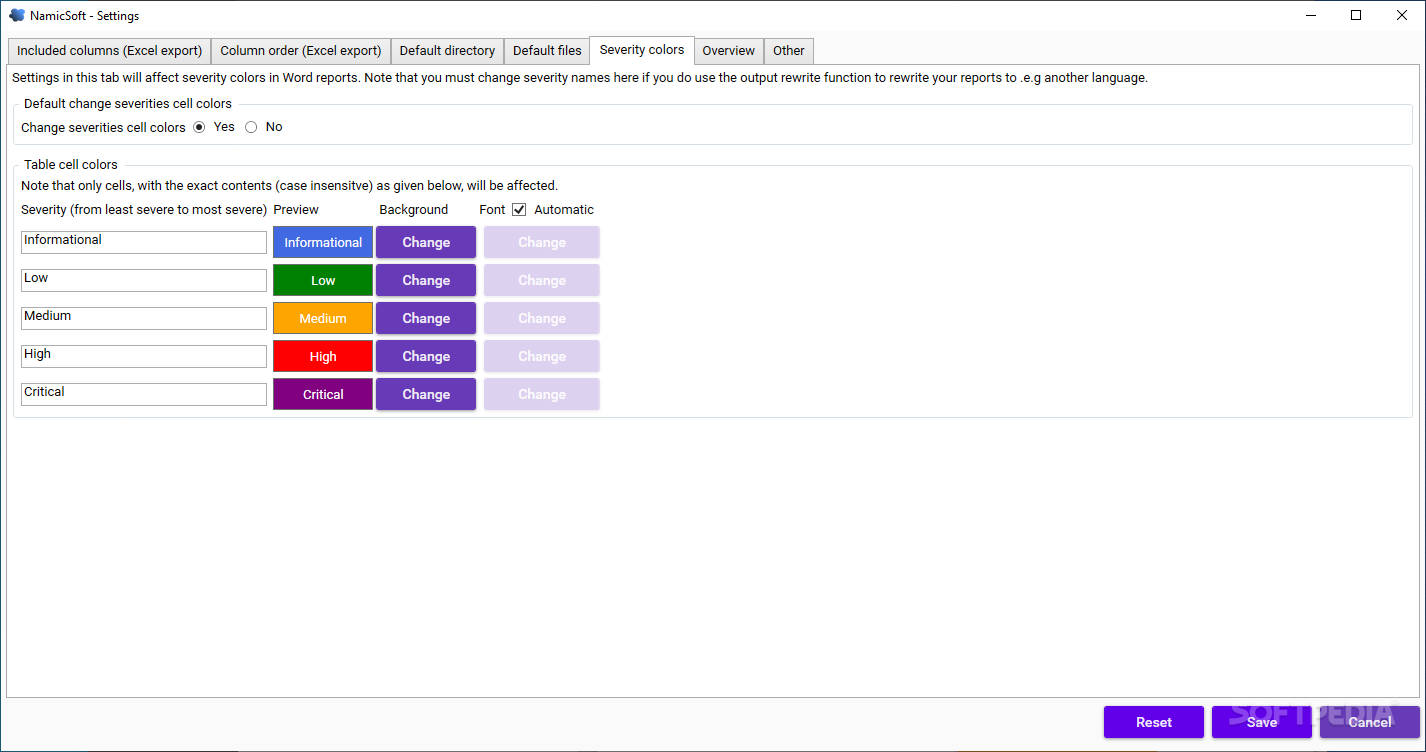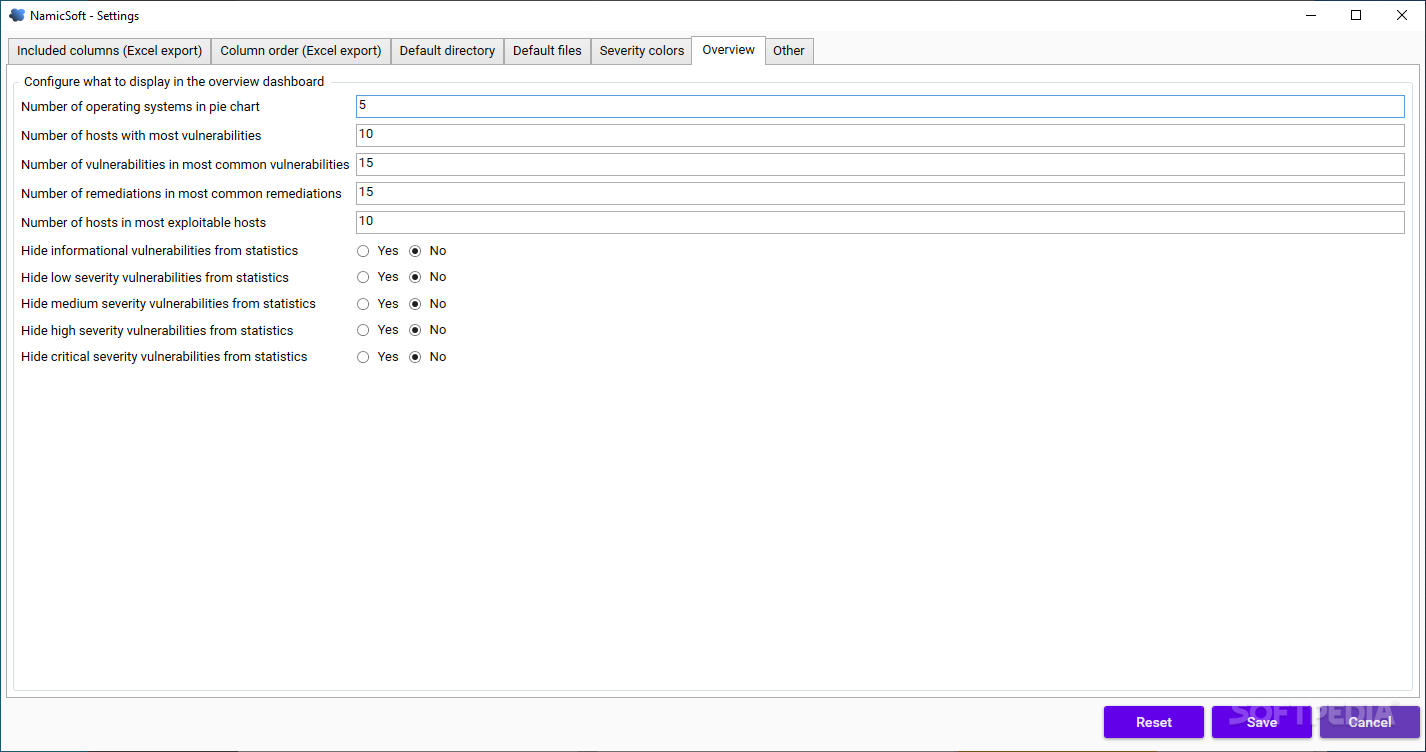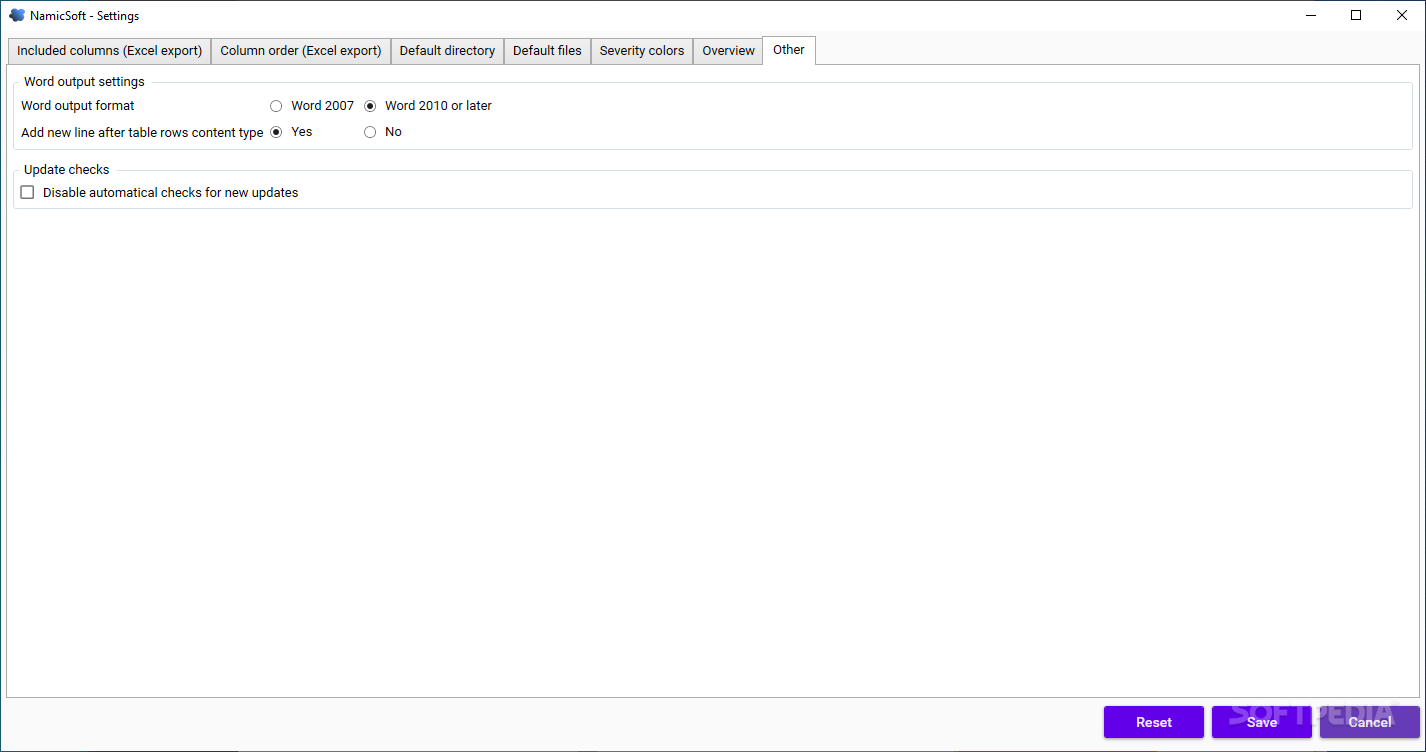Description
NamicSoft Scan Report Assistant
NamicSoft Scan Report Assistant is super easy to use! This software helps you turn scan results from Nessus into DOC or DOCX files with just a few clicks. How cool is that?
Effortless File Handling
The program is simple enough for anyone to manage. You can load your Nessus format file and check out the results for all hosts or just the ones you care about. Plus, if you want, you can even merge selected hosts together!
Detailed Vulnerability Insights
This application pulls all the important info from your Nessus analysis. You’ll see details like 'Host Name', 'Description', 'Port', 'Severity', 'Protocol', 'Base Score', and 'Risk Factor'. And guess what? You can filter these based on 'Port' or 'Severity' levels by selecting options like 'Smaller Than', 'Equal To', or 'Larger Than' along with categories like 'Informational', 'Medium', or 'High'.
Creating Your Word Document
If you want to create a Word document from your Nessus report, just go to the ‘Output’ menu and pick ‘Create Word Report’. This will let you choose where to save it and what to name it. You can even include filtered items or summary tables and decide how you'd like the layout of hosts and vulnerabilities.
Customization Options Galore!
You can make it your own by customizing things like the ‘Heading Font’, ‘IP Font’, and ‘Table Font’, along with their sizes, styles, and spacing. Feel free to add your favorite colors too! Once you're done tweaking, hit that ‘Create Report’ button, and NamicSoft will export your document right where you set it up.
A Handy Tool for Everyone!
To wrap things up, NamicSoft Scan Report Assistant is a handy application that works as a Nessus to DOC converter. It makes turning scan reports into editable documents super easy, saving you tons of time and effort!
User Reviews for NamicSoft Scan Report Assistant 1
-
for NamicSoft Scan Report Assistant
NamicSoft Scan Report Assistant simplifies converting Nessus scan results into DOC files. Efficient and user-friendly, it saves valuable time.