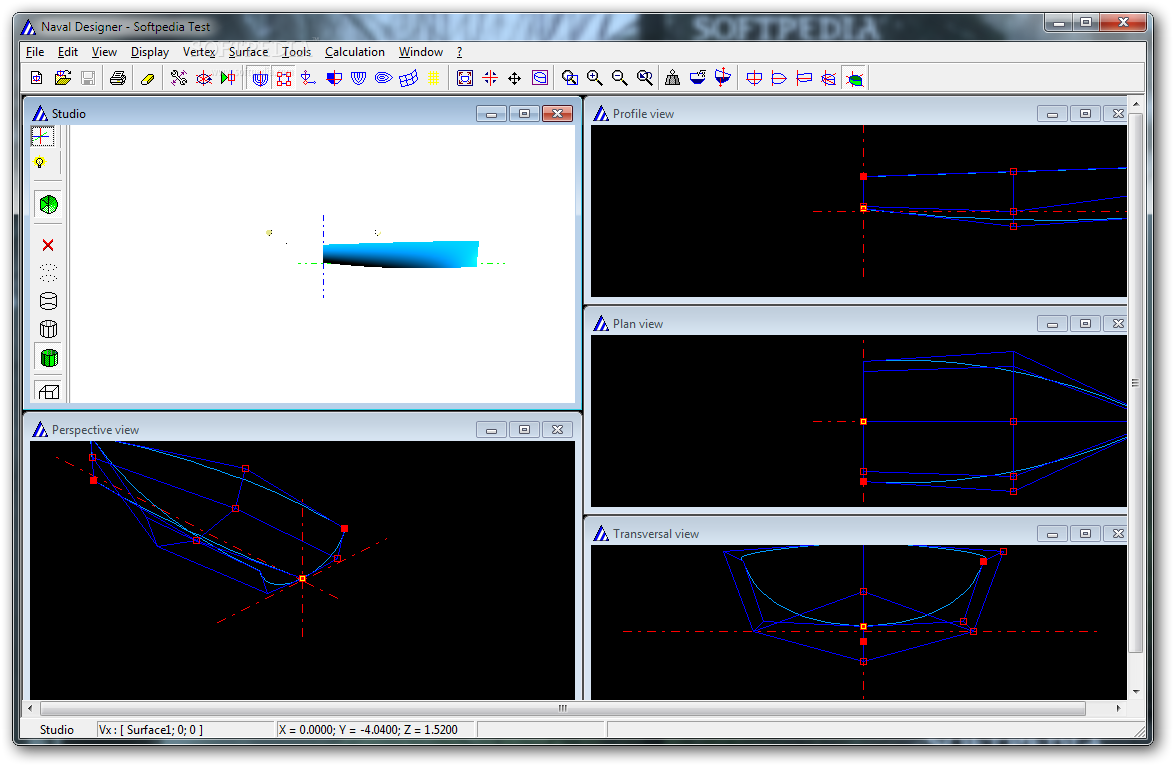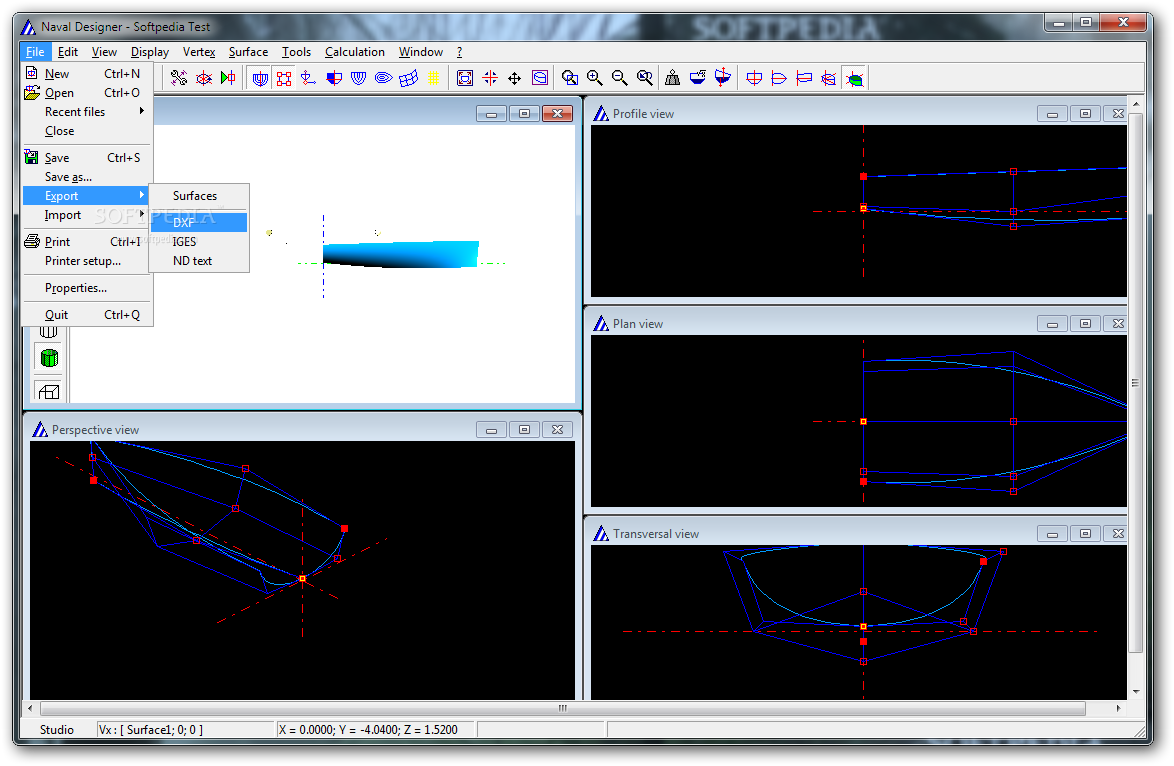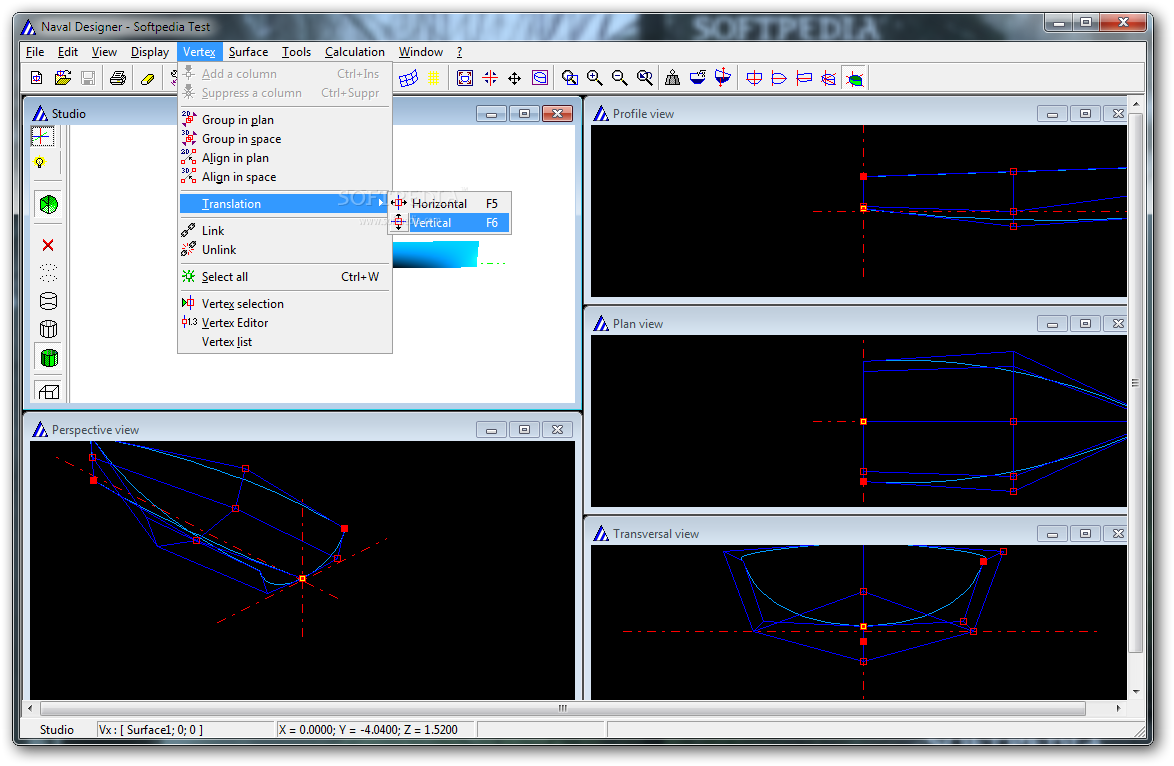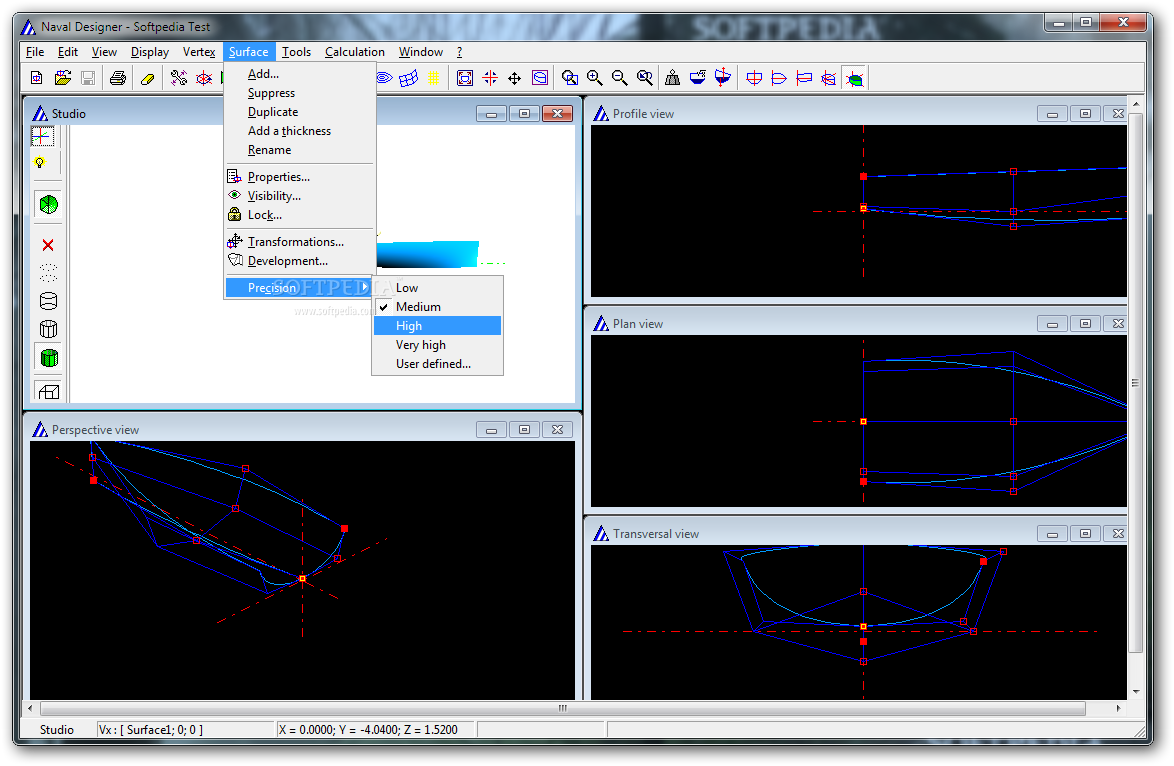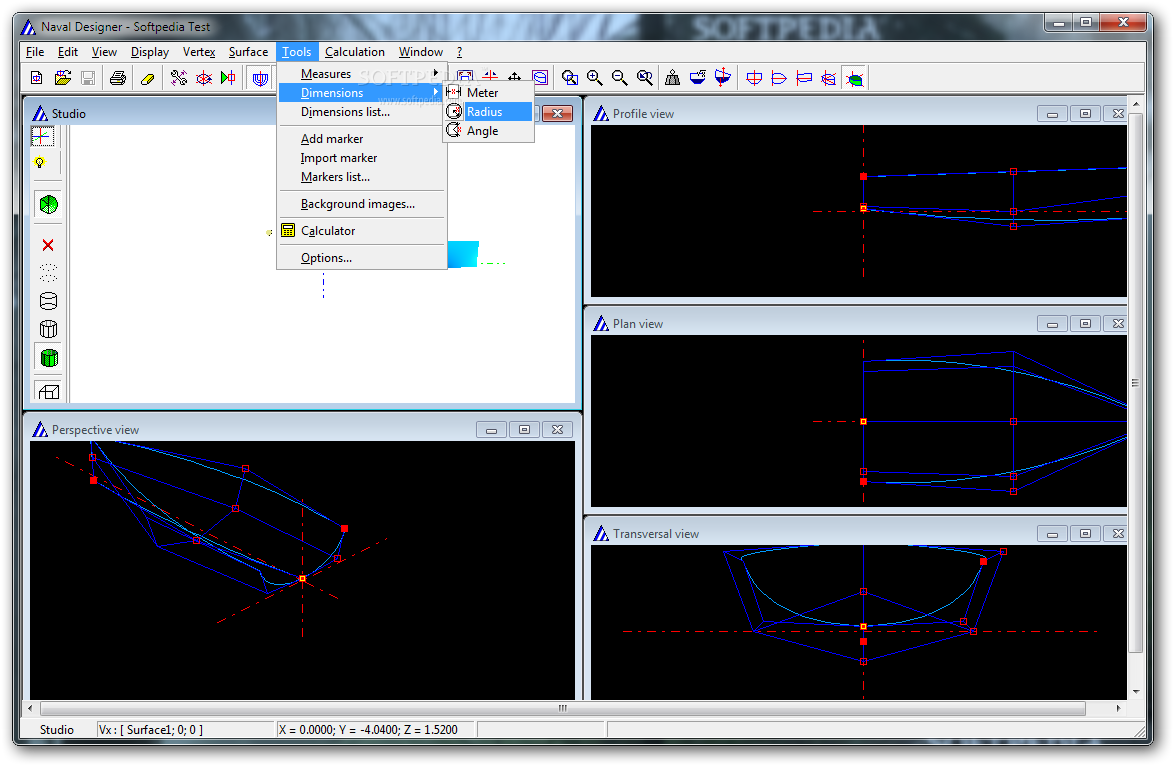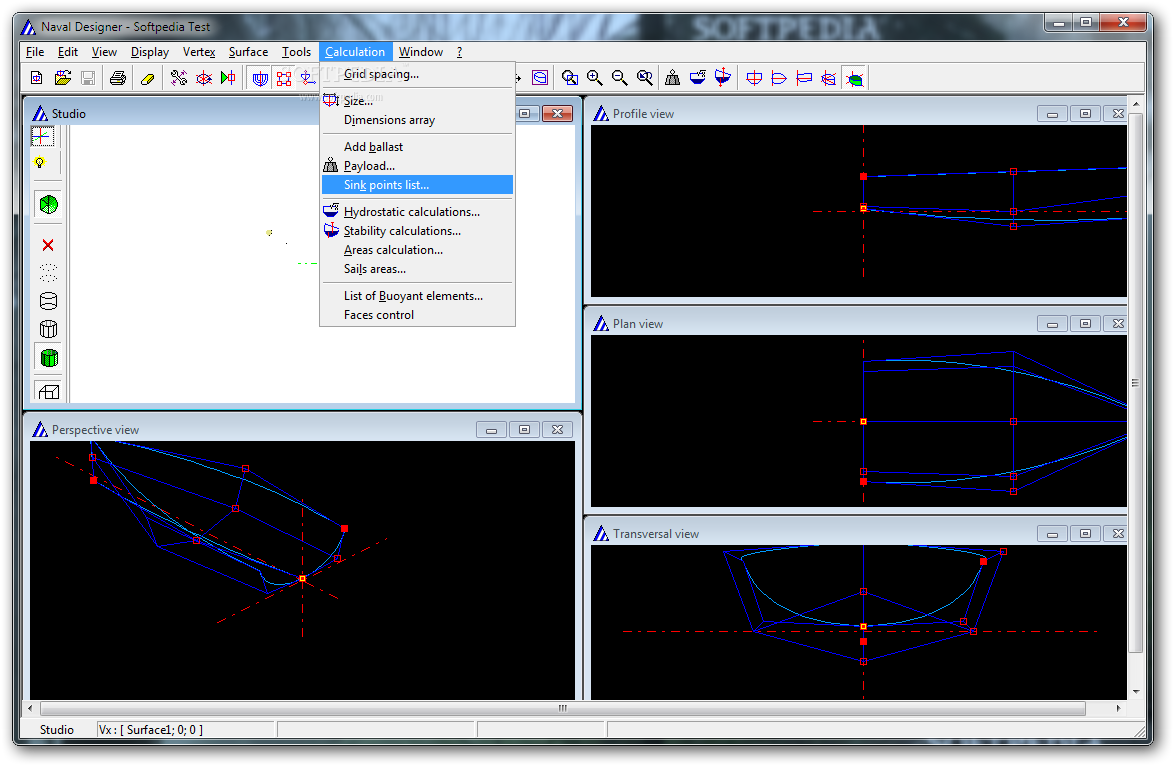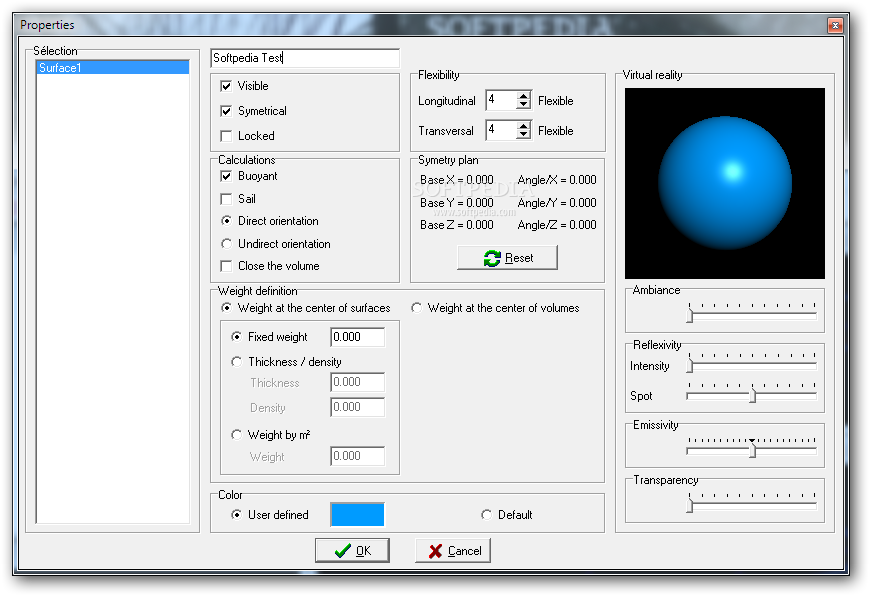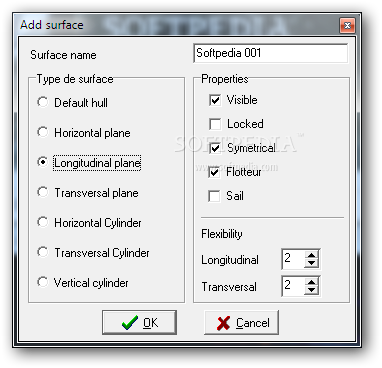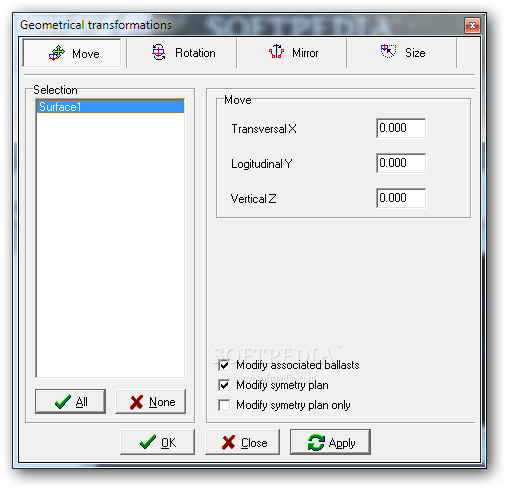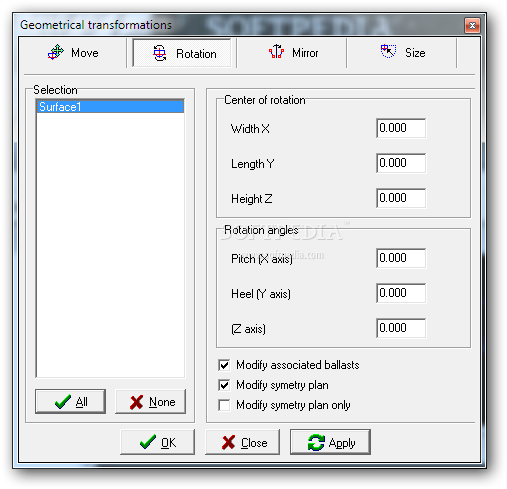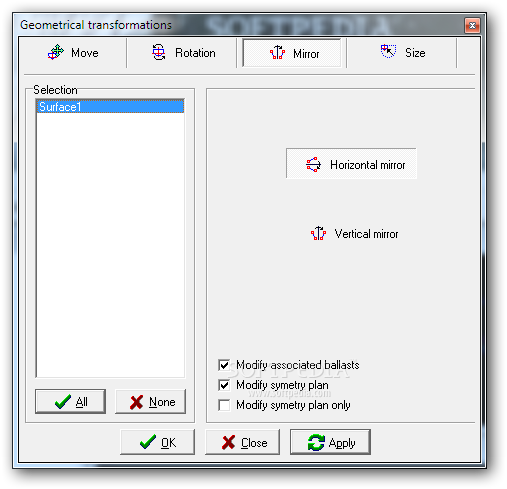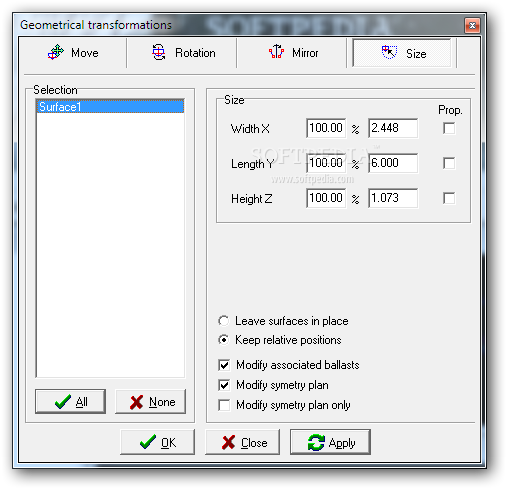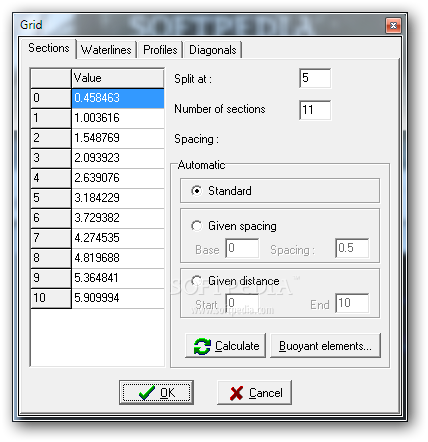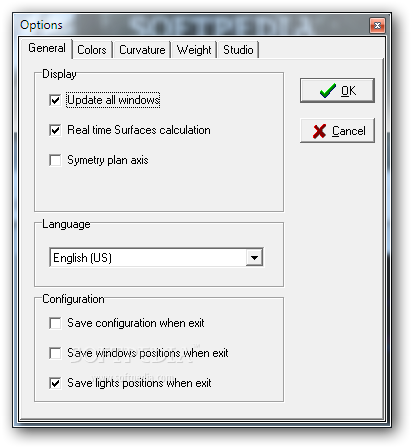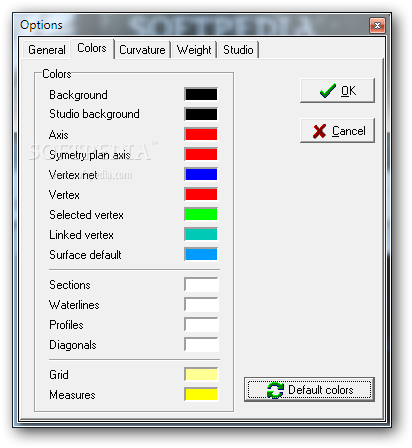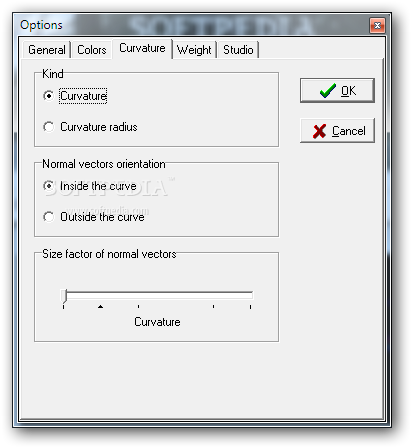Description
Naval Designer
Naval Designer is a cool tool that helps you create ship blueprints. Whether you're into design or construction, this software is packed with features to make your work easier.
Getting Started with Naval Designer
When you first open Naval Designer, it might seem a bit cluttered. You'll see multiple windows pop up, which can feel overwhelming at first. But don't worry! If you take a moment to arrange these windows manually or use the built-in options, you'll find that everything fits nicely in your workspace.
Create Your Ship Design
You start off with a preset design as your base for building all kinds of ships. There's a studio view where you can rotate and move the camera around to check out every angle carefully. Plus, there are separate displays that let you control edges and anchor points from fixed cameras, ensuring you have accurate measurements.
Tools for Precision
This software comes with several handy tools for defining new shapes or tweaking existing ones. You can easily create new anchor points on planes or spaces using vertices and surfaces. Plus, you can lock visibility and suppress or combine different planes without any hassle!
Accuracy Matters!
Speaking of accuracy, Naval Designer offers various view methods so you can get a clear look at sections like waterlines and parametric surfaces. There’s even a simple grid for precise placements! Built-in measurement tools help you gather info on distances, radii, and angles so that everything is just right.
Calculate Like a Pro
To ensure your ship floats properly, there are different calculus utilities available too! You can simulate loads based on sink points and perform hydrostatic calculations. Want to define sail areas? No problem! Once you're done designing, export options allow you to save your project in formats like DXF, IGES, or ND—and even save surfaces separately.
A Handy Application Overall
All in all, Naval Designer is an awesome application filled with tools for building all types of ship blueprints. While the initial look might not wow you right away, spending some time exploring editing options and accuracy tools will quickly change your mind!
User Reviews for Naval Designer 8
-
for Naval Designer
Naval Designer offers a variety of tools to create ship blueprints. Initial interface may be overwhelming, but editing options and accuracy tools impress.
-
for Naval Designer
Naval Designer is incredibly user-friendly and efficient. However, a few technical glitches need attention.
-
for Naval Designer
Naval Designer is an incredible app! Once I got used to the interface, it became a powerful tool for ship design.
-
for Naval Designer
Absolutely love this app! The accuracy and variety of tools make designing ships so much easier and fun.
-
for Naval Designer
Initially overwhelming, but once I organized the windows, Naval Designer proved to be an amazing ship blueprint tool!
-
for Naval Designer
Fantastic application for naval design! The built-in calculators and measurement tools are just what I needed.
-
for Naval Designer
Naval Designer exceeded my expectations! It's user-friendly after a bit of setup, and the features are top-notch.