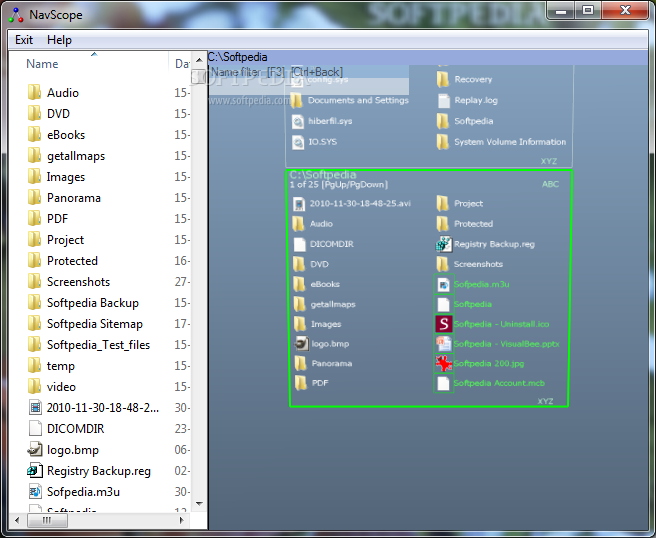Description
NavScope
NavScope is a cool little file manager for Windows that lets you check out your files in a totally new way—3D! It’s designed to make your life easier by allowing you to keep multiple folders open at once, like 4 to 10, and you can switch between them with some fun animations. Plus, it works well with the standard Windows Shell, so you’ll feel right at home.
Why Choose NavScope?
If you're like most of us, you usually have several folders open while working. This can slow things down. Even though computer graphics have come a long way, many file managers still stick to flat, 2D designs. That’s where NavScope steps in! It uses modern GPU tech to help speed up your basic file management tasks.
Navigating in 3D
The best part? File operations happen in a 3D space! This makes it much easier to navigate through your files and understand how they’re organized. You can have more folders open at the same time, which really improves how you see and manage everything.
Simplifying Your Workflow
One of NavScope's main goals is to cut down on unnecessary mouse clicks. Instead of clicking all over the place, it encourages using keyboard shortcuts. For example, if you're looking at a folder and want to jump back up to its parent folder quickly—just hit Shift + Up!
Getting Things Done Faster
The observed folder view is highlighted in green so you know exactly what you're working with. When you click on an item—like a folder or file—it opens right away instead of needing another click. This quick action saves time and boosts productivity.
Easily Manage Your Files
You can rename items by simply pressing F2 when they're selected in the observed folder view. If you've got multiple items selected, only the one highlighted will be renamed. Want to delete something? Just hit Delete; but remember there’s no recycle bin here!
Create New Folders Effortlessly
If you need a new folder while viewing your current one, just press F7! Also, selecting multiple items is straightforward—click and drag or use CTRL + A for all items in that view.
User Reviews for NavScope 7
-
for NavScope
NavScope offers a unique 3D file management experience on Windows. Efficiently handles multiple folders with visual clarity. Streamlined operations boost productivity.
-
for NavScope
NavScope is a game changer! The 3D interface makes file management so much more intuitive and efficient.
-
for NavScope
I've tried many file managers, but NavScope's unique 3D representation really enhances my workflow. Highly recommend!
-
for NavScope
Absolutely love NavScope! The keyboard shortcuts and reduced mouse clicks have significantly boosted my productivity.
-
for NavScope
NavScope transforms the mundane task of file management into an enjoyable experience with its sleek 3D design.
-
for NavScope
This app is fantastic! Navigating through multiple folders in 3D is not only cool but also saves me a lot of time.
-
for NavScope
A revolutionary tool for file management! The smooth animations and keyboard navigation options are a huge plus.