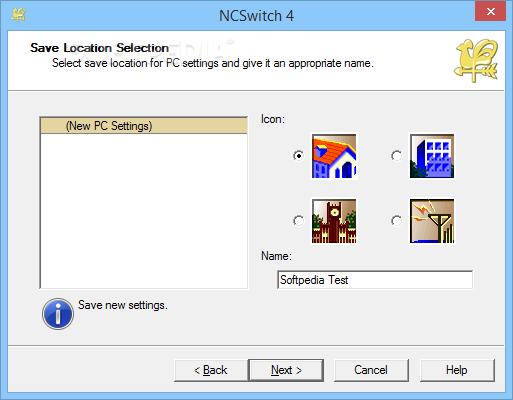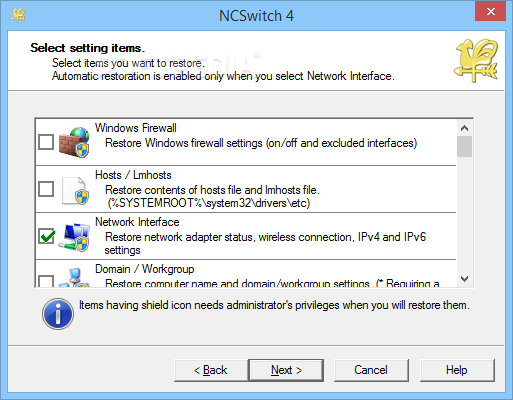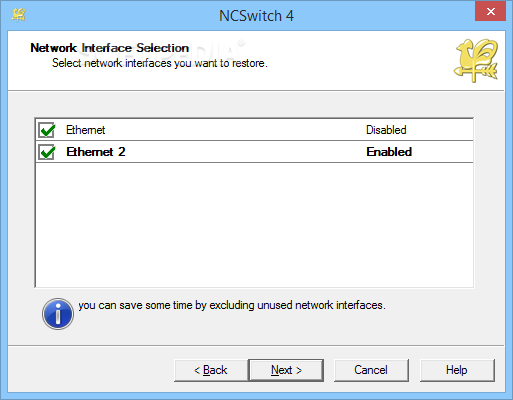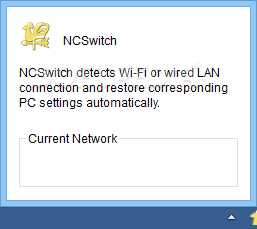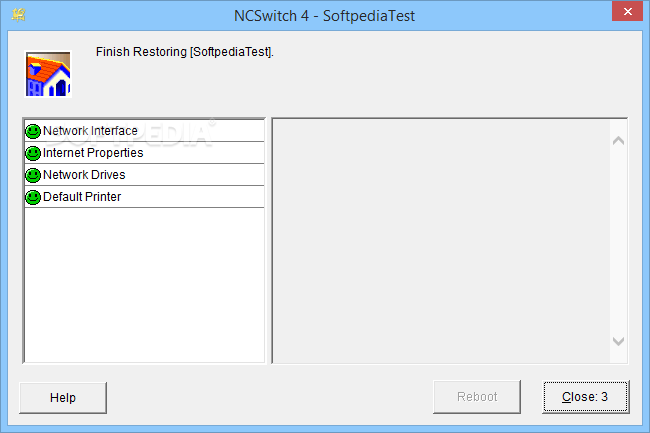Description
NCSwitch
NCSwitch is a handy software tool designed to help you quickly switch back to your default network settings. This is especially useful for portable devices like laptops and tablets that often connect to different networks, such as public WiFi.
Easy to Use Interface
The cool thing about NCSwitch is that it's super easy to use! It guides you through everything with a simple wizard. You can even create a shortcut that lets you jump back to your favorite settings without any hassle.
Stay Out of Your Way
By default, NCSwitch runs quietly in the notification area of your computer. This means it’s there when you need it but doesn’t bother you when you're busy. Perfect, right?
Setting Up NCSwitch
To get started, just launch the app and follow the easy steps. First, you'll pick where you want to save your configuration. Then, give it a name and choose an icon that stands out for you.
Selecting Your Settings
You can check off all the things you'd like restored, like ‘Windows Firewall’, ‘Hosts / Lmhosts’, ‘Network Interface’, ‘Domain / Workgroup’, ‘Shared Folders’, ‘Internet Properties’, and more. There’s no limit on how many settings you can manage!
Choose Your Network Interface
NCSwitch also asks you to pick which network interface you'd like to restore from a list of options available on your device. Once you've set everything up, it saves these preferences and creates a shortcut right on your desktop.
Quick Access Anytime
This means whenever you need to revert back to that specific setup, just double-click the shortcut! It's quick and effortless.
A Reliable Tool for Network Switching
In short, NCSwitch is a lightweight yet reliable tool that's great if you're someone who often connects their laptop or tablet to various networks. If you're looking for an easy way to get back to those preferred settings, NCSwitch is definitely worth checking out!
User Reviews for NCSwitch 1
-
for NCSwitch
NCSwitch is a straightforward software with a helpful wizard interface for quickly managing network configurations. Ideal for users on the go.