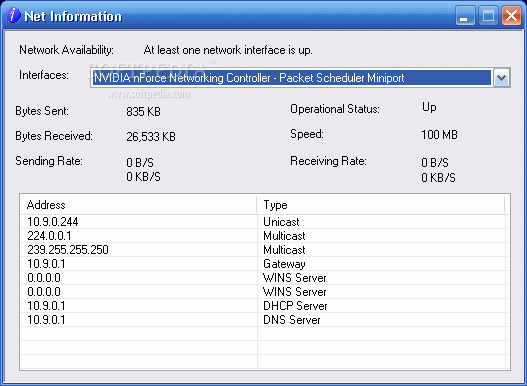Description
Net Info
Net Info is a handy tool that keeps you updated on what's happening with your network. It's pretty neat and easy to use!
Compact Mode Features
The compact mode gives you a simple view of how much data you're sending and receiving through each of your network interface cards. You can see the status of each card, its speed, total data sent and received since your computer started, plus the current transfer rate in B/s and KB/s.
Full Mode Features
If you want more details, switch to full mode. It shares all the info from compact mode but adds advanced details like your IP address, Gateway address, DNS, WINS, and DHCP server info. It's super useful if you're into networking!
User-Friendly Interface
No need to worry about cluttering your taskbar! Both modes put an icon in your system tray. Plus, you can choose to keep Net Info on top of other windows so you can monitor your internet traffic anytime without hassle.
Limitations
- 30 days evaluation period.
If you're curious to try it out, check out this link for download!
User Reviews for Net Info 1
-
for Net Info
Net Info provides a comprehensive view of network activity with options for compact and full mode, making it easy to monitor Internet traffic efficiently.