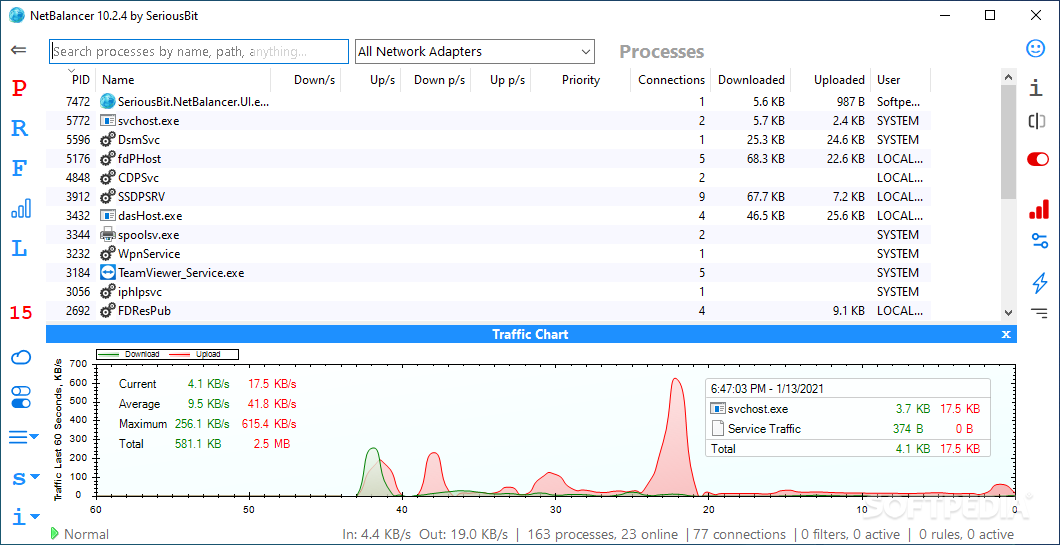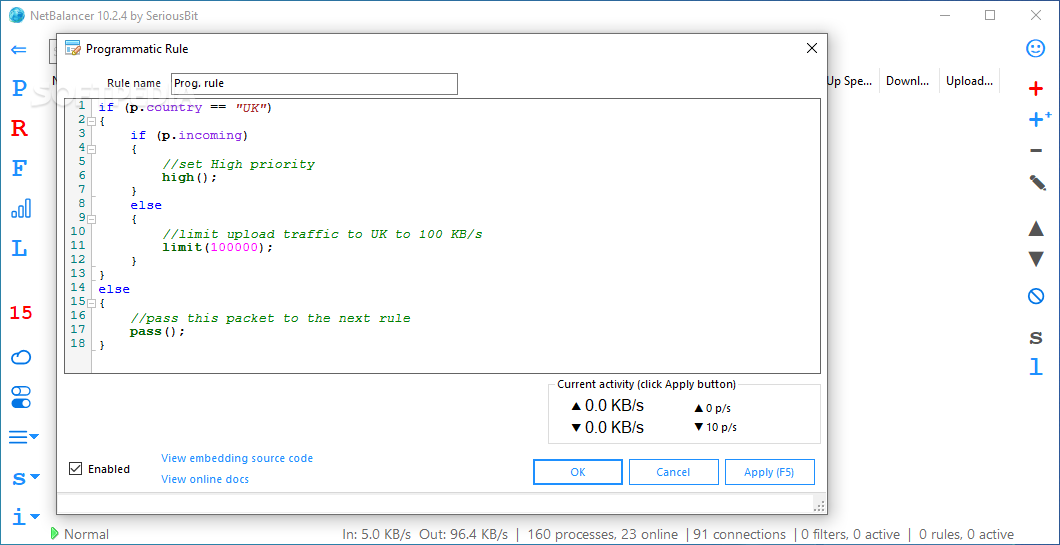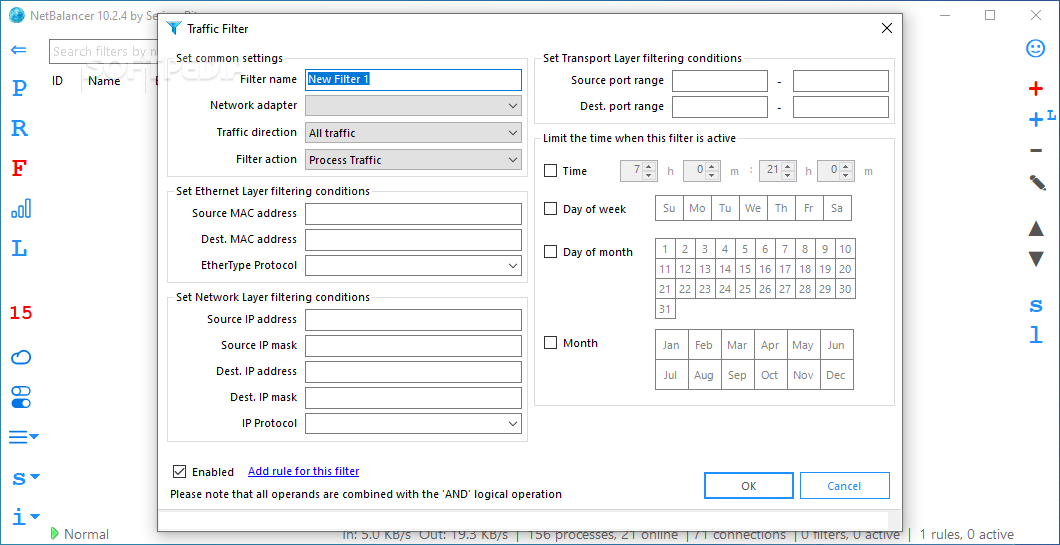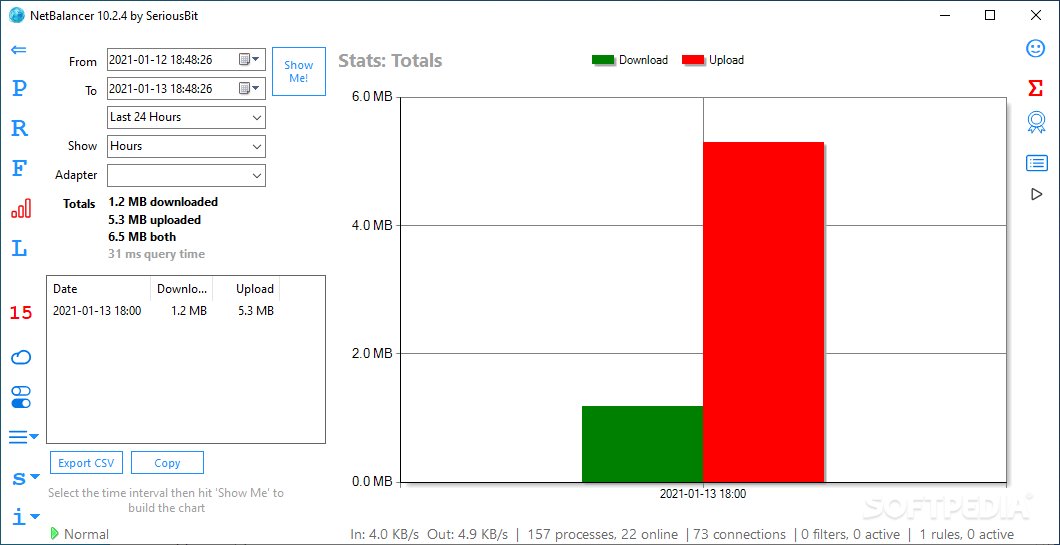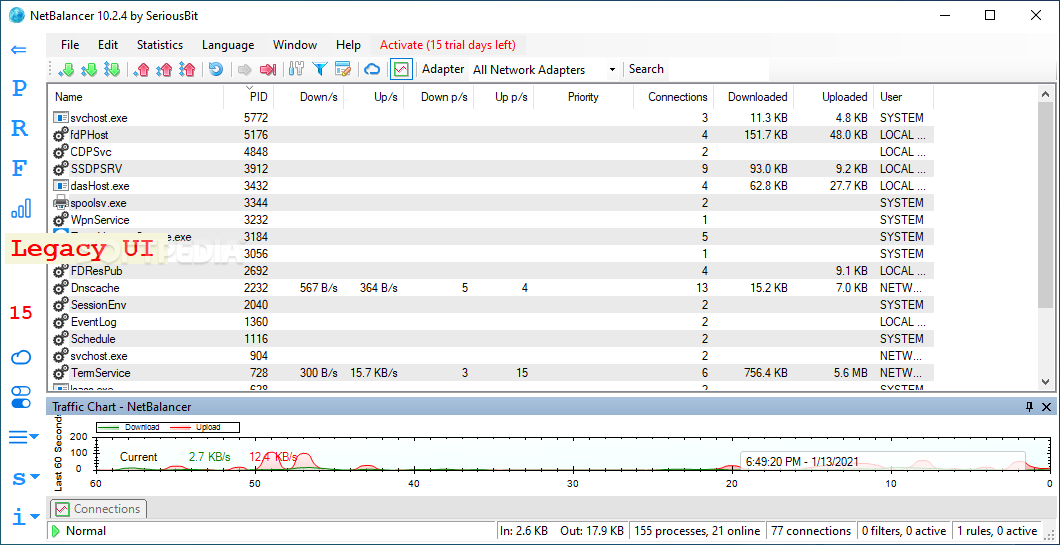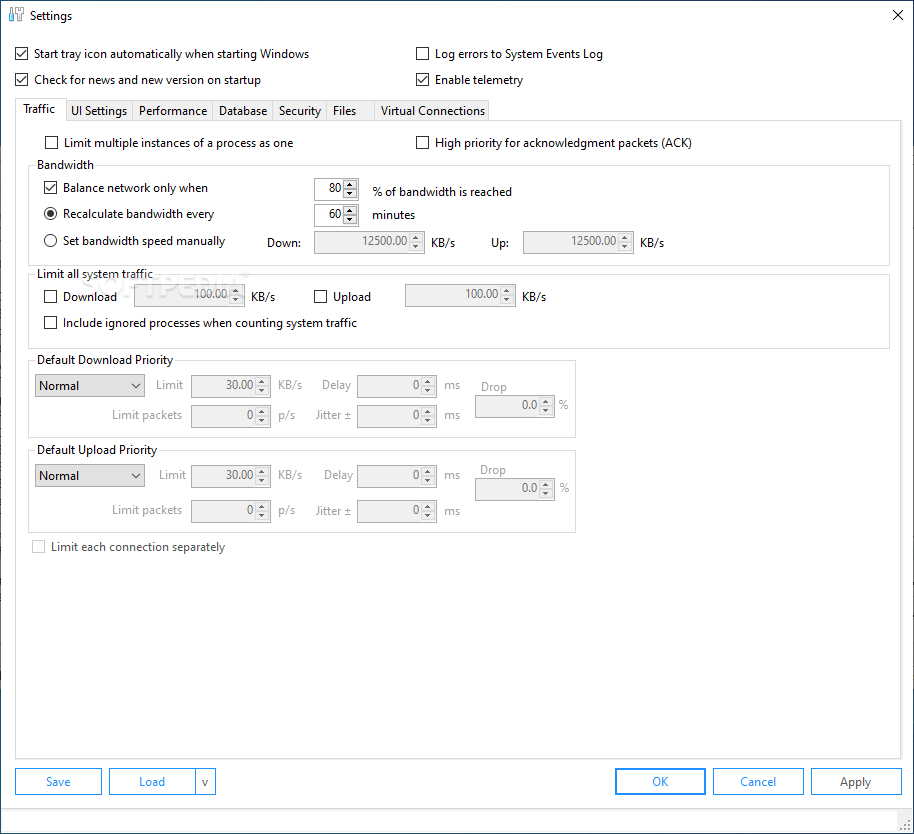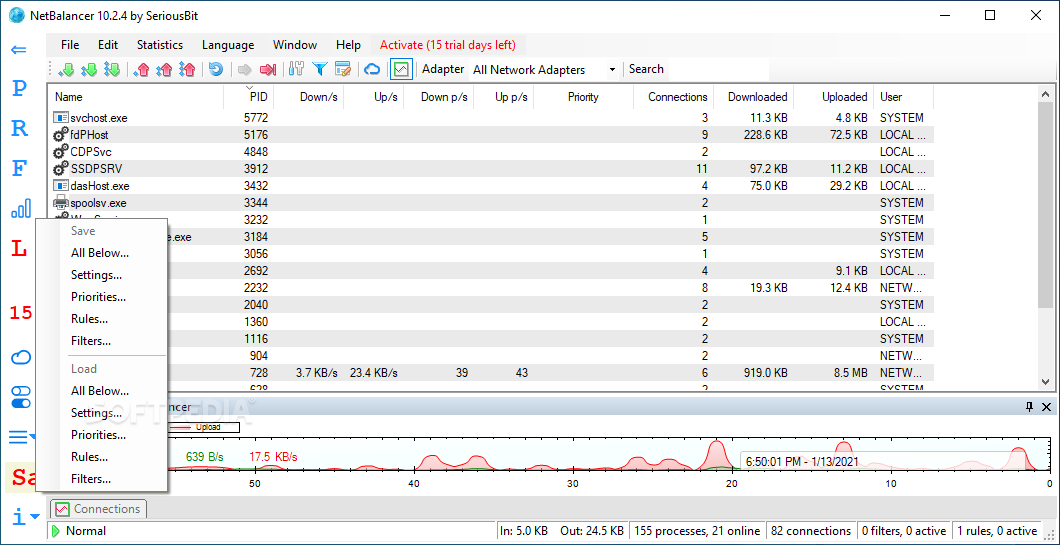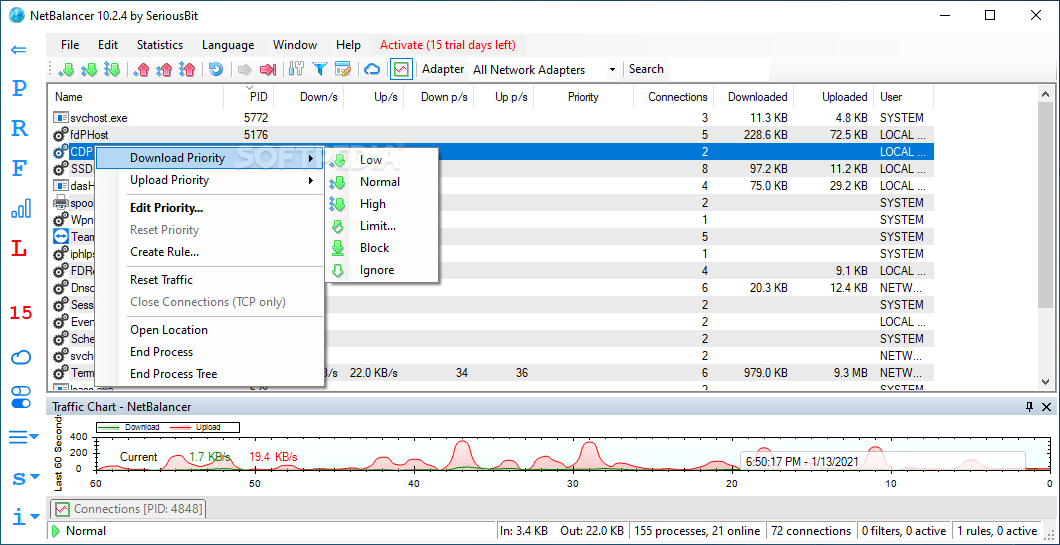Description
NetBalancer
NetBalancer is a super handy tool for managing your network. It's got everything you need to keep track of your internet activity and understand what's going on with your connections.
Real-Time Monitoring
This program keeps an eye on all the data coming in and going out through your computer's network adapters. You can set rules to control the traffic, watch the existing communication protocols, and even create custom reports to analyze your network's overall activity.
Visualize Your Network Activity
If you love seeing things laid out visually, you're in luck! NetBalancer displays detailed info about your network activity in charts or graphs. You'll be able to see things like remote IP usage, which communication protocols are being used, local port details for each process, upload/download rates, and much more!
Track Program Communications
Each app on your system can connect multiple times at once. With NetBalancer, you can always check how many connections a program has and who’s running it—like system process, admin, or my_second_user.
Dive into Process Details
This tool also shows extra details such as the system path for a running process, its description, or any command-line inputs that are linked to active network participation.
Create Custom Rules
You have the power to create custom rules that match up with traffic on your computer based on what limits you set. Want to restrict uploads or downloads for specific segments? You can do that! Adjust telemetry data transmission settings (like for Microsoft) or implement custom code rules targeting certain IPs/regions/packets.
Custom Filters & Configurations
You can even apply custom filters for what’s happening on your network! Organize how rules and filters work based on priority. Plus, save and download configurations whenever you want or upload previously defined settings right into the app's dashboard.
A Fantastic Tool Overall!
In short, NetBalancer is an amazing network management tool! It gives you deep insights into all the requests made by your tools in the background—both incoming and outgoing streams. You can toggle telemetry features on/off, log system errors for analysis, customize the user interface, password-protect your settings, download cross-match reports… there’s just so much it can do!
If you're looking to boost your bandwidth management game even further, check out this link: Download NetBalancer here!
User Reviews for NetBalancer 1
-
for NetBalancer
NetBalancer provides detailed insights into network activity with customizable rules and visual representations. Perfect for monitoring and managing traffic effectively.