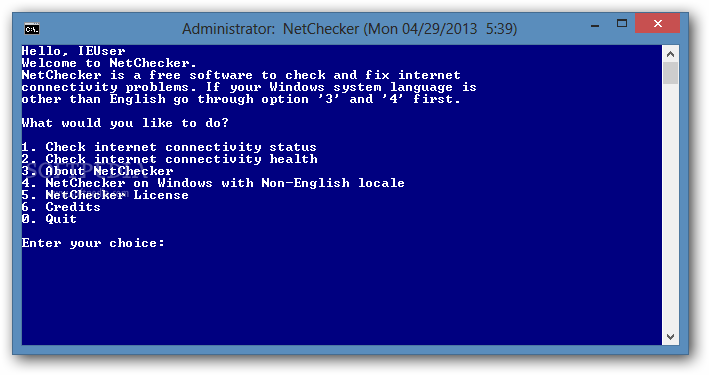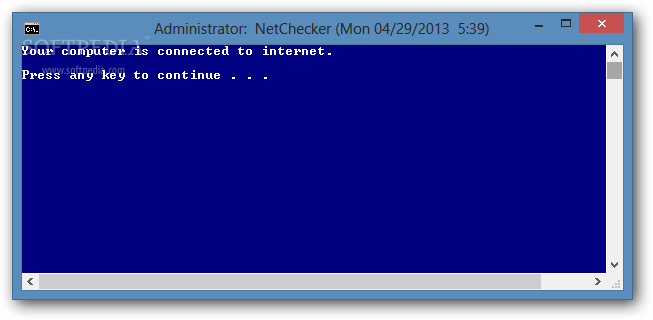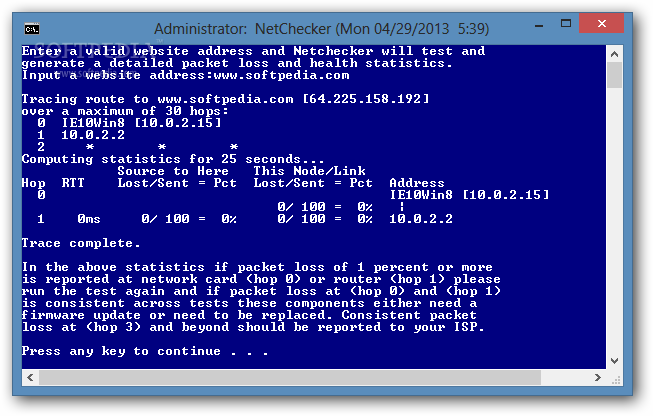Description
NetChecker
NetChecker is a handy tool that helps you figure out what’s going wrong when your Internet connection isn’t working. While Windows usually tells you when there’s an issue, sometimes it doesn’t pinpoint exactly where the problem is. That’s when a tool like NetChecker comes in to save the day!
Easy Installation of NetChecker
Getting NetChecker onto your system is super simple! Just follow the instructions on your screen, and you’ll be up and running in no time.
User-Friendly Interface
The interface might be console-based, but don’t worry! It’s just as easy to use as any graphical program. The developers made sure to include clear instructions so you won’t have to enter any complicated commands.
Check Your Connection with Confidence
NetChecker uses tools that are already built into Windows, making it a friendly option for checking if you're connected to the Internet. It can trace your connection path, showing you all the routers your data goes through and how long each packet takes to travel.
Status of Your Connection
This tool doesn’t just stop at telling you if you’re connected; it also calculates important stats about your connection's health. This includes details like hop count and how packets are transitioning to their destination.
Your Connection Stats Matter!
You’ll get valuable info like loss percentage, round-trip time, and how long it takes to fetch data from the server you're trying to reach. If there’s packet loss detected at either the network card or router level (which are the first two hops), NetChecker gives clear instructions on what steps you can take next.
A Friendly Alternative for Troubleshooting
If typing commands in Windows makes you cringe, then NetChecker is definitely for you! It provides straightforward guidance on its usage and what actions you can take to fix those pesky connection problems. Ready to give it a try? Check out this link for download!
User Reviews for NetChecker 1
-
for NetChecker
NetChecker offers a simple solution for tracking down internet connectivity issues in Windows. Clear instructions make it user-friendly.