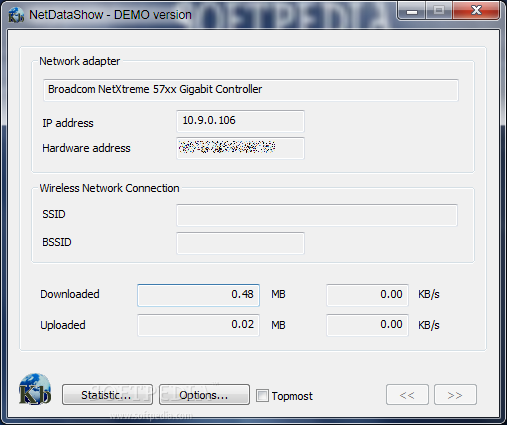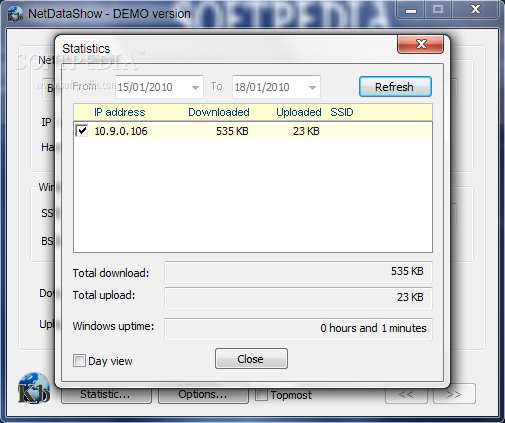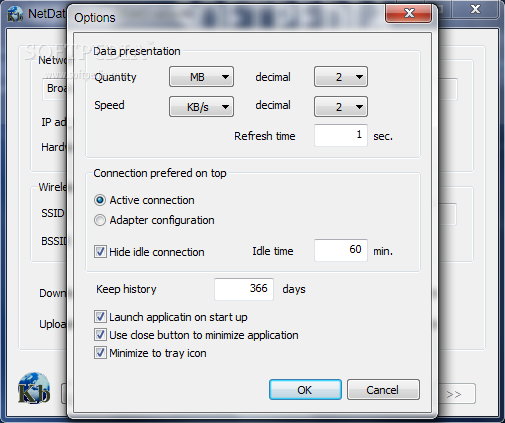Description
NetDataShow
NetDataShow is a handy little app that helps you track how much data you upload and download. It’s super simple to use, making it perfect for anyone who wants to keep an eye on their internet traffic.
Monitor Your Data Usage
Ever wondered how much data you've used? Whether it's today, this week, or even over the past year, NetDataShow has got your back! You can easily check your download and upload stats, so you’ll always know where you stand.
Track Each Network Connection
This app is also great for monitoring individual network connections. If you’re using multiple networks or devices, NetDataShow lets you see exactly how much data each one is using. It’s like having a personal traffic cop for your internet!
Check Your Transfer Speeds
If you're curious about how fast your files are transferring, this app acts as a speed indicator too! You can watch the current speed of your uploads and downloads in real time.
Run It in the Background
No need to worry about it cluttering up your screen. The program runs as a service application, which means it can work quietly in the background without bothering you. Plus, it keeps track of how long your computer has been running. So if you're curious about that month-long marathon of Netflix binge-watching, download NetDataShow, and find out!
Your Data Dashboard Awaits!
If you're looking for an easy way to manage and understand your data usage on your computer, then NetDataShow is definitely worth checking out. Keeping tabs on your internet activity has never been so effortless!
User Reviews for NetDataShow 1
-
for NetDataShow
NetDataShow is a handy tool to track network usage. It displays data downloaded/uploaded and monitors connected networks separately.