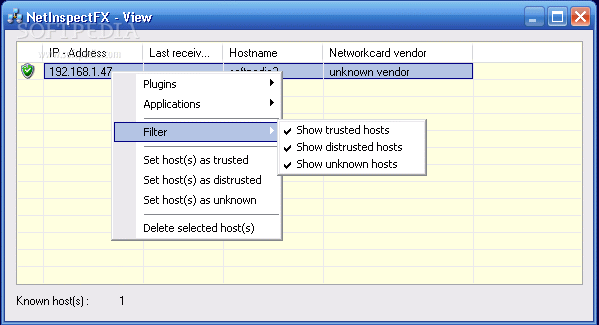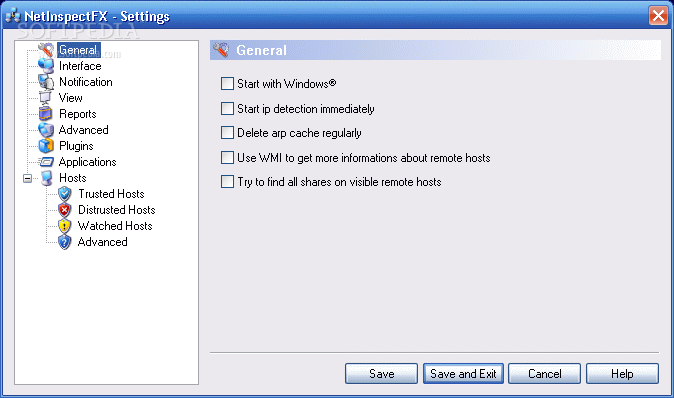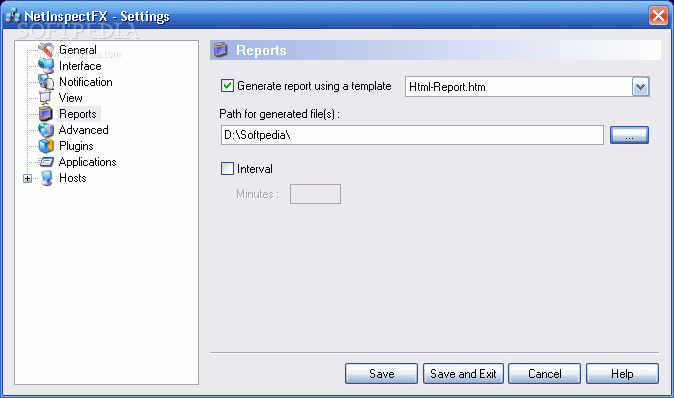Description
NetInspectFX
NetInspectFX is an awesome app that helps you find new hosts on your LAN quickly. It also keeps an eye on any remote access to your local machine, which is super handy. You can mark hosts as trusted, distrusted, or unknown based on your needs. Plus, you can monitor different hosts to see if they’re online or offline—like keeping tabs on the web server for your website.
Stay Updated with Notifications
If something changes with a host, you’ll get a message pop-up to let you know right away. This feature keeps you in the loop and helps manage your network better!
Customize Your Experience
You can also make NetInspectFX fit your style by integrating your own applications or developing plugins. This personalization makes it even easier to use and tailored just for you.
Automated Reporting
One of the cool features is that NetInspectFX can generate reports at intervals you choose. These reports will include all the information about hosts and access shares in a format that works best for you.
System Requirements
This software works with Windows NT-based operating systems, so you'll need at least Windows 2000 to run it smoothly. It’s available in both German and English interfaces, making it user-friendly no matter where you're from.
Download NetInspectFX
If you're looking for a reliable way to monitor your network and keep things secure, give NetInspectFX a try! It’s perfect for anyone wanting peace of mind when it comes to their LAN.
User Reviews for NetInspectFX 1
-
for NetInspectFX
NetInspectFX excels at swiftly identifying new LAN hosts and spotting unauthorized access. Customize alerts, monitor server statuses, and generate detailed reports.