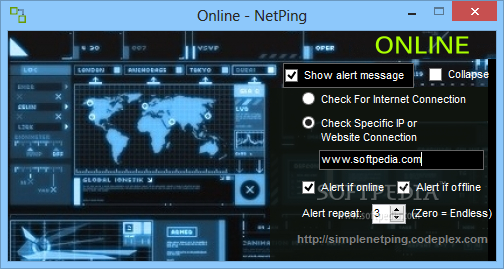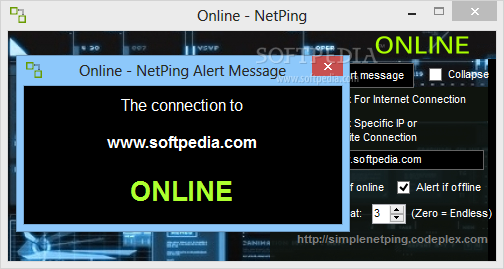Description
NetPing
NetPing is a handy tool when you're having connectivity issues. It gives you a quick way to check if the address your computer is trying to reach is available. Think of it as an easy-to-use ping utility, but simpler than the standard console command.
Simple and User-Friendly Interface
This application has a straightforward approach, making things as simple as possible. The interface is clean and has all the options you need in one window, so using it feels like a breeze!
Two Cool Functions
NetPing has two main functions that you’ll find super useful. First, it can check the status of a specific IP address or website. Second, it checks if your computer is connected to the Internet right now. You just pick what you want it to do using the checkboxes in the main window.
How to Check an IP Address
If you want to see if a website is up, just type in its URL or the specific IP address in NetPing. It quickly sends out a request and if everything’s good, you'll see a message pop up saying that the connection is online.
Alerts for Connection Changes
Besides being user-friendly, this app has another great feature! If you're managing networks, you’ll love that it can give sound and on-screen alerts when your connection drops or comes back online. You can even set how many times you want these alerts to repeat.
No Need for Console Commands
NetPing offers an intuitive GUI that replaces the boring standard 'ping' command. This makes it especially helpful for those who aren’t fans of using console commands. While it's got some nice perks, keep in mind that you can't change certain settings like ping timeout or packet size.
If you're ready to simplify your network checks with NetPing, go ahead and give it a try!
User Reviews for NetPing 1
-
for NetPing
NetPing offers a straightforward solution for connectivity issues with easy-to-use interface. Perfect for quick address availability checks.