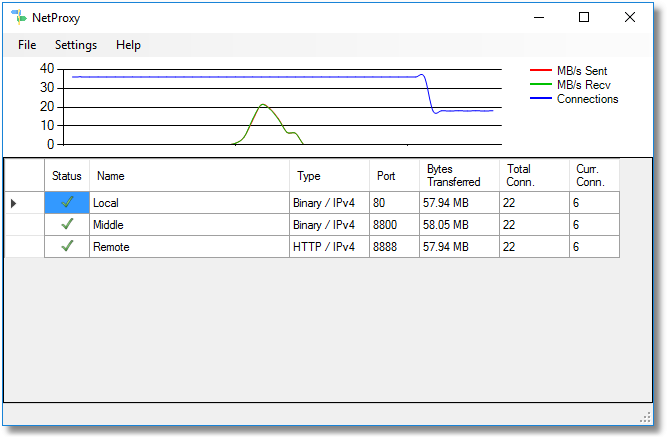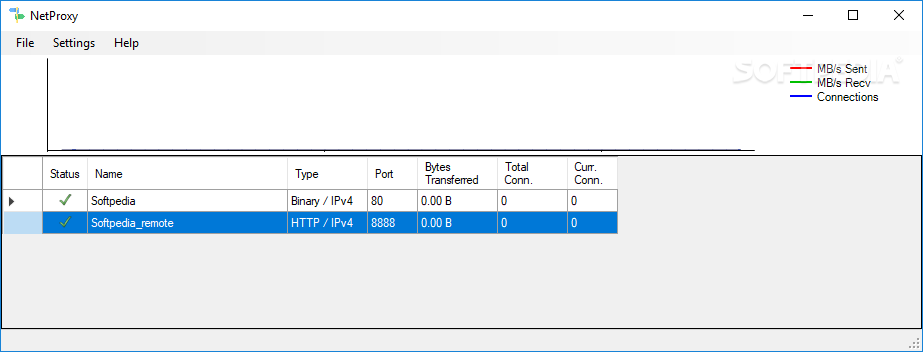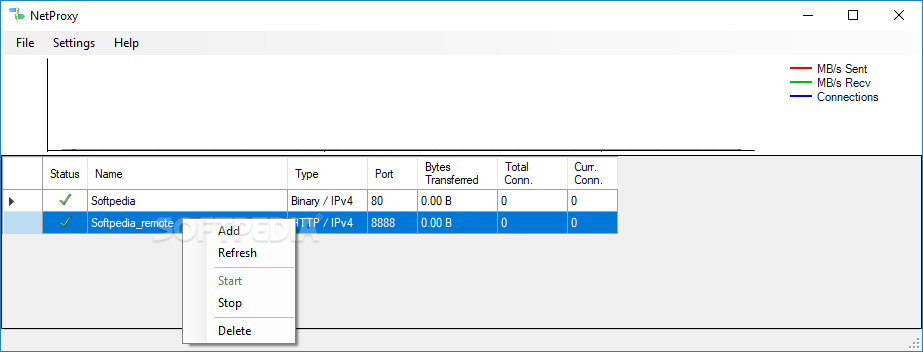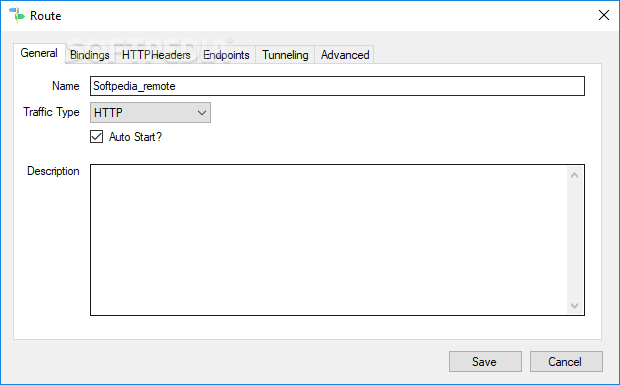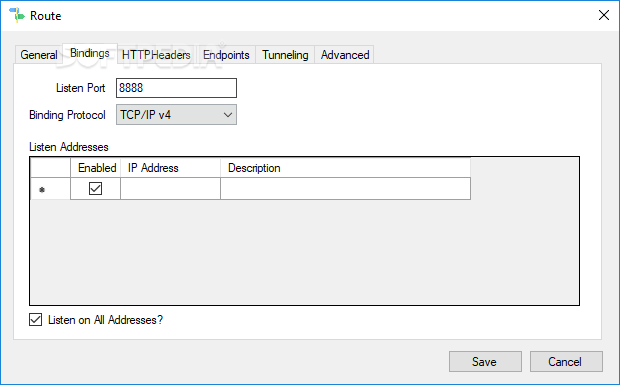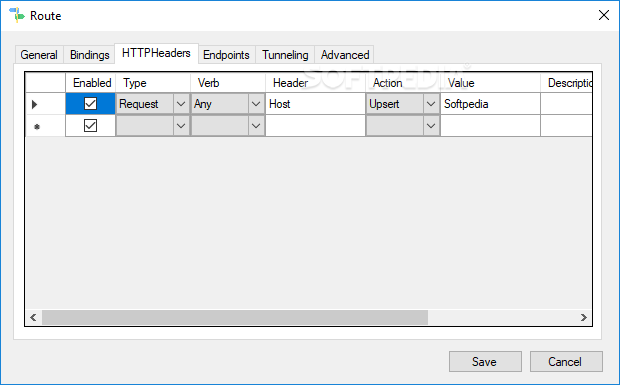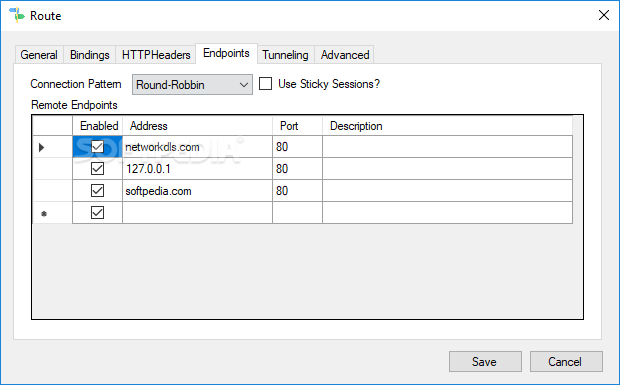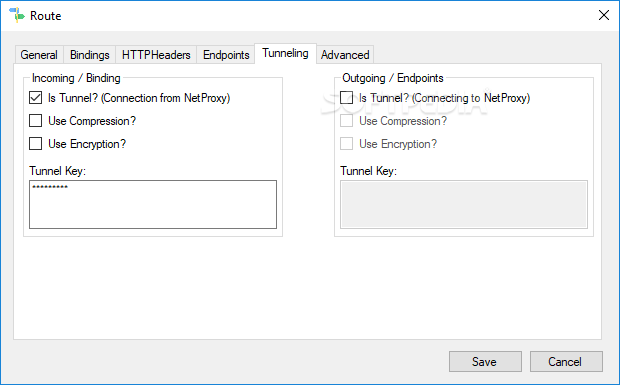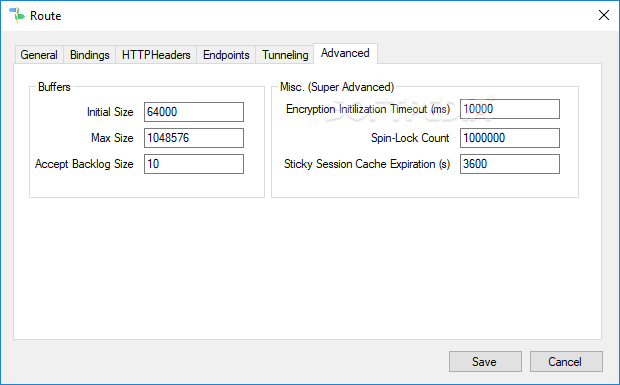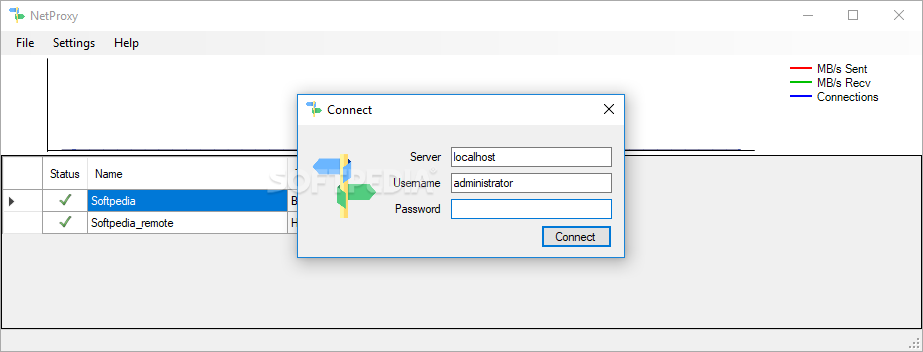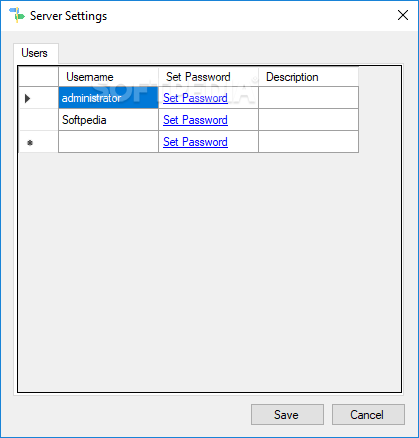Description
NetProxy
NetProxy is a handy network tunneling tool that helps you redirect data between different ports. It’s super useful for network admins and works with both IPv4 and IPv6 protocols, making it a versatile choice for many situations.
Getting Started with NetProxy
When you open up NetProxy, it asks you to set up the server you want to connect to. You just fill out a quick form with the server's name and your login details. By default, the username is 'administrator,' and the password is blank, so all you need to do is hit 'Connect' to start using it. If you want more users, you can easily add them through the 'Settings' menu with their own passwords.
Main Features of NetProxy
The main screen of NetProxy shows all your rerouting tunnels, active connections, and how much data has been transferred. Plus, there’s a cool graph that visually represents these stats over time.
Configuring New Routes
If you want to add a new route, you'll have to go through several configuration settings. NetProxy supports HTTP, HTTPS, and binary connections too! You can choose which protocol to listen to and set up allowed IP addresses or host names. It also lets you define endpoints and pick a connection pattern like Round-Robin or Fail-Over. And don't forget about data compression—it helps keep traffic minimal while RSA encryption adds an extra layer of security.
Manipulating HTTP Headers
For HTTP and HTTPS connections, NetProxy gives you the power to manipulate HTTP headers. This means you're in control of response and request packets, choosing which HTTP method to use, defining actions—pretty neat!
Tunneling Between Networks
You can even transfer data between apps that are using IPv6 and IPv4! Plus, if you're feeling adventurous, two instances of NetProxy can connect together for data tunneling across two separate networks. Just keep in mind that there's no documentation available for all its settings—so having some medium-level networking knowledge will really help you get the most out of it!
If you're looking to try out NetProxy, head on over!
User Reviews for NetProxy 1
-
for NetProxy
NetProxy offers advanced network tunneling capabilities with support for IPv4 and IPv6. A tool tailored for experienced network administrators.