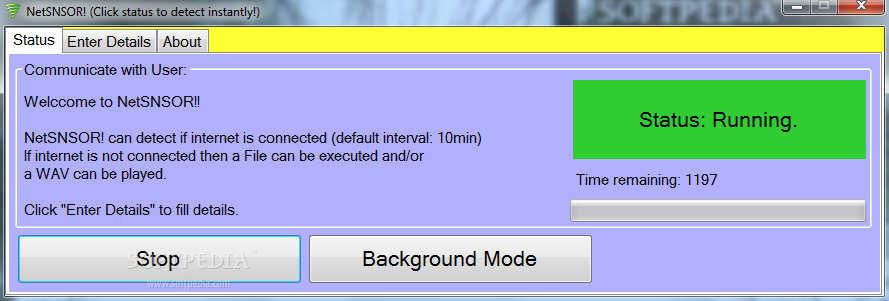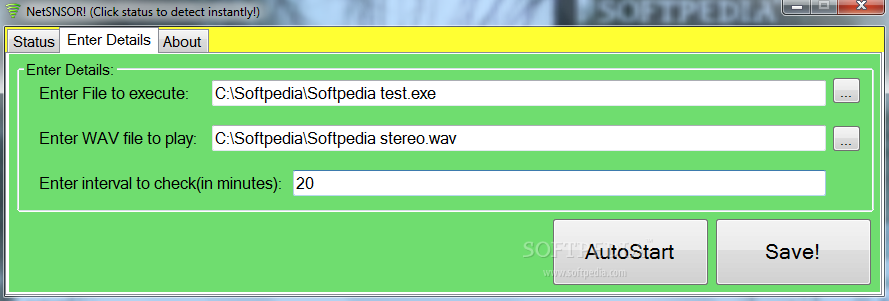Description
NetSNSOR
NetSNSOR is a lightweight and easy-to-use tool that helps you keep an eye on your Internet connection. It checks if your connection is working properly and can even play a sound or run a program if it goes down.
How NetSNSOR Works
This app works quietly in the background. You can send it to the system tray, so you won’t even notice it’s there—until there’s an issue. When something goes wrong, that’s when you'll get notified!
No Installation Needed
The best part? NetSNSOR doesn’t need to be installed on your computer. Just download it and run it without messing with your system registry. The interface is simple, featuring tabs where you can check your Internet status and set up what actions to take if things go south.
Check Your Connection Status Easily
You can quickly see if your connection is good by clicking the ‘Status’ button. This shows the current status along with the date and time of the check. Before you start monitoring, make sure to set up what should happen if there’s a problem.
Customizable Alerts
You have options! You can choose to run a specific executable file or play a WAV file when there's an issue (at least one of these needs to be selected). Plus, you can set how often NetSNSOR checks for problems—just pick a time interval in minutes.
For Advanced Users
If you're tech-savvy, there's also a batch file included in the download package that helps troubleshoot any Internet issues. Just remember, you'll need to edit this BAT file with your own details like connection name, username, and password—it runs separately from the main application.
Your Reliable Internet Monitor
NetSNSOR makes monitoring your Internet connection super easy! It alerts you about any problems through audio notifications or by executing files of your choice. If you're looking for a reliable way to watch over your connection, check out this link for more info!
User Reviews for NetSNSOR 1
-
for NetSNSOR
NetSNSOR quietly monitors internet connection status. Easy setup for exe or WAV alert upon failure. Useful tool for reliable connection.