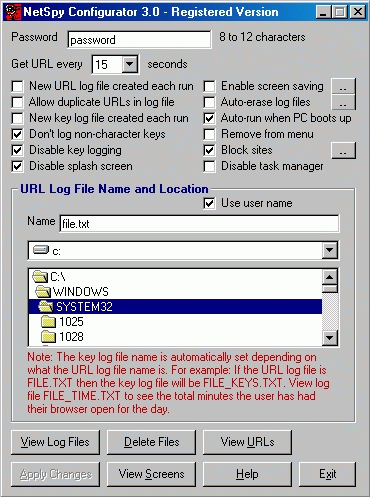Description
NetSpy
NetSpy is a handy tool for keeping tabs on your company's network. It uses something called Simple Network Management Protocol (SNMP) to gather and manage info about all sorts of devices connected to your network.
What Does NetSpy Do?
The cool thing about NetSpy is that it can find and scan devices from over 100 different manufacturers! If your device follows SNMP standards, this software can pull in all kinds of useful information about it. So whether you’re using Cisco, Cabletron, Enterasys, Extreme, Microsoft, or even Linux devices, NetSpy has got you covered!
Keep an Eye on Your Network
This tool helps network admins get a clear visual of various hosts and devices like hubs, switches, routers, and more. It’s super important for managing the expensive WAN bandwidth your company uses.
Track WAN Usage
NetSpy not only monitors your WAN links live but also keeps records of usage for inventory purposes. You can track bytes transmitted and any violations that pop up.
User-Friendly Features
This software is well-accepted across the industry for managing computer networks. It supports private MIBs from many common network devices. Plus, it gives detailed info about cards, memory, power supplies, processors, and sensors in each device.
Graphs and Data Exporting
If you love data visualization (who doesn’t?), NetSpy has online graphs showing network traffic and system stats. This makes it easier for admins to spot trends or troubleshoot issues. You can even export this data into Excel sheets!
Key Features of NetSpy:
- Trap Notification information.
- Polling for interfaces.
- Reporting interface info for historical analysis (Log Report generation).
- A tree structure device overview.
- Cisco-specific details like Flash Memory Table and CPU Table.
- Cabletron-specific details including CPU Table and Power Supply Status Table.
- Dive deep into host details like System Tables and Software Performance Tables.
- Create alarms based on WAN bandwidth usage thresholds.
- Easily export tables to screen or files in various formats!
Limitations:
The downside? You can only use it for 30 days before needing to consider options!
If you're interested in trying out this powerful tool yourself, check out the download link here: Download NetSpy.
User Reviews for NetSpy 1
-
for NetSpy
NetSpy provides comprehensive device information from over 100 manufacturers. Helpful for network administrators to monitor and troubleshoot efficiently.