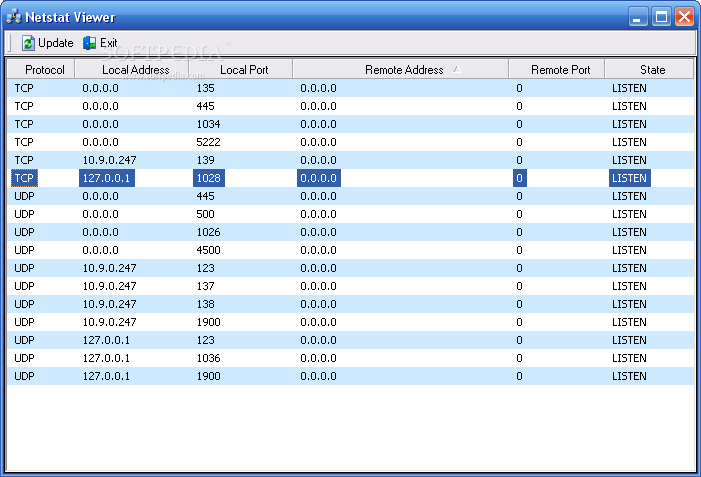Description
Netstat Viewer
Netstat Viewer is a user-friendly tool that gives you a visual look at what’s happening with your network connections. It works like the netstat command-line tool, showing you all the incoming and outgoing connections, plus stats about your network interfaces and protocols. This software is perfect for power users, especially network admins who need to keep an eye on everything.
Portable and Easy to Use
This app is portable, which means you can run it from anywhere on your computer. There’s no installer needed! You can even save Netstat Viewer to a USB flash drive or similar storage device. This way, you can check network stats on any computer without leaving a trace.
No Messy Installations
One cool thing about Netstat Viewer is that it doesn’t mess with your Windows registry or Start menu like other programs do. So when you're done using it, just delete the file, and that's it! No leftover files or settings.
User-Friendly Interface
The interface is super simple—it opens in one window where you can see all the network stats right away. If you want to refresh the list, just hit the Update button anytime. It's that easy!
Diving Into Details
You’ll find details like the protocol used, local address and port number, remote address and port, plus the status of each TCP connection displayed clearly. You can even sort this data by clicking on any of those column headers!
Limitations to Keep in Mind
Now, it's worth noting that Netstat Viewer doesn't come with some extra features you'd expect from other tools. For example, there’s no option to copy info to your clipboard, print it out, or export it for deeper analysis.
A Lightweight Option
This small application runs smoothly without hogging CPU or RAM resources. So while you're busy doing other things on your computer, Netstat Viewer's got your back with its fast refresh rate! Even though it hasn’t been updated in a while, it still works well on newer operating systems and makes a great substitute for the netstat command-line utility without all those extra bells and whistles.
If you're ready to get started with Netstat Viewer, check out more details here!
User Reviews for Netstat Viewer 1
-
for Netstat Viewer
Netstat Viewer offers straightforward network statistics display without registry changes, ideal for power users. Limited features, but efficient and lightweight.