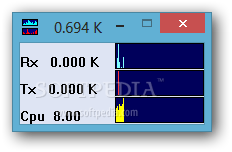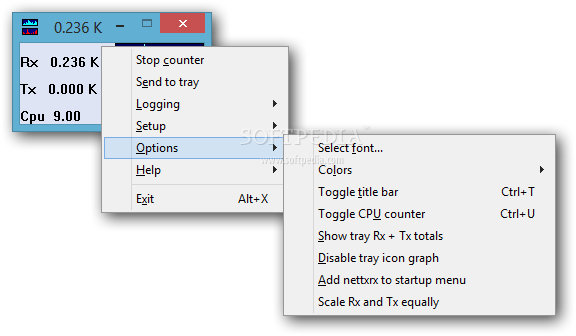Description
Nettxrx
Nettxrx is a handy tool that helps your computer keep track of its resources. You know when your PC feels sluggish? Well, it's usually because it's trying to juggle too many apps and games at once. But sometimes, especially during testing, you might want to keep an eye on how things are running. That's where Nettxrx comes in!
Easy Installation
This software comes in a lightweight package, so getting it up and running on your system is super quick. But fair warning: when you first launch it, the main window might leave you scratching your head. It shows three empty counters and some odd characters like Rx and Tx—kind of confusing, right?
Getting Started
Don't worry! All you need to do is hit the start button. The controls are tucked away in a context menu that has a lot going on. It might take some time to figure out, but one of the first things you should check out is the logging options. If you skip this, you'll be waiting about 30 days for your first log entry!
Counter Configuration Challenges
Now here's where things can get both interesting and a bit frustrating: configuring those counters. By default, they keep tabs on network and CPU activity. The downside? You can't add more counters than the three already there! This can be limiting since having more counters would let you monitor specific processes more closely.
User-Friendly Tips
The counter editing window isn't exactly user-friendly; it's probably best left alone unless you're feeling adventurous. There is a help manual built right into Nettxrx, but it doesn't always give clear instructions on how to tweak things effectively.
A Useful Tool for Network Monitoring
In summary, while Nettxrx starts off focusing mainly on network traffic details, it's actually capable of monitoring much more! However, the limited counter options really hold back its overall usefulness.
If you're looking to dive deeper into what Nettxrx can do for you or even download it here, you'll find it quite insightful!
User Reviews for Nettxrx 1
-
for Nettxrx
Nettxrx provides basic insight into network traffic, but limited counter options hinder practicality. Context menu offers useful controls.