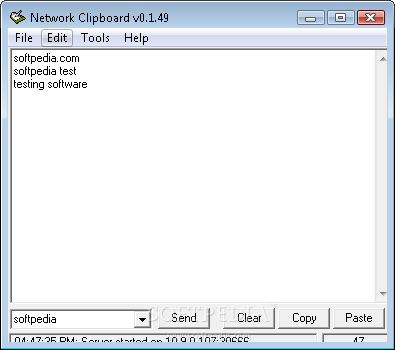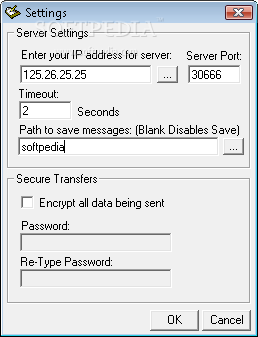Description
Network Clipboard
Network Clipboard is a cool alternative to the usual Notepad app that comes with Windows computers. If you’re looking for something different, this software might just be what you need!
What Makes Network Clipboard Special?
This handy tool has some neat features that Notepad doesn’t offer. For starters, it includes encryption options and the ability to use TCP/IP tools, which can be super useful when you're sharing info securely.
User-Friendly Interface
One thing you'll love about Network Clipboard is its simple and intuitive graphical interface. The design is straightforward, so you can easily find your way around and access everything without getting lost.
Limitations of Customization
Now, it’s true that this app doesn’t have any customization options. It would have been awesome if you could change the background color or add some funky themes to make it pop more. But hey, sometimes less is more!
Creating Documents Made Easy
You just start typing in the main window to create a new document. It even shows the current time and date—though it's not super visible because of where it’s placed on the window border.
Copying and Pasting with No Limits
A big plus? There are no character limits when you copy and paste text! You can also open and edit documents saved on your computer without any hassle.
No Formatting Tools Available
On the downside, Network Clipboard doesn’t have any text formatting tools like changing font style or size. So if you're looking for fancy text options, you might want to keep searching.
Connect to Remote Servers
If you're into tech stuff, you'll appreciate that you can connect to remote servers by simply entering an IP address and port number. Plus, you can adjust settings like timeout duration and choose where to save your messages.
Your Data Stays Safe
The app lets you encrypt data using a password known only to you. Just remember: there are no recovery tools if you forget your password!
Track Your Actions
You can check out a log of all actions taken within the application too! When you're done working on your documents, saving them is easy peasy.
Network Clipboard may be small in size but it's definitely useful for creating text documents and connecting to servers using TCP/IP tools!
User Reviews for Network Clipboard 1
-
for Network Clipboard
Network Clipboard provides encryption features and TCP/IP tools. Clean interface but lacks customization options. Useful for text documents and server connections.