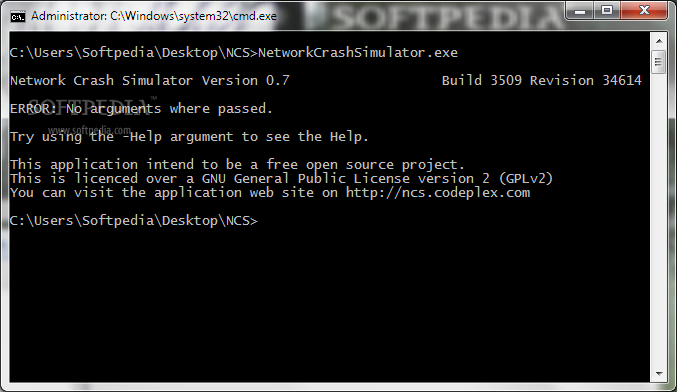Description
Network Crash Simulator
Network Crash Simulator is a handy little software designed to help you simulate network crashes. It was created because the QA team needed a simple way to mimic various network outages easily. The goal is to let users simulate a network outage for any specific time they want, whenever they need it.
How It Works
This tool is super straightforward. It makes your chosen network adapter unusable by tweaking its settings. There are two methods depending on whether you have a DHCP or Fixed IP configuration.
DHCP Configuration
If you're using a DHCP-enabled adapter, the software grabs the current settings of that adapter. When you want to fix it, all you need to do is renew those settings!
Fixed IP Address Configuration
For those using a Fixed IP Address, things work a bit differently. The software changes the adapter's settings to use a Reserved IP address and sets the default gateway to a loopback address (127.0.0.1). Plus, it saves your original settings in a file called AdapterConfig.ncs. To fix everything back, the app just restores these original configurations from that file!
Why Use Network Crash Simulator?
This tool really simplifies testing scenarios for IT teams and helps ensure systems can handle outages effectively. It’s like having your own little lab without needing fancy equipment! Interested in giving it a try? You can download it here.
User Reviews for Network Crash Simulator 1
-
for Network Crash Simulator
Network Crash Simulator is a handy tool for QA teams to simulate network crashes effortlessly. It's simple yet effective.