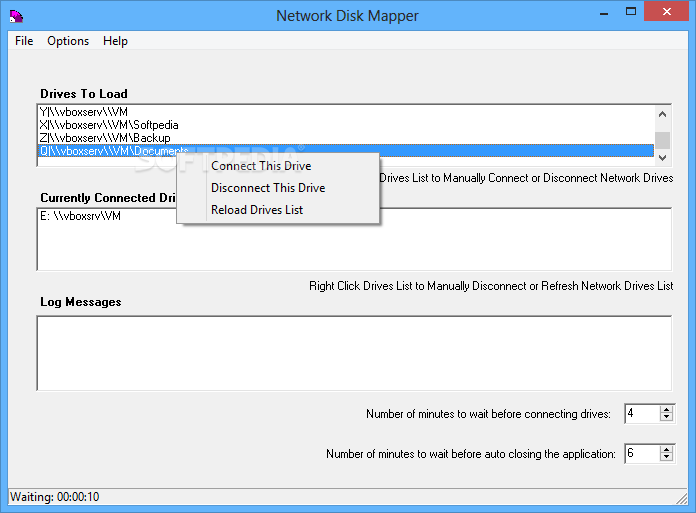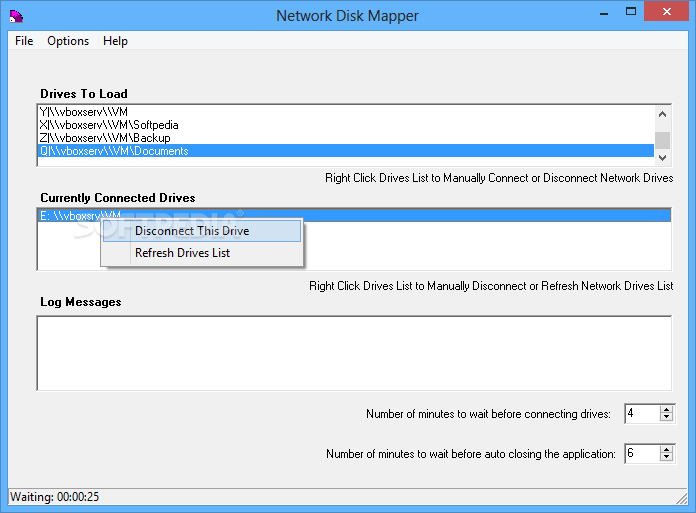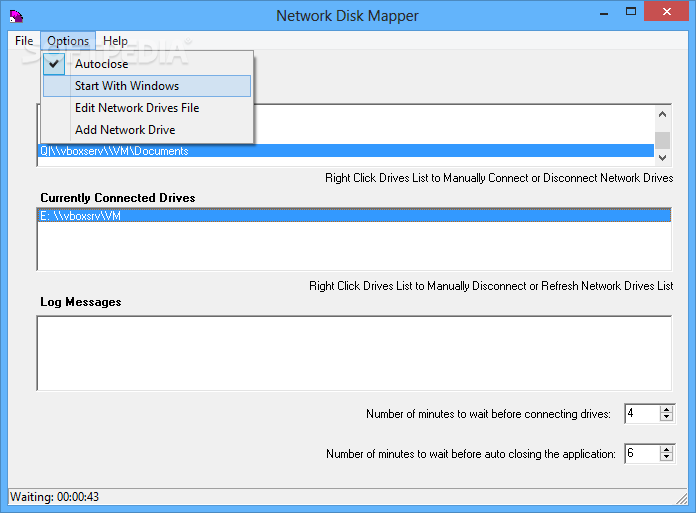Description
Network Disk Mapper
Network Disk Mapper is a super easy-to-use software that helps you manage your network drives without any hassle. You can quickly add new drives, remove the ones you don’t need anymore, or tweak their settings. The options are pretty straightforward and user-friendly!
Quick Setup Process
Getting this tool up and running takes hardly any time. The setup uses familiar steps that you’ll recognize from other programs. Once it’s installed, Network Disk Mapper pops up in a clean window with a nice layout. It even starts out minimized in the tray.
Automatic Drive Detection
The cool part? When you launch it, it automatically finds all the drives that are connected and shows you possible drives to load right away! If you want to connect or disconnect a drive, just right-click on it. You can also refresh the list if anything changes while you're using it.
Edit Drive Properties Easily
If you need to change some properties of a network drive, you can do that directly in the text configuration file. Plus, there’s a log at the bottom of the screen where you can see what’s going on—like if there were any errors when trying to connect to a drive.
Customize Your Settings
You have some options for customization too! You can set how many minutes Network Disk Mapper waits before connecting drives or exiting automatically. The status bar keeps track of your current waiting time. Oh, and if you want it to run every time Windows starts up, no problem!
Lightweight and Efficient
This software doesn’t take up much space on your system resources and works quickly without freezing or crashing. It’s too bad it hasn’t had an update in a while, but hey, you can still give Network Disk Mapper a try since it's free for personal use!
User Reviews for Network Disk Mapper 1
-
for Network Disk Mapper
Network Disk Mapper is a user-friendly tool for managing network drives. Intuitive options, easy setup, and efficient performance make it a great choice.